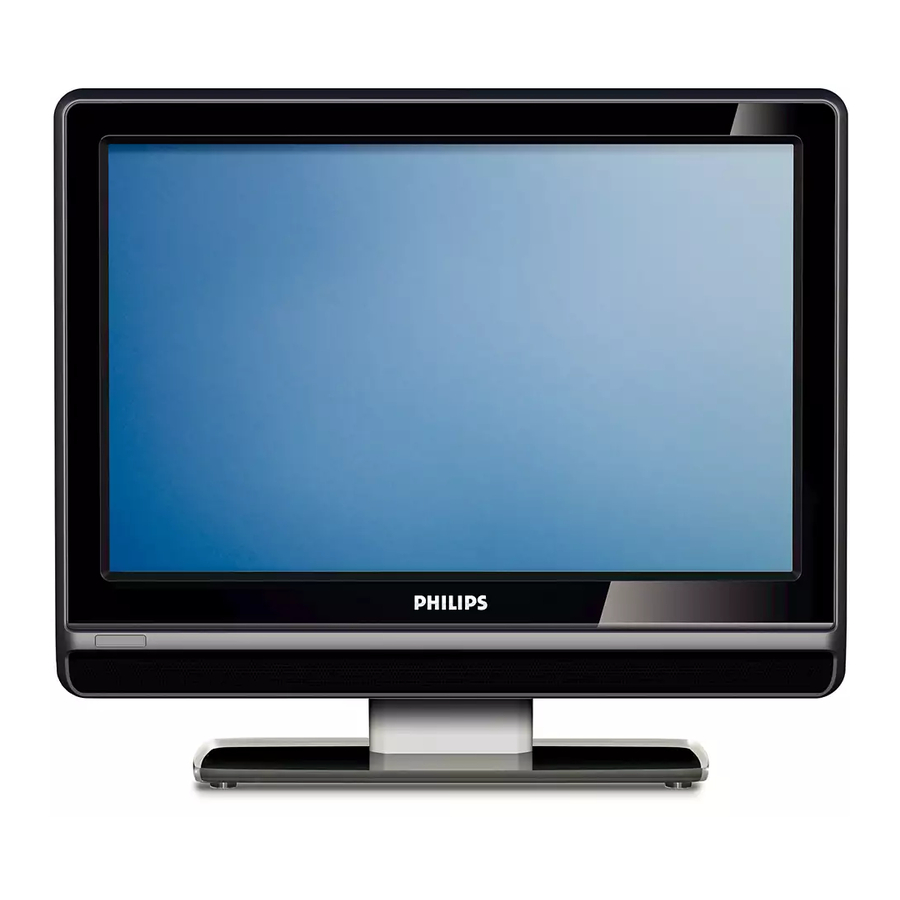
Philips 19PFL5522D Service Manual
Hide thumbs
Also See for 19PFL5522D:
- Specifications (3 pages) ,
- User manual (57 pages) ,
- Naudojimosi instrukcijø knygelë (26 pages)
Table of Contents
Advertisement
Colour Television
Contents
Main Supply Unit: (BL6L70PS09/J2)
SSB: I/O Scart 1 & 2
©
Copyright 2007 Philips Consumer Electronics B.V. Eindhoven, The Netherlands.
All rights reserved. No part of this publication may be reproduced, stored in a
retrieval system or transmitted, in any form or by any means, electronic,
mechanical, photocopying, or otherwise without the prior permission of Philips.
Published by WS 0768 BU CD Customer Service
Page
2
5
6
7
25
26
27
28
29
30
31
Diagram PWB
(A1) 32
35-36
(A2) 33
35-36
(A3) 34
35-36
(A1) 37
40-41
(A2) 38
40-41
(A3) 39
40-41
(B02) 42
58-67
(B03A) 43
58-67
(B03B) 44
58-67
(B03C) 45
58-67
(B03D) 46
58-67
(B03E) 47
58-67
(B03F) 48
58-67
(B04A) 49
58-67
(B04B) 50
58-67
(B04C) 51
58-67
(B06A) 52
58-67
(B06B) 53
58-67
Printed in the Netherlands
Contents
Subject to modification
Chassis
LC7.2E
LB
BELT
BELT
H_17170_000.eps
080607
Page
(B06C) 54
58-67
(B06D) 55
58-67
(B07) 56
58-67
57
58-67
69
(E) 70
71
(J) 72
72
74
75
79
85
87
99
105
EN 3122 785 17171
Advertisement
Chapters
Table of Contents

Summary of Contents for Philips 19PFL5522D
-
Page 1: Table Of Contents
All rights reserved. No part of this publication may be reproduced, stored in a retrieval system or transmitted, in any form or by any means, electronic, mechanical, photocopying, or otherwise without the prior permission of Philips. Published by WS 0768 BU CD Customer Service... -
Page 2: Technical Specifications, Connections, And Chassis Overview
EN 2 LC7.2E LB Technical Specifications, Connections, and Chassis Overview 1. Technical Specifications, Connections, and Chassis Overview Index of this chapter: 1.1.3 Miscellaneous 1.1 Technical Specifications 1.2 Connection Overview Power supply: 1.3 Chassis Overview - Mains voltage (V : 220 - 240 - Mains frequency (Hz) : 50 / 60 Notes:... -
Page 3: Connection Overview
Technical Specifications, Connections, and Chassis Overview LC7.2E LB EN 3 Connection Overview G_16860_046.eps 310107 Figure 1-1 Side and rear I/O connections Note: The following connector colour abbreviations are used - Function Select 0 - 2 V: INT (acc. to DIN/IEC 757): Bk= Black, Bu= Blue, Gn= Green, Gy= 4.5 - 7 V: EXT 16:9 Grey, Rd= Red, Wh= White, and Ye= Yellow. - Page 4 EN 4 LC7.2E LB Technical Specifications, Connections, and Chassis Overview Common Interface - D2- Data channel 68p - See diagram B03C - D1+ Data channel - Shield - D1- Data channel Service Connector (UART) - D0+ Data channel - UART_TX Transmit - Shield - Ground...
-
Page 5: Safety Instructions, Warnings, And Notes
Keep • Use only lead-free soldering tin Philips SAC305 with order components and tools also at this same potential. code 0622 149 00106. If lead-free solder paste is required, •... -
Page 6: Directions For Use
Before reaching into a powered TV set, it is best to test the high voltage insulation. It is easy to do, and is a good service precaution. 3. Directions for Use You can download this information from the following websites: http://www.philips.com/support http://www.p4c.philips.com... -
Page 7: Mechanical Instructions
Mechanical Instructions LC7.2E LB EN 7 4. Mechanical Instructions Index of this chapter: Notes: 4.1 Cable Dressing • Figures below can deviate slightly from the actual situation, 4.2 Service Positions due to the different set executions. 4.3 Assy/Panel Removal • Follow the disassemble instructions in described order. - Page 8 EN 8 LC7.2E LB Mechanical Instructions Service Positions Assy/Panel Removal For easy servicing of this set, there are a few possibilities 4.3.1 Rear Cover created: • The buffers from the packaging. Warning: Disconnect the mains power cord before you remove •...
- Page 9 Mechanical Instructions LC7.2E LB EN 9 4.3.3 Side I/O Panel 4.3.5 Speakers Refer to next figure for details. Refer to next figure for details. 1. Unplug connector [1]. 1. Unplug connectors [1]. 2. Remove screw [2] and remove the entire module. It hinges 2.
- Page 10 EN 10 LC7.2E LB Mechanical Instructions 4.3.7 Main Supply Board 1. Refer to next figures. 2. Unplug all cables. 3. Remove the fixation screws [1]. 4. Take the board out (it hinges at the left side). Notes: • Figure below can deviate slightly from the actual situation, due to the different set executions.
- Page 11 Mechanical Instructions LC7.2E LB EN 11 4.3.8 Small Signal Board (SSB) 3. Remove the screws [3] that hold the SSB. 4. Remove the screws [4] that hold the CINCH and HDMI connectors at the connector panel. 1. Refer to next figure. 5.
- Page 12 EN 12 LC7.2E LB Mechanical Instructions 4.3.9 LCD Panel 3. Do NOT forget to unplug the LVDS connector from the LCD Interface Board. Important: Be careful, as this is a fragile connector! The disassembly method for the LCD panel differs per panel 4.
-
Page 13: Service Modes, Error Codes, And Fault Finding
Service Modes, Error Codes, and Fault Finding LC7.2E LB EN 13 5. Service Modes, Error Codes, and Fault Finding Index of this chapter: 5.2.1 General 5.1 Test Points 5.2 Service Modes Some items are applicable to all Service Modes or are general. 5.3 Service Tools These are listed below. - Page 14 EN 14 LC7.2E LB Service Modes, Error Codes, and Fault Finding Specifications S D M H H H H H A A A A B C D - X . Y Y Table 5-1 SDM default settings E R R X X X X X X X X X...
- Page 15 Service Modes, Error Codes, and Fault Finding LC7.2E LB EN 15 as the power is supplied again. The error buffer will not be 9. RGB Align. Used to align the White Tone. See “White cleared. Tone” in the “Alignments” chapter for a detailed •...
- Page 16 EN 16 LC7.2E LB Service Modes, Error Codes, and Fault Finding 5.2.4 Customer Service Mode (CSM) Menu Explanation 1. MODEL. Type number, e.g. 42PFL7662/12. (*) 2. PROD S/N. Product serial no., e.g. SV1A0701000008. (*) Purpose 3. SW ID. Software cluster and version is displayed. The Customer Service Mode shows error codes and 4.
- Page 17 Service Modes, Error Codes, and Fault Finding LC7.2E LB EN 17 5.2.5 Digital Customer Service Mode (DCSM) Purpose The Digital Customer Service Mode shows error codes and information on the IBO Zapper module (DVB reception part) operation settings. The call centre can instruct the customer to activate DCSM by telephone and read off the information displayed.
-
Page 18: Error Codes
Introduction Introduction Error codes are required to indicate failures in the TV set. In ComPair (Computer Aided Repair) is a Service tool for Philips principle a unique error code is available for every: Consumer Electronics products. and offers the following: •... -
Page 19: The Blinking Led Procedure
Service Modes, Error Codes, and Fault Finding LC7.2E LB EN 19 Table 5-2 Error code overview The Blinking LED Procedure Error 5.5.1 Introduction code Description Item nr. Remarks No error. The software is capable of identifying different kinds of errors. DC Protection of speakers. - Page 20 Example: At start-up of the TV, the current software is erased. their respective PC Card Adapters (Sandisk or Kingston) with memory sizes of up to 256MB. Philips does not guarantee that other types of portable memory cards and their respective PC Card Adapters, including multi-card PC Card Adapters work on Philips Digital TV.
- Page 21 Service Modes, Error Codes, and Fault Finding LC7.2E LB EN 21 5.7.2 Load Default NVM Values It is possible to download default values automatically into the NVM in case a blank NVM is placed or when the NVM first 20 address contents are “FF”.
- Page 22 EN 22 LC7.2E LB Service Modes, Error Codes, and Fault Finding AC ON Start Up (1) +5VSTBY to be measured +5VSTBY & +3V3STBY Available (1) at PDTC114ET (item 7322) RENEAS POR by +3VSTBY (2) (2) to be measured at pin 4 160ms STANDBYn = LOW of BD45275G (item 7312)
- Page 23 Service Modes, Error Codes, and Fault Finding LC7.2E LB EN 23 Start SEMISTANDBY/ STANDBY Mute Audio BL_ADJ stop dimming (PWM duty cycle 100%) BL_ON_OFF = LOW Wait 300ms 300ms Switch OFF LVDS 20ms Wait 20ms LCD_PWR_ON = LOW Software Shutdown: Standby using LED = “power key”...
- Page 24 EN 24 LC7.2E LB Service Modes, Error Codes, and Fault Finding Power Down INT: AC OFF or Transient INT Start Avoid false trigger Poll the Power Down INT for 5 times Mute Audio & VIdeo Notes: 1. Power Down INT will be based on fall edge triggering 2.
-
Page 25: Block Diagrams, Test Point Overview, And Waveforms
Block Diagrams, Test Point Overview, and Waveforms LC7.2E LB 6. Block Diagrams, Test Point Overview, and Waveforms Wiring Diagram 20” 20 ” LC07 Digital WIRING 20” (STYLING BELT) CONNECTIONS TOP CONTROL PANEL MAIN SUPPLY X203 TTL/LVDS PANEL 1. GND X203 2. -
Page 26: Block Diagram Video
Block Diagrams, Test Point Overview, and Waveforms LC7.2E LB Block Diagram Video VIDEO B03A TUNER IF & DEMODULATOR +5VS 7113 TDA9886T/V4 1101 TD1316AF/IHP-2 DEMODULATOR 1102 SUPPLY VIF1 VIF1 IF_ATV CVBS MAIN SOUND TRAPS IF_OUT1 VIF-PLL TUNER 4.5 to 6.5 Mhz VIF2 VIF2 (HYBRID) -
Page 27: Block Diagram Audio
Block Diagrams, Test Point Overview, and Waveforms LC7.2E LB Block Diagram Audio AUDIO TUNER IF & DEMODULATOR AUDIO B03A +5VS 7113 TDA9886T/V4 1101 TD1316AF/IHP DEMODULATOR 1102 SUPPLY VIF1 VIF1 CVBS MAIN IF-ATV SOUND TRAPS VIF-PLL IF_OUT1 TUNER 4.5 to 6.5 Mhz VIF2 VIF2 (HYBRID) -
Page 28: Block Diagram Control & Clock Signals
Block Diagrams, Test Point Overview, and Waveforms LC7.2E LB Block Diagram Control & Clock Signals CONTROL & CLOCK SIGNALS B03B DVB-DEMODULATOR B03C DVB-COMMON INTERFACE B03A TUNER IF & DEMODULATOR B03D DVB-MOJO B04B VIDEO PROCESSOR 1101 7202 7204 TD1316AF/IHP-2 SVP CX32-LF IS42S16400D-6TL MAIN DRAM... -
Page 29: Test Point Overview Ssb (Bottom Side)
Block Diagrams, Test Point Overview, and Waveforms LC7.2E LB Test Point Overview SSB (Bottom Side) A110 E5 F126 E7 F218 A4 F304 A3 F324 B4 F341 B3 F361 B4 F386 A5 F522 D2 F540 D3 F613 E1 F870 F3 FA04 A2 FB19 D7 FC26 A6 FF24 C10... -
Page 30: I2C Ic's Overview
Block Diagrams, Test Point Overview, and Waveforms LC7.2E LB I2C IC’s Overview I²C B04A MICROPROCESSOR B03D DVB-MOJO B06C HDMI B04C AUDIO PROCESSOR B04B VIDEOPROCESSOR B03A TUNER IF & DEMODULATOR +3V3_STBY +3V3_SW 3382 IIC_SDA_up 7321 IIC_SDA SDA2 3378 IIC_SCL_up IIC_SCL 7320 SCL2 +5V_SW +5V_SW... -
Page 31: Supply Lines Overview
Block Diagrams, Test Point Overview, and Waveforms LC7.2E LB Supply Lines Overview SUPPLY LINES OVERVIEW B03A DC-DC TUNER IF & DEMODULATOR B04A MICROPROCESSOR B06B IO - SCART 1 & 2 +3V3_SW +3V3_SW +3V3_STBY +3V3_STBY +5V_STANDBY +5V_SW +5V_SW +5V_SW +5V_SW B04a +3V3_SW +3V3_SW +12V_DISP... -
Page 32: Circuit Diagrams And Pwb Layouts
Circuit Diagrams and PWB Layouts LC7.2E LB 7. Circuit Diagrams and PWB Layouts Main Supply Unit: (BL6L70PS09/J1) D200 PSU BL6L70PS09/J1 L201 F142 F143 F171 F172 6.8uH T271 D101 D103 SR306-26-F74 F109 5sec +Vaudio SI2301BDS R273 F173 R101 X101 PDZ30B BAS316 C112 F119 F123... -
Page 33: Main Supply Unit: (Bl6L70Ps09/J1) (A2)
Circuit Diagrams and PWB Layouts LC7.2E LB Main Supply Unit: (BL6L70PS09/J1) PSU BL6L70PS09/J1 X201 CON BM V 9P M 2.00 -Vaudio +Vaudio gnd_aud F228 R334 D360 F157 D330 R330 C332 BAS316 X202 22nF 50V BAS316 CON BM V 8P M 2.00 Power_OK U332 CUF2125BD6... -
Page 34: Main Supply Unit: (Bl6L70Ps09/J1) (A3)
Circuit Diagrams and PWB Layouts LC7.2E LB Main Supply Unit: (BL6L70PS09/J1) PSU BL6L70PS09/J1 SI4886DY L401 T401 F189 DC5V2 Vreg 22uH R401 F190 Vreg R402 D402 F191 F192 F203 150R BAS316 T402 F193 Vreg BC847B BC856U BC856U DC5V2 T405-A T405-B R407 C403 F197 BC857B... - Page 35 Circuit Diagrams and PWB Layouts LC7.2E LB Layout Main Supply Unit: (BL6L70PS09/J1) (Top Side) CAUTION: X362 X361 3122 423 32133 area for UL marking CAUTION: HIGH VOLTAGE HIGH VOLTAGE C361 C362 C366 C367 C372 C371 Type Plate X360 X365 C111 J002 L370 J030...
- Page 36 Circuit Diagrams and PWB Layouts LC7.2E LB Layout Main Supply Unit: (BL6L70PS09/J1) (Bottom Side) H_17170_005.eps 3122 427 2470.0 150507...
-
Page 37: Main Supply Unit: (Bl6L70Ps09/J2) (A1)
Circuit Diagrams and PWB Layouts LC7.2E LB Main Supply Unit: (BL6L70PS09/J2) D200 PSU BL6L70PS09/J2 L201 F142 F143 F171 F172 6.8uH T271 D101 D103 SR306-26-F74 F109 5sec +Vaudio SI2301BDS R273 F173 R101 X101 PDZ30B BAS316 C112 F119 F123 F124 F115 F111 R111 F112 D102... - Page 38 Circuit Diagrams and PWB Layouts LC7.2E LB Main Supply Unit: (BL6L70PS09/J2) PSU BL6L70PS09/J2 X201 B09B-PH -Vaudio +Vaudio gnd_aud F228 R334 D360 F157 D330 R330 C332 BAS316 X202 22nF 50V BAS316 B08B-PH Power_OK U332 CUF2125BD6 X360 +155V TS431IZ-AP BHSS-61205 L360 BL_ON SGND +155V U300...
- Page 39 Circuit Diagrams and PWB Layouts LC7.2E LB Main Supply Unit: (BL6L70PS09/J2) PSU BL6L70PS09/J2 SI4886DY L401 T401 F189 DC5V2 Vreg 22uH R401 F190 Vreg R402 D402 F191 F192 F203 150R BAS316 T402 Vreg F193 BC847B BC856U BC856U DC5V2 T405-A T405-B R407 C403 F197 330pF...
- Page 40 Circuit Diagrams and PWB Layouts LC7.2E LB Layout Main Supply Unit: (BL6L70PS09/J2) (Top Side) 3122 423 32173 CAUTION: HIGH VOLTAGE J068 J002 X361 C366 C367 C361 C371 C372 C362 CAUTION: Type Plate HIGH VOLTAGE X362 X360 X364 X363 X365 C111 L370 J030 area for UL marking...
- Page 41 Circuit Diagrams and PWB Layouts LC7.2E LB Layout Main Supply Unit: (BL6L70PS09/J2) (Bottom Side) R352 C351 CAUTION: D350 R351 C352 HIGH VOLTAGE R302 R301 U300 ATTENTION LIVE PARTS CAUTION: HIGH VOLTAGE D360 C304 C300 C305 R304 D310 R347 D361 J029 R309 R305 D300...
-
Page 42: Ssb: Dc/Dc
Circuit Diagrams and PWB Layouts LC7.2E LB SSB: DC/DC 1B11 D2 FB24 A3 1C01 A3 FB25 A3 DC - DC 1P11 C3 FB26 A3 2B10 B8 FB27 A3 2B11 B9 FB28 A3 2B12 B4 FB29 B3 2B13 B8 FB30 B3 2B14 B6 FB31 B3 2B15 B6... -
Page 43: Ssb: Tuner & Demodulator (B03A)
Circuit Diagrams and PWB Layouts LC7.2E LB SSB: Tuner & Demodulator 1101 A6 A110 B1 1102 B4 A115 B5 TUNER IF & DEMODULATOR 1103 C4 A116 B5 B03A B03A 1104 E4 A124 C5 3111 RF_AGC 2110 B2 A125 C5 2111 B2 F111 B3 5118 I146... -
Page 44: Ssb: Dvb - Demodulator
Circuit Diagrams and PWB Layouts LC7.2E LB SSB: DVB - Demodulator 2F10 B10 FF25 F6 2F11 B10 FF26 F6 2F12 B7 FF27 F6 DVB - DEMODULATOR B03B B03B 2F13 B9 FF28 F6 2F14 B8 FF29 F6 2F15 B8 FF30 F6 2F16 B8 IF10 B4 2F17 B9... -
Page 45: Ssb: Dvb - Common Interface
Circuit Diagrams and PWB Layouts LC7.2E LB SSB: DVB - Common Interface 1K00-A H7 FK45 J8 1K00-B H8 FK46 J7 2K00 H4 FK47 J8 DVB-COMMON INTERFACE 2K01 I4 FK48 J7 B03C B03C 2K02 H15 FK49 J8 2K03 H15 FK50 J7 2K04 J2 FK51 J8 2K05 G15... -
Page 46: Ssb: Dvb - Mojo
Circuit Diagrams and PWB Layouts LC7.2E LB SSB: DVB - Mojo 1G01-1 A8 FG41 A7 1G01-2 A9 FG42 C1 1G03 D2 IG13 I8 1G04 I1 IG14 F1 3G38 DVB-MOJO 2G02 G5 IG15 G1 7G00-4 SDRAM_ADDR(0:14) B03D SDRAM_DATA(0:15) B03D FG10 MOJO_TRST 2G03 G6 IG16 G1 3G18... -
Page 47: Ssb: Dvb - Mojo Memory
Circuit Diagrams and PWB Layouts LC7.2E LB SSB: DVB - Mojo Memory 2H03 C2 DVB-MOJO MEMORY 2H04 A7 B03E B03E 2H06 B1 2H07 A6 2H08 C2 MIU_ADDR(0:24) 2H09 C2 2H10 C2 FH08 +3V3_NOR48 2H11 C2 5H02 +3V3 2H12 C2 100MHz 2H13 C2 2H14 D6 2H15 D6... -
Page 48: Ssb: Dvb - Mojo Analog Back End
Circuit Diagrams and PWB Layouts LC7.2E LB SSB: DVB - Mojo Analog Back End 1001 D7 IJ66 C1 1002 D7 IJ67 D8 DVB-MOJO ANALOG BACK END B03F B03F 1J14 D6 IJ68 D8 2J01 B7 2J02 B7 2J04 B8 2J05 C8 2J06 C9 2J14 D8 2J15 D8... -
Page 49: Ssb: Micro Processor (B04A)
Circuit Diagrams and PWB Layouts LC7.2E LB SSB: Micro Processor 1301 B3 3376 D6 F341 E11 1302 I2 3377 E7 F342 I2 1303 I2 3378 F7 F343 I2 1304 A9 3379 E7 F344 I3 1305 I9 3380 D5 F345 G10 MICROPROCESSOR B04A B04A... -
Page 50: Ssb: Video Processor
Circuit Diagrams and PWB Layouts LC7.2E LB SSB: Video Processor 1201 D4 3241 K9 I232 E4 1210 H12 3242 K9 I233 E4 VIDEO PROCESSOR 1211 I12 3243 K9 I236 E15 B04B B04B 1212 I12 3244 A7 I238 J4 1213 J12 3245 K8 I239 K4 1214 J12... -
Page 51: Ssb: Pnx2015: Audio Processor
Circuit Diagrams and PWB Layouts LC7.2E LB SSB: PNX2015: Audio Processor 1411 B3 I421 D4 2408 A4 I422 D4 AUDIO PROCESSOR B04C B04C 2409 A4 I423 E4 7410 2410 A4 I424 E4 L78L08ACU 2411 A2 I425 F4 +AUDIO_POWER_+12V_DISP F401 2412 A4 I426 A3 4401 +12V_DISP... -
Page 52: Ssb: Ypbpr & Rear Io (B06A)
Circuit Diagrams and PWB Layouts LC7.2E LB SSB: YPBPR & Rear IO 1601-1 B2 I615 B4 1601-2 D1 I623 D9 1601-3 B2 I627 D9 YPBPR & REAR IO B06A B06A 1603 E2 I631 C4 1606 B7 I632 D3 1607 C7 I633 B1 1608 D3 I635 E4... -
Page 53: Ssb: I/O Scart 1 & 2
Circuit Diagrams and PWB Layouts LC7.2E LB SSB: I/O Scart 1 & 2 1500 C9 6522 C10 1501 C9 6523 C10 IO - SCART 1 & 2 B06B B06B 1502 C3 6524 E10 1503 D9 6525 G9 1504 C2 7500 G10 1505 C3 7502 G11 1506 D8... -
Page 54: Ssb: Hdmi (B06C)
Circuit Diagrams and PWB Layouts LC7.2E LB SSB: HDMI 1810 A1 3881 F2 HDMI 1811 D1 3882 F2 B06C B06C 1823 H8 3883 F3 2801 G3 3884 I6 2802 H3 3885 I7 +5V_SW 2803 C7 3886 I7 2804 A7 3896 G5 6830 2805 G3 3897 G5... -
Page 55: Ssb: Headphone Amp & Muting (B06D)
Circuit Diagrams and PWB Layouts LC7.2E LB SSB: Headphone Amp & Muting 1900 B7 I915 E2 1901 B2 I916 E2 HEADPHONE AMP & MUTING B06D B06D 2901 A4 I917 E3 2902 A2 I918 E4 2903 B5 I919 D6 2904 C2 I920 E6 2905 B4 I921 E6... -
Page 56: Ssb: Audio
Circuit Diagrams and PWB Layouts LC7.2E LB SSB: Audio 1735 D11 IA02 D3 2A01 B7 IA03 D6 AUDIO 2A02 B9 IA04 D9 2A04 C7 IA05 D3 2A08 B9 IA06 D4 2A09 D5 IA07 D6 5A07 2A10 D5 IA09 D4 IA40 4A01 +AUDIO_POWER +AUDIO_POWER_+12V_DISP... -
Page 57: Ssb: Srp List
Circuit Diagrams and PWB Layouts LC7.2E LB SSB: SRP List Netname Schematic ALE_EMU B04A (1x) HDMI_Y(0) B04B (1x) MIU_ADDR(22) B03C (1x) SC1_AUDIO_MUTE_R B06B (1x) B04C (1x) 1.1. Introduction ALE_EMU B04B (1x) HDMI_Y(0) B06C (1x) MIU_ADDR(22) B03D (1x) SC1_AUDIO_MUTE_R B06D (1x) SIF1 B03A (2x) ANTI_PLOP... - Page 58 Circuit Diagrams and PWB Layouts LC7.2E LB Layout Small Signal Board (Overview Top Side) 1101 E3 1307 A8 1508 D10 1522 D9 1613 F9 1G04 B2 2134 D6 2243 C6 2262 A7 2317 B6 2340 A8 2423 B8 2445 C8 2806 E9 2906 B9 2A12 A9...
- Page 59 Circuit Diagrams and PWB Layouts LC7.2E LB Layout Small Signal Board (Part 1 Top Side) Part 1 G_16860_016a.eps 240107...
- Page 60 Circuit Diagrams and PWB Layouts LC7.2E LB Layout Small Signal Board (Part 2 Top Side) Part 2 G_16860_016b.eps 240107...
- Page 61 Circuit Diagrams and PWB Layouts LC7.2E LB Layout Small Signal Board (Part 3 Top Side) Part 3 G_16860_016c.eps 240107...
- Page 62 Circuit Diagrams and PWB Layouts LC7.2E LB Layout Small Signal Board (Part 4 Top Side) Part 4 G_16860_016d.eps 240107...
- Page 63 Circuit Diagrams and PWB Layouts LC7.2E LB Layout Small Signal Board (Overview Bottom Side) 1001 F9 2121 F6 2148 E7 2226 C5 2245 B4 2286 C4 2320 B5 2431 B3 2528 D3 2804 F4 2848 F3 2868 F4 2A35 A2 2F27 E7 2G13 D9 2H15 B9...
- Page 64 Circuit Diagrams and PWB Layouts LC7.2E LB Layout Small Signal Board (Part 1 Bottom Side) Part 1 G_16860_017a.eps 050307...
- Page 65 Circuit Diagrams and PWB Layouts LC7.2E LB Layout Small Signal Board (Part 2 Bottom Side) Part 2 G_16860_017b.eps 050307...
- Page 66 Circuit Diagrams and PWB Layouts LC7.2E LB Layout Small Signal Board (Part 3 Bottom Side) Part 3 G_16860_017c.eps 050307...
- Page 67 Circuit Diagrams and PWB Layouts LC7.2E LB Layout Small Signal Board (Part 4 Bottom Side) Part 4 G_16860_017d.eps 050307...
-
Page 68: Side I/O Panel
Circuit Diagrams and PWB Layouts LC7.2E LB Side I/O Panel 1301 A1 I320 B6 SIDE I/O 1302-1 B1 I321 B8 1302-2 C1 I325 D8 1302-3 D1 I326 D8 1303 D1 I327 D8 1301 1304 A8 I328 D8 YKF51-5359 SVHS 1308 D8 I329 D8 1309 D6 I330 D6... - Page 69 Circuit Diagrams and PWB Layouts LC7.2E LB Layout Side I/O Panel (Top Side) 1301 A1 1302 A3 1303 A4 1304 A2 1308 A1 1309 A1 1310 A4 G_16290_053.eps 3139 123 6135.1 270106 Layout Side I/O Panel (Bottom Side) 2301 A3 2305 A2 2309 A2 3301 A2...
-
Page 70: Top Control Panel (E)
Circuit Diagrams and PWB Layouts LC7.2E LB Top Control Panel TOP CONTROL I8 I8 I7 I7 S3B-PH-K-S S3B-PH-K-S I9 I9 I1 I1 I2 I2 I3 I3 I4 I4 I5 I5 I6 I6 H_17170_011.eps PHPCB0002841 150507... - Page 71 Circuit Diagrams and PWB Layouts LC7.2E LB Layout Top Control Panel (Top Side) H_17170_012.eps PHPCB0002841 150507 Layout Top Control Panel (Bottom Side) PHPCB0002841 R3 J3 R2 J2 R4 J4 2007-03-08 H_17170_013.eps PHPCB0002841 150507...
-
Page 72: Ir & Led Panel (J)
Circuit Diagrams and PWB Layouts LC7.2E LB IR & LED Panel Layout IR & LED Panel (Top Side) 1870 A1 6801 A3 6805 A3 7802 A2 1870 C1 3802 B4 3806 B1 6801-2 C3 7802 D3 F802 C1 F806 B1 I805 B4 2801 D4 3803 C3... -
Page 73: Lcd Interface Panel
Circuit Diagrams and PWB Layouts LC7.2E LB LCD Interface Panel TTL/LVDS PANEL to LCD / TTL-CMOS 0-1453230-4 0-1453230-4 VDISP 47pF 47pF VDISP 0-1453230-3 0-1453230-3 TXAn TXAp VDD3_T VDD3_T VDD3_R VDD3_R TXBn TXBp THC63LVD823A THC63LVD823A THC63LVD824 THC63LVD824 DLW21SN670SQ2 DLW21SN670SQ2 TXCn LGND3 0-1453230-3 0-1453230-3 LVDS_GND1... - Page 74 Circuit Diagrams and PWB Layouts LC7.2E LB Layout LCD Interface Panel (Top Side) Personal Notes: 3 2 1 LIB L2 PHPCB0002800 PHPCB0002800 H_17170_015.eps 150507 Layout LCD Interface Panel (Bottom Side) PHPCB0002800 H_17170_016.eps 150507 E_06532_012.eps 131004...
-
Page 75: Alignments
Alignments LC7.2E LB EN 75 8. Alignments Index of this chapter: 8.3.1 Tuner Adjustment (RF AGC Take Over Point) 8.1 General Alignment Conditions 8.2 Hardware Alignments Purpose: To keep the tuner output signal constant as the input 8.3 Software Alignments signal amplitude varies. -
Page 76: Option Settings
Sets 12NC Sets Type LCD Panel Type Option Byte (Dec) Code (Dec) Group 1 Group 2 LC07_EU_DTV_LCD_UK (/05) 8670 000 29842 19PFL5522D/05 CMO: M190A1-L02 8670 000 30539 19PFL5602D/05 LPL: LC201V02-SDB1 8670 000 29822 20PFL5522D/05 AUO: A201SN02 V5 LPL: LC201V02-SDB1 8670 000 30667... - Page 77 Alignments LC7.2E LB EN 77 Option Bit Overview Below find an overview of the Option Codes on bit level. Table 8-3 Option codes at bit level (OP1-OP4) Option Byte & Bit Dec. Value Option Name Description Byte OP1 Bit 7 (MSB) Reserved Not Used (Reserved) Bit 6...
- Page 78 EN 78 LC7.2E LB Alignments Table 8-4 Option codes at bit level (OP5-OP7) Option Byte & Bit Dec. Value Option Name Description Byte OP5 Bit 7 (MSB) NVM_CHECK ON = NVM (range) checking is available OFF = NVM (range) checking is not available Bit 6 Reserved Not Used (Reserved)
-
Page 79: Circuit Descriptions, Abbreviation List, And Ic Data Sheets
Circuit Descriptions, Abbreviation List, and IC Data Sheets LC7.2E LB EN 79 9. Circuit Descriptions, Abbreviation List, and IC Data Sheets Index of this chapter: • Audio: Sound processing is performed by a multi-standard 9.1 Introduction sound processor MSP4450 (item 7411) 9.2 Main Supply •... - Page 80 EN 80 LC7.2E LB Circuit Descriptions, Abbreviation List, and IC Data Sheets AUDIO CLASS D MICRONAS AUDIO PROC. SDRAM DC-DC CONVERSION SDRAM COMMON INTERFACE CHANNEL DECODER G_16860_049.eps 310107 Figure 9-2 SSB bottom view Main Supply The Main Power Supply Unit (PSU) in this chassis is a buy-in “Jabil”...
- Page 81 Circuit Descriptions, Abbreviation List, and IC Data Sheets LC7.2E LB EN 81 Front-End Region SAW_SW System B/G, D/K, I This chassis uses different tuners depending on the region. An China B/G, D/K, I overview of region-dependency can be found in table “Tuner diversity”.
- Page 82 EN 82 LC7.2E LB Circuit Descriptions, Abbreviation List, and IC Data Sheets DVB-T Signal Processing 9.5.2 Supply The internal voltages that are used are: The DVB-T cell on the SSB is built around the “MOJO” MPEG • 5 V (+5V_SW) decoder PNX8314HS (item 7G00) and receives the signal from •...
- Page 83 Circuit Descriptions, Abbreviation List, and IC Data Sheets LC7.2E LB EN 83 “Block diagram video processing” shows the input and output Audio Processing signals to and from the Trident Video Processor in EU applications. The audio decoding is done entirely via the Multistandard Sound Processor (MSP) 4450P (item 7411).
- Page 84 EN 84 LC7.2E LB Circuit Descriptions, Abbreviation List, and IC Data Sheets Principle HDMI 9.9.1 Introduction Note: Text below is an excerpt from the ”HDMI Specification” that is issued by the HDMI founders (see http://www.hdmi.org). The High-Definition Multimedia Interface is developed for transmitting digital signals from audiovisual sources to television sets, projectors and other video displays.
-
Page 85: Abbreviation List
Multiplexing; A multiplexing technique the customers wishes that distributes the data to be LATAM LATin AMerica transmitted over many carriers LC07 Philips chassis name for LCD TV 2007 Customer Service Mode project CVBS Composite Video Blanking and Liquid Crystal Display Synchronisation... - Page 86 4.406250 MHz and 4.250000 MHz Sound Intermediate Frequency SMPS Switch Mode Power Supply SouND SOPS Self Oscillating Power Supply S/PDIF Sony Philips Digital InterFace SRAM Static RAM Small Signal Board STBY Stand-by SVHS Super Video Home System Sub Woofer / SoftWare / Switch...
-
Page 87: Ic Data Sheets
Circuit Descriptions, Abbreviation List, and IC Data Sheets LC7.2E LB EN 87 9.11 IC Data Sheets This section shows the internal block diagrams and pin layouts of ICs that are drawn as “black boxes” in the electrical diagrams (with the exception of “memory” and “logic” ICs). 9.11.1 Diagram A1, Type TY72011AP2 (IC U130), PWM Controller Block Diagram Vcc pin13... -
Page 88: Pin Configurations
EN 88 LC7.2E LB Circuit Descriptions, Abbreviation List, and IC Data Sheets 9.11.2 Diagram A2, Type UBA2070 (IC U300), CCFL Ballast Driver V DD V REF Block Diagram FV DD SUPPLY V DD(clamp) reference BOOTSTRAP voltages LEVEL n.c. DRIVER digital SHIFTER supply (5 V) analog... - Page 89 Circuit Descriptions, Abbreviation List, and IC Data Sheets LC7.2E LB EN 89 9.11.3 Diagram B03B, Type TDA10046AHT(IC7F01), COFDM Channel Decoder Block Diagram AGC_TUN AGC_IF ANALOG DIGITAL FRONT-END ΔΣ CHANNEL ESTIMATION AND OFDM Dual AGC ΔΣ AND CORRECTION DEMODULATION OFDM Spectrum Fsamp Carrier Time...
- Page 90 EN 90 LC7.2E LB Circuit Descriptions, Abbreviation List, and IC Data Sheets 9.11.4 Diagram B03C, Type STV0700 (IC7K00), PCMCIA Controller Block Diagram Pin Configuration H_16861_001.eps 060307 Figure 9-15 Internal block diagram and pin configuration...
- Page 91 Circuit Descriptions, Abbreviation List, and IC Data Sheets LC7.2E LB EN 91 9.11.5 Diagram B03D, Type PNX8314HS (IC7G00), DVB-MOJO Block Diagram 16 bit@133 MHz EJTAG, DSU CPU PR1910 SDRAM interface Fast PI-Bus@120 MHz PI Bridge Central Data Unit Priority int ctrl Slow PI-Bus (60 MHz) Clock, Reset Power down...
- Page 92 EN 92 LC7.2E LB Circuit Descriptions, Abbreviation List, and IC Data Sheets 9.11.6 Diagram B04B, Type SVP CX32 (IC7202), Trident Video processor Block Diagram 16/32 5 CVBS UMAC Noise Memory Control Reduction 2 Chroma CRTC PC RGB x 1 10bit Gama 3D Video 3D motion LVDS Out...
- Page 93 Circuit Descriptions, Abbreviation List, and IC Data Sheets LC7.2E LB EN 93 9.11.7 Diagram B04C, Type MSP4450P (IC7411), Micronas Sound Processor Block Diagram Loud- Sound IF1 Pre- speaker DAC/ modulator processing Sound Sound IF2 High- Processing Resolution Center internal / Subwoofer external Audio Delay...
- Page 94 EN 94 LC7.2E LB Circuit Descriptions, Abbreviation List, and IC Data Sheets 9.11.8 Diagram B06C, Type SIL9025CTU(IC7817), HDMI Receiver Block Diagram Pin Configuration G_16860_073.eps 300107 Figure 9-19 Internal block diagram and pin configuration...
- Page 95 Circuit Descriptions, Abbreviation List, and IC Data Sheets LC7.2E LB EN 95 9.11.9 Diagram B06C, Type UDA1334ATS (IC7810), Audio DAC Block Diagram V DDD V SSD PLL0 DIGITAL INTERFACE DATAI DE-EMPHASIS UDA1334ATS SYSCLK/PLL1 SFOR1 MUTE SFOR0 INTERPOLATION FILTER DEEM/CLKOUT NOISE SHAPER VOUTR VOUTL V ref(DAC)
- Page 96 EN 96 LC7.2E LB Circuit Descriptions, Abbreviation List, and IC Data Sheets 9.11.10 Diagram B07, Type TDA8932T (IC7A01), Audio Amplifier Block Diagram BOOT1 OSCILLATOR DDP1 IN1P DRIVER HIGH OUT1 CTRL MODULATOR DRIVER SSP1 IN1N MANAGER BOOT2 INREF DDP2 IN2P DRIVER HIGH OUT2 CTRL...
- Page 97 Circuit Descriptions, Abbreviation List, and IC Data Sheets LC7.2E LB EN 97 9.11.11 Diagram TT, Type THC63LVD824 (IC2), LVDS Receiver Block Diagram LVDS INPUT CMOS/TTL OUTPUT RA1 +/- RED1 RB1 +/- GREEN1 1st DATA BLUE1 1st Link RC1 +/- RD1 +/- HSYNC VSYNC RCLK1 +/-...
- Page 98 EN 98 LC7.2E LB Circuit Descriptions, Abbreviation List, and IC Data Sheets 9.11.12 Diagram TT, Type THC63LVD823A (IC1), LVDS Transmitter Block Diagram R1[7:0] TA1 +/- DATA Port1 G1[7:0] B1[7:0] TB1 +/- LVDS OUTPUT Port1 R2[7:0] TC1 +/- DATA Port2 G2[7:0] B2[7:0] TD1 +/- Hsync...
-
Page 99: Spare Parts List
3139 267 24551 LED assy [J] 0852 3139 127 09142 IBO-Zapper EEPROM 0250 9965 200 30907 Keyb Control assy [E] 0270 9965 100 04475 PSU assy [A] 19PFL5522D/05 Software 20HF5335D/05 0800 3139 131 09451 Cable 11p/340/11p 0805 3139 131 08511 Cable 04p/400 820/2ft 0815... - Page 100 EN 100 LC7.2E LB Spare Parts List 2234 3198 017 31040 100nF 20% 50V 0603 2426 2020 552 00291 10μF 20% 6V3 0603 Small Signal Board [B] 2235 3198 017 31040 100nF 20% 50V 0603 2427 2020 552 00291 10μF 20% 6V3 0603 2236 2020 552 00291 10μF 20% 6V3 0603 2428...
- Page 101 Spare Parts List LC7.2E LB EN 101 2873 3198 017 31020 1nF 20% 50V 0603 2F32 3198 017 31040 100nF 20% 50V 0603 3136 2322 762 60479 47Ω 5% 2512 2874 3198 016 31020 1nF 25V 0603 2F33 3198 016 31090 10pF 10% 50V 0603 3137 2322 762 60479 47Ω...
- Page 102 EN 102 LC7.2E LB Spare Parts List 3391 3198 021 34790 47Ω 5% 0603 3882 3198 021 31010 100Ω 5% 0.062W 0603 3G34 3198 021 32290 22Ω 5% 0603 3393 3198 021 31530 15kΩ 5% 0603 3883 3198 021 32220 2.2kΩ 5% 0603 3G35 3198 021 32290 22Ω...
- Page 103 Spare Parts List LC7.2E LB EN 103 3L15 3198 021 33310 330Ω 5% 0.062W 0603 6B01 3198 010 10720 SS24 6B02 3198 020 53390 BZX384C33 Keyboard & Control Panel [E] 6B03 3198 010 10620 BAV99 6J03 3198 010 10630 BAS316 Various 5111 2422 536 01057 0.39μH 5% 0603...
- Page 104 EN 104 LC7.2E LB Spare Parts List 2422 549 45325 Bead 67Ω at 100MHz 2422 549 45325 Bead 67Ω at 100MHz 2422 025 18772 Connector 30p m 2422 025 18739 Connector 5p m 2422 025 18772 Connector 30p m...
-
Page 105: Revision List
Revision List LC7.2E LB EN 105 11. Revision List Manual xxxx xxx xxxx.0 • First release. Manual xxxx xxx xxxx.1 • 19" and 23" versions added. - Page 106 All rights reserved. No part of this publication may be reproduced, stored in a retrieval system or transmitted, in any form or by any means, electronic, mechanical, photocopying, or otherwise without the prior permission of Philips. Published by MW 0767 BU CD Customer Service...
-
Page 107: Technical Specifications, Connections, And Chassis Overview
Board Level Repair (= board swap) scenario on LCD panels. These LCD repair manuals are created per brand, and they will contain all necessary information for the different panels used in Philips flat LCD TVs. Specifications Below find attached the data sheets of the different LCD panels. -
Page 108: Safety Instructions, Warnings, And Notes
Safety Instructions, Warnings, and Notes LCD CPT 2K7 EN 3 2. Safety Instructions, Warnings, and Notes Index of this chapter: • This product contains glass. If shock, vibration, heat or 2.1 General distortion is applied to the product, the glass may be 2.2 Safety Precautions broken. -
Page 109: Directions For Use
EN 4 LCD CPT 2K7 Directions for Use • Do not touch TCP area: Do not touch TCP area at any • Never (dis)connect at power “ON”: The LCD Module case. It can cause Driver IC cracks, film cracks, etc. The consists of CMOS components, which are known as weak TCP is the weakest point of the LCD Module. -
Page 110: Mechanical Instructions
Mechanical Instructions LCD CPT 2K7 EN 5 4. Mechanical Instructions Index of this chapter: 4.1.2 Foam Bars 4.1 General 4.2 Model CLAA320WB02P General 4.1.1 Warnings • Figures can deviate due to the different module executions. • During repair, place the set face down on a soft surface (e.g. - Page 111 EN 6 LCD CPT 2K7 Mechanical Instructions Model CLAA320WB02P 4.2.1 Control Board Reassembly To reassemble, perform all processes in reverse order. Disassembly Important: Be sure to insert the FPCs correctly: the white line 1. Place the panel face down on the foam bars, and locate the must be invisible when inserted correctly (see figure below).
- Page 112 Mechanical Instructions LCD CPT 2K7 EN 7 4.2.2 Inverter Board Disassembly 1. Place the panel face down on the foam bars, and locate the Inverter board. 2. Remove the cover screws. H_16910_006.eps 270607 Figure 4-9 Remove Inverter connectors H_16910_004.eps 270607 Figure 4-7 Remove Inverter cover H_16910_007.eps 270607...
-
Page 113: Service Modes, Error Codes, And Fault Finding
EN 8 LCD CPT 2K7 Service Modes, Error Codes, and Fault Finding 5. Service Modes, Error Codes, and Fault Finding Index of this chapter: 5.1 Service Modes 5.2 Error Codes 5.3 Fault Finding Service Modes Not applicable. Error Codes Not applicable. Fault Finding - Exchange Control Board : Case.1 ~ Case14 - Exchange Inverter : Case.15 ~ Case18... -
Page 114: Block Diagrams, Test Point Overviews, And
Red, Green, Blue colour space Tape Carrier Package IC Data Sheets Not applicable 10. Spare Parts List Please refer to the Philips Service website, for an actual overview (monthly updated). 11. Revision List Manual xxxx xxx xxxx.0 • First release. - Page 115 EN 10 LCD CPT 2K7 Revision List...
- Page 116 All rights reserved. No part of this publication may be reproduced, stored in a retrieval system or transmitted, in any form or by any means, electronic, mechanical, photocopying, or otherwise without the prior permission of Philips. Published by MW 0767 BU CD Customer Service...
-
Page 117: Technical Specifications, Connections, And Chassis Overview
Board Level Repair (= board swap) scenario on LCD panels. The LCD repair manuals are created per brand, and they will contain all necessary information for the different panels used in Philips flat LCD TVs. General E207943 CHI MEI V320B1 -L05 Rev. -
Page 118: Safety Instructions, Warnings, And Notes
Safety Instructions, Warnings, and Notes LCD CMO 2K7 EN 3 2. Safety Instructions, Warnings, and Notes Index of this chapter: • This product contains glass. If shock, vibration, heat or 2.1 General distortion is applied to the product, the glass may be 2.2 Safety Precautions broken. -
Page 119: Directions For Use
EN 4 LCD CMO 2K7 Directions for Use • Do not touch TCP area: Do not touch TCP area at any • Never (dis)connect at power “ON”: The LCD Module case. It can cause Driver IC cracks, film cracks, etc. The consists of CMOS components, which are known as weak TCP is the weakest point of the LCD Module. -
Page 120: Mechanical Instructions
Mechanical Instructions LCD CMO 2K7 EN 5 4. Mechanical Instructions Index of this chapter: 4.1.2 Foam Bars 4.1 General 4.2 Models V315B1-L05 and V320B1-L05 4.2.1 Control Board 4.2.2 Inverter Board General 4.1.1 Warnings • Figures can deviate due to the different module executions. Required for sets •... - Page 121 EN 6 LCD CMO 2K7 Mechanical Instructions Models V315B1-L05 and V320B1-L05 4.2.1 Control Board Reassembly 1. Place the panel on the foam bars, and place the Control Disassembly Board on the panel via the alignment pins. 1. Place the panel on the foam bars, and remove the screws of the metal cover (the number of screws depends on the model).
- Page 122 Mechanical Instructions LCD CMO 2K7 EN 7 4.2.2 Inverter Board Reassembly 1. Place the panel on the foam bars, and place the Inverter Disassembly Board on the panel via the alignment pins. 1. Place the panel on the foam bars. 2.
-
Page 123: Service Modes, Error Codes, And Fault Finding
EN 8 LCD CMO 2K7 Service Modes, Error Codes, and Fault Finding 5. Service Modes, Error Codes, and Fault Finding Index of this chapter: 5.1 Models V315B1-L05 and V320B1-L05 Models V315B1-L05 and V320B1-L05 5.1.1 Fault Finding E xchange Control B oard case 1 ~ 5 (Abnormal display No display Noise) Case 1 Case 2 Case 3... -
Page 124: Block Diagrams, Test Point Overviews, And Waveforms
Red, Green, Blue colour space Tape Carrier Package IC Data Sheets Not applicable 10. Spare Parts List Please refer to the Philips Service website, for an actual overview (monthly updated). 11. Revision List Manual xxxx xxx xxxx.0 • First release. - Page 125 All rights reserved. No part of this publication may be reproduced, stored in a retrieval system or transmitted, in any form or by any means, electronic, mechanical, photocopying, or otherwise without the prior permission of Philips. Published by MW 0767 BU CD Customer Service...
-
Page 126: Technical Specifications, Connections, And Chassis Overview
Board Level Repair (= board swap) scenario on LCD panels. These LCD repair manuals are created per brand, and they will contain all necessary information for the different panels used in Philips flat LCD TVs. General Manufactured 07/49 Model: T260XW02 V.4... -
Page 127: Safety Instructions, Warnings, And Notes
Safety Instructions, Warnings, and Notes LCD AUO 2K7 EN 3 2. Safety Instructions, Warnings, and Notes Index of this chapter: • This product contains glass. If shock, vibration, heat or 2.1 General distortion is applied to the product, the glass may be 2.2 Safety Precautions broken. -
Page 128: Directions For Use
EN 4 LCD AUO 2K7 Directions for Use • Do not touch TCP area: Do not touch TCP area at any • Never (dis)connect at power “ON”: The LCD Module case. It can cause Driver IC cracks, film cracks, etc. The consists of CMOS components, which are known as weak TCP is the weakest point of the LCD Module. -
Page 129: Mechanical Instructions
Mechanical Instructions LCD AUO 2K7 EN 5 4. Mechanical Instructions Index of this chapter: 4.1.2 Foam Bars 4.1 General 4.2 Model T260XW02V4 4.3 Model T296XW01V0 and T296XW01V3 4.4 Model T315XW01V5 4.5 Model T370XW01V1 General 4.1.1 Warnings Required for sets • Figures can deviate due to the different module executions. - Page 130 EN 6 LCD AUO 2K7 Mechanical Instructions Model T260XW02V4 4.2.1 Control Board 4. Remove the fixation screw of the Control board. Disassembly 1. Place the panel face down on the foam bars, and locate the Control board. H_16900_026.eps 110707 Figure 4-6 Fixation screw removal H_16900_002.eps 5.
- Page 131 Mechanical Instructions LCD AUO 2K7 EN 7 4.2.2 Inverter Board Reassembly To reassemble, perform all processes in reverse order. Disassembly 1. Place the panel face down on the foam bars, and locate the Inverter board. 2. Remove the cover screws, and remove the cover. H_16900_029.eps 110707 Figure 4-9 Remove Inverter cover...
- Page 132 EN 8 LCD AUO 2K7 Mechanical Instructions Model T296XW01V0 and T296XW01V3 4.3.1 Control Board 4. Carefully disconnect the flat cable/FPCs from their connectors. Disassembly 1. Place the panel face down on the foam bars, and locate the Control board. H_16900_021.eps 110707 Figure 4-15 Unplug flat cable H_16900_002.eps...
- Page 133 Mechanical Instructions LCD AUO 2K7 EN 9 4.3.2 Inverter Board Reassembly To reassemble, perform all processes in reverse order. Disassembly 1. Place the panel face down on the foam bars, and locate the Inverter board. 2. Remove the cover screws, and remove the cover. H_16900_024.eps 110707 Figure 4-18 Inverter cover screw locations...
- Page 134 EN 10 LCD AUO 2K7 Mechanical Instructions Model T315XW01V5 4.4.1 Control Board 4. Remove the fixation screw of the Control board. Disassembly 1. Place the panel face down on the foam bars, and locate the Control board. H_16900_026.eps 110707 Figure 4-25 Fixation screw removal H_16900_002.eps 5.
- Page 135 Mechanical Instructions LCD AUO 2K7 EN 11 4.4.2 Inverter Board Reassembly To reassemble, perform all processes in reverse order. Disassembly 1. Place the panel face down on the foam bars, and locate the Inverter board. 2. Remove the cover screws, and remove the cover. H_16900_008.eps 110707 Figure 4-28 Remove Inverter cover...
- Page 136 EN 12 LCD AUO 2K7 Mechanical Instructions Model T370XW01V1 4.5.1 Control Board 4. Remove the fixation screw of the Control board. Disassembly 1. Place the panel face down on the foam bars, and locate the Control board. H_16900_026.eps 110707 Figure 4-34 Fixation screw removal H_16900_002.eps 5.
- Page 137 Mechanical Instructions LCD AUO 2K7 EN 13 4.5.2 Inverter Board 4. Remove the Inverter board as shown in figure below. Disassembly 1. Place the panel face down on the foam bars, and locate the Inverter board. 2. Remove the cover screws, and remove the cover. H_16900_033.eps 250707 Figure 4-40 Remove Inverter board...
-
Page 138: Service Modes, Error Codes, And Fault Finding
EN 14 LCD AUO 2K7 Service Modes, Error Codes, and Fault Finding 5. Service Modes, Error Codes, and Fault Finding Index of this chapter: 5.1 Service Modes 5.2 Error Codes 5.3 Fault Finding Service Modes Not applicable. Error Codes Not applicable. Fault Finding - Exchange Control Board : Case.1 ~ Case14 - Exchange Inverter : Case.15 ~ Case18... -
Page 139: Block Diagrams, Test Point Overviews, And
Red, Green, Blue colour space Tape Carrier Package IC Data Sheets Not applicable 10. Spare Parts List Please refer to the Philips Service website, for an actual overview (monthly updated). 11. Revision List Manual xxxx xxx xxxx.0 • First release. - Page 140 All rights reserved. No part of this publication may be reproduced, stored in a retrieval system or transmitted, in any form or by any means, electronic, mechanical, photocopying, or otherwise without the prior permission of Philips. Published by MW 0767 BG CD Customer Service...
-
Page 141: Technical Specifications, Connections, And Chassis Overview
Board Level Repair (= board swap) scenario on LCD panels. These LCD repair manuals are created per brand, and they will contain all necessary information for the different panels used in Philips flat LCD TVs. General Inverter Number of order progress. -
Page 142: Safety Instructions, Warnings, And Notes
Safety Instructions, Warnings, and Notes LCD LPL 2K7 EN 3 2. Safety Instructions, Warnings, and Notes Index of this chapter: • This product contains glass. If shock, vibration, heat or 2.1 General distortion is applied to the product, the glass may be 2.2 Safety Precautions broken. -
Page 143: Directions For Use
EN 4 LCD LPL 2K7 Directions for Use • Do not touch TCP area: Do not touch TCP area at any • Never (dis)connect at power “ON”: The LCD Module case. It can cause Driver IC cracks, film cracks, etc. The consists of CMOS components, which are known as weak TCP is the weakest point of the LCD Module. -
Page 144: Mechanical Instructions
Mechanical Instructions LCD LPL 2K7 EN 5 4. Mechanical Instructions Index of this chapter: 4.1.2 Foam Bars 4.1 General 4.2 Model LC260WX2 4.3 Model LC320W01 4.4 Model LC320WX2 4.5 Model LC420WU2 4.6 Model LC420WX2 4.7 Model LC420WX3 4.8 Model LC420WX5 4.9 Model LC470WU1 4.10 Model LC470WU4 Required for sets... - Page 145 EN 6 LCD LPL 2K7 Mechanical Instructions Model LC260WX2 4.2.1 Control Board (T-CON Board) MODEL: LC260WX2-SLB2 Prepare the LCM. Separate the Screw(4EA) Separate the Cover Shield Separate the FFC(60pin). Separate the T-CON Board. Replace of T-CON Board and Assemble the FFC(60pin). * Guide Pin station keeping check.
- Page 146 Mechanical Instructions LCD LPL 2K7 EN 7 4.2.2 Inverter (Master) Board MODEL: LC260WX2-SLB2 Prepare the LCM. Separate the Screw(3EA) Separate the Cover Shield Unlock of Connector and Separate the FFC(11pin). Separate the Inverter. sperate the Wire Connector(2pin). Attach the Cover Shield and Assemble the Wire Connector(2pin).
- Page 147 EN 8 LCD LPL 2K7 Mechanical Instructions 4.2.3 Inverter (Slave) Board MODEL: LC260WX2-SLB2 Prepare the LCM. Separate the Screw(3EA) Separate the Cover Shield Unlock of Connector and Separate the FFC(11pin) . Separate the Inverter. sperate the Wire Connector(2pin). Attach the Cover Shield and Assemble the Wire Connector(2pin).
- Page 148 Mechanical Instructions LCD LPL 2K7 EN 9 Model LC320W01 4.3.1 Control Board (T-CON Board) MODEL: LC320W01-B6K1 Prepare the LCM. Separate the Screw(4EA) Separate the Cover Shield Separate the FFC(50pin). Separate the T-CON Board. Replace of T-CON Board and Assemble the FFC(50pin). * Guide Pin station keeping check.
- Page 149 EN 10 LCD LPL 2K7 Mechanical Instructions 4.3.2 Inverter (Master) Board MODEL: LC320W01-B6K1 Prepare the LCM. Separate the Screw(3EA) Separate the Cover Shield Unlock of Connector and Separate the FFC(8pin). Separate the Inverter. sperate the Wire Connector(2pin). Attach the Cover Shield and Assemble the Wire Connector(2pin).
- Page 150 Mechanical Instructions LCD LPL 2K7 EN 11 4.3.3 Inverter (Slave) Board MODEL: LC320W01-B6K1 Prepare the LCM. Separate the Screw(3EA) Separate the Cover Shield Unlock of Connector and Separate the FFC(8pin) . Separate the Inverter. sperate the Wire Connector(2pin). Attach the Cover Shield and Assemble the Wire Connector(2pin).
- Page 151 EN 12 LCD LPL 2K7 Mechanical Instructions Model LC320WX2 4.4.1 Control Board (T-CON Board) MODEL: LC320WX2-SL01 Prepare the LCM. Separate the Screw(4EA) Separate the Cover Shield Separate the FFC(60pin) 2EA. Separate the T-CON Board. Replace of T-CON Board and Assemble the FFC(60pin) 4EA. * Guide Pin station keeping check.
- Page 152 Mechanical Instructions LCD LPL 2K7 EN 13 4.4.2 Inverter Board MODEL: LC320WX2-SL01 Prepare the LCM. Separate the Screw(10EA) Separate the Cover Shield FFC<6pin(2ea), 4Ppin> 4EA. Unlock of Connector and Separate the Separate the Inverter. sperate the Wire Connector(2pin). Attach the Cover Shield and Assemble the Wire Connector(2pin).
- Page 153 EN 14 LCD LPL 2K7 Mechanical Instructions Model LC420WU2 4.5.1 Control Board (T-CON Board) MODEL: LC420WU2-SLC1 Prepare the LCM. Separate the Screw(4EA) Separate the Cover Shield Separate the 4pin FFC. Separate the 80pin FFC. Separate the T-CON Board. Attach the Cover Shield and Assemble the 4pin FFC.
- Page 154 Mechanical Instructions LCD LPL 2K7 EN 15 4.5.2 Inverter (Master) Board MODEL: LC420WU2-SLC1 Prepare the LCM. Separate the Screw(6EA) Separate the Cover Shield Unlock of Connector and Separate the (21pin & 4pin) FFC. Separate the Inverter. sperate the Wire Connector(2pin). Attach the Cover Shield and Assemble the Wire Connector(2pin).
- Page 155 EN 16 LCD LPL 2K7 Mechanical Instructions 4.5.3 Inverter (Slave) Board MODEL: LC420WU2-SLC1 Prepare the LCM. Separate the Screw(6EA) Separate the Cover Shield Unlock of Connector and Separate the (21pin) FFC. Separate the Inverter. sperate the Wire Connector(2pin). Attach the Cover Shield and Assemble the Wire Connector(2pin).
- Page 156 Mechanical Instructions LCD LPL 2K7 EN 17 Model LC420WX2 4.6.1 Control Board (T-CON Board) MODEL: LC420WX2-SLA1 Prepare the LCM. Separate the Screw(4EA) Separate the Cover Shield Separate the FFC(60pin) 2EA. Separate the T-CON Board. Replace of T-CON Board and Assemble the FFC(60pin) 4EA. * Guide Pin station keeping check.
- Page 157 EN 18 LCD LPL 2K7 Mechanical Instructions 4.6.2 Inverter Board MODEL: LC420WX2-SLA1 Prepare the LCM. Separate the Screw(8EA) Separate the Cover Shield FFC<6pin(3ea), 2Ppin> 4EA. Unlock of Connector and Separate the Separate the Inverter. sperate the Wire Connector(2pin). Attach the Cover Shield and Assemble the Wire Connector(2pin).
- Page 158 Mechanical Instructions LCD LPL 2K7 EN 19 Model LC420WX3 4.7.1 Control Board (T-CON Board) MODEL: LC420WX3-SLA1 Prepare the LCM. Separate the Screw(5EA) Separate the Cover Shield Separate the FFC(50pin). Separate the T-CON Board. Replace of T-CON Board and Assemble the FFC(50pin). * Guide Pin station keeping check.
- Page 159 EN 20 LCD LPL 2K7 Mechanical Instructions 4.7.2 Inverter (Master) Board MODEL: LC420WX3-SLA1 Prepare the LCM. Separate the Screw(7EA) Separate the Cover Shield Unlock of Connector and Separate the FFC(21pin). Separate the Inverter. sperate the Wire Connector(2pin). Attach the Cover Shield and Assemble the Wire Connector(2pin).
- Page 160 Mechanical Instructions LCD LPL 2K7 EN 21 4.7.3 Inverter (Slave) Board MODEL: LC420WX3-SLA1 Prepare the LCM. Separate the Screw(7EA) Separate the Cover Shield Unlock of Connector and Separate the FFC(21pin) . Separate the Inverter. sperate the Wire Connector(2pin). Attach the Cover Shield and Assemble the Wire Connector(2pin).
- Page 161 EN 22 LCD LPL 2K7 Mechanical Instructions Model LC420WX5 4.8.1 Control Board (T-CON Board) MODEL: LC420WX5-SLA1 Prepare the LCM. Separate the Screw(4EA) Separate the Cover Shield Separate the 4pin FFC. Separate the 60pin FFC. Separate the T-CON Board. Attach the Cover Shield and Assemble the 4pin FFC.
- Page 162 Mechanical Instructions LCD LPL 2K7 EN 23 4.8.2 Inverter (Master) Board MODEL: LC420WX5-SLA1 Prepare the LCM. Separate the Screw(3EA) Separate the Cover Shield Unlock of Connector and Separate the (11pin & 4pin) FFC. Separate the Inverter. sperate the Wire Connector(2pin). Attach the Cover Shield and Assemble the Wire Connector(2pin).
- Page 163 EN 24 LCD LPL 2K7 Mechanical Instructions 4.8.3 Inverter (Slave) Board MODEL: LC420WX5-SLA1 Prepare the LCM. Separate the Screw(3EA) Separate the Cover Shield Unlock of Connector and Separate the (11pin) FFC. Separate the Inverter. sperate the Wire Connector(2pin). Attach the Cover Shield and Assemble the Wire Connector(2pin).
- Page 164 Mechanical Instructions LCD LPL 2K7 EN 25 Model LC470WU1 4.9.1 Control Board (T-CON Board) MODEL: LC470WU1-SL02 Prepare the LCM. Separate the Screw(4EA) Separate the Cover Shield Separate the FFC(60pin). Separate the T-CON Board. Replace of T-CON Board and Assemble the FFC(60pin). * Guide Pin station keeping check.
- Page 165 EN 26 LCD LPL 2K7 Mechanical Instructions 4.9.2 Inverter (Master) Board MODEL: LC470WU1-SL02 Prepare the LCM. Separate the Screw(8EA) Separate the Cover Shield Separate the (11pin) FFC. Separate the (15pin) FFC. Unlock of Connector and Separate the Inverter. sperate the Wire Connector(2pin). Attach the Cover Shield and Assemble the FFC(11pin).
- Page 166 Mechanical Instructions LCD LPL 2K7 EN 27 4.9.3 Inverter (Slave) Board MODEL: LC470WU1-SL02 Prepare the LCM. Separate the Screw(8EA) Separate the Cover Shield Separate the (11pin) FFC. Separate the (15pin) FFC. Unlock of Connector and Separate the Inverter. sperate the Wire Connector(2pin). Attach the Cover Shield and Assemble the FFC(11pin).
- Page 167 EN 28 LCD LPL 2K7 Mechanical Instructions 4.10 Model LC470WU4 4.10.1 Control Board (T-CON Board) MODEL: LC470WU4-SLA2 Prepare the LCM. Separate the Screw(4EA) Separate the Cover Shield Separate the FFC(80pin). Separate the T-CON Board. Replace of T-CON Board and Assemble the FFC(80pin). * Guide Pin station keeping check.
- Page 168 Mechanical Instructions LCD LPL 2K7 EN 29 4.10.2 Inverter (Master) Board MODEL: LC470WU4-SLA2 Prepare the LCM. Separate the Screw(5EA) Separate the Cover Shield Unlock of Connector and Separate the FFC(15pin). Separate the Inverter. sperate the Wire Connector(2pin). Attach the Cover Shield and Assemble the Wire Connector(2pin).
- Page 169 EN 30 LCD LPL 2K7 Mechanical Instructions 4.10.3 Inverter (Slave) Board MODEL: LC470WU4-SLA2 Prepare the LCM. Separate the Screw(5EA) Separate the Cover Shield Unlock of Connector and Separate the FFC(15pin) . Separate the Inverter. sperate the Wire Connector(2pin). Attach the Cover Shield and Assemble the Wire Connector(2pin).
-
Page 170: Service Modes, Error Codes, And Fault Finding
Service Modes, Error Codes, and Fault Finding LCD LPL 2K7 EN 31 5. Service Modes, Error Codes, and Fault Finding Index of this chapter: 5.1 Service Modes 5.2 Error Codes 5.3 Fault Finding Service Modes Not applicable. Error Codes Not applicable. Fault Finding - Exchange Control Board : Case.1 ~ Case14 - Exchange Inverter : Case.15 ~ Case18... -
Page 171: Block Diagrams, Test Point Overviews, And Waveforms
Red, Green, Blue colour space Tape Carrier Package IC Data Sheets Not applicable 10. Spare Parts List Please refer to the Philips Service website, for an actual overview (monthly updated). 11. Revision List Manual xxxx xxx xxxx.0 • First release. - Page 172 Service Database - LPL LCD Panels * July 2007 * Owners: M. Werff / R. Tromp Source LSDB SPA2 Supplier SPA2 Supplier SPA2 Supplier SPA2 BG Service Supplier BG Service BG Service BG Service PIXEL spec Diversity Max. Max. Condition: Condition: CR date or Max.
- Page 173 8238 277 20851 LC420W02-SLA1 6632L-0153C 6632L-0154C 6871L-0780C 24 iul 06 8204 000 79841 LC420W02-SLB1 6632L-0153A 9965 100 05768 6632L-0154A 9965 100 05776 6871L-0780A 9965 100 05784 not in SAP LC420W02-SLB1 9322 234 12682 10mm 42.0" 20 CCFL 24V DC 9322 234 12682 LC420W02-SLB1 6632L-0153A 9965 100 05768 6632L-0154A...
- Page 174 Service Database - QDI LCD Panels * July 2007 * Owners: M. Werff / R. Tromp Source SPA2 SPA2 SPA2 BG Service Supplier BG Service BG Service BG Service PIXEL spec Diversity Comments Condition: Condition: QDI panels which CR date or Max.
- Page 175 Service Database - AUO LCD Panels * July 2007 * Owners: M. Werff / R. Tromp Source SPA2 SPA2 Supplier SPA2 Supplier SPA2 Supplier SPA2 BG Service Supplier BG Service BG Service BG Service PIXEL spec Diversity Bright Dot Defects Dark Dot defects CR date or Condition:...
- Page 176 Service Database - Sharp LCD Panels * July 2007 * Owners: M. Werff / R. Tromp BG Service Source SPA2 SPA2 Supplier SPA2 Supplier SPA2 BG Service Supplier BG Service BG Service PIXEL spec Diversity CR date or Condition: Condition: Max.
- Page 177 Service Database - CMO LCD Panels * July 2007 * Owners: M. Werff / R. Tromp Source SPA2 SPA2 Supplier SPA2 Supplier SPA2 BG Service Supplier BG Service BG Service BG Service PIXEL spec Diversity Comments Condition: Condition: CR date or Max.
- Page 178 Service Database - CPT LCD Panels * July 2007 * Owners: M. Werff / R. Tromp Source SPA2 Supplier Supplier SPA2 Supplier SPA2 BG Service Supplier BG Service BG Service BG Service PIXEL spec Diversity Max. Max. Condition: Condition: CR date or Max.
- Page 179 Belt LCD_2007_25_A_CH.fm © Copyright 2006 Philips Consumer Electronics B.V. Eindhoven, The Netherlands. All rights reserved. No part of this publication may be reproduced, stored in a retrieval system or transmitted, in any form or by any means, electronic, mechanical, photocopying, or otherwise without the prior permission of...
- Page 180 Page 2 BELT LCD Pos. Number Item number 12NC Description 0030 9965 100 04530 TV stand 19"- 23" 0030 9965 100 06726 TV stand 19"- 23" 0030 9965 100 04478 TV stand 20" 0010 9965 100 06716 Front cabinet 19" 0010 9965 100 06723 Front cabinet 19"...




