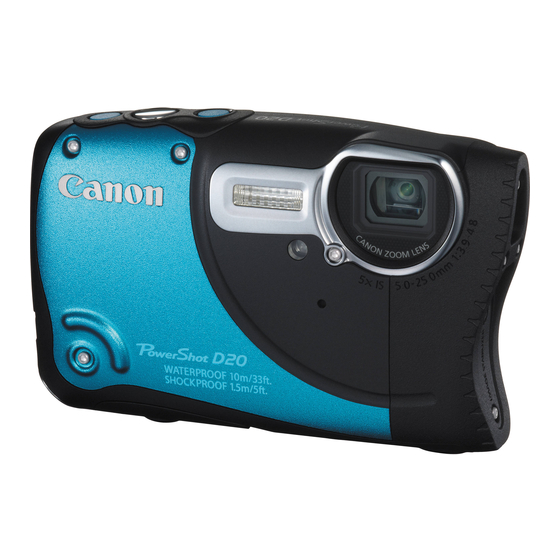
Canon PowerShot D20 Getting Started
Hide thumbs
Also See for PowerShot D20:
- User manual (218 pages) ,
- Getting started (149 pages) ,
- Brochure (35 pages)
Table of Contents
Advertisement
Available languages
Available languages
Quick Links
Advertisement
Table of Contents

Summary of Contents for Canon PowerShot D20
-
Page 1: Getting Started
Getting Started ENGLISH Guide de mise en route FRANÇAIS CEL-SS3WA2M0... -
Page 2: Compatible Memory Cards
Package Contents Before use, make sure the following items are included in the package. If anything is missing, contact your camera dealer. Strap Camera Battery Pack Battery Interface Cable Wrist Strap Mount NB-6L Charger IFC-400PCU WS-DC8 (with terminal CB-2LYE cover) Getting Started DIGITAL CAMERA DIGITAL CAMERA... -
Page 3: Initial Preparations
Initial Preparations Charging the Battery Remove the cover and insert the battery. After aligning the o marks on the battery and charger, insert the battery by pushing it in ) and down ( Charge the battery. Once you connect the power cord to the charger and plug the cord into a power outlet, the lamp will light up orange. -
Page 4: Setting The Date And Time
Initial Preparations Check the card’s write-protect tab and insert the memory card. Recording is not possible on memory cards with a write-protect tab when the tab is in the locked (downward) position. Slide the tab up until it clicks into the unlocked position. Insert the memory card facing as shown until Label it clicks into the locked position. -
Page 5: Changing The Date And Time
Initial Preparations Set the local time zone. Press the qr buttons to choose your local time zone. Press the m button when finished. After a confirmation message, the setting screen is no longer displayed. To turn off the camera, press the ON/OFF button. -
Page 6: Trying The Camera Out
Trying the Camera Out Display Language Enter Playback mode. Press the 1 button. Access the setting screen and choose a language. Press and hold the m button, and then immediately press the n button. Press the opqr buttons to choose a language, and then press the m button. -
Page 7: Play Movies
Trying the Camera Out Shoot still images. Press the shutter button lightly ( The camera beeps twice after focusing, and AF frames are displayed to indicate image areas in focus. Press the shutter button all the way down ( Shoot movies. Press the movie button to start shooting, and press it again to stop. -
Page 8: Viewing The Manuals
Viewing the Manuals Erasing the Images To erase the image you chose in step 2, do the following. Note that erased images cannot be recovered. Press the m button, press the op buttons to choose a, and then press the m button again. After [Erase?] is displayed, press the qr buttons to choose [Erase], and then press the m button. - Page 9 Therefore, be sure to use GPS in accordance with the laws and regulations of your country or region. Be particularly careful when traveling outside your home country. • Hereby, Canon Inc., declares that this AM009C is in compliance with the essential requirements and other relevant provisions of Directive 1999/5/EC. •...
-
Page 10: Contenu Du Coffret
Disk Disk garantie de Canon *1 Pour obtenir des instructions pour la fixation, reportez-vous au Guide d’utilisation de l’appareil photo sur le CD-ROM DIGITAL CAMERA Manuals Disk. *2 Contient le Guide d’utilisation de l’appareil photo et le Guide d’utilisation d’ImageBrowser EX (p.8). -
Page 11: Charge De La Batterie
Préparations initiales Charge de la batterie Retirez le couvercle et insérez la batterie. Après avoir aligné les symboles o de la batterie et du chargeur, insérez la batterie en l’enfonçant ( ), puis en l’abaissant ( Chargez la batterie. Une fois que vous connectez le cordon d’alimentation au chargeur et branchez l’autre extrémité... -
Page 12: Réglage De La Date Et De L'heure
Préparations initiales Vérifiez la position de la languette de protection contre l’écriture de la carte mémoire et insérez cette dernière. L’enregistrement n’est pas possible sur les cartes mémoire dont la languette de protection contre l’écriture est en position verrouillée (abaissée). Faites glisser la languette vers le haut jusqu’au déclic dans la position Étiquette déverrouillée. - Page 13 Préparations initiales Définissez le fuseau horaire local. Appuyez sur les touches qr pour choisir le fuseau horaire local. Appuyez sur la touche m une fois terminé. Après l’affichage d’un message de confirmation, l’écran de réglage disparaît. Pour mettre l’appareil photo hors tension, appuyez à...
-
Page 14: Prise De Vue
Test de l’appareil photo Langue d’affichage Activez le mode de lecture. Appuyez sur la touche 1. Accédez à l’écran de réglage et choisissez une langue. Appuyez sur la touche m et maintenez-la enfoncée, puis appuyez immédiatement sur la touche n. Appuyez sur les touches opqr pour choisir une langue, puis appuyez sur la touche m. - Page 15 Test de l’appareil photo Prenez des photos. Appuyez légèrement sur le déclencheur ( L’appareil photo émet deux bips après la mise au point et les zones AF s’affichent pour indiquer les zones de l’image mises au point. Appuyez sur le déclencheur à fond ( Réalisez des vidéos.
- Page 16 Visualisation des manuels Effacement d’images Pour effacer la photo choisie à l’étape 2, procédez comme suit. Veuillez noter qu’il est impossible de récupérer les images effacées. Appuyez sur la touche m, puis sur les touches op pour choisir a, et à nouveau sur la touche m. Lorsque [Effacer?] s’affiche, appuyez sur les touches qr pour choisir [Effacer], puis appuyez sur la touche m.
- Page 17 à respecter les lois et réglementations en vigueur. Soyez particulièrement prudent lorsque vous voyagez à l’étranger. • Par la présente Canon Inc. déclare que l'appareil AM009C est conforme aux exigences essentielles et aux autres dispositions pertinentes de la directive 1999/5/CE.
- Page 20 .ﻣﯽ ﺭﻭﻳﺪ، ﻣﺮﺍﻗﺐ ﺑﺎﺷﻴﺪ :ﺑﺮﺍی ﺩﻳﺪﻥ ﻧﺴﺨﻪ ﺍﺻﻠﯽ ﺍﻋﻼﻣﻴﻪ ﺗﻄﺎﺑﻖ، ﻟﻄﻔﺎ ﺑﻪ ﺍﻳﻦ ﺁﺩﺭﺱ ﻣﺮﺍﺟﻌﻪ ﮐﻨﻴﺪ CANON EUROPA N.V. Bovenkerkerweg 59-61, 1185 XB Amstelveen, The Netherlands CANON INC. 30-2, Shimomaruko 3-chome, Ohta-ku, Tokyo 146-8501, Japan ﭼﺎپ ﺍﺗﺤﺎﺩﻳﻪ ﺍﺭﻭﭘﺎ © CANON INC. 2012...
- Page 21 ﻣﺸﺎﻫﺪﻩ ﺩﻓﺘﺮﭼﻪ ﻫﺎی ﺭﺍﻫﻨﻤﺎ ﭘﺎک ﮐﺮﺩﻥ ﺗﺼﺎﻭﻳﺮ ﺑﺮﺍی ﭘﺎک ﮐﺮﺩﻥ ﺗﺼﻮﻳﺮی ﮐﻪ ﺩﺭ ﻣﺮﺣﻠﻪ ٢ ﺍﻧﺘﺨﺎﺏ ﮐﺮﺩﻳﺪ، ﮐﺎﺭﻫﺎی ﺯﻳﺮ ﺭﺍ ﺍﻧﺠﺎﻡ ﺩﻫﻴﺪ. ﺗﻮﺟﻪ ﺩﺍﺷﺘﻪ ﺑﺎﺷﻴﺪ .ﮐﻪ ﺍﻣﮑﺎﻥ ﺑﺎﺯﻳﺎﺑﯽ ﺗﺼﺎﻭﻳﺮ ﭘﺎک ﺷﺪﻩ ﻭﺟﻮﺩ ﻧﺪﺍﺭﺩ ١ ﺭﺍm ﻓﺸﺎﺭ ﺩﻫﻴﺪ، ﻭ ﺳﭙﺲ ﺩﮐﻤﻪa ﺭﺍ ﺑﺮﺍی ﺍﻧﺘﺨﺎﺏop ﺭﺍ ﻓﺸﺎﺭ ﺩﻫﻴﺪ، ﺩﮐﻤﻪ ﻫﺎیm ﺩﮐﻤﻪ .ﺩﻭﺑﺎﺭﻩ...
- Page 22 ﺁﺯﻣﺎﻳﺶ ﺩﻭﺭﺑﻴﻦ ٣ .ﺗﺼﺎﻭﻳﺮ ﺛﺎﺑﺖ ﺑﮕﻴﺮﻳﺪ ) ﺩﮐﻤﻪ ﺷﺎﺗﺮ ﺭﺍ ﺑﻪ ﺁﺭﺍﻣﯽ ﻓﺸﺎﺭ ﺩﻫﻴﺪ ١ ﺩﻭﺭﺑﻴﻦ ﺑﻌﺪ ﺍﺯ ﻓﻮﮐﻮﺱ ﮐﺮﺩﻥ ﺩﻭ ﺑﺎﺭ ﺑﻮﻕ ﻣﯽ ﺯﻧﺪ، ﻭ ﮐﺎﺩﺭﻫﺎی ﺑﺮﺍی ﻧﺸﺎﻥ ﺩﺍﺩﻥ ﻧﻮﺍﺣﯽ ﻓﻮﮐﻮﺱ ﺷﺪﻩ ﺗﺼﻮﻳﺮ ﻧﻤﺎﻳﺶ ﺩﺍﺩﻩAF ) ﻣﯽ ﺷﻮﻧﺪ. ﺩﮐﻤﻪ ﺷﺎﺗﺮ ﺭﺍ ﺑﻪ ﻃﻮﺭ ﮐﺎﻣﻞ ﻓﺸﺎﺭ ﺩﻫﻴﺪ ٢...
- Page 23 ﺁﺯﻣﺎﻳﺶ ﺩﻭﺭﺑﻴﻦ ﺯﺑﺎﻥ ﺻﻔﺤﻪ ﻧﻤﺎﻳﺶ ١ .ﻭﺍﺭﺩ ﺣﺎﻟﺖ ﭘﺨﺶ ﺷﻮﻳﺪ .ﺩﮐﻤﻪ 1 ﺭﺍ ﻓﺸﺎﺭ ﺩﻫﻴﺪ ٢ ﺑﻪ ﺻﻔﺤﻪ ﺗﻨﻈﻴﻤﺎﺕ ﺩﺳﺘﺮﺳﯽ ﭘﻴﺪﺍ ﮐﻨﻴﺪ ﻭ ﻳﮏ ﺯﺑﺎﻥ .ﺍﻧﺘﺨﺎﺏ ﻧﻤﺎﻳﻴﺪ ﺭﺍ ﻓﺸﺎﺭ ﺩﺍﺩﻩ ﻭ ﻧﮕﻪ ﺩﺍﺭﻳﺪ، ﻭ ﺳﭙﺲ ﺑﻼﻓﺎﺻﻠﻪ ﺩﮐﻤﻪm ﺩﮐﻤﻪ . ﺭﺍ ﻓﺸﺎﺭ ﺩﻫﻴﺪn ...
- Page 24 ﺁﻣﺎﺩﻩ ﺳﺎﺯی ﻫﺎی ﺍﻭﻟﻴﻪ ٣ .ﻣﻨﻄﻘﻪ ﺯﻣﺎﻧﯽ ﻣﺤﻠﯽ ﺭﺍ ﺗﻨﻈﻴﻢ ﮐﻨﻴﺪ ﺭﺍqr ﺑﺮﺍی ﺍﻧﺘﺨﺎﺏ ﻣﻨﻄﻘﻪ ﺯﻣﺎﻧﯽ ﻣﺤﻠﯽ ﺧﻮﺩ، ﺩﮐﻤﻪ ﻫﺎی .ﻓﺸﺎﺭ ﺩﻫﻴﺪ ﺭﺍ ﻓﺸﺎﺭ ﺩﻫﻴﺪ. ﭘﺲ ﺍﺯ ﻇﺎﻫﺮ ﺷﺪﻥm ﭘﺲ ﺍﺯ ﭘﺎﻳﺎﻥ ﮐﺎﺭ، ﺩﮐﻤﻪ .ﭘﻴﺎﻡ ﺗﺄﻳﻴﺪ، ﺻﻔﺤﻪ ﺗﻨﻈﻴﻢ ﺩﻳﮕﺮ ﻧﻤﺎﻳﺶ ﺩﺍﺩﻩ ﻧﻤﯽ ﺷﻮﺩ ....
- Page 25 ﺁﻣﺎﺩﻩ ﺳﺎﺯی ﻫﺎی ﺍﻭﻟﻴﻪ ٣ ﺯﺑﺎﻧﻪ ﻣﺤﺎﻓﻈﺖ ﺩﺭ ﺑﺮﺍﺑﺮ ﻧﻮﺷﺘﻦ ﮐﺎﺭﺕ ﺣﺎﻓﻈﻪ ﺭﺍ ﺑﺎﺯﺑﻴﻨﯽ .ﻧﻤﺎﻳﻴﺪ ﻭ ﮐﺎﺭﺕ ﺣﺎﻓﻈﻪ ﺭﺍ ﺩﺭ ﺟﺎی ﺧﻮﺩ ﻗﺮﺍﺭ ﺩﻫﻴﺪ ﺿﺒﻂ ﺭﻭی ﮐﺎﺭﺕ ﺣﺎﻓﻈﻪ ﻫﺎﻳﯽ ﮐﻪ ﺩﺍﺭﺍی ﺯﺑﺎﻧﻪ ﻣﺤﺎﻓﻈﺖ ﺩﺭ ﺑﺮﺍﺑﺮ ﻧﻮﺷﺘﻦ ﻫﺴﺘﻨﺪ ﺩﺭ ﻫﻨﮕﺎﻣﯽ ﮐﻪ ﺯﺑﺎﻧﻪ ﺩﺭ ﻭﺿﻌﻴﺖ ﻗﻔﻞ ﺷﺪﻩ )ﺑﻪ...
- Page 26 ﺁﻣﺎﺩﻩ ﺳﺎﺯی ﻫﺎی ﺍﻭﻟﻴﻪ ﺷﺎﺭژ ﮐﺮﺩﻥ ﺑﺎﺗﺮی ١ .ﺩﺭﭘﻮﺵ ﺭﺍ ﺑﺮﺩﺍﺭﻳﺪ ﻭ ﺑﺎﺗﺮی ﺭﺍ ﺩﺭ ﺟﺎی ﺧﻮﺩ ﻗﺮﺍﺭ ﺩﻫﻴﺪ ﺭﻭی ﺑﺎﺗﺮی ﻭ ﺷﺎﺭژﺭ، ﺑﺎo ﺑﻌﺪ ﺍﺯ ﺗﺮﺍﺯ ﮐﺮﺩﻥ ﻋﻼﻣﺖ ﻫﺎی ،( ) ( ﻭ ﺑﻪ ﻃﺮﻑ ﭘﺎﻳﻴﻦ ) ﻟﻐﺰﺍﻧﺪﻥ ﺑﺎﺗﺮی ﺑﻪ ﻃﺮﻑ ﺩﺍﺧﻞ ٢...
- Page 27 ١* ()ﺑﺎ ﺩﺭﭘﻮﺵ ﭘﺎﻳﺎﻧﻪ ﺩﻓﺘﺮﭼﻪ ﻃﺮﺡ ﺿﻤﺎﻧﺖ DIGITAL CAMERA ﺳﯽ ﺩی DIGITAL ﺳﯽ ﺩی ﺭﺍﻫﻨﻤﺎی ﺷﺮﻭﻉ ﺑﻪ ﮐﺎﺭ Canon Solution Disk CAMERA Manuals Disk ()ﻫﻤﻴﻦ ﺭﺍﻫﻨﻤﺎ ٣* ٢* DIGITAL CAMERA *١ ﺑﺮﺍی ﺁﮔﺎﻫﯽ ﺍﺯ ﺩﺳﺘﻮﺭﺍﻟﻌﻤﻞ ﻫﺎی ﺍﺗﺼﺎﻝ ﺁﻥ، ﺑﻪ ﺭﺍﻫﻨﻤﺎی ﮐﺎﺭﺑﺮ ﺩﻭﺭﺑﻴﻦ ﻣﻮﺟﻮﺩ ﺩﺭ ﺳﯽ ﺩی...
- Page 28 .ﻭﺍﻟﻠﻮﺍﺋﺢ ﺍﻟﺨﺎﺻﺔ ﺑﺒﻠﺪﻙ ﺃﻭ ﻣﻨﻄﻘﺘﻚ. ﻭﻛﻦ ﺣﺬﺭ ً ﺍ ﺑﺸﻜﻞ ﺧﺎﺹ ﻋﻨﺪ ﺍﻟﺴﻔﺮ ﺧﺎﺭﺝ ﺍﻟﺒﻼﺩ :ﻳﺮﺟﻰ ﺍﻻﺗﺼﺎﻝ ﻋﻠﻰ ﺍﻟﻌﻨﻮﺍﻥ ﺍﻟﺘﺎﻟﻲ ﻟﻠﺤﺼﻮﻝ ﻋﻠﻰ ﺑﻴﺎﻥ ﺍﻟﺘﻮﺍﻓﻖ ﺍﻷﺻﻠﻲ CANON EUROPA N.V. Bovenkerkerweg 59-61, 1185 XB Amstelveen, The Netherlands CANON INC. 30-2, Shimomaruko 3-chome, Ohta-ku, Tokyo 146-8501, Japan ﻃ ُ ﺒﻊ ﻓﻲ ﺍﻻﺗﺤﺎﺩ ﺍﻷﻭﺭﻭﺑﻲ © CANON INC. 2012...
- Page 29 ﻋﺮﺽ ﺍﻷﺩﻟﺔ ﻣﺴﺢ ﺍﻟﺼﻮﺭ .ﻟﻤﺴﺢ ﺍﻟﺼﻮﺭﺓ ﺍﻟﺘﻲ ﺍﺧﺘﺮﺗﻬﺎ ﻓﻲ ﺍﻟﺨﻄﻮﺓ ٢، ﻗﻢ ﺑﻤﺎ ﻳﻠﻲ. ﻻﺣﻆ ﺃﻧﻪ ﻻ ﻳﻤﻜﻦ ﺍﺳﺘﻌﺎﺩﺓ ﺍﻟﺼﻮﺭ ﺍﻟﺘﻲ ﻳﺘﻢ ﻣﺴﺤﻬﺎ ١ . ﻣﺮﺓ ﺃﺧﺮﻯm ، ﺛﻢ ﺍﺿﻐﻂ ﻋﻠﻰ ﺍﻟﺰﺭa ﻻﺧﺘﻴﺎﺭop ، ﻭﺍﺿﻐﻂ ﻋﻠﻰ ﺍﻟﺰﺭﻳﻦm ﺍﺿﻐﻂ ﻋﻠﻰ ﺍﻟﺰﺭ ٢...
- Page 30 ﺗﺠﺮﺑﺔ ﺍﻟﻜﺎﻣﻴﺮﺍ ﻓﻲ ﺍﻟﺨﺎﺭﺝ ٣ .ﻗﻢ ﺑﺘﺼﻮﻳﺮ ﺍﻟﺼﻮﺭ ﺍﻟﺜﺎﺑﺘﺔ ) ﺍﺿﻐﻂ ﺑﺮﻓﻖ ﻋﻠﻰ ﺯﺭ ﺍﻹﻏﻼﻕ ﺗﺼﺪﺭ ﺍﻟﻜﺎﻣﻴﺮﺍ ﺻﻮﺕ ﺗﻨﺒﻴﻪ ﻣﺮﺗﻴﻦ ﺑﻌﺪ ﺍﻟﺘﺮﻛﻴﺰ، ﻭﻳﺘﻢ ﻋﺮﺽ ﻟﻺﺷﺎﺭﺓ ﺇﻟﻰ ﻣﻨﺎﻃﻖ ﺍﻟﺼﻮﺭﺓ ﺍﻟﻤﻮﺟﻮﺩﺓ ﻓﻲ ﻧﻄﺎﻕAF ﺇﻃﺎﺭﺍﺕ ) ﺍﻟﺘﺮﻛﻴﺰ. ﺍﺿﻐﻂ ﻋﻠﻰ ﺯﺭ ﺍﻹﻏﻼﻕ ﺇﻟﻰ ﺍﻷﺳﻔﻞ ﺑﺎﻟﻜﺎﻣﻞ .ﻗﻢ...
- Page 31 ﺗﺠﺮﺑﺔ ﺍﻟﻜﺎﻣﻴﺮﺍ ﻓﻲ ﺍﻟﺨﺎﺭﺝ ﻟﻐﺔ ﺍﻟﻌﺮﺽ ١ .ﻗﻢ ﺑﺎﻟﺪﺧﻮﻝ ﺇﻟﻰ ﻧﻤﻂ ﺍﻟﺘﺸﻐﻴﻞ . 1 ﺍﺿﻐﻂ ﻋﻠﻰ ﺍﻟﺰﺭ ٢ .ﻗﻢ ﺑﺎﻟﻮﺻﻮﻝ ﺇﻟﻰ ﺷﺎﺷﺔ ﺍﻹﻋﺪﺍﺩ ﻭﺍﺧﺘﺮ ﺇﺣﺪﻯ ﺍﻟﻠﻐﺎﺕ ، ﺛﻢ ﺍﺿﻐﻂ ﻋﻠﻰ ﺍﻟﺰﺭm ﺍﺿﻐﻂ ﻣﻊ ﺍﻻﺳﺘﻤﺮﺍﺭ ﻋﻠﻰ ﺍﻟﺰﺭ . ﻋﻠﻰ ﺍﻟﻔﻮﺭn ...
- Page 32 ﺍﻟﺘﺠﻬﻴﺰﺍﺕ ﺍﻟﻤﺒﺪﺋﻴﺔ ٣ .ﻗﻢ ﺑﺘﻌﻴﻴﻦ ﺍﻟﻤﻨﻄﻘﺔ ﺍﻟﺰﻣﻨﻴﺔ ﺍﻟﻤﺤﻠﻴﺔ . ﻻﺧﺘﻴﺎﺭ ﺍﻟﻤﻨﻄﻘﺔ ﺍﻟﺰﻣﻨﻴﺔ ﺍﻟﻤﺤﻠﻴﺔqr ﺍﺿﻐﻂ ﻋﻠﻰ ﺍﻟﺰﺭﻳﻦ ، ﻋﻨﺪ ﺍﻻﻧﺘﻬﺎء. ﺑﻌﺪ ﻇﻬﻮﺭ ﺭﺳﺎﻟﺔ ﺗﺄﻛﻴﺪm ﺍﺿﻐﻂ ﻋﻠﻰ ﺍﻟﺰﺭ .ﻟﻦ ﻳﺘﻢ ﻋﺮﺽ ﺷﺎﺷﺔ ﺍﻹﻋﺪﺍﺩ ﺑﻌﺪ ﺫﻟﻚ . ON/OFF ﻹﻳﻘﺎﻑ ﺗﺸﻐﻴﻞ ﺍﻟﻜﺎﻣﻴﺮﺍ، ﺍﺿﻐﻂ ﻋﻠﻰ ﺍﻟﺰﺭ ﺗﻐﻴﻴﺮ...
- Page 33 ﺍﻟﺘﺠﻬﻴﺰﺍﺕ ﺍﻟﻤﺒﺪﺋﻴﺔ ٣ ،ﺗﺤﻘﻖ ﻣﻦ ﻟﺴﺎﻥ ﺍﻟﺤﻤﺎﻳﺔ ﻣﻦ ﺍﻟﻜﺘﺎﺑﺔ ﻓﻲ ﺑﻄﺎﻗﺔ ﺍﻟﺬﺍﻛﺮﺓ .ﺛﻢ ﻗﻢ ﺑﺘﺮﻛﻴﺒﻬﺎ ﻻ ﻳﻤﻜﻦ ﺍﻟﺘﺴﺠﻴﻞ ﻋﻠﻰ ﺑﻄﺎﻗﺎﺕ ﺍﻟﺬﺍﻛﺮﺓ ﺍﻟﻤﺰﻭﺩﺓ ﺑﻠﺴﺎﻥ ﺍﻟﺤﻤﺎﻳﺔ ﻣﻦ ﺍﻟﻜﺘﺎﺑﺔ ﻋﻨﺪﻣﺎ ﻳﻜﻮﻥ ﺍﻟﻠﺴﺎﻥ ﻓﻲ ﻭﺿﻊ ﺍﻟﻘﻔﻞ )ﻷﺳﻔﻞ(. ﺃﺯﺡ .ﺍﻟﻠﺴﺎﻥ ﻷﻋﻠﻰ ﺣﺘﻰ ﻳﺴﺘﻘﺮ ﻓﻲ ﻣﻮﺿﻊ ﺇﻟﻐﺎء ﺍﻟﻘﻔﻞ ﻗﻢ...
- Page 34 ﺍﻟﺘﺠﻬﻴﺰﺍﺕ ﺍﻟﻤﺒﺪﺋﻴﺔ ﺷﺤﻦ ﺍﻟﺒﻄﺎﺭﻳﺔ ١ .ﺃﺯﻝ ﺍﻟﻐﻄﺎء، ﺛﻢ ﻗﻢ ﺑﺘﺮﻛﻴﺐ ﺍﻟﺒﻄﺎﺭﻳﺔ ، ﺍﻟﻤﻮﺟﻮﺩﺗﻴﻦ ﻋﻠﻰ ﺍﻟﺒﻄﺎﺭﻳﺔ ﻭﺍﻟﺸﺎﺣﻦo ﺑﻌﺪ ﻣﺤﺎﺫﺍﺓ ﺍﻟﻌﻼﻣﺘﻴﻦ ) ( ﻭﻷﺳﻔﻞ ) ﻗﻢ ﺑﺘﺮﻛﻴﺐ ﺍﻟﺒﻄﺎﺭﻳﺔ ﺑﺪﻓﻌﻬﺎ ﻟﻠﺪﺍﺧﻞ ٢ .ﻗﻢ ﺑﺸﺤﻦ ﺍﻟﺒﻄﺎﺭﻳﺔ ،ﺑﻤﺠﺮﺩ ﺗﻮﺻﻴﻠﻚ ﺳﻠﻚ ﺍﻟﻄﺎﻗﺔ ﺑﺎﻟﺸﺎﺣﻦ ﻭﺇﺩﺧﺎﻟﻪ ﺑﻤﻨﻔﺬ ﺍﻟﻄﺎﻗﺔ .ﺳﻴﻀﻲء...
-
Page 35: Digital Camera
)ﻣﺰﻭﺩﺓ ﺑﻐﻄﺎء ﻧﻬﺎﻳﺔ (ﻃﺮﻓﻴﺔ ﺑﺮﻧﺎﻣﺞ ﺍﻟﻀﻤﺎﻥ DIGITAL CAMERA ﻗﺮﺹ DIGITAL CAMERA ﻗﺮﺹ ﺩﻟﻴﻞ ﺑﺪء ﺍﻟﺘﺸﻐﻴﻞ Canon ﺍﻹﻗﻠﻴﻤﻲ ﻣﻦ Solution Disk Manuals Disk ()ﻫﺬﺍ ﺍﻟﺪﻟﻴﻞ ٣* ٢* DIGITAL CAMERA *١ ﻟﻠﺤﺼﻮﻝ ﻋﻠﻰ ﺇﺭﺷﺎﺩﺍﺕ ﺣﻮﻝ ﺍﻟﻤﺮﻓﻖ، ﺭﺍﺟﻊ ﺩﻟﻴﻞ ﻣﺴﺘﺨﺪﻡ ﺍﻟﻜﺎﻣﻴﺮﺍ ﻋﻠﻰ ﺍﻟﻘﺮﺹ... - Page 36 دليل بدء التشغيل العربية راهنمای شروع به کار فارسى © CANON INC. 2012...















