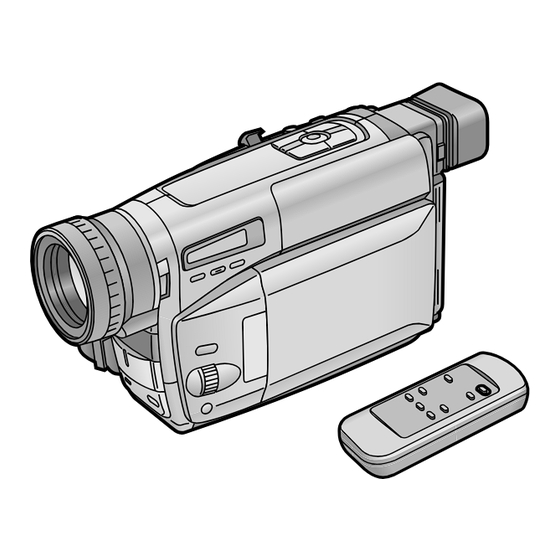Summary of Contents for Panasonic NV-VZ1EG
- Page 1 VHS-C Movie Camera Istruzioni per l’uso Operating Instructions NV-VZ1EG/E Instrucciones de funcionamiento Bruksanvisning NV-VZ1EG/E Model No. Before use, please read these instructions completely. VQT8407-2...
-
Page 2: Information For Your Safety
ITALIANO ENGLISH Queste informazioni sono per la Vostra Information for Your Safety sicurezza WARNING To reduce the risk of fire or shock hazard and ATTENZIONE annoying interference, use only the recommended Per ridurre il rischio di incendio, di scariche elettriche accessories and do not expose this equipment to o di sgradite interferenze, utilizzate solo gli accessori rain or moisture. -
Page 3: Table Of Contents
ITALIANO ENGLISH Indice Contents Se volete utilizzare immediatamente la movie, è necessario If you want to start using the Movie Camera immediately, be che leggiate almeno le pagine contrassegnate con ♠. sure to read at least the pages marked with ♠. Preparazione Preparations Controllo degli accessori in dotazione .... - Page 4 ITALIANO ENGLISH Operazioni avanzate Advanced Operations Dissolvenze di immagine e suono ........82 Fading In/Out ..............82 Riprese con effetti speciali (Effetti Digitali) ....... 84 Using Special Effects (Digital Effects) ......84 ≥Selezione di un effetto digitale ........84 ≥Selecting a Desired Digital Effect ........84 ≥Effetti Digitali 1 [EFFECT1] ..........
- Page 5 ITALIANO ENGLISH Operazioni avanzate Advanced Operations Telecomando ..............118 Using the Remote Controller ........... 118 ¡Inserimento delle batterie nel telecomando ....120 ¡Inserting the Batteries into the Remote Autoregistrazione con Monitor LCD Controller ............... 120 ruotato in avanti ............... 122 Recording Yourself with the LCD Monitor Facing Riprese con sovrimpressione di titoli ......
-
Page 6: Preparazione
(VSK0564) (VJA0664) (VJA1128) (CGR-V610) (VXQ0368) (AA, UM-3, R6) (VFC3299) (VFA0039) (EUR646570) (AAA, UM-4, R03) (CR2025) ITALIANO ENGLISH Preparazione Preparations Questo capitolo descrive le operazioni da compiere per This chapter explains the necessary steps before you can preparare e controllare la movie. start using the Movie Camera. -
Page 7: Parti E Comandi
INFO- CAMERA WINDOW V C R 6, 7, 8 15 16 17 ITALIANO ENGLISH Parti e comandi Controls and Components 1 Spia del modo Auto [ƒ] (m 58) 1 Auto Mode Indication Lamp [ƒ] (m 58) 2 Spia del Super Stabilizzatore di Immagine [[] 2 Super Image Stabilizer Indication Lamp [[] (m 84, 90) (m 84, 90) - Page 8 s SEARCH SEARCH r ;W.B ∫ 26 27 ITALIANO ENGLISH 19 Tasto per Ricerca all’indietro [sSEARCH] (l 62) 19 Reverse Search Button [s s s s s SEARCH] (m 62) Tasto per Riavvolgimento/Ricerca veloce all’indietro/ Rewind/Review/High-Speed Rewind Button [C] Riavvolgimento ad alta velocità [C] (m 68, 76, 78) (m 68, 76, 78) Recording Check Button [S] (m 62)
- Page 9 39 40 35 45 46 ITALIANO ENGLISH 29 Uscita video [V] (m 72, 144) 29 Video Output Socket [V] (m 72, 144) 30 Uscita audio [A] (m 72, 144) 30 Audio Output Socket [A] (m 72, 144) 31 Mirino (l 48, 80) 31 Finder (l 48, 80) La tecnologia a cristalli liquidi ha alcuni limiti.
-
Page 10: Alimentazione
ITALIANO ENGLISH Alimentazione The 3 Types of Power Supplies To try out the Movie Camera at home, we recommend that you (3 diversi modi di alimentare la movie) use the AC Adaptor Se vi trovate all’interno di uno stabile vi consigliamo di 1. -
Page 11: Ricarica Della Batteria
ITALIANO ENGLISH Ricarica della batteria Charging the Battery Prima di essere utilizzata, la batteria deve essere ricaricata. Charge the Battery before using it. Inserite la batteria. Attach the Battery. ≥Allineate la batteria con la linea e, tenendola ≥Align the Battery with line and push it in the direction premuta verso il basso, fatela scorrere nella direzione of the arrow while holding it down. - Page 12 ITALIANO ENGLISH ∫ ∫ ∫ ∫ ∫ Tempi di ricarica e massima autonomia di ripresa ∫ ∫ ∫ ∫ ∫ Charging Time and Maximum Continuous in registrazione con modalità Manuale Recording Time in the Manual Recording Mode Max. Autonomia Max. Continuous Ricarica Charging Time Tipo di...
-
Page 13: Come Inserire Una Batteria Carica
CAMERA CAMERA ITALIANO ENGLISH Come inserire una batteria carica Attaching the Charged Battery Fissate la batteria di modo che la sua parte Insert the Battery with its top (so that the arrow superiore (quella con la freccia verso l’alto) points upward) into the top Battery Holder. venga a trovarsi nella parte superiore Press the bottom of the Battery toward the dell’alloggiamento. - Page 14 CGR-V610 0:00 0:01 0:03 0:05 0:10 0:20 0:40 CGR-V620 0:00 0:01 0:03 0:05 0:10 0:20 0:40 1:20 CGR-V816 0:00 0:01 0:03 0:05 0:10 0:20 0:40 1:20 2:40 ITALIANO ENGLISH » » » » » Controllo della Carica Rimanente nella batteria »...
-
Page 15: Uso Del Monitor Lcd
ITALIANO ENGLISH Uso del Monitor LCD Using the LCD Monitor Il nuovo sistema di retroilluminazione del pannello a cristalli Improved LCD backlight transmission makes the picture extra liquidi rende le immagini molto più luminose. Lo speciale bright. In addition, special coating of the LCD’s surface diffuses rivestimento antiriflesso della superficie del Monitor LCD, the light from outside to minimize light reflection, so the picture inoltre, mantiene vivi i colori delle immagini e le rende più... -
Page 16: Uso Dei Menu
CAMERA FUNCTIONS INFO- CAMERA 1.CAMERA SETUP WINDOW V C R 2.DIGITAL EFFECT 3.TITLE SETUP 4.DATE/TIME SETUP 5.OTHER FUNCTIONS 6.LCD/EVF SETUP PRESS MENU TO EXIT VCR FUNCTIONS MENU 1.OTHER FUNCTIONS 2.LCD/EVF SETUP TRACKING PRESS MENU TO EXIT FOCUS / SET ITALIANO ENGLISH Uso dei menu Using the Menus... -
Page 17: Funzioni Del Menu
CAMERA SETUP CAMERA FUNCTIONS M.SENSOR 1.CAMERA SETUP D.ZOOM 40X 100X 220X 2.DIGITAL EFFECT TALLY LAMP 3.TITLE SETUP 4.DATE/TIME SETUP 5.OTHER FUNCTIONS 6.LCD/EVF SETUP RETURN ---- PRESS MENU TO EXIT PRESS MENU TO EXIT ITALIANO ENGLISH Funzioni del Menu Menu Functions Le figure dei menu hanno esclusivamente lo scopo di illustrare The illustrations of the menus are for explanation purposes le funzioni: i menu reali possono essere leggermente differenti. -
Page 18: Effetti Digitali 1 [Effect1]
TITLE SETUP DIGITAL EFFECT DATE/TITLE EFFECT1 D.ZOOM DATE TIME TITLE SIS+D.ZOOM MOSAIC TITLE HAPPY BIRTHDAY STRETCH LANGUAGE EFFECT2 NEGA SOLARI FOR TITLE ENGLISH SIZE NORMAL LARGE SEPIA B/W D.FADE1 COLOUR YELLOW D.FADE2 D.FADE3 < RETURN ---- RETURN ---- YES PRESS MENU TO EXIT PRESS MENU TO EXIT ITALIANO... - Page 19 > OTHER FUNCTIONS DATE/TIME SETUP TAPE YEAR 2000 SELF SHOOT NOR. MIR. MONTH DISPLAY MEMORY DATE PARTIAL HOUR C.RESET ---- MIN. DEMO MODE RETURN ---- PRESS MENU TO EXIT PRESS MENU TO RETURN LCD/EVF SETUP LCD BRIGHTNESS [-]||||----[+] LCD COLOUR [-]||||----[+] EVF BRIGHTNESS [-]||||----[+]...
- Page 20 VCR FUNCTIONS 1.OTHER FUNCTIONS 2.LCD/EVF SETUP PRESS MENU TO EXIT OTHER FUNCTIONS LCD/EVF SETUP TAPE LCD BRIGHTNESS DISPLAY MEMORY [-]||||----[+] C.RESET ---- LCD COLOUR [-]||||----[+] EVF BRIGHTNESS [-]||||----[+] RETURN ---- PRESS MENU TO EXIT PRESS MENU TO RETURN ITALIANO ENGLISH Menu principale del modo videoregistratore VCR Mode Main-Menu [VCR FUNCTIONS]...
-
Page 21: Regolazione Del Monitor Lcd E Del Mirino: Luminosità E Colore
LCD/EVF SETUP LCD BRIGHTNESS [-]||||----[+] LCD COLOUR [-]||||----[+] EVF BRIGHTNESS [-]||||----[+] PRESS MENU TO RETURN 180 u MENU TRACKING FOCUS / SET 90 u ITALIANO ENGLISH Regolazione del monitor LCD e del Adjusting the Brightness and Colour mirino: luminosità e colore Level of the LCD Monitor/Finder Selezionando il sottomenu [LCD/EVF SETUP], dai Menu If you select the [LCD/EVF SETUP] Sub-Menu of the [VCR... -
Page 22: Inserimento Della Cassetta
< EJECT LOCK ITALIANO ENGLISH Inserimento della cassetta Inserting the Cassette Collegate l’alimentatore CA o inserite una Connect the AC Adaptor or attach a charged batteria carica. (m 18, 24) Battery. (m 18, 24) Tendete il nastro utilizzando la rotella dentellata Turn the cog wheel to tighten the tape. -
Page 23: Come Impostare La Lunghezza Della Cassetta
OTHER FUNCTIONS TAPE SELF SHOOT NOR. DISPLAY C.RESET ---- DEMO MODE RETURN ---- PRESS MENU TO EXIT OTHER FUNCTIONS MENU TAPE DISPLAY C.RESET ---- TRACKING RETURN ---- FOCUS / SET PRESS MENU TO EXIT ITALIANO ENGLISH Come impostare la Lunghezza della cassetta Selecting the Correct Tape Length La movie, in registrazione e riproduzione, visualizza nel mirino To ensure that the Remaining Tape Time Indication displayed... -
Page 24: Come Controllare La Durata Del Nastro Rimanente
R 0:30 ITALIANO ENGLISH Come controllare la Durata del nastro rimanente Confirming the Remaining Tape Time Sia in registrazione che in riproduzione, viene During recording and playback, the Remaining Tape Time automaticamente visualizzata l’indicazione di Durata del Indication is automatically displayed, so you always know nastro rimanente . -
Page 25: Regolazione Del Mirino
0:00.00 0:00.00 CAMERA ITALIANO ENGLISH Regolazione del mirino Adjusting the Finder Prima di utilizzare il mirino, adattatelo alla vostra vista, di Before using the Finder, adjust it to your eyesight so that the modo che le indicazioni al suo interno siano nitide e facilmente indications in the Finder are clear and easy to read. -
Page 26: Attaching The Shoulder Strap
ITALIANO ENGLISH Inserimento della tracolla Attaching the Shoulder Strap Fate scorrere un’estremità della tracolla Pull one end of the Shoulder Strap through the attraverso l’apposito supporto. Shoulder Strap Holder Agganciate saldamente l’estremità della tracolla Fasten this end of the Shoulder Strap securely Più...