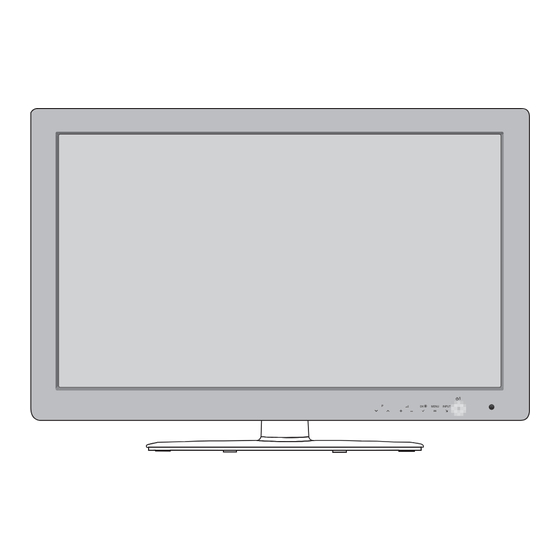
Advertisement
Quick Links
LED LCD TV
SERVICE MANUAL
CHASSIS : LJ03D
MODEL : 32LE5500
CAUTION
BEFORE SERVICING THE CHASSIS,
READ THE SAFETY PRECAUTIONS IN THIS MANUAL.
P/NO : MFL63261812 (1004-REV00)
North/Latin America
Europe/Africa
Asia/Oceania
/I
P
OK
MENU
INPUT
Internal Use Only
http://aic.lgservice.com
http://eic.lgservice.com
http://biz.lgservice.com
32LE5500-SA
Printed in Korea
Advertisement

Summary of Contents for Samsung 32LE5500-SA
- Page 1 North/Latin America http://aic.lgservice.com Europe/Africa http://eic.lgservice.com Asia/Oceania http://biz.lgservice.com LED LCD TV SERVICE MANUAL CHASSIS : LJ03D MODEL : 32LE5500 32LE5500-SA CAUTION BEFORE SERVICING THE CHASSIS, READ THE SAFETY PRECAUTIONS IN THIS MANUAL. MENU INPUT P/NO : MFL63261812 (1004-REV00) Printed in Korea...
-
Page 2: Table Of Contents
CONTENTS CONTENTS ....................2 PRODUCT SAFETY ................. 3 SPECIFICATION ..................6 ADJUSTMENT INSTRUCTION .............. 12 EXPLODED VIEW .................. 20 SVC. SHEET ....................Copyright LG Electronics. Inc. All right reserved. - 2 - LGE Internal Use Only Only for training and service purposes... -
Page 3: Product Safety
SAFETY PRECAUTIONS IMPORTANT SAFETY NOTICE Many electrical and mechanical parts in this chassis have special safety-related characteristics. These parts are identified by in the Schematic Diagram and Exploded View. It is essential that these special safety parts should be replaced with the same components as recommended in this manual to prevent Shock, Fire, or other Hazards. -
Page 4: Servicing Precautions
SERVICING PRECAUTIONS CAUTION: Before servicing receivers covered by this service 2. After removing an electrical assembly equipped with ES manual and its supplements and addenda, read and follow the devices, place the assembly on a conductive surface such as SAFETY PRECAUTIONS on page 3 of this publication. aluminum foil, to prevent electrostatic charge buildup or NOTE: If unforeseen circumstances create conflict between the exposure of the assembly. - Page 5 IC Remove/Replacement Circuit Board Foil Repair Some chassis circuit boards have slotted holes (oblong) through Excessive heat applied to the copper foil of any printed circuit which the IC leads are inserted and then bent flat against the board will weaken the adhesive that bonds the foil to the circuit circuit foil.
-
Page 6: Specification
SPECIFICATION NOTE : Specifications and others are subject to change without notice for improvement. 1. Application range This specification is applied to the LCD TV used LJ03B/D/E/F chassis. 2. Requirement for Test Each part is tested as below without special appointment. 1) Temperature : 25 ºC ±... - Page 7 55LE7500-SA LC320WUH-SCA1(Vitiaz 5) 32LD650-SA LC420WUH-SCA1(Vitiaz 5) 42LD650-SA LC470WUH-SCA1(Vitiaz 5) 47LD650-SA LC550WUB-SCA1(Vitiaz 5) 55LD650-SA LC320EUH-SCA1(Vitiaz 5) 32LE5500-SA LC420EUH-SCA1(Vitiaz 5) 42LE5500-SA LC470EUH-SCA1(Vitiaz 5) 47LE5500-SA Sharp 60 FHD T240 IOP LED 60LE5500-SA LC420MUK-SCA1 (Vitiaz 5) 42LE8500-SA Operating Environment Temp : 0 ~ 40 deg...
- Page 8 5. Chrominance & Luminance Specification 1) LJ03D/E (LE5500,LE7500,42LE8500) Item Unit Remark Max Luminance Module cd/m 32/42/47/55LE7(5)500 (Center 1-point / Full White Pattern) 42LE8500 cd/m 32/42/47/55LE7(5)500 42LE8500 Luminance uniformity Full white Color coordinate Typ. 0.651 Typ. 32LE7(5)500 -0.03 0.647 +0.03 42/55LE7(5)500 0.645 47LE7(5)500 (TBD)
- Page 9 2) LJ03B (32/42/47/55LD650-SA) Item Unit Remark Max Luminance Module cd/m 32/42/47/55LD650 (Center 1-point / Full White Pattern) cd/m 32/42/47/55LD650 Luminance uniformity Full white Color coordinate Typ. 0.642 Typ. 32LD650 -0.03 0.636 +0.03 42LD650 0.639 47LD650 (TBD) 55LD650 0.334 0.335 0.334 (TBD) GREEN 0.292...
- Page 10 6. Component Video Input (Y, C Resolution H-freq(kHz) V-freq.(kHz) Pixel clock Proposed 720*480 15.73 13.5135 SDTV ,DVD 480I 720*480 15.73 59.94 13.5 SDTV ,DVD 480I 720*480 31.50 27.027 SDTV 480P 720*480 31.47 59.94 27.00 SDTV 480P 720*576 15.625 13.5 SDTV 576I 720*576 31.25 13.5...
- Page 11 9. HDMI input (PC/DTV) Resolution H-freq(kHz) V-freq.(kHz) Pixel clock Proposed 640*350 31.468 70.09 25.17 720*400 31.469 70.08 28.32 640*480 31.469 59.94 25.17 VESA(VGA) 800*600 37.879 60.31 40.00 VESA(SVGA) 1024*768 48.363 60.00 65.00 VESA(XGA) 1280*768 47.776 59.870 79.50 CVT(WXGA) 1360*768 47.712 60.015 85.50 VESA(WXGA)
-
Page 12: Adjustment Instruction
ADJUSTMENT INSTRUCTION 1. Application Range 4. PCB Assembly Adjustment This specification sheet is applied all of the LJ03D/E LCD TV 4.1. MAC Address models, which produced in manufacture department or similar 4.1.1. Equipment & Condition LG TV factory • Play file: Serial.exe •... - Page 13 4.1.4 LAN inspection solution 4.2. Using RS-232C • LAN Port connection with PCB Adjust 3 items at 3.1 PCB assembly adjustments “adjustment • Network setting at MENU Mode of TV sequence” one after the order. • Setting automatic IP Adjustment protocol •...
- Page 14 5 Factory Adjustment 5.2 EDID (The Extended Display Identification Data) / DDC (Display Data 5.1 Manual Adjust Component 480i/1080p Channel) Download. RGB 1080p Summary Summary : Adjustment component 480i/1080i and RGB • It is established in VESA, for communication between PC 1080p is Gain and Black level setting at Analog to Digital and Monitor without order from user for building user converter, and compensate the RGB deviation...
- Page 15 5.2.1 Manual Download - HDMI-3 EDID table (0x04, 0x3A) Write HDMI EDID data • Using instruments - Jig. (PC Serial to D-Sub connection) for PC, DDC adjustment. - S/W for DDC recording (EDID data write and read) - D-sub jack - Additional HDMI cable connection Jig.
- Page 16 5.3 Adjustment Color Temperature (White White Balance Adjustment If you can’t adjust with inner pattern, then you can adjust it balance) using HDMI pattern. You can select option at “Ez-Adjust Menu – 7. White Balance” there items “NONE, INNER, Using Instruments HDMI”.
- Page 17 • Using CA-210 Equipment. (9 CH) Notice) Adjustment Mapping information - Contrast value: 216 Gray - White Balance adjustment coordination and color temperature for Edge(IOP) LED (LJ03D/E) • When Color temperature (White balance) Adjustment (Automatically) - Press “Power only key” of service remocon and operate automatically adjustment.
- Page 18 5.4 EYE-Q function check 6. GND and ESD Testing 6.1 Prepare GND and ESD Testing. 1) Turn on TV Check the connection between set and power cord 2) Press EYE key of Adj. R/C 3) Cover the Eye Q II sensor on the front of the using your hand and wait for 6 seconds 6.2 Operate GND and ESD auto-test.
- Page 19 8. Default Service option. 9. USB DOWNLOAD (*.epk file download) 9.1 Put the USB Stick to the USB socket 9.2 Press Menu key, and move OPTION 8.1 ADC-Set. R-Gain adjustment Value (default 128) 9.3 Press “FAV” Press 7 times. G-Gain adjustment Value (default 128) B-Gain adjustment Value (default 128) R-Offset adjustment Value (default 128) G-Offset adjustment Value (default 128)
-
Page 20: Exploded View
EXPLODED VIEW IMPORTANT SAFETY NOTICE Many electrical and mechanical parts in this chassis have special safety-related characteristics. These parts are identified by in the Schematic Diagram and EXPLODED VIEW. It is essential that these special safety parts should be replaced with the same components as recommended in this manual to prevent X-RADIATION, Shock, Fire, or other Hazards. - Page 35 ...
- Page 43 ✁ ✁ ✁ ✁ ✁ ✁...
- Page 48 DDR3 Data[0:15] DDR3 Address[0:12]...
- Page 49 DDR3 Data[0:15] DDR3 Address[0:12]...










