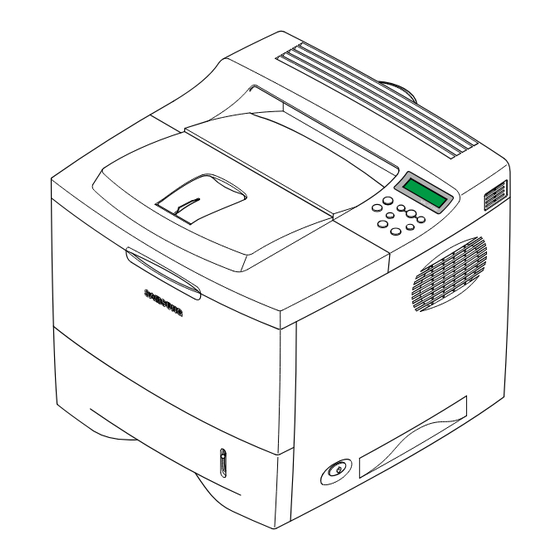
Samsung ML-2150 Service Manual
Hide thumbs
Also See for ML-2150:
- User manual (233 pages) ,
- Service manual (172 pages) ,
- Servicing precautions (8 pages)
Summary of Contents for Samsung ML-2150
-
Page 1: Table Of Contents
LASER PRINTER ML-2150 ML-2151N ML-2152W SERVICE Manual LASER PRINTER CONTENTS 1. Precautions 2. Reference Information 3. Specifications 4. Summary of product 5. Disassembly and Reassembly 6. Alignment and Adjustments 7. Troubleshooting 8. Exploded Views and Parts List 9. Block Diagram... -
Page 2: Precautions
VARNING - OSYNLIG LASERSTR LNING N R DENNA DEL R PPNAD OCH SP RREN R URKOPPLAD. BETRAKTA EJ STR LEN. STR LEN R FARLIG. VARO! - AVATTAESSA JA SUOJALUKITUS OHITETTAESSA OLET ALTTIINA N KYM TT M LLE LASER- S TEILYLLE L KATSO S TEESEEN. Service Manual Samsung Electronics... -
Page 3: Reference Information
Electronic Scale Cotton Swab Standard : Equipment to check the weight of con- Standard : For general home use, for medical ser-vice sumables(toner cartridge) supplied by Samsung Electronics. (The gram unit can be measured.) Spring Hook Standard : For general use... -
Page 4: Specifications
Fuser Assembly Up to 100,000 pages Optional Parts Paper Capacity : 500 Sheets Ethernet 10/100 base TX (Ml-2150:Optional Protocols : TCP/IP, SPX/IPX, Ethertalk, SNMP, ML-2151N : Basic) HTTP1.1, DLC/LLC 16MB RAM Buffer for faster graphics performance 2MB Flash Memory for upgrade... -
Page 5: Summary Of Product
(Face down) Output Support Control Panel Top Cover Toner cartridge Multi-Purpose Tray Tray1 (500-sheet paper feeder) Control board cover (needed to access the control board to install printer options) Paper level indicator Optional Tray2 (500-sheet paper feeder) Service Manual Samsung Electronics... -
Page 6: Disassembly And Reassembly
3. Unplug the power cord. 4. Use a flat and clean surface. 5. Replace only with authorized components. 6. Do not force plastic-material components. 7. Make sure all components are in their proper position. Service Manual Samsung Electronics... -
Page 7: Alignment And Adjustments
6.1.4 Usage & Function of LCD Line Characters Description Remarks Make engineers recognizing a test location. [Main Menu] or [Function] is displayed. Bottom Make engineers recognizing a menu or function to be tested A menu or function name displayed Service Manual Samsung Electronics... -
Page 8: Troubleshooting
Remove if found. 5. It may occur when foreign substances 5. If the problems are not solved, replace are on the OPC Drum. the toner cartridge. Service Manual Samsung Electronics... -
Page 9: Exploded Views And Parts List
8.10 SCF Assembly ......... . page(8-23) Service Manual Samsung Electronics... -
Page 10: Main Assembly
EXPLODED VIEW & PARTS LIST 8.1 Main Assembly 14-2 Service Manual Samsung Electronics...








