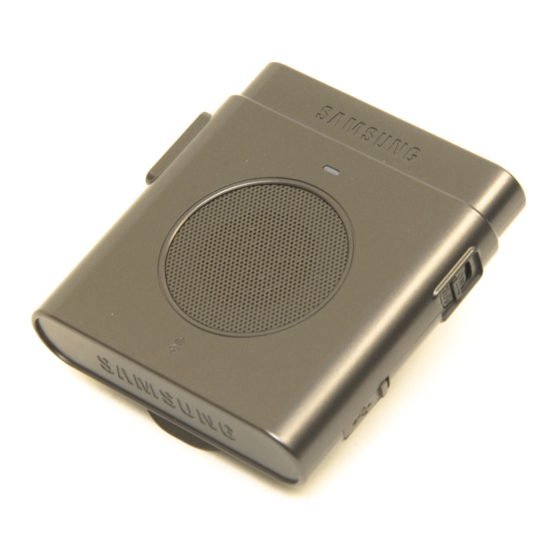
Summary of Contents for Samsung HKT600
- Page 1 Printed in Korea World Wide Web Code No.:GH68-XXXXA www.samsungmobile.com English. 07/2008 Rev. 1.0...
- Page 2 HKT600 Bluetooth-enabled Hands-free Car Kit...
- Page 3 English ..............1...
-
Page 4: Table Of Contents
Contents Safety and usage information ..........2 Layout ................4 Charge the hands-free car kit ..........5 Turn the hands-free car kit on and off ......... 6 Pair with a Bluetooth-enabled mobile phone ....... 6 Mount the hands-free car kit in your vehicle ......8 Use call functions .............. -
Page 5: Safety And Usage Information
• children or animals. Small parts may cause choking or serious injury if swallowed. Use only Samsung-approved accessories. Using incompatible • accessories may damage your device or cause injury. Avoid exposing your device to very cold or very hot temperatures •... - Page 6 Do not allow your device to get wet—liquids can cause serious • damage. Do not handle your device with wet hands. Water damage to your device can void your manufacturer's warranty. Allowing unqualified personnel to service your device may result in •...
-
Page 7: Layout
Layout Indicator light Sun visor clip Volume dial Multifunction key Speaker Adapter jack Power switch Microphone... - Page 8 Users are not permitted to make changes or modify the device in any way. Changes or modifications not expressly approved by Samsung will void the user’s authority to operate the equipment. Industry Canada...
- Page 9 accept any interference, including interference that may cause undesired operation of the device. The term “IC:” before the certification/registration number only signifies that registration was performed based on a Declaration of Conformity indicating that Industry Canada technical specifications were met. It does not imply that Industry Canada approved the equipment.
-
Page 10: Charge The Hands-Free Car Kit
Charge the hands-free car kit Your hands-free car kit has an internal battery. Before using the hands- free car kit for the first time, you must charge the battery. Plug the small end of the travel adapter into the adapter jack. Plug the large end of the travel adapter into a power outlet. -
Page 11: Turn The Hands-Free Car Kit On And Off
Turn the hands-free car kit on and off To turn on the hands-free car kit, slide the Power switch up. The blue indicator light flashes 4 times. If you turn on the hands-free car kit for the first time, it will automatically switch to Pairing mode. -
Page 12: Mount The Hands-Free Car Kit In Your Vehicle
If pairing is not completed within 3 minutes, the hands-free car kit returns to Standby mode. When the hands-free car kit has paired with the mobile phone, it will automatically attempt to connect to the mobile phone the next time you turn on the hands-free car kit. -
Page 13: Use Call Functions
Use call functions Learn to make or answer calls and use basic call functions. Some functions may not be supported by your mobile phone. Press the Multifunction key twice; call the most recently dialled Pressing the key once will display number a list of recent numbers on your phone's display... -
Page 14: Turn The Indicator Light Off
switch between the current call and hold the Multifunction key and the held call (during a call) switch a call from your mobile phone to the hands-free car the Multifunction key kit (during a call on the mobile phone) To adjust the volume, turn the volume dial up or down. Turn the indicator light off The indicator light may distract you while driving at night. -
Page 15: Warranty And Parts Replacement
Warranty and parts replacement Samsung warrants this product as free of defects in material, design and workmanship for the period of one year from the original date of purchase.* If during the period of warranty this product proves defective under normal use and service you should return the product to the retailer from whom it was originally purchased or qualified service centre. -
Page 16: Correct Disposal Of This Product
Samsung will not assume any responsibility for any loss or damage • incurred in shipping. All repair work on Samsung products by unauthorised third parties voids any warranty Correct disposal of this product (Waste Electrical & Electronic Equipment) This marking shown on the product or its literature, indicates that it should not be disposed with other household wastes at the end of its working life. - Page 18 (name and signature of authorised person) * It is not the address of Samsung Service Centre. For the address or the phone number of Samsung Service Centre, see the warranty card or contact the retailer where you purchased your phone.






