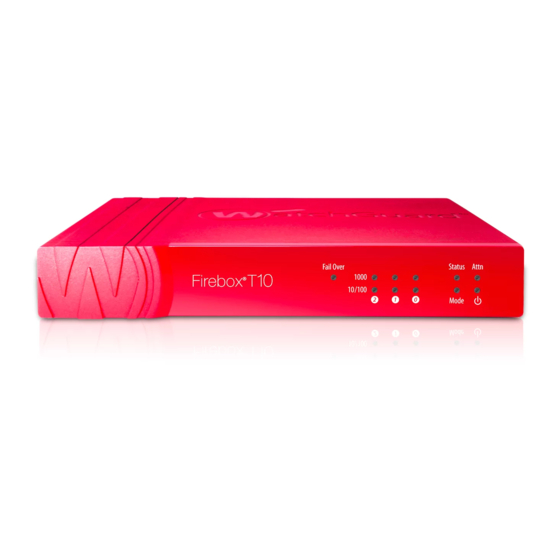
Watchguard Firebox T10 Release Note
Fireware v11.12.1 release notes
Hide thumbs
Also See for Firebox T10:
- Specification (2 pages) ,
- Quick start manual (39 pages) ,
- Quick start manual (37 pages)
Table of Contents
Advertisement
Fireware v11.12.1 Release Notes
Supported Devices
Release Date:
Release Notes Revision:
Fireware OS Build
WatchGuard System Manager Build
WatchGuard AP Device Firmware
Introduction
WatchGuard is pleased to announce the release of Fireware v11.12.1 and WatchGuard System Manager
v11.12.1. This maintenance release reflects an ongoing commitment to product quality, resolving numerous
outstanding bugs and providing several minor feature enhancements. For more information on the bug fixes and
enhancements in this release, see the
With this release, we're also proud to announce support for:
FireboxV
FireboxV is a new family of virtual Fireboxes for VMware and Hyper-V.
Firebox Cloud for AWS
Firebox Cloud is a Firebox for the Amazon Web Services (AWS) computing platform, with features and
services tailored to the AWS environment. The Firebox Cloud BYOL version is available now in the
Amazon marketplace. For more information about how to get started with Firebox Cloud, see the
Cloud Deployment
This release also includes support for the AP322, a new outdoor wireless AP device that will be released soon.
For more detailed information about the feature enhancements and functionality changes included in Fireware
v11.12.1, see
Fireware Help
Firebox T10, T30, T50, T70, M200, M300, M400,
M440, M500, M4600, M5600
XTM 3, 5, 8, 800, 1500, and 2500 Series
XTM 25, XTM 26, XTM 1050, XTM 2050
FireboxV, XTMv, Firebox Cloud, WatchGuard AP
22 February 2017
15 March 2017
522519
521585
For AP100, 102, 200: Build 1.2.9.11
For AP300: Build 2.0.0.6
For AP120: Build 8.0.564
For AP320: Build 8.0.564
Enhancements and Resolved Issues
Guide.
or review
What's New in Fireware
section.
v11.12.1.
Firebox
Advertisement
Table of Contents

Summary of Contents for Watchguard Firebox T10
- Page 1 For AP320: Build 8.0.564 Introduction WatchGuard is pleased to announce the release of Fireware v11.12.1 and WatchGuard System Manager v11.12.1. This maintenance release reflects an ongoing commitment to product quality, resolving numerous outstanding bugs and providing several minor feature enhancements. For more information on the bug fixes and...
-
Page 2: Cli Commands To Regenerate Default Firebox Certificates
Important Information about Firebox Certificates Important Information about Firebox Certificates SHA-1 is being deprecated by many popular web browsers, and WatchGuard recommends that you now use SHA-256 certificates. Because of this, we have upgraded our default Firebox certificates. Starting with Fireware v11.10.4, all newly generated default Firebox certificates use a 2048-bit key length. -
Page 3: Before You Begin
Before you install this release, make sure that you have: A supported WatchGuard Firebox or XTM device. This device can be a WatchGuard Firebox T10, T30, T50, T70, XTM 2 Series (models 25 and 26 only), 3 Series, 5 Series, 8 Series, 800 Series, XTM 1050, XTM 1500 Series, XTM 2050 device, XTM 2500 Series, Firebox M200, M300, M400, M500, M440, M4600, M5600. -
Page 4: Fireware Web Ui
Proxy deny message Wireless hotspot title, terms and conditions, and message WatchGuard Server Center users, groups, and role names Any data returned from the device operating system (e.g. log data) is displayed in English only. Additionally, all items in the Web UI System Status menu and any software components provided by third-party companies remain in English. -
Page 5: Fireware And Wsm V11.12.1 Operating System Compatibility
Server WSM/ (32-bit& 2012R2 & v9, & 2016 FirewareComponent 64-bit) (64-bit) v10.12 &5.x (64-bit) WatchGuard System Manager WatchGuard Servers For information on WatchGuard Dimension, see the Dimension Release Notes. Single Sign-On Agent (Includes Event Log Monitor) Single Sign-On Client... -
Page 6: Authentication Support
Services or Citrix XenApp 4.5, 5.0, 6.0, 6.5 and 7.6 environment. Native (Cisco) IPSec client and OpenVPN are supported for Mac OS and iOS. For Mac OS X 10.8 -10.12, we also support the WatchGuard IPSec Mobile VPN Client for Mac, powered by NCP. Authentication Support This table gives you a quick view of the types of authentication servers supported by key features of Fireware. - Page 7 Local Directory LDAP Authentication Mobile VPN with IPSec/Shrew Soft – Mobile VPN with IPSec/WatchGuard client (NCP) Mobile VPN with IPSec for iOS and Mac OS X native VPN client Mobile VPN with IPSec for Android – devices Mobile VPN with SSL for Windows Mobile VPN with SSL for Mac Mobile VPN with SSL for iOS and...
-
Page 8: System Requirements
FireboxV System Requirements With support for installation in both a VMware and a Hyper-V environment, a WatchGuard FireboxV virtual machine can run on a VMware ESXi 5.5, 6.0, or 6.5 host, or on Windows Server 2012 R2 or 2016, or Hyper-V Server 2012 R2 or 2016. -
Page 9: Downloading Software
WatchGuard System Manager With this software package you can install WSM and the WatchGuard Server Center software: — Use this file to install WSM v11.12.1 or to upgrade WatchGuard System Manager WSM11_12_1.exe... - Page 10 Firebox M440 Firebox_OS_M440_11_12_1.exe firebox_M440_11_12_1.zip Firebox M400 Firebox_OS_M400_M500_11_12_1.exe firebox_M400_M500_11_12_1.zip Firebox M300 Firebox_OS_M200_M300_11_12_1.exe firebox_M200_M300_11_12_1.zip Firebox_OS_M200_M300_11_12_1.exe Firebox M200 firebox_M200_M300_11_12_1.zip XTM 330 XTM_OS_XTM330_11_12_1.exe xtm_xtm330_11_12_1.zip XTM 33 XTM_OS_XTM3_11_12_1.exe xtm_xtm3_11_12_1.zip XTM 2 Series XTM_OS_XTM2A6_11_12_1.exe xtm_xtm2a6_11_12_1.zip Models 25, 26 Firebox T70 Firebox_OS_T70_11_12_1.exe firebox_T70_11_12_1.zip WatchGuard Technologies, Inc.
-
Page 11: Single Sign-On Software
Downloading Software If you have… Select from these Fireware OS packages Firebox T50 Firebox_OS_T30_T50_11_12_1.exe firebox_T30_T50_11_12_1.zip Firebox_OS_T30_T50_11_12_1.exe Firebox T30 firebox_T30_T50_11_12_1.zip Firebox T10 Firebox_OS_T10_11_12_1.exe firebox_T10_11_12_1.zip FireboxV_11_12_1.ova FireboxV XTM_OS_FireboxV_11_12_1.exe All editions for VMware xtm_FireboxV_11_12_1.zip FireboxV FireboxV_11_12_1_vhd.zip XTM_OS_FireboxV_11_12_1.exe All editions for Hyper-V xtm_FireboxV_11_12_1.zip XTMv xtmv_11_12_1.ova... -
Page 12: Mobile Vpn With Ipsec Client For Windows And Mac
Shrew Soft Client 2.2.2 for Windows WatchGuard IPSec Mobile VPN Clients The current WatchGuard IPSec Mobile VPN Client is version 12.10. There are no updates with this release. - There is a WatchGuard IPSec Mobile VPN Client for Windows (32-bit), powered by NCP license required for this premium client, with a 30-day free trial available with download. - Page 13 Upgrade Notes Configure FTP-proxy, HTTP-proxy, HTTPS-proxy policies Configure DNS and Outgoing packet-filter policies Enable licensed security services — Application Control, Gateway AntiVirus, WebBlocker, Intrusion Prevention Service, Reputation Enabled Defense, Botnet Detection, Geolocation, APT Blocker Recommend WebBlocker categories to block The default policies and services that the setup wizards configure depend on the version of Fireware installed on the Firebox, and on whether the Firebox feature key includes a license for subscription services.
- Page 14 It is not possible to downgrade without these backup files. If you use WatchGuard System Manager (WSM), make sure your WSM version is equal to or higher than the version of Fireware OS installed on your Firebox and the version of WSM installed on your Management Server.
-
Page 15: Upgrade Notes For Xtmv
Fireware Help. For more information about how to deploy a new XTMv VM, see the latest WatchGuard XTMv Setup Guide available here. When your XTMv instance has been updated to v11.11 or higher, you can then use the usual upgrade procedure, as detailed below. -
Page 16: Upgrade To Fireware V11.12.1 From Web Ui
1. Before you begin, save a local copy of your configuration file. 2. Go to System > Backup Image or use the USB Backup feature to back up your current device image. 3. On your management computer, launch the OS software file you downloaded from the WatchGuard Software Downloads page. -
Page 17: Update Ap Devices
Update AP Devices Update AP Devices With the release of Fireware v11.12.1, we are also releasing new AP firmware for AP100/102, AP200, and AP300 devices. The process to update to new AP firmware changed recently. Please review this section carefully for important information about updating AP devices. Update your AP100, AP102, and AP200 Devices Fireware v11.12.1 includes new AP firmware v1.2.9.11 for AP100/102 and AP200 devices. - Page 18 For information on how to upgrade your FireCluster, see this Help topic. WatchGuard Technologies, Inc.
-
Page 19: Downgrade Instructions
Finish dialog box. If you use a WatchGuard Management Server, use WatchGuard Server Center to restore the backup Management Server configuration you created before you first upgraded to WSM v11.12.1. Verify that all WatchGuard servers are running. -
Page 20: Downgrade Restrictions
[92760, 92677] The Turkish timezone settings have been adjusted to eliminate timezone changes throughout the year. [92464, 92666] You can now successfully create a backup image for a Firebox T10 with multiple security subscriptions configured. [92341] The French localization of hotspot vouchers has been updated. -
Page 21: Proxies And Services
Content filtering within gzip-compressed websites has been improved. [63563] In Fireware v11.11.4, we announced that PFS support was not available on Firebox T10, T30, T50, XTM 25/26, or XTM 33 devices. Because of a bug, support for PFS-capable ciphers in the TLS handshake process was allowed in both Fireware v11.11.4 and v11.12 for this set of devices, but the restriction is... -
Page 22: Logging And Monitoring
You can now configure logging and notification settings for the blocked sites list in Fireware Web UI. [90621] Failed authentication attempts from WatchGuard System Manager for the status user now produce a log message: log in attempt was rejected - invalid credentials. -
Page 23: Known Issues And Limitations
Technical Assistance For technical assistance, contact WatchGuard Technical Support by telephone or log in to the WatchGuard Portal on the Web at http://www.watchguard.com/wgrd-support/overview. When you contact Technical Support, you must supply your registered Product Serial Number or Partner ID. - Page 24 Technical Assistance Release Notes...














