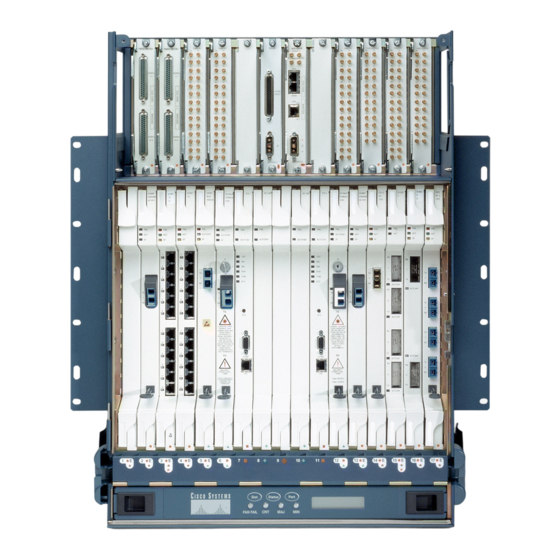
Cisco ONS 15454 Troubleshooting Manual
Hide thumbs
Also See for ONS 15454:
- Procedure manual (850 pages) ,
- Reference manual (728 pages) ,
- Troubleshooting manual (558 pages)
Advertisement
Quick Links
Error Messages
The terms "Unidirectional Path Switched Ring" and "UPSR" may appear in Cisco literature. These terms
Note
do not refer to using Cisco ONS 15xxx products in a unidirectional path switched ring configuration.
Rather, these terms, as well as "Path Protected Mesh Network" and "PPMN," refer generally to Cisco's
path protection feature, which may be used in any topological network configuration. Cisco does not
recommend using its path protection feature in any particular topological network configuration.
This chapter lists the Cisco ONS 15454, 15454 SDH, 15600, 15327, 15310-CL and 15310-MA error
messages. The error dialog box in
message. The table lists two types of messages: error messages (EID-nnnn) and warning messages
(WID-nnnn). Error messages are alerts that an unexpected or undesirable operation has occurred which
either indicates the risk of loss of traffic or an inability to properly manage devices in the network.
Warnings are alerts that the requested operation could lead to an error. Warnings are sometimes used to
convey important information.
Figure 4-1
Error Title
Note
Some of the error messages display a More Details button. You can save these details to a text file using
the Save button.
Table 4-1
each message.
78-19418-01
Figure 4-1
Error Dialog Box
Error Message
Error ID
gives a list of all error or warning message numbers, the messages, and a brief description of
Cisco ONS 15310-MA SDH Troubleshooting Guide, Release 9.1 and Release 9.2
C H A P T E R
consists of three parts: the error title, error ID, and error
4
4-1
Advertisement

Summary of Contents for Cisco ONS 15454
- Page 1 The terms "Unidirectional Path Switched Ring" and "UPSR" may appear in Cisco literature. These terms Note do not refer to using Cisco ONS 15xxx products in a unidirectional path switched ring configuration. Rather, these terms, as well as "Path Protected Mesh Network" and "PPMN," refer generally to Cisco's path protection feature, which may be used in any topological network configuration.
- Page 2 (using a different CTC) already has a Ensure that the shell access in CTC session opened with this slot. Please try again later. (Provisioning>Security>Access) is set to non-secure mode. Cisco ONS 15310-MA SDH Troubleshooting Guide, Release 9.1 and Release 9.2 78-19418-01...
- Page 3 Do you wish to continue? EID-1043 Error writing to file: {0}. Check for possible causes and try again. This might be caused by a directory permission, quota or disk volume full issue. Cisco ONS 15310-MA SDH Troubleshooting Guide, Release 9.1 and Release 9.2 78-19418-01...
- Page 4 EID-2011 The circuit could not be destroyed. CTC could not destroy the circuit. EID-2012 The reverse circuit could not be destroyed. CTC could not reverse the circuit destroy. Cisco ONS 15310-MA SDH Troubleshooting Guide, Release 9.1 and Release 9.2 78-19418-01...
- Page 5 An error occurred while removing the circuit node. CTC could not remove the circuit node. EID-2029 The requested operation is not supported. The task you are trying to complete is not supported by CTC. Cisco ONS 15310-MA SDH Troubleshooting Guide, Release 9.1 and Release 9.2 78-19418-01...
- Page 6 EID-2050 The new circuit could not be destroyed. CTC could not destroy the new circuit. EID-2051 The circuit cannot be downgraded. The specified circuit cannot be downgraded. Cisco ONS 15310-MA SDH Troubleshooting Guide, Release 9.1 and Release 9.2 78-19418-01...
- Page 7 Only one column may be highlighted. You cannot select more than one column during clone action. EID-2072 Only one profile may be highlighted. You cannot select more than one profile. Cisco ONS 15310-MA SDH Troubleshooting Guide, Release 9.1 and Release 9.2 78-19418-01...
- Page 8 The password and confirmed password fields do not match. You must make sure the two fields have the same password. EID-2095 The password is invalid. The password you entered is not allowed. Cisco ONS 15310-MA SDH Troubleshooting Guide, Release 9.1 and Release 9.2 78-19418-01...
- Page 9 The following nodes could not be unprovisioned The specified nodes could not be unprovisioned. Try deleting the MS-SPRing Therefore you will need to delete this {1} again later. later. Cisco ONS 15310-MA SDH Troubleshooting Guide, Release 9.1 and Release 9.2 78-19418-01...
- Page 10 Not all destinations could be deleted. Refer to the error message text. Please try again. EID-2139 An error occurred while updating the destinations. There was an error in updating the circuit destinations. Cisco ONS 15310-MA SDH Troubleshooting Guide, Release 9.1 and Release 9.2 4-10 78-19418-01...
- Page 11 EID-2159 The roll is not ready for completion. The roll is not ready for completion. EID-2160 The roll is not connected. Refer to error message text. Cisco ONS 15310-MA SDH Troubleshooting Guide, Release 9.1 and Release 9.2 4-11 78-19418-01...
- Page 12 An invalid number was entered. Please check it and try again. You entered an invalid firewall port number. Try again. WID-2175 An extension byte mismatch occurred. There is a mismatch with the extension byte. Cisco ONS 15310-MA SDH Troubleshooting Guide, Release 9.1 and Release 9.2 4-12 78-19418-01...
- Page 13 A valid route cannot be found for the circuit creation request. CTC could not complete the circuit creation request either because there are no physical links, or the bandwidth of the available links are already reserved. Cisco ONS 15310-MA SDH Troubleshooting Guide, Release 9.1 and Release 9.2 4-13 78-19418-01...
- Page 14 {0} to be applied to them indirectly. applied to the selected drops. EID-2214 The node is disconnected. Please wait until the node Refer to the error message text. reconnects. Cisco ONS 15310-MA SDH Troubleshooting Guide, Release 9.1 and Release 9.2 4-14 78-19418-01...
- Page 15 You have failed {0} times to unlock this session. CTC will exit The maximum amount of attempts to after you click OK or close this dialog box. unlock this session has been reached. Cisco ONS 15310-MA SDH Troubleshooting Guide, Release 9.1 and Release 9.2 4-15 78-19418-01...
- Page 16 No {0} was selected. Select the specified item, for example, VLAN, port, slot, etc. EID-3010 A bidirectional optical link could not be created. Refer to the error message text. Cisco ONS 15310-MA SDH Troubleshooting Guide, Release 9.1 and Release 9.2 4-16 78-19418-01...
- Page 17 EID-3046 The flow control watermark value must be between {0} and The flow control watermark value must be {1}, inclusive. between the two specified values. Cisco ONS 15310-MA SDH Troubleshooting Guide, Release 9.1 and Release 9.2 4-17 78-19418-01...
- Page 18 EID-3068 The falling threshold must be between 1 and {0}. This is an invalid falling threshold entry. The valid range is from 1 to the specified value. Cisco ONS 15310-MA SDH Troubleshooting Guide, Release 9.1 and Release 9.2 4-18 78-19418-01...
- Page 19 The operation cannot be performed because the {0} is You cannot perform operation. {1}LOCKED_ON/LOCKED_OUT. EID-3091 The operation cannot be performed because the protect card is Refer to the error message text. active. Cisco ONS 15310-MA SDH Troubleshooting Guide, Release 9.1 and Release 9.2 4-19 78-19418-01...
- Page 20 The retransmit interval must be between 1 and 3600 seconds. The retransmit interval should be in the range of 1 to 3600 seconds. EID-3114 The retransmit interval is invalid. The retransmit interval is invalid. Cisco ONS 15310-MA SDH Troubleshooting Guide, Release 9.1 and Release 9.2 4-20 78-19418-01...
- Page 21 The maximum number of OSPF area ranges has been exceeded. OSPF area ranges exceeded the maximum number. EID-3134 The area ID is invalid. Use the DCC OSPF area ID, LAN port Refer to the error message text. area ID, or 0.0.0.0. Cisco ONS 15310-MA SDH Troubleshooting Guide, Release 9.1 and Release 9.2 4-21 78-19418-01...
- Page 22 EID-3157 The selected model could not be set because of an unexpected CTC encountered an unexpected model model class: {0}. class while trying to complete the task. Cisco ONS 15310-MA SDH Troubleshooting Guide, Release 9.1 and Release 9.2 4-22 78-19418-01...
- Page 23 The specified operator identifier exceeds the specified character limit. EID-3176 The operator specific information ''{0}'' cannot exceed {1} The specified operator specific information characters. exceeds the specified character limit. Cisco ONS 15310-MA SDH Troubleshooting Guide, Release 9.1 and Release 9.2 4-23 78-19418-01...
- Page 24 Refer to the error message text. EID-3227 A baseline could not be recorded. Performance metrics will CTC failed to set the baseline values while remain unchanged. provisioning NE. Previous values remain unchanged. Cisco ONS 15310-MA SDH Troubleshooting Guide, Release 9.1 and Release 9.2 4-24 78-19418-01...
- Page 25 {1}. The port cannot support both DCCs. After the {0} is DCCs. created, verify that no EOC alarms are present and then delete the {1} to complete the downgrade. Cisco ONS 15310-MA SDH Troubleshooting Guide, Release 9.1 and Release 9.2 4-25 78-19418-01...
- Page 26 The specified internal subnet could not be provisioned. EID-3261 The port rate provisioning cannot be changed while circuits Refer to the error message text. exist on this port. Cisco ONS 15310-MA SDH Troubleshooting Guide, Release 9.1 and Release 9.2 4-26 78-19418-01...
- Page 27 It is recommended that you make TSC 10 the active TSC by performing a soft reset of TSC 5. The following ONS 15600s are currently unsafe to upgrade... Cisco ONS 15310-MA SDH Troubleshooting Guide, Release 9.1 and Release 9.2 4-27 78-19418-01...
- Page 28 DCC interface. DCC while OSPF is enabled on the LAN. EID-3306 Ethernet circuits must be bidirectional. Refer to the error message text. Cisco ONS 15310-MA SDH Troubleshooting Guide, Release 9.1 and Release 9.2 4-28 78-19418-01...
- Page 29 Refer to the error message text. present on this byte of the port. EID-3331 An error occurred while applying changes to the row. Refer to the error message text. Cisco ONS 15310-MA SDH Troubleshooting Guide, Release 9.1 and Release 9.2 4-29 78-19418-01...
- Page 30 Please check {0} parameter value. EID-3361 The ring termination is in use. You cannot delete a ring in use. An error occurred while deleting the ring termination. Cisco ONS 15310-MA SDH Troubleshooting Guide, Release 9.1 and Release 9.2 4-30 78-19418-01...
- Page 31 {0}. Delete the circuits and try again. Refer to the error message text. EID-3386 The transponder mode could not be provisioned: The specified transponder mode cannot be provisioned. Cisco ONS 15310-MA SDH Troubleshooting Guide, Release 9.1 and Release 9.2 4-31 78-19418-01...
- Page 32 Try again after ensuring that the {0} card is present and is not resetting. EID-3403 The administrative state transition has not been attempted on Refer to the error message text. the monitored port. Cisco ONS 15310-MA SDH Troubleshooting Guide, Release 9.1 and Release 9.2 4-32 78-19418-01...
- Page 33 {0} provisioning, losing any later provisioning. If the node was running some other version, reverting will LOSE ALL PROVISIONING. EID-4003 The Cisco IOS console is disabled for the card in Slot {0}. The card may not be an IOS-based card or it may be rebooting. EID-4004 An error occurred while canceling the software upgrade.
- Page 34 Link Integrity and L2 1+1 protection cannot operate on the Refer to the error message text. same interface. WID-4033 No files were specified. Refer to the error message text. Please enter a valid file name. Cisco ONS 15310-MA SDH Troubleshooting Guide, Release 9.1 and Release 9.2 4-34 78-19418-01...
- Page 35 WID-5015 {0} cannot be applied to {1}. You cannot apply the admin state operation, specified by {0}, to port count, specified by {1}. Cisco ONS 15310-MA SDH Troubleshooting Guide, Release 9.1 and Release 9.2 4-35 78-19418-01...
- Page 36 A software downgrade cannot be performed at the present time. Try the software downgrade later. WID-5031 Canceling a software upgrade during a standby TSC clock Refer to the warning message text. acquisition might result in a traffic outage. Cisco ONS 15310-MA SDH Troubleshooting Guide, Release 9.1 and Release 9.2 4-36 78-19418-01...
- Page 37 Refer to the error message text. are not supported. EID-5048 Provisionable patchcords created between gray STM-N trunk Refer to the error message text. ports are not supported. Cisco ONS 15310-MA SDH Troubleshooting Guide, Release 9.1 and Release 9.2 4-37 78-19418-01...
- Page 38 OPEN-SLOT severity of MN that is included in the default configuration. Other changes from the “{2}” profile were successfully applied to {3}”. EID-5064 This indicates the status of path protection switching. Cisco ONS 15310-MA SDH Troubleshooting Guide, Release 9.1 and Release 9.2 4-38 78-19418-01...
- Page 39 No rolls are available. You cannot delete a roll without selecting a roll. EID-5081 An error occurred while tracing the RPR ring: The circuit reference is invalid. Cisco ONS 15310-MA SDH Troubleshooting Guide, Release 9.1 and Release 9.2 4-39 78-19418-01...
- Page 40 Only the Span between the nodes are selectable. EID-5099 Raman Command Error on {0}. Refer to the error message text. {1}. EID-5100 Raman Command in TimeOut. Refer to the error message text. {0}. Cisco ONS 15310-MA SDH Troubleshooting Guide, Release 9.1 and Release 9.2 4-40 78-19418-01...
- Page 41 No node was selected. Refer to the error message text. EID-5126 The Pseudo IOS console is disabled for the selected node. Refer to the error message text. Cisco ONS 15310-MA SDH Troubleshooting Guide, Release 9.1 and Release 9.2 4-41 78-19418-01...
- Page 42 Are you sure you want to reset the unique SRLG for Refer to the error message text. EID-5144 Unable to set the SRLG for {0} Refer to the error message text. Cisco ONS 15310-MA SDH Troubleshooting Guide, Release 9.1 and Release 9.2 4-42 78-19418-01...
- Page 43 Cisco CRS node connectivity is down. • Please use Synchronize IPoDWDM to synchronize SRLGs. XML interface on the Cisco CRS is not • reachable. Not enough memory on the Cisco CRS. • Cisco ONS 15310-MA SDH Troubleshooting Guide, Release 9.1 and Release 9.2 4-43 78-19418-01...
- Page 44 Some routers have not responded with Embargo status. Refer to the error message text. Continuing maintenance activity may be traffic affecting. Are you sure you want to continue? Cisco ONS 15310-MA SDH Troubleshooting Guide, Release 9.1 and Release 9.2 4-44 78-19418-01...
- Page 45 If auto detection of credits is disabled, credits available must be Refer to the warning message text. set to a value less than or equal to the number of receive credits on the connected FC endpoint. Cisco ONS 15310-MA SDH Troubleshooting Guide, Release 9.1 and Release 9.2 4-45 78-19418-01...
- Page 46 The destination of a {0} route cannot be the subnet broadcast The destination of a static route must not be address associated with a node IP address. a subnet broadcast address of a node IP. Cisco ONS 15310-MA SDH Troubleshooting Guide, Release 9.1 and Release 9.2 4-46 78-19418-01...
- Page 47 SNMP trap destinations. EID-6054 {0} is not a valid IP address for an SNMP trap destination. The IP address specified is not a valid receiver of SNMP traps. Cisco ONS 15310-MA SDH Troubleshooting Guide, Release 9.1 and Release 9.2 4-47 78-19418-01...
- Page 48 The area address should not be more than 13 inclusive. characters. EID-6078 A TDC entry with this TID {0} does not exist in the table. The specified Tunnel Identifier does not exist. Cisco ONS 15310-MA SDH Troubleshooting Guide, Release 9.1 and Release 9.2 4-48 78-19418-01...
- Page 49 You cannot create a subnet on a disabled router. Create the subnet on an active router. WID-6100 Disabling a router that has a provisioned subnet is not Refer to the warning message text. recommended. Cisco ONS 15310-MA SDH Troubleshooting Guide, Release 9.1 and Release 9.2 4-49 78-19418-01...
- Page 50 Valid rack positions are {2} to {3}. EID-6116 CTC attempted to access an OCH-Trail connection that has Software has prevented an attempt to access been destroyed. an OCH trail. Cisco ONS 15310-MA SDH Troubleshooting Guide, Release 9.1 and Release 9.2 4-50 78-19418-01...
- Page 51 Refer to the error message text. through CTC. It must be changed using the LCD. EID-6143 The DHCP server could not be changed. Refer to the error message text. Cisco ONS 15310-MA SDH Troubleshooting Guide, Release 9.1 and Release 9.2 4-51 78-19418-01...
- Page 52 EID-6197 Attributes cannot be changed when the port administrative state You cannot change the attributes when the is {0}. port is in the specified administrative state. Cisco ONS 15310-MA SDH Troubleshooting Guide, Release 9.1 and Release 9.2 4-52 78-19418-01...
- Page 53 EID-6218 Invalid ethernet duplex value the Ethernet duplex value is invalid. Enter again. EID-6219 Invalid committed info rate The committed info rate value is invalid. Enter again. Cisco ONS 15310-MA SDH Troubleshooting Guide, Release 9.1 and Release 9.2 4-53 78-19418-01...
- Page 54 Refer to the error message text. EID-6246 The {0} address cannot be {1}. Refer to the error message text. EID-6247 The authentication type is invalid. Enter a valid authentication type. Cisco ONS 15310-MA SDH Troubleshooting Guide, Release 9.1 and Release 9.2 4-54 78-19418-01...
- Page 55 An OCH Trail circuit is active on the trunk port. Refer to the error message text. To modify the ITU-T G.709 parameter, the circuit must be out of service. Cisco ONS 15310-MA SDH Troubleshooting Guide, Release 9.1 and Release 9.2 4-55 78-19418-01...
- Page 56 The BERT mode is not yet configured Refer to the error message text. WID-6290 The BERT mode is configured in unframed format Refer to the error message text. Cisco ONS 15310-MA SDH Troubleshooting Guide, Release 9.1 and Release 9.2 4-56 78-19418-01...
- Page 57 Refer to the error message text. EID-6312 The multicast IP address must be in range Refer to the error message text. [224.0.0.0 - 239.255.255.255] Excluding the following IP address subranges [(224-239).(0/128).0.(0-255)] Cisco ONS 15310-MA SDH Troubleshooting Guide, Release 9.1 and Release 9.2 4-57 78-19418-01...
- Page 58 Could not find the NE default {0}. Refer to the warning message text. WID-6335 CTC was unable to create a new Target account. Refer to the warning message text. Cisco ONS 15310-MA SDH Troubleshooting Guide, Release 9.1 and Release 9.2 4-58 78-19418-01...
- Page 59 Refer to the error message text. the node. Make the change anyway? EID-6355 IPv6 access cannot b disabled when IPv4 Access is disabled on Refer to the error message text. the node. Cisco ONS 15310-MA SDH Troubleshooting Guide, Release 9.1 and Release 9.2 4-59 78-19418-01...
- Page 60 GR3/FAPS: Profile {0}, Port {1}, SVLAN {2}. EID-6374 The selected SVLAN is already used for MVR. Refer to the error message text. Cisco ONS 15310-MA SDH Troubleshooting Guide, Release 9.1 and Release 9.2 4-60 78-19418-01...
- Page 61 1. EID-3159 can appear if you attempt to perform another switching operation within a certain time interval. This interval is an algorithm of three seconds per working card in the protection group. The maximum interval is 10 seconds. Cisco ONS 15310-MA SDH Troubleshooting Guide, Release 9.1 and Release 9.2 4-61...
- Page 62 Chapter 4 Error Messages Cisco ONS 15310-MA SDH Troubleshooting Guide, Release 9.1 and Release 9.2 4-62 78-19418-01...













