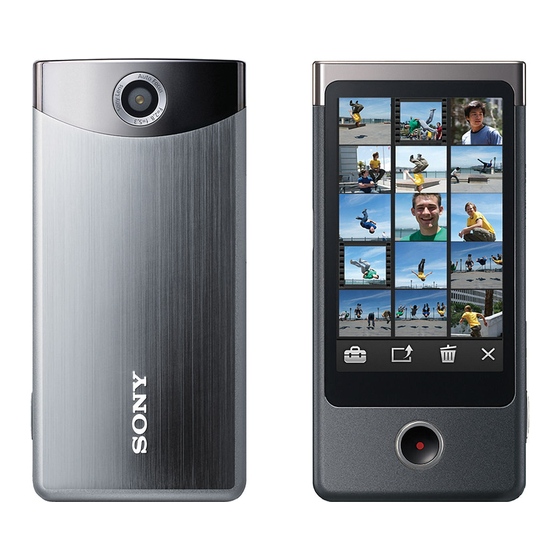
Sony Bloggie Touch MHS-TS20 Instruction Manual
Mobile hd snap camera
Hide thumbs
Also See for Bloggie Touch MHS-TS20:
- Handbook (73 pages) ,
- Instruction manual (2 pages) ,
- Important notice (2 pages)
Advertisement
Quick Links
How to
How to
Instruction Manual
Share
Share
Mobile HD Snap Camera
MHS-TS20/TS20K
Install first
Install first
1
1
Install built-in Bloggie Software
2
2
Shoot
3
3
Select images and media
Share
services to upload.
Connect to the computer.
How to install
1
2
3
ON
If the AutoPlay screen does not appear,
click [Start] [Computer] (in Windows
XP, [My Computer]), then double-click
Turn off the camera
[Bloggie Software] "Setup_Bloggie_
while charging.
Windows.exe."
4-262-823-82(1)
Advertisement

Summary of Contents for Sony Bloggie Touch MHS-TS20
-
Page 1: How To Install
Install first Install first How to install Install built-in Bloggie Software How to How to Instruction Manual Share Share Shoot Select images and media Share services to upload. Connect to the computer. If the AutoPlay screen does not appear, click [Start] ... - Page 2 You must install Bloggie Software first to use the camera’s “Share it Later” function. Settings Go to view mode Share it Later Self-Timer Go to shooting mode Go to index view mode Change image size Delete Volume © 2010 Sony Corporation Printed in China...







