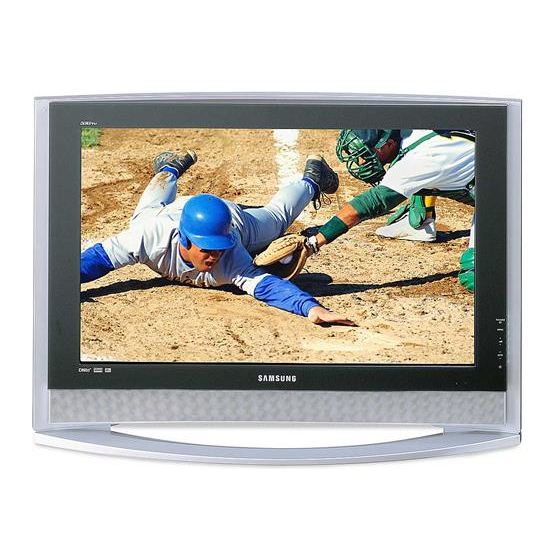
Samsung LT-P326W Owner's Instructions Manual
Tft-lcd television
Hide thumbs
Also See for LT-P326W:
- Owner's instructions manual (156 pages) ,
- Manual de instrucciones (91 pages) ,
- Connection manual (6 pages)
Advertisement
Quick Links
LT-P326W
1-800-SAMSUNG(1-800-726-7864)
U . S . A
Samsung Electronics America
Service Division
400 Valley Road, Suite 201
Mount Arlington, NJ 07856
www.samsungusa.com
Canada
Samsung Electronics Canada Inc.
Samsung Customer Care
7037 Financial Drive
Mississauga, Ontario
L5N 6R3
www.samsung.ca
This device is a Class B digital apparatus.
BN68-00653A-01
Advertisement

Summary of Contents for Samsung LT-P326W
- Page 1 Samsung Electronics America Service Division 400 Valley Road, Suite 201 Mount Arlington, NJ 07856 www.samsungusa.com Canada Samsung Electronics Canada Inc. Samsung Customer Care 7037 Financial Drive Mississauga, Ontario L5N 6R3 www.samsung.ca This device is a Class B digital apparatus. BN68-00653A-01...
- Page 14 What is HDMI?
- Page 25 MENU...
- Page 26 MODE...
- Page 27 MODE...
- Page 28 MODE...
- Page 36 Dynamic Standard Movie Custom...
- Page 38 Standard Music Movie Speech Custom...
- Page 41 UP/DOWN...
- Page 43 UP/DOWN...
- Page 44 This product has one built-in tuner, which does not allow PIP to function in the same mode. For example, you cannot watch one TV channel in the main screen, and a different one in the PIP screen. Please see ‘PIP Settings’below for details.
- Page 45 : On Source Swap Size S-Video Position Component 1 Component 2 Move Enter Return UP/DOWN...
- Page 47 Turkish Blue - Emerald Green - Indian Pink - Standard - Custom...
- Page 48 Skin Tone - Green Grass - Blue Sky- Reset...
- Page 55 Stereo Mono...
- Page 61 Auto Power Off...
- Page 65 0-0-0-0 ➔ ➔ ➔ ➔ ➔...
- Page 70 ENTER( MENU...
- Page 74 PC D Press the PC button on the remote control to select the PC mode.
- Page 75 PC D Press the PC button on the remote control to select the PC mode. Note:This function does not work in DVI-Digital mode.
- Page 76 PC D Press the PC button on the remote control to select the PC mode.
- Page 77 PC D Press the PC button on the remote control to select the PC mode.
- Page 78 Problem Possible Solution...
- Page 79 Problem Possible Solution...
- Page 80 Problem Possible Solution...
- Page 81 Problem Possible Solution...
- Page 82 Problem Possible Solution...
- Page 83 Problem Possible Solution...
- Page 89 Model Name LT-P326W...

