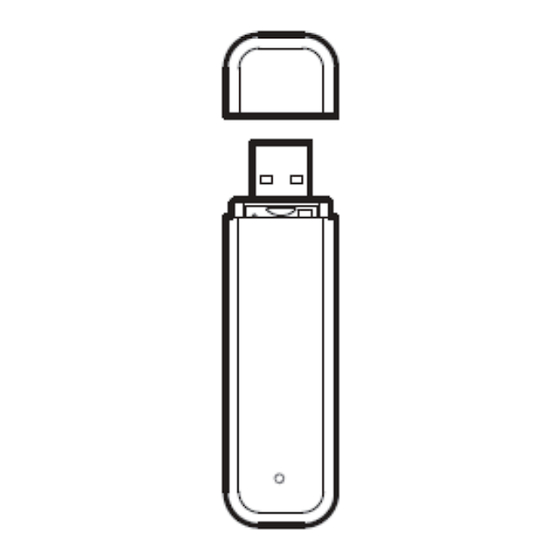
Advertisement
Quick Links
Copyright © 2008 Huawei Technologies Co., Ltd.
All Rights Reserved
No part of this document may be reproduced or transmitted in any form
or by any means without prior written consent of Huawei Technologies
Co., Ltd.
Trademarks and Permissions
and other Huawei trademarks are trademarks of Huawei
Technologies Co., Ltd.
All other trademarks and trade names mentioned in this document are
the property of their respective holders.
Notice
The information in this document is subject to change without notice.
Every effort has been made in the preparation of this document to
ensure accuracy of the contents, but all statements, information, and
recommendations in this document do not constitute the warranty of
any kind, express or implied.
Advertisement

Summary of Contents for Huawei EG162G
- Page 1 Copyright © 2008 Huawei Technologies Co., Ltd. All Rights Reserved No part of this document may be reproduced or transmitted in any form or by any means without prior written consent of Huawei Technologies Co., Ltd. Trademarks and Permissions and other Huawei trademarks are trademarks of Huawei Technologies Co., Ltd.
-
Page 2: Table Of Contents
Table of Contents Getting to Know the EG162G ..........1 Requirements for the Computer ..........2 Preparing the EG162G ............2 Installation Guide..............4 Safety Information .............. 6... -
Page 3: Getting To Know The Eg162G
This manual briefs the profiles of EG162G, including the preparation, installation/uninstall process, and safety precautions. You are highly recommended to read the manual before using the EG162G. The actual signal strength and the transmission rate are affected by the environment. -
Page 4: Requirements For The Computer
Blue, always on: SIM card is not installed. SIM card is invalid. PIN code is required. Blue, blinking once every 3s: The EG162G fails to search the network. Off: The EG162G is offline or removed from a laptop. Requirements for the Computer To use the EG162G, the computer must meet the following requirements. -
Page 5: Preparing The Eg162G
Insert the SIM card into the card slot, with the contact area on the card is facing down and the beveled corner on the card is facing inwards. Make sure that the SIM card is fully in place. Insert the card slot with the SIM card into the EG162G. -
Page 6: Installation Guide
The following section takes Windows XP as an example. Installing the EG162G Connect the EG162G to the USB interface of the computer. The OS auto detects and recognizes new hardware and starts the installation wizard. - Page 7 Launching the Management Program After the EG162G is installed, management program is launched automatically. Then every time the EG162G is connected to the computer, the management program is launched automatically. You can double-click the shortcut icon on the desktop to launch the management program.
-
Page 8: Safety Information
Safety Information Read the safety information carefully to ensure the correct and safe use of your wireless device. Interference Do not use your wireless device if using the device is prohibited or when it cause danger or interference with electric devices. Medical Device Do not use your wireless device and follow the rules and regulations set forth by the hospitals and health care facilities. - Page 9 Area indicated with the "Explosives" sign Area indicated with the "Power off bi-direction wireless equipment" sign Area where you are generally suggested to stop the engine of a vehicle Traffic Security Observe local laws and regulations while using the wireless device. To prevent accidents, do not use your wireless device while driving.
- Page 10 relevant provisions of the Waste Electrical and Electronic Equipment Directive 2002/96/EC (WEEE Directive). RoHS Approval The wireless device is in compliance with the restriction of the use of certain hazardous substances in electrical and electronic equipment Directive 2002/95/EC (RoHS Directive). Laws and Regulations Observance Observe laws and regulations when using your wireless device.
- Page 11 Use only accessories of the wireless device approved by the manufacture. Contact the authorized service center for any abnormity of the wireless device or accessories. Do not dismantle the wireless device or accessories. Otherwise, the wireless device and accessories are not covered by the warranty. Emergency Call This wireless device functions through receiving and transmitting radio signals.
- Page 12 Body Worn Operation Important safety information regarding radiofrequency radiation (RF) exposure To ensure compliance with RF exposure guidelines the device must be used with a minimum of 1.5 cm separation from the body. Failure to observe these instructions could result in your RF exposure exceeding the relevant guideline limits.
- Page 13 * This device should be installed and operated with a minimum distance of 20 cm between the radiator and your body when using it via USB cable. * Changes or modifications made to this equipment not expressly approved by Huawei may void the FCC authorization to operate this equipment.











