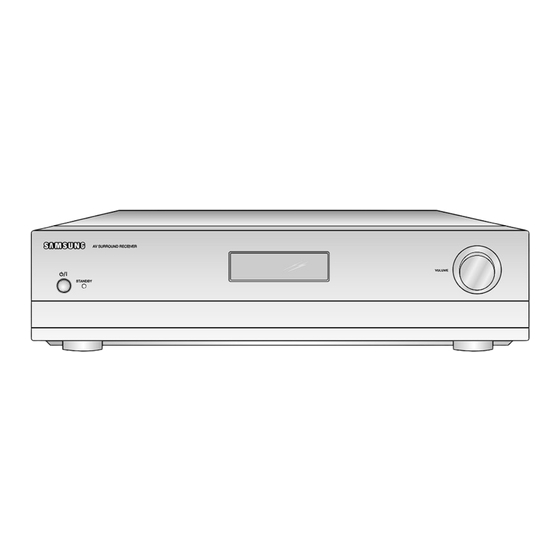Summary of Contents for Samsung HT-AS710
- Page 1 Digital Surround AV Receiver System HT-AS710 AV-R710 THIS APPLIANCE IS MANUFACTURED BY: Instruction Manual AH68-01854K...
-
Page 2: Safety Warnings
Precautions Safety Warnings This symbol indicates that dangerous voltage which CAUTION can cause electric shock is present inside this unit. RISK OF ELECTRIC SHOCK. DO NOT OPEN This symbol alerts you to important operating and maintenance instructions accompanying the unit. Ensure that the AC power supply in your house complies with the identification sticker located on the back of your player. -
Page 3: Table Of Contents
Features Contents PREPARATION Digital AV Receiver Safety Warnings ......................2 This product is a pure digital AV receiver that performs digital signal processing to minimise Precautions........................3 signal distortion and loss. Features ..........................4 Description ........................6 CONNECTIONS Dolby Pro Logic llx Connecting the speakers....................10 Dolby Pro Logic llx is a new type of multiple channel audio signal decoding method that Connecting external components ...................12 improves upon existing Dolby Pro Logic ll. -
Page 4: Description
Description [ Rear panel ] [ Front panel ] HDMI OUTPUT JACK CD AUDIO INPUT JACKS FUNCTION button VCR AUDIO SELECT ( ) button VCR VIDEO INPUT JACK FM ANTENNA JACK POWER STANDBY Indicator INPUT MODE button INPUT JACKS TUNING ( ) button VCR VIDEO OUTPUT JACK AM ANTENNA JACK... - Page 5 Description (Cont'd) [ Remote control ] Insert remote control batteries TV button DVD button AMP button VCR button DIMMER button Remove the battery Insert two 1.5V AAA Replace the battery cover in the direction batteries, paying cover. POWER button TV/VIDEO, FUNCTION button of the arrow.
-
Page 6: Connecting The Speakers
PS-AW710 FRONT (R) FRONT (L) SURROUND (R) SURROUND (L) SURROUND BACK PS-AF710 PS-AF710 PS-AR710 PS-AR710 PS-AB710 MAIN UNIT SYSTEM MODEL NAME : HT-AS710 AV-R710 MAIN UNIT AV-R710 FRONT SPEAKER PS-AF710 CENTRE SPEAKER PS-AC710 CENTRE PS-AC710 SURROUND SPEAKER PS-AR710 SURROUND BACK SPEAKER... -
Page 7: Connecting External Components
Connecting external components Connecting video component Before moving or installing the product, be sure to turn off the power and disconnect the power cord. (Settop Box) • If the external component has only one audio output jack, connect it to either the right or left audio input jack of the main unit. - Page 8 Connecting external components Connecting HDMI Component Connecting audio component/5.1 channel Before moving or installing the product, be sure to turn off the power and disconnect the power cord. By connecting through the HDMI(High-Definition Multimedia Interface) interface, you can exchange digital video and audio data without converting them into analogue.
-
Page 9: Connecting The Fm And Am Antennas
Connecting the FM and AM antennas Connecting external components Connecting AUX component If AM reception is poor, connect an outdoor AM antenna (not supplied). You can connect an external device (camcorder, game console, mobile equipment, etc.) to this product and use it. AM loop antenna(supplied) FM antenna (supplied) Snap the tabs on the loop into... -
Page 10: Before Using The Av Receiver
Before using the AV receiver Selecting digital/HDMI/analogue Input You can listen to sound in 2 channel analogue or Dolby Digital 5.1 channel using this unit. Turning On/Off REMOTE CONTROL Press the POWER button of the remote control. This unit will be turned on or set to Standby mode. •... -
Page 11: Setting The Speaker Mode
Setting the speaker mode Signal outputs and frequency response from the speaker will be adjusted according to your speaker configuration and whether certain speakers are used or not. √ REMOTE CONTROL Press SETUP/MENU button, and then press ENTER button. “SETUP MODE” appears on the display and goes into Setup Mode. •... -
Page 12: Setting The Speaker Listening Distance
Setting the speaker listening distance If the speakers cannot be placed at equal distances from the listening position, you can adjust the delay time of the audio signals from the centre and surround speakers. √ REMOTE CONTROL Press SETUP/MENU button, and then press ENTER button. MAIN UNIT “SETUP MODE”... -
Page 13: Setting Digital Input
Setting digital input You can set the digital input for a DVD/SAT/CD player to either OPTICAL or COAXIAL. √ REMOTE CONTROL Press SETUP/MENU button, and then press ENTER button. MAIN UNIT “SETUP MODE” appears on the display and goes into Setup Mode. •... -
Page 14: Setting Hdmi Input
Setting HDMI input You can set the HDMI input for a DVD/SAT player to either HDMI 1 or HDMI 2. √ REMOTE CONTROL Press SETUP/MENU button, and then press ENTER button. MAIN UNIT “SETUP MODE” appears on the display and goes into Setup Mode. •... -
Page 15: Setting Hdmi Audio
Setting HDMI AUDIO You can set HDMI audio settings. √ Before using! Press the INPUT MODE button to select HDMI or HDNI2. (see page 19) • If you select Digital (Optical, Coaxial) or Analogue, the HDMI audio setting will be •... -
Page 16: Setting Drc (Dynamic Range Compression)
Setting DRC (Dynamic Range Compression) You can use this function to enjoy Dolby Digital sound when watching movies at low volume at night. √ REMOTE CONTROL Press SETUP/MENU button, and then press ENTER button. MAIN UNIT “SETUP MODE” appears on the display and goes into Setup Mode. •... -
Page 17: Test Tone
Test tone Use test tone to check the speaker connection status or level. To automatically output test tone √ REMOTE CONTROL MAIN UNIT Press SETUP/MENU button, and then press ENTER button. “SETUP MODE” appears on the display and goes into Setup Mode. •... - Page 18 Test tone (cont’d) Use test tone to check the speaker connection status or level. To Manually Output Test Tone √ REMOTE CONTROL MAIN UNIT Press SETUP/MENU button, and then press ENTER button. Press SETUP button. “SETUP MODE” appears on the display and goes into Setup Mode. •...
-
Page 19: Setting Speaker Level
Setting speaker level You can set the balance and level of speakers. √ REMOTE CONTROL Press SETUP/MENU button, and then press ENTER button. MAIN UNIT “SETUP MODE” appears on the display and goes into Setup Mode. • Press button to select the “LEVEL SETUP”, and then Press SETUP button. -
Page 20: Dolby Pro Logic Llx Mode
Dolby Pro Logic llx mode This mode provides 6.1 channel sound from 2 channel sources REMOTE CONTROL Press MODE button. • Each time you press this button, CINEMA MATRIX GAME MUSIC will be selected in turn. MAIN UNIT Press SURROUND button to select “DPLIIx” mode. •... -
Page 21: Setting Dolby Pro Logic Llx Effect
Setting Dolby Pro Logic llx effect This function works only in Dolby PRO LOGIC IIx MUSIC Mode. REMOTE CONTROL Press SETUP/MENU button, and then press ENTER button. “SETUP MODE” appears on the display and goes into Setup Mode. • Press button to select the “... -
Page 22: Neo:6 Mode
NEO:6 mode You can play back 2 channel sound over 6.1 channel when enjoying music or a movie. REMOTE CONTROL Press NEO:6 MODE button. • Each time you press this button, MUSIC CINEMA will be selected in turn. MAIN UNIT To set sound image of centre speaker Press SURROUND button briefly to select “NEO:6”... -
Page 23: Setting Ex/Es Mode
Setting EX/ES mode This mode enable you to listen to 6.1 channel surround from Dolby Digital-EX and DTS-ES sources. This function works when a Dolby Digital 5.1 channel source is input, and does not work with LPCM and Dolby Digital 2 channel sources. REMOTE CONTROL Press SETUP/MENU button, and then press ENTER button. -
Page 24: Sfe Mode
SFE mode The SFE (Sound Field Effect) function uses 7 different DSP sound field effects to digitally simulate actual music environments such as concert halls or cinemas. REMOTE CONTROL Press SFE MODE button. • Each time you press this button, HALL THEATER ARENA CLUB... -
Page 25: Dts-Es
Stereo mode You can select this mode when listening to sound through the front left and right speakers and subwoofer. For Surround Mode and Input Signal o = active, – = inactive Output Channel Display Information Surround Mode Input Signal Decoding SubW Display Signal Format... -
Page 26: Listening To Radio
Listening to radio Setting Tuner You can listen to the chosen band (FM, AM) by using either automatic or manual tuning. REMOTE CONTROL MAIN UNIT REMOTE CONTROL MAIN UNIT Press FUNCTION button to select Press SETUP button. Press TUNER button. Press SETUP/MENU button, and then press FM or AM. -
Page 27: Presetting Radio Stations
Presetting radio Stations Convenient functions You can preset up to 30 FM and AM stations. Sleep timer function REMOTE CONTROL You can set the time that this unit will shut itself off. E.g.: Setting station FM 89.10 in preset 2 . REMOTE CONTROL Press TUNER button. -
Page 28: Convenient Functions
Convenient functions (cont’d) Reset function Adjust the display Using headphone You can adjust the brightness of the display. Use headphones (not supplied) for private listening pleasure. REMOTE CONTROL MAIN UNIT Connect the headphone to the headphone REMOTE CONTROL jack and listen to music. Turn off the power and hold the Press the MUTE button. -
Page 29: Operating Your Tv With The Remote Control
043, 044, 054, 086 • The remote control may not work on some brands of TVs. Also, some operations may not be possible depending on your brand of TV. The remote control will work with Samsung TVs by default. •... -
Page 30: Operating Your Dvd (Vcr) With The Remote Control
Also, some operations may not be possible depending on your brand MARANTZ 001, 019, 033, 047, 052, X-BOX of DVD (VCR). 092, 110 SYMPHONIC APEX • The remote control will work with Samsung DVD (VCR) by default. MARTA 025, 050 TANDY MARANTZ... -
Page 31: Before Calling For Service
Before calling for service Symptom Check Remedy Symptom Check Remedy Can't turn it on. Is the surround back speaker Refer to pages 9~10 to connect it properly. Is the power cord plugged into the outlet? Connect the power plug to the outlet. •... -
Page 32: Specifications
Specifications Speaker system Front / Surround / Surround back Centre Subwoofer speaker Power supply 110-240 V, 50/60 Hz Standby power consumption 0.9 W Impedance 4 Ω x 5 4 Ω 8 Ω Power consumption 100 W Rated input 100 W 100 W 150 W GENERAL...