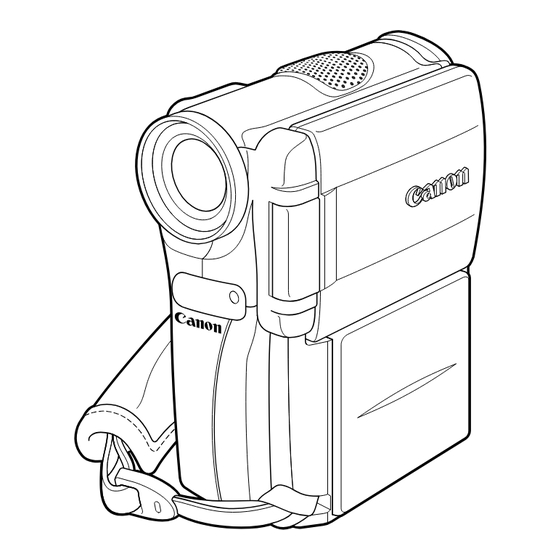
Table of Contents
Advertisement
Quick Links
Download this manual
See also:
Instruction Manual
Advertisement
Chapters
Table of Contents

Summary of Contents for Canon ELURA10 A
- Page 1 Video Product ELURA20 MC A ELURA20 MC A ELURA10 A ELURA10 A No. D17-6512 Digital Video Camera NTSC D17-6522 Canon Inc. Digital Imaging Products Service Dept. CANON INC. 2001 First Edition : Sep. 2001 First Print : Sep. 2001...
-
Page 2: Table Of Contents
CHAPTER 1. GENERAL DESCRIPTION CONTENTS 1. Product Overview ---------------------------------------------------------------------------------------------------------------------------- 1-1 2. Product Features ------------------------------------------------------------------------------------------------------------------------------ 1-1 2-1 Comparative List for Functions and Performance -------------------------------------------------------------------------------- 1-3 3. Performance / Functions ---------------------------------------------------------------------------------------------------------------------- 1-6 4. System Charts --------------------------------------------------------------------------------------------------------------------------------- 1-13 5. Viewfinder/ LCD Display Internal Display List ----------------------------------------------------------------------------------------- 1-14 5-1 Camera Mode ------------------------------------------------------------------------------------------------------------------------- 1-14 5-2 VCR Mode ---------------------------------------------------------------------------------------------------------------------------- 1-18 5-3 Card Recording Mode (MC Model Only) ---------------------------------------------------------------------------------------- 1-22... - Page 3 7-16 Memory Card System -------------------------------------------------------------------------------------------------------------- 1-51 7-16-1 Card Recording (Card Recording of Still Images) ------------------------------------------------------------------ 1-51 7-16-2 Copying [ ] / [ ] ---------------------------------------------------------------------------------- 1-52 7-16-3 Card Mix ------------------------------------------------------------------------------------------------------------------ 1-53 7-16-4 Card Playback ------------------------------------------------------------------------------------------------------------ 1-53 7-16-5 Image Protecting Setting ----------------------------------------------------------------------------------------------- 1-54 7-16-6 Print Mark Setting ------------------------------------------------------------------------------------------------------- 1-54 7-16-7 Image Erase --------------------------------------------------------------------------------------------------------------- 1-54 7-16-8 Format --------------------------------------------------------------------------------------------------------------------- 1-55...
-
Page 4: Product Overview
ELURA20 MC A, ELURA10 A CHAPTER 1. GENERAL DESCRIPTION OF PRODUCT 1. Product Overview Strategic product with a 3x recording mode, memory card functions and analog line input (iPAL) that are newly developed in the camcorder industries. Also, it succeeds the super compact size of the ELURA2 MC A with more sophisticated exterior design and enhances the picture quality. - Page 5 ELURA20 MC A, ELURA10 A CHAPTER 1. GENERAL DESCRIPTION OF PRODUCT External Appearance Fig. 1-1...
-
Page 6: Comparative List For Functions And Performance
ELURA20 MC A, ELURA10 A CHAPTER 1. GENERAL DESCRIPTION OF PRODUCT 2-1 Comparative List for Functions and Performance Item ELURA2 MC A, ELURA2 A ELURA20 MC A, ELURA10 A (this device) Camera ← Imaging(video) Image size 1/4-inch CCD ← element... - Page 7 ELURA20 MC A, ELURA10 A CHAPTER 1. GENERAL DESCRIPTION OF PRODUCT Item ELURA2 MC A, ELURA2 A ELURA20 MC A, ELURA10 A (this device) Recording function ← Color bar × ← Movie Framed movie Progressive scan ← recording Self-timer 10 sec/remote control : 2 sec ←...
- Page 8 ELURA20 MC A, ELURA10 A CHAPTER 1. GENERAL DESCRIPTION OF PRODUCT Item ELURA2 MC A, ELURA2 A ELURA20 MC A, ELURA10 A (this device) ← Edit function Simple edit × ← Effects × Systems G (DC 5V jack, DU-300 capability) ←...
-
Page 9: Performance / Functions
ELURA20 MC A, ELURA10 A CHAPTER 1. GENERAL DESCRIPTION OF PRODUCT 3. Performance / Functions ELURA20 MC A, ELURA10 A 1 Type Video camcorder 2 Recording system Rotary 3-head helical scan azimuth recording. Personal digital DVC (SD/SDL standard). Conforms to the NTSC system (525 lines x 60 fields). - Page 10 ELURA20 MC A, ELURA10 A CHAPTER 1. GENERAL DESCRIPTION OF PRODUCT 5-3 Hand jitter compensation 5-3-1 Type Electronic type hand jitter compensaion 5-3-2 Hand jitter detection Angular velocity detecting method. 5-4 Recording modes Movie mode, photo mode (tape and card recording (card for ELURA 20 MC A only)).
- Page 11 ELURA20 MC A, ELURA10 A CHAPTER 1. GENERAL DESCRIPTION OF PRODUCT 2.5-inch type, color liquid crystals, display approx. 200,000 pixels (228 (V) × 880 (H)). TFT 5-8 LCD panel active matrix drive. RGB delta array. On except when the LCD monitor is stored (body side panel face).
- Page 12 ELURA20 MC A, ELURA10 A CHAPTER 1. GENERAL DESCRIPTION OF PRODUCT 5-11 Built-in microphone Stereo microphone (electret condenser microphone used). Stereo using on-directional microphone × 3 + electrical circuit (3-element microphone). 5-11-1 Wind cut function With on/off switch (menu selection for built-in microphone only).
- Page 13 ELURA20 MC A, ELURA10 A CHAPTER 1. GENERAL DESCRIPTION OF PRODUCT 6-5 Tape fast forward/rewind time Approx. 2 min. 20 sec. (using 60-minute tape) 6-6 Input signals 6-6-1 DV jack IEEE 1394-AV/C protocol SD format signal. 6-6-2 AV mini-jack a. Video signal NTSC standard color video signal 75 Ω...
- Page 14 CHAPTER 1. GENERAL DESCRIPTION OF PRODUCT Sorce Record mode Images recorded to a card Progressive animated image NTSC/PAL model Progressive frame image Photo recorded on tape with ELURA20 MC A, ELURA10 A NTSC model Simple viewer frame Normal animated image PAL model Field image...
- Page 15 ELURA20 MC A, ELURA10 A CHAPTER 1. GENERAL DESCRIPTION OF PRODUCT 6-10 Other functions 6-10-1 Editing mechanism Used for recording pauses and stops. Also possible when the power is turned off. This function is not effective, when the cassette is removed.
-
Page 16: System Charts
ELURA20 MC A, ELURA10 A CHAPTER 1. GENERAL DESCRIPTION OF PRODUCT 4. System Charts BP-900 Series WL-D75/WL-D76 Lithium-ion Wireless Controller Battery Pack CH-910 Dual Battery MiniDV Charger/Holder Video Cassette DC-400 CB-400 DC Coupler Car Battery Adapter DU-300 ZR-1000 Zoom Docking Unit... -
Page 17: Viewfinder/ Lcd Display Internal Display List
ELURA20 MC A, ELURA10 A CHAPTER 1. GENERAL DESCRIPTION OF PRODUCT 5. Viewfinder/ LCD Display Internal Display List 5-1 Camera Mode MENU INDICATION NORTH AMERICA MODEL REMARKS Camera mode Zoom display (appears for approx. 4 sec. after zoom operation) Optical zoom 40×... - Page 18 ELURA20 MC A, ELURA10 A CHAPTER 1. GENERAL DESCRIPTION OF PRODUCT MENU INDICATION NORTH AMERICA MODEL REMARKS Program AE mode display Full auto mode Auto mode Sports mode Portrait mode Spotlight mode Surf & snow mode Low-light mode Program AE mode menu...
- Page 19 ELURA20 MC A, ELURA10 A CHAPTER 1. GENERAL DESCRIPTION OF PRODUCT MENU INDICATION NORTH AMERICA MODEL REMARKS Focus mode display AF off AF on No display Selftimer display Timer standby Timer operating Other No display Battery level Approx. 100% Approx. 75% Approx.
- Page 20 ELURA20 MC A, ELURA10 A CHAPTER 1. GENERAL DESCRIPTION OF PRODUCT MENU INDICATION NORTH AMERICA MODEL REMARKS Headphone volume adjustment display Volume OFF (MC model only) Card mix display Digital feature display When auto fade is selected When wipe is selected...
-
Page 21: Vcr Mode
ELURA20 MC A, ELURA10 A CHAPTER 1. GENERAL DESCRIPTION OF PRODUCT 5-2 VCR Mode MENU INDICATION NORTH AMERICA MODEL REMARKS VCR Mode Audio output display When 12-bit stereo 1 is selected When 12-bit stereo 2 is selected When 12-bit mix 1:1 is selected... - Page 22 ELURA20 MC A, ELURA10 A CHAPTER 1. GENERAL DESCRIPTION OF PRODUCT MENU INDICATION NORTH AMERICA MODEL REMARKS Forward frame play Forward still play Reverse still play Reverse frame play Reverse slow play (Reverse slow play) Reverse 1× speed play Reverse 2× speed play...
- Page 23 ELURA20 MC A, ELURA10 A CHAPTER 1. GENERAL DESCRIPTION OF PRODUCT MENU INDICATION NORTH AMERICA MODEL REMARKS Speaker volume adjustment display Volume OFF Headphone volume adjustment display Same as in Camera mode. Data code display Data code setting Date and time Camera data Date and time &...
- Page 24 ELURA20 MC A, ELURA10 A CHAPTER 1. GENERAL DESCRIPTION OF PRODUCT MENU INDICATION NORTH AMERICA MODEL REMARKS Day & time setting selected When no setting Wind cut display Same as in Camera mode. Audio data display When the audio dubbing/audio...
-
Page 25: Card Recording Mode (Mc Model Only)
ELURA20 MC A, ELURA10 A CHAPTER 1. GENERAL DESCRIPTION OF PRODUCT 5-3 Card Recording Mode (MC Model Only) MENU INDICATION NORTH AMERICA MODEL REMARKS Card recording mode 0 1 2 3 4 5 6 7 8 9 11121314151617181920212223 Zoom/exposure compensation display Same as in Camera mode. - Page 26 ELURA20 MC A, ELURA10 A CHAPTER 1. GENERAL DESCRIPTION OF PRODUCT MENU INDICATION NORTH AMERICA MODEL REMARKS Shutter speed display Auto mode selected Button type lithium battery low level Same as in Camera mode. warning display Remote control code display Same as in Camera mode.
- Page 27 ELURA20 MC A, ELURA10 A CHAPTER 1. GENERAL DESCRIPTION OF PRODUCT MENU INDICATION NORTH AMERICA MODEL REMARKS Card review screen Card review mode display Card record image display Same as the card record image display in Card record mode. Card access display Writing to card Red display, sequential display.
- Page 28 ELURA20 MC A, ELURA10 A CHAPTER 1. GENERAL DESCRIPTION OF PRODUCT MENU INDICATION NORTH AMERICA MODEL REMARKS Image size display Dot (horizontal) Image protect Image protect set/cancel Image delete mode Shift to image delete screen Return Exit card review mode...
-
Page 29: Card Play Mode (Mc Model Only)
ELURA20 MC A, ELURA10 A CHAPTER 1. GENERAL DESCRIPTION OF PRODUCT 5-4 Card Play Mode (MC Model only) MENU INDICATION NORTH AMERICA MODEL REMARKS Card Play Mode Print mark display Protect display DCF file name display Directory number 100, file number 0001... - Page 30 ELURA20 MC A, ELURA10 A CHAPTER 1. GENERAL DESCRIPTION OF PRODUCT MENU INDICATION NORTH AMERICA MODEL REMARKS Image number display No card Checking number of cards recorded Zero (0) card recorded 9th of 99 cards recorded 99th of 99 cards recorded 9900th of 9900 cards recorded Dot (Horizontal) ×...
-
Page 31: Menu Displays
ELURA20 MC A, ELURA10 A CHAPTER 1. GENERAL DESCRIPTION OF PRODUCT 5-5 Menu Displays Menu displays include Camera mode, VCR mode, Card recording mode and Card play mode. Camera Mode MAIN MENU ITEM SUB–MENU ITEM SETTING ITEM DEFAULT BACKUP D. EFFECT D. - Page 32 ELURA20 MC A, ELURA10 A CHAPTER 1. GENERAL DESCRIPTION OF PRODUCT MAIN MENU ITEM SUB–MENU ITEM SETTING ITEM DEFAULT BACKUP DISP. SET TP BRIGHTNESS *1 Lithium battery MIRROR *1 Lithium battery TV SCREEN Lithium battery D/T DISPLAY *1 Lithium battery...
- Page 33 ELURA20 MC A, ELURA10 A CHAPTER 1. GENERAL DESCRIPTION OF PRODUCT VCR Mode MAIN MENU ITEM SUB–MENU ITEM SETTING ITEM DEFAULT BACKUP D. EFFECT D. EFFECT Lithium battery EFFECT MULTI-S FADER FADE-T FADE-T Lithium battery WIPE SCROLL MOSAIC EFFECT Lithium battery BLK &...
- Page 34 ELURA20 MC A, ELURA10 A CHAPTER 1. GENERAL DESCRIPTION OF PRODUCT MAIN MENU ITEM SUB–MENU ITEM SETTING ITEM DEFAULT BACKUP DISP. SET UP D/TIME SEL *2 DATE DATE & TIME Lithium battery TIME DATE & TIME RETURN SYSTEM WL. REMOTE...
- Page 35 ELURA20 MC A, ELURA10 A CHAPTER 1. GENERAL DESCRIPTION OF PRODUCT Camera Recording Mode (Card/Camera Mode) (MC model only) MAIN MENU ITEM SUB–MENU ITEM SETTING ITEM DEFAULT BACKUP D. EFFECTS D. EFFECT Lithium battery EFFECT MULTI-S EFFECT Lithium battery BLK & WHT...
- Page 36 ELURA20 MC A, ELURA10 A CHAPTER 1. GENERAL DESCRIPTION OF PRODUCT MAIN MENU ITEM SUB–MENU ITEM SETTING ITEM DEFAULT BACKUP SYSTEM T. ZONE/DST *2 LONDON N.Y. Lithium battery LONDON PARIS PARIS · · · · · · CAIRO MOSCOW DUBAI...
- Page 37 ELURA20 MC A, ELURA10 A CHAPTER 1. GENERAL DESCRIPTION OF PRODUCT Card Play Mode (Card/VCR Modes) (MC Model Only) MAIN MENU ITEM SUB–MENU ITEM SETTING ITEM DEFAULT BACKUP CARD SET UP COPY [ CANCEL CANCEL ----- (SINGLE DISPLAY) EXECUTE PRINT MARK...
-
Page 38: Card Mix Screen Displays
ELURA20 MC A, ELURA10 A CHAPTER 1. GENERAL DESCRIPTION OF PRODUCT 5-6 Card Mix Screen Displays MENU INDICATION NORTH AMERICA MODEL REMARKS Card mix selection screen Mix key setting screen Mix level setting screen Slide show screen 1-35... - Page 39 ELURA20 MC A, ELURA10 A CHAPTER 1. GENERAL DESCRIPTION OF PRODUCT MENU INDICATION NORTH AMERICA MODEL REMARKS Index screen Image protect screen Print mark screen 1-36...
- Page 40 ELURA20 MC A, ELURA10 A CHAPTER 1. GENERAL DESCRIPTION OF PRODUCT MENU INDICATION NORTH AMERICA MODEL REMARKS Copy screen Copy ( ) selection screen Copy ( ) execute screen Copy ( ) selection screen Copy ( ) execute screen 1-37...
- Page 41 ELURA20 MC A, ELURA10 A CHAPTER 1. GENERAL DESCRIPTION OF PRODUCT MENU INDICATION NORTH AMERICA MODEL REMARKS Image delete screen Image delete selection screen One image deletion Deletion in progress warning All images deletion 1-38...
- Page 42 ELURA20 MC A, ELURA10 A CHAPTER 1. GENERAL DESCRIPTION OF PRODUCT MENU INDICATION NORTH AMERICA MODEL REMARKS Format screen Format confirmation screen Format execution screen 1-39...
-
Page 43: Warning Display
ELURA20 MC A, ELURA10 A CHAPTER 1. GENERAL DESCRIPTION OF PRODUCT 5-7 Warning Display COPYRIGHT PROTECTED PLAYBACK IS RESTRICTED · Displayed when a copyright protected tape is played back. COPYRIGHT PROTECTED DUBBING RESTRICTED · Displayed when copyright data is detected during DV input. Also displayed when signals output from a TV set or vide are disrupted ruing analog line input. - Page 44 ELURA20 MC A, ELURA10 A CHAPTER 1. GENERAL DESCRIPTION OF PRODUCT HEADS DIRTY, USE CLEANING CASSETTE · Displayed when the head is clogged. CARD ERROR · Displayed when recording is not possible because of a card error. (MC model only).
-
Page 45: Data Backup
ELURA20 MC A, ELURA10 A CHAPTER 1. GENERAL DESCRIPTION OF PRODUCT 6. Data Backup 6-1 Main Power Supply Backup The condensation timer is backed up only by the main power supply. 6-2 Backup by the Main Power Supply or Backup Power Supply (Button Type Lithium Primary Battery) Items other than the menu items backed up by the main power supply or backup power supply(button type lithium primary battery). -
Page 46: Backup Conditions Using Switch Operation
ELURA20 MC A, ELURA10 A CHAPTER 1. GENERAL DESCRIPTION OF PRODUCT 6-3 Backup Conditions Using Switch Operation 6-3-1 Turning OFF the Power Supply When the camera mode is “Program AE”. In the Full Auto mode , turn on the camera power and then follow the procedure in 6-3-3 Setting the Full Auto mode. -
Page 47: Other Power Switch Positions
ELURA20 MC A, ELURA10 A CHAPTER 1. GENERAL DESCRIPTION OF PRODUCT 6-3-2 Other Power Switch Positions Item Power switch OFF G VCR mode Headphone volume Backup Speaker volume Backup On-screen ON/OFF Reset (to OFF) Zero set memory counter value Backup... -
Page 48: Switching The Camera Mode/Switching The Program Ae Mode
ELURA20 MC A, ELURA10 A CHAPTER 1. GENERAL DESCRIPTION OF PRODUCT 6-3-3 Switching the Camera Mode/Switching the Program AE Mode When the switch is switched from (Program AE) to (Full Auto), and when the switch is at , the various items are backed up if switched to other program AE mode. -
Page 49: Others
ELURA20 MC A, ELURA10 A CHAPTER 1. GENERAL DESCRIPTION OF PRODUCT 7. Others 7-1 Green Mode Green Mode Default Status • Focus --------------------------------------- Auto • Exposure ---------------------------------- Auto • White balance ---------------------------- Auto • DE, DF ------------------------------------ OFF • Hand jitter compensation --------------- ON •... -
Page 50: Battery Level Display, Warning Displays And (Low-Power) Power Shutoff
ELURA20 MC A, ELURA10 A CHAPTER 1. GENERAL DESCRIPTION OF PRODUCT 7-4 Battery Level display, Warning Displays and (Low-Power) Power Shutoff Battery Level Display • When a battery is used, the 5-step battery level display before the low power warning is displayed (100%, 75%, 50%, 25%, 0% (approx.)) will be reset when the power is turned OFF. -
Page 51: Using Analog Line, Dv Recording
ELURA20 MC A, ELURA10 A CHAPTER 1. GENERAL DESCRIPTION OF PRODUCT 7-9 Using Analog Line, DV Recording (1) Set the power switch to [VCR]. The Power LED (green) will light and, if a cassette is loaded, standby status will be activated. The jack (DVAS-video, AV mini) status will be output, and headphone jack (with Docking Unit DU-300 connected) and speaker will be output (higher priority in headphone). -
Page 52: Closed Caption Detection/Output
ELURA20 MC A, ELURA10 A CHAPTER 1. GENERAL DESCRIPTION OF PRODUCT 7-11 Closed Caption Detection/Output (1) Closed caption signal output • When tape on which closed caption data are recorded is played back, the closed caption data is output superimposed over the video signal. -
Page 53: Av Insert
ELURA20 MC A, ELURA10 A CHAPTER 1. GENERAL DESCRIPTION OF PRODUCT 7-13 AV Insert In the AV insert mode, the audio, video and sub-code areas are overwritten, but not the ITI (Insert and Track Information) area. 7-13-1 Tape Usable for AV Insert Only tape recorded in the SP mode can be used for AV insert. -
Page 54: Lcd Panel/Cvf (Color Viewfinder)
ELURA20 MC A, ELURA10 A CHAPTER 1. GENERAL DESCRIPTION OF PRODUCT 7-15 LCD Panel/CVF (Color ViewFinder) LCD panel and CVF power supply status 7-15-1 Camera Mode/Camera Recording Mode LCD panel layout LCD panel power supply CVF power supply Stored (panel surface side of body) -
Page 55: Copying [ ] / [ ]
ELURA20 MC A, ELURA10 A CHAPTER 1. GENERAL DESCRIPTION OF PRODUCT c. Card Recording of DV Input Images (1) Set the Power switch to [VCR]. The Power lamp (green) will light and, if a cassette is loaded, standby status will be activated. -
Page 56: Card Mix
ELURA20 MC A, ELURA10 A CHAPTER 1. GENERAL DESCRIPTION OF PRODUCT 7-16-3 Card Mix (1) Set the Power switch to “Movie” and set the Photo mode switch to The Power lamp (red) will light and, if a cassette is loaded, recording pause status will be activated. -
Page 57: Image Protecting Setting
ELURA20 MC A, ELURA10 A CHAPTER 1. GENERAL DESCRIPTION OF PRODUCT 7-16-5 Image Protecting Setting It is possible to protect (erase protection) important images so they cannot be erased even if an attempt is made by mistake. (1) Press the [Index] key to open the Index screen, and press the [Menu] key to open the Menu screen. -
Page 58: Format
ELURA20 MC A, ELURA10 A CHAPTER 1. GENERAL DESCRIPTION OF PRODUCT 7-16-8 Format Format is executed for new cards, when the “Card Error” warning appears, and when all of the images and files on a card are to be erased. Use the following method to execute Format. -
Page 59: Forward Skip For Card Playback
ELURA20 MC A, ELURA10 A CHAPTER 1. GENERAL DESCRIPTION OF PRODUCT 7-16-11 Forward Skip for Card Playback If you press and hold the card “+” (or “–”) button during card playback (single playback), you can quickly go to the desired card image. - Page 60 CHAPTER 2. TECHNICAL DESCRIPTION CONTENTS 1. P.C.B Functions -------------------------------------------------------------------------------------------------------------------------------- 1-1 2. Power Supply Circuit ------------------------------------------------------------------------------------------------------------------------- 1-3 2-1 Startup of Power Supply ------------------------------------------------------------------------------------------------------------- 1-3 2-2 Power Fuses ---------------------------------------------------------------------------------------------------------------------------- 1-4 2-3 Power Supply Circuit ----------------------------------------------------------------------------------------------------------------- 1-5 3. Signal Processing Circuit --------------------------------------------------------------------------------------------------------------------- 1-6 3-1 Outline of Signal Processing Circuit ----------------------------------------------------------------------------------------------- 1-6 3-2 Camera, Card Signal Processing --------------------------------------------------------------------------------------------------- 1-7 3-3 Recorder Signal Processing ---------------------------------------------------------------------------------------------------------- 1-9...
-
Page 61: Functions
ELURA20 MC A, ELURA10 A CAHPTER 2. TECHNICAL DESCRIPTION 1. P.C.B Functions (1) MAIN P.C.B. System-Control Section • IC100 MAIN MI-COM : Servo, Video, Audio Control, System Control • IC101 RESET : MAIN MI-COM reset • IC200 E3V REG&RESET : E3V regulator, MODE MI-COM reset •... - Page 62 ELURA20 MC A, ELURA10 A CAHPTER 2. TECHNICAL DESCRIPTION (2) SUB P.C.B. Servo Section • IC300 MOTOR DRIVE : Drum, Capstan, Loading motor drive • FL300 5.6V REGULATOR : 5.6V regulator for motor drive • Remote control light receptor, tally lamp Gyro Section •...
-
Page 63: Power Supply Circuit
ELURA20 MC A, ELURA10 A CAHPTER 2. TECHNICAL DESCRIPTION 2. Power Supply Circuit 2-1 Startup of Power Supply LI P.C.B. FE FPC CN11 CN14 LITHIUM LI3V BATTERY CN13 MAIN DIAL MAIN EJECT SW CARD PLAY DIAL MMC P.C.B. MOVIE P.SCAN... -
Page 64: Power Fuses
ELURA20 MC A, ELURA10 A CAHPTER 2. TECHNICAL DESCRIPTION 2-2 Power Fuses MAIN P.C.B. TP3201, 2 FU3201 FROM 14 BATT + + UNREG (VS) BATTERY BATT − − TP3203, 4 UNREG (DC/DC) TERMINAL VTR UNREG UNREG (3V) FU3202 Fig. 2-2 Power from the battery is divided into four systems by FU3201,2 on MAIN P.C.B. -
Page 65: Power Supply Circuit
ELURA20 MC A, ELURA10 A CAHPTER 2. TECHNICAL DESCRIPTION 2-3 Power Supply Circuit Figure 2-3 shows the various power supply circuits. The ON/OFF of each power supply is controlled by VTR ON output from SUB MI-COM and CAM ON output from MAIN MI-COM. -
Page 66: Signal Processing Circuit
ELURA20 MC A, ELURA10 A CAHPTER 2. TECHNICAL DESCRIPTION 3. Signal Processing Circuit 3-1 Outline of Signal Processing Circuit Figure 2-4 shows the overall block diagram of the signal processing circuit and the flow of video and audio signals. CCD P.C.B. -
Page 67: Camera, Card Signal Processing
ELURA20 MC A, ELURA10 A CAHPTER 2. TECHNICAL DESCRIPTION 3-2 Camera, Card Signal Processing IC4003 CH-1 A DATA IC1003 IC1001 IC1000 IC2301 CH-2 B DATA DIC4 /AGC 10bit 8bit 8bit 36MHz 36MHz 27MHz 27MHz TRANSACTION IC1102 SDRAM IC4001 : ANALOG... - Page 68 ELURA20 MC A, ELURA10 A CAHPTER 2. TECHNICAL DESCRIPTION Card Recording (CAMERA) (1) DIC4 captures image initially for matching recorded image with image displayed on LCD. (2) SIC stores image in SDRAM (IC4002). (3) SIC applies JPEG compression to image, and starts writing into Card.
-
Page 69: Recorder Signal Processing
ELURA20 MC A, ELURA10 A CAHPTER 2. TECHNICAL DESCRIPTION 3-3 Recorder Signal Processing SDRAM SDRAM INTERFACE INTERFACE TERMINAL IC1001 DIC4 (ELURA10) VIDEO A DATA HEAD IC4003 VIDEO REC/PB IC2000 COMPRESSION B DATA INTERFACE PROCESS VRP2 /DEMOD. (ELURA20 IC802 IC2100 AUDIO... -
Page 70: Audio Signal Flow
ELURA20 MC A, ELURA10 A CAHPTER 2. TECHNICAL DESCRIPTION 3-4 Audio Signal Flow IC701 IC802 IC2301 IC2000 VIC2 VRP2 EXT. REC/PB IC801 HEAD HEAD PHONE SPEAKER SPEAKER JACK BEEP LEV BEEP 1 MAIN MI-COM BEEP CAMERA SHUTTER CONT. MI-COM BEEP 2 Q803, 4 Fig. -
Page 71: System Control, Servo
ELURA20 MC A, ELURA10 A CAHPTER 2. TECHNICAL DESCRIPTION 4. System Control, Servo 4-1 Outline of System Control, Servo Figure 2-8 shows the overall configuration of the system control & servo circuit, plus the flow of data. System control is mainly performed by the MAIN MI-COM (IC100) on MAIN P.C.B. -
Page 72: Major Functions Of Each Microcomputer
ELURA20 MC A, ELURA10 A CAHPTER 2. TECHNICAL DESCRIPTION 4-2 Major Functions of Each Microcomputer (1) MAIN MI-COM (IC100) The MAIN MI-COM, as the nucleus of the system, carries out control of mode transition plus mechanism control through commu- nication with CAMERA MI-COM. It also detects the input of various sensors and switches (DMCII). Following are the major functions. -
Page 73: Error Detection
ELURA20 MC A, ELURA10 A CAHPTER 2. TECHNICAL DESCRIPTION 4-4 Error Detection If an anomaly has been produced in any rotation drive system (drum, capstan, reel, loading), a relevant mode enters. The LCD indicates “Please unload the cassette” and blinks “EJECT.”... -
Page 74: Ic Terminal Functions
ELURA20 MC A, ELURA10 A CAHPTER 2. TECHNICAL DESCRIPTION 4-5 IC Terminal Functions 4-5-1 CAMERA MI-COM (IC1401) REMARKS NAME FUNCTION ADDR DATA BIT CAM 2.3V CG STB CG strobe output (for development/plant use) I ISW Bypass capacitor charging SW (for Gyro output) - Page 75 ELURA20 MC A, ELURA10 A CAHPTER 2. TECHNICAL DESCRIPTION REMARKS NAME FUNCTION ADDR DATA BIT WB SET WB SET (for debug) VCCB1 CAM 3V Unused VSSB1 52~65 - Unused VCCP CAM 3V 67,8 Unused 70,1 Unused Shutter Audio PWM output (for shutter sound)
- Page 76 ELURA20 MC A, ELURA10 A CAHPTER 2. TECHNICAL DESCRIPTION REMARKS NAME FUNCTION ADDR DATA BIT OSCVCC CAM 2.3V (=VCC) Main clock input OSCVSS XOUT Main clock output PLLVCC CAM 2.3V PLLCAP PLL condenser connection PLLVSS Connect to GND 127,8 -...
-
Page 77: Main Mi-Com (Ic100)
ELURA20 MC A, ELURA10 A CAHPTER 2. TECHNICAL DESCRIPTION 4-5-2 MAIN MI-COM (IC100) REMARKS NAME FUNCTION ADDR DATA BIT DVDD 2.2V VIF CS VIF chip select XECSV VIC2 (VIC CS) chip select XECSI VIC2 (DIF CS) chip select OPT CS... - Page 78 ELURA20 MC A, ELURA10 A CAHPTER 2. TECHNICAL DESCRIPTION REMARKS NAME FUNCTION ADDR DATA BIT CAM RX DATA Camera communication data discrimination DIC2S FI DIC shrink FI (not used) CAM SS TMG1 Camera still picture control 1 input CAM SS TMG2...
- Page 79 ELURA20 MC A, ELURA10 A CAHPTER 2. TECHNICAL DESCRIPTION REMARKS NAME FUNCTION ADDR DATA BIT EMULATOR 10K pull up (FP) emulator (for factory adjustment) JTAG/EMULATOR/FLASH FP (for factory adjustment) JTAG/EMULATOR/FLASH 10K pull up (for factory adjustment) JTAG/EMULATOR/FLASH 10K pull up (for factory adjustment)
- Page 80 ELURA20 MC A, ELURA10 A CAHPTER 2. TECHNICAL DESCRIPTION REMARKS NAME FUNCTION ADDR DATA BIT DIC4 VD [Interrupt] DIC4 VD input DIC XSYSRST DIC/FIC reset output CAM CS [Interrupt] CAMERA MI-COM chip select input CAM PHOTO Timing signal input for photo(Unused)
-
Page 81: Sub Mi-Com (Ic203)
ELURA20 MC A, ELURA10 A CAHPTER 2. TECHNICAL DESCRIPTION 4-5-3 SUB MI-COM (IC203) REMARKS NAME FUNCTION ADDR DATA BIT SUB CS SUB MI-COM communication enable signal RMC PULSE IN [Interrupt] input signal from remote controller SUB REQ [Interrupt] MAIN MI-COM communication request input... - Page 82 CHAPTER 3. INFORMATION FOR REPAIR · SERVICE HINTS CONTENTS 1. List of Maintenance Tools and Supplies --------------------------------------------------------------------------------------------------- 1-1 1-1 List of Maintenance Tools ----------------------------------------------------------------------------------------------------------- 1-1 1-2 List of Supplies ------------------------------------------------------------------------------------------------------------------------ 1-1 2. Settings ----------------------------------------------------------------------------------------------------------------------------------------- 1-2 2-1 Recorder Adjustment Setting -------------------------------------------------------------------------------------------------------- 1-2 2-1-1 Setting ----------------------------------------------------------------------------------------------------------------------- 1-2 3.
-
Page 83: List Of Maintenance Tools And Supplies
ELURA20 MC A, ELURA10 A CAHPTER 3. INFORMATION FOR REPAIR · SERVICE HINTS 1. List of Maintenance Tools and Supplies 1-1 List of Maintenance Tools Item Name Item Number Purpose Remarks Alignment T ape, (Color bar master/NT SC) DY9-1321-000 Recorder electrical adjustment... -
Page 84: Settings
ELURA20 MC A, ELURA10 A CAHPTER 3. INFORMATION FOR REPAIR · SERVICE HINTS 2. Settings Perform the AF/EIS/ CAMERA adjustments in a complete-product state. 2-1 Recorder Adjustment Setting <Purpose> Check of each section, tape path adjustment, and recorder electrical adjustment are made with the front, rear, left and right cover units removed. -
Page 85: How To Use Service Remote Controller (Dy9-1349-000)
ELURA20 MC A, ELURA10 A CAHPTER 3. INFORMATION FOR REPAIR · SERVICE HINTS 3. How to Use Service Remote Controller (DY9-1349-000) (1) Connect the LANC terminal. (2) To set up the service mode, turn the HOLD SW to the HOLD 2. -
Page 86: Service Modes
ELURA20 MC A, ELURA10 A CAHPTER 3. INFORMATION FOR REPAIR · SERVICE HINTS 4. Service Modes 4-1 General (1) The service modes are of a command input type using LANC communication. (2) In the command-input-type service mode, operation mode transition in the main unit can be performed using the keys equipped on it. -
Page 87: Description Of Service Modes
ELURA20 MC A, ELURA10 A CAHPTER 3. INFORMATION FOR REPAIR · SERVICE HINTS 5. Description of Service Modes 5-1 Error Rate <Generals> (1) A VIDEO error rate (VIDEO + AUDIO) and an AUDIO error rate can be checked. (2) Note that the error rate is worsened on occurrence of failure in tape running, deterioration of tape, decreased in head output, failure in head amplifier, improper drum shield, etc. -
Page 88: Mechanical Error Indications
ELURA20 MC A, ELURA10 A CAHPTER 3. INFORMATION FOR REPAIR · SERVICE HINTS 5-2 Mechanical Error Indications <Generals> (1) When the camcorder is stopped upon detection of a mechanical error, the POWER LED indicator blinks and the message “EJECT CASSETTE”appears on screen. At this step, the error condition can be checked in the service mode. -
Page 89: Camera Special Commands
ELURA20 MC A, ELURA10 A CAHPTER 3. INFORMATION FOR REPAIR · SERVICE HINTS 5-3 Camera Special Commands <Generals> (1) The camera special commands are available for operation check. (2) Referring to the table shown below, make preparation, and then use any camera special commands as required. -
Page 90: Checking The Lens Resetting
ELURA20 MC A, ELURA10 A CAHPTER 3. INFORMATION FOR REPAIR · SERVICE HINTS 5-4 Checking the Lens Resetting <Generals> (1) Setting the address according to the table below allows to check whether the lens resetting is ended or not. (2) The 1st digit of binary number indication (Fig. 3-3 9 ) of data is for zoom, and the 2nd for focus resetting. Resetting is ended if 1 is indicated. -
Page 91: Service Hints
ELURA20 MC A, ELURA10 A CAHPTER 3. INFORMATION FOR REPAIR · SERVICE HINTS 6. Service Hints 6-1 Arrangement of Circuit Boards The printed circuit boards are arranged as shown below. LITHIUM P.C.B. CA P.C.B. ZOOM SW UNIT CVF P.C.B. CCD P.C.B. -
Page 92: Trouble Shooting
ELURA20 MC A, ELURA10 A CAHPTER 3. INFORMATION FOR REPAIR · SERVICE HINTS 7. Trouble Shooting To detect the failure part for repair, if any, use the following hints and check points. 7-1 Power Supply <Hints> When the power source is attached, the unit enters the standby mode in the following sequences. -
Page 93: Camera Picture Faulty
ELURA20 MC A, ELURA10 A CAHPTER 3. INFORMATION FOR REPAIR · SERVICE HINTS 7-2 Camera Picture Faulty <Hints> A flow of camera picture (EE) is as below. CCD → CA P.C.B. → MAIN P.C.B. (DIC4 → SIC → VIC2→VIF2) → JACK P.C.B. - Page 94 CHAPTER 4. DISASSEMBLING ADJUSTMENT CONTENTS 1. Disassembling and Reassembling ----------------------------------------------------------------------------------------------------------- 4-1 1-1 Disassembling / Reassembling Flowchart ----------------------------------------------------------------------------------------- 4-1 1-2 Separation of Finder Unit &Rear Cover ------------------------------------------------------------------------------------------- 4-2 1-3 Separation of Top Cover, Mic Cover and Zoom Key Unit ---------------------------------------------------------------------- 4-3 1-4 Separation of LCD Holder Cover, Front Cover Unit and Remote Control Window Cover -------------------------------- 4-4 1-5 Separation of Left Cover Unit ------------------------------------------------------------------------------------------------------- 4-5 1-6 Separation of Right Cover Unit ----------------------------------------------------------------------------------------------------- 4-6...
- Page 95 2-6 Recorder Section Adjustment ------------------------------------------------------------------------------------------------------- 4-34 2-6-1 Recorder Setting for Destination ---------------------------------------------------------------------------------------- 4-34 2-6-2 Y LEVEL Adjustment ---------------------------------------------------------------------------------------------------- 4-34 2-6-3 C LEVEL Adjustment ---------------------------------------------------------------------------------------------------- 4-35 2-6-4 AGC Initial Value Adjustment ------------------------------------------------------------------------------------------- 4-35 2-6-5 SWP Adjustment ---------------------------------------------------------------------------------------------------------- 4-36 2-6-6 C. FG Adjustment --------------------------------------------------------------------------------------------------------- 4-36 2-6-7 EQ Adjustment ------------------------------------------------------------------------------------------------------------ 4-36 2-6-8 Battery Voltage Drop Adjustment --------------------------------------------------------------------------------------- 4-37 2-7 Tape Path Adjustment ---------------------------------------------------------------------------------------------------------------- 4-37...
-
Page 96: Disassembling And Reassembling
ELURA20 MC A, ELURA10 A CHAPTER 4. DISASSEMBLING ADJUSTMENT 1. Disassembling and Reassembling Notes : (1) When replacing the flat cable with a new one, allow it to remain folded the same as the original part. (2) The flat cable has a contact orientation to be engaged with the connector. Refer to the instructions in the disassembly procedure diagram and interconnection diagram for boards. -
Page 97: Separation Of Finder Unit &Rear Cover
ELURA20 MC A, ELURA10 A CHAPTER 4. DISASSEMBLING ADJUSTMENT 1-2 Separation of Finder Unit &Rear Cover (1) Push the Lever and detach the Finder Unit. (2) Open the LCD Unit and Cassette Cover. (3) Remove five screws (a × 2, b × 1, c × 1, d × 1) and detach the Rear Cover. -
Page 98: Separation Of Top Cover, Mic Cover And Zoom Key Unit
ELURA20 MC A, ELURA10 A CHAPTER 4. DISASSEMBLING ADJUSTMENT 1-3 Separation of Top Cover, Mic Cover and Zoom Key Unit (1) Remove two screws (b × 1, e × 1). (2) Detach the Top Cover, Mic Cover and Mic Sheet. -
Page 99: Separation Of Lcd Holder Cover, Front Cover Unit And Remote Control Window Cover
ELURA20 MC A, ELURA10 A CHAPTER 4. DISASSEMBLING ADJUSTMENT 1-4 Separation of LCD Holder Cover, Front Cover Unit and Remote Control Window Cover (1) Remove two screws (g × 2), and detach the upper and lower LCD Holder Covers and Front Cover Unit. Since the magnets are attached to the LCD Holder Covers, be careful about the polarity when reassembling. -
Page 100: Separation Of Left Cover Unit
ELURA20 MC A, ELURA10 A CHAPTER 4. DISASSEMBLING ADJUSTMENT 1-5 Separation of Left Cover Unit (1) Detach the Hand Strap. (2) Remove four screws (d × 1, j × 1, k × 2). (3) Detach CN200, and with the Cassette Cover opened, remove the Left Cover Unit. -
Page 101: Separation Of Right Cover Unit
ELURA20 MC A, ELURA10 A CHAPTER 4. DISASSEMBLING ADJUSTMENT 1-6 Separation of Right Cover Unit (1) Rotate the LCD Unit and detach seven screws (i × 4, l × 3). (2) Detach connectors CN102, CN1502 and CN3201, then remove the Right Cover Unit. -
Page 102: Separation Of Cvf Unit, Lens Ring Unit And Ca P.c.b
ELURA20 MC A, ELURA10 A CHAPTER 4. DISASSEMBLING ADJUSTMENT 1-7 Separation of CVF Unit, Lens Ring Unit and CA P.C.B. (1) Peel off the cushions, let the Mic Unit float above the CVF Unit, then remove two screws (h × 1, m × 1) and CN1501, and detach the CVF Unit. -
Page 103: Separation Of Jack Unit, Multi P.c.b., Main P.c.b., Audio P.c.b. And Mic Unit
ELURA20 MC A, ELURA10 A CHAPTER 4. DISASSEMBLING ADJUSTMENT 1-8 Separation of Jack Unit, Multi P.C.B., Main P.C.B., Audio P.C.B. and Mic Unit (1) Detach two screws (h × 2) and CN3302 and CN93, then detach the Jack Unit. (2) Detach two screws (h × 1, i × 1) and CN92, then remove the Multi P.C.B. -
Page 104: Separation Of Lens Unit, Sub P.c.b. And Recorder Holder
ELURA20 MC A, ELURA10 A CHAPTER 4. DISASSEMBLING ADJUSTMENT 1-9 Separation of Lens Unit, SUB P.C.B. and Recorder Holder (1) Detach two screws (m × 2) then remove the Lens Unit and Lens Sheet. (2) Detach two screws (h × 2) and CN300, CN301, CN302, CN303, and remove the SUB P.C.B. -
Page 105: Disassembly Of Left Cover Unit
(2) Remove one screw (t × 1) then detach Spring Plate, Dial Plate and Switch Knob. (3) Remove two screws (d × 1, u × 1) and detach MMC Cover Unit. (ELURA20 MC A) or SD Cover Holder (ELURA10 A) <... - Page 106 ELURA20 MC A, ELURA10 A CHAPTER 4. DISASSEMBLING ADJUSTMENT 1-11 Disassembly of Left Cover Unit 2 (1) Remove the Hand Strap. (2) Detach six screws (u × 2, v × 1, w × 1, h × 2) and CN14, then remove the Cassette Rear Cover.
- Page 107 ELURA20 MC A, ELURA10 A CHAPTER 4. DISASSEMBLING ADJUSTMENT 1-12 Disassembly of Left Cover Unit 3 (1) Detach CN11, CN13, CN15 and then MMC P.C.B. (2) Detach one screw (h × 1) and then the Main Dial Unit. < Note on Reassembling >...
-
Page 108: Disassembly Of Left Cover Unit
ELURA20 MC A, ELURA10 A CHAPTER 4. DISASSEMBLING ADJUSTMENT 1-13 Disassembly of Left Cover Unit 4 (1) Peel off the Caution Seal, remove five screws (i × 1, l × 2, r × 1, C × 1), and separate the Left Cover and Cassette Arm Unit. -
Page 109: Disassembly Of Right Cover Unit
ELURA20 MC A, ELURA10 A CHAPTER 4. DISASSEMBLING ADJUSTMENT 1-14 Disassembly of Right Cover Unit 1 (1) Remove two screws (x × 2) and detach the LCD Unit. (2) Remove two screws (l × 2) and detach the Battery Terminal Unit. - Page 110 ELURA20 MC A, ELURA10 A CHAPTER 4. DISASSEMBLING ADJUSTMENT 1-15 Disassembly of Right Cover Unit 2 (1) Separate the Recorder Key Unit from the Right Cover. Note : The Recorder Unit is held in place by double-side adhesive tape. So, push it through the hole in the rear of Right Cover by a thin stick so it is raised, and then pulled slowly to separate it.
-
Page 111: Disassembly Of Lcd Unit
ELURA20 MC A, ELURA10 A CHAPTER 4. DISASSEMBLING ADJUSTMENT 1-16 Disassembly of LCD Unit 1 (1) Remove five screws (e × 5) then detach the LCD Top Cover while being careful with the Claw A. < Note on Reassembling >... - Page 112 ELURA20 MC A, ELURA10 A CHAPTER 4. DISASSEMBLING ADJUSTMENT 1-17 Disassembly of LCD Unit 2 (2) Remove CN901, CN902, CN903, unsolder at two places (B), and remove two screws (h × 2) to detach the LCD P.C.B., LCD Shield the Back Light Unit and LCD Panel.
-
Page 113: Disassembly Of Lcd Unit
ELURA20 MC A, ELURA10 A CHAPTER 4. DISASSEMBLING ADJUSTMENT 1-18 Disassembly of LCD Unit 3 (1) Remove one screw (j × 1) to detach the LCD Lock Switch. (2) Separate one screw (h × 1), LCD Hinge Unit and LCD SW FPC. - Page 114 ELURA20 MC A, ELURA10 A CHAPTER 4. DISASSEMBLING ADJUSTMENT 1-19 Disassembly of LCD Unit 4 (1) Remove the LCD FPC sheet and the LCD FPC from the Hinge unit. < Note on Reassembling > (1) Before using the LCD FPC of service part, cut the part of it as indicated in the figure.
-
Page 115: Disassembly Of Cvf Unit
ELURA20 MC A, ELURA10 A CHAPTER 4. DISASSEMBLING ADJUSTMENT 1-20 Disassembly of CVF Unit (1) Detach two screws (z × 1, A × 1), CN4102 and the Rubber, then remove the CVF Plate, CVF P.C.B. and the Cushion. (2) Unsolder part B and remove the Back Light Unit. -
Page 116: Disassembly Of Lens Unit
ELURA20 MC A, ELURA10 A CHAPTER 4. DISASSEMBLING ADJUSTMENT 1-21 Disassembly of Lens Unit 1 (1) Detach the Lens Rubber Ring. (2) Remove two screws (o × 2), CCD Unit, CCD P.C.B., CCD Graphite, CCD Rubber and IR Filter. < Note on Reassembling >... - Page 117 ELURA20 MC A, ELURA10 A CHAPTER 4. DISASSEMBLING ADJUSTMENT 1-22 Disassembly of Lens Unit 2 (3) Remove five screws (B × 5), IG meter, and AF/PZ Motor. (Unsolder parts to be replaced (α).) < Instruction for Supply > AF/PZ motor shaft: LOGENEST LAMBDA A-74 (CY9-8102-000)
-
Page 118: List Of Screws Used
ELURA20 MC A, ELURA10 A CHAPTER 4. DISASSEMBLING ADJUSTMENT 1-23 List of Screws Used PARTS NO. REMARKS ILLUST REMARKS REMARKS ILLUST (Coated with XA1-7170-307) Stepped Screw DA2-1455-000 XA9-1167-000 3.5mm M1.7-3.0mm M1.4-3.5mm (METAL) (Coated with XA9-1002-000) Stepped Screw DA2-1017-000 XA9-1260-000 M1.7-3.0mm M1.4-3.0mm (METAL) -
Page 119: List Of Disassembly Photos
ELURA20 MC A, ELURA10 A CHAPTER 4. DISASSEMBLING ADJUSTMENT 1-24 List of Disassembly Photos Right Cover Unit Left Cover Unit Left Cover FPC Separation of Top Cover Left Side Camera Unit 4-24... - Page 120 ELURA20 MC A, ELURA10 A CHAPTER 4. DISASSEMBLING ADJUSTMENT MMC P.C.B. Camera / Recorder Unit Finder Unit MAIN P.C.B. / AUDIO P.C.B. 4-25...
-
Page 121: Adjustment Procedures
ELURA20 MC A, ELURA10 A CHAPTER 4. DISASSEMBLING ADJUSTMENT 2. Adjustment Procedures 2-1 Adjustment Items in Part Replacement After replacement of major parts, carry out adjustment referring to the table shown below. Note that the following table shows mini- mum required adjustments to be performed after replacing any major part. In case that two or more parts have been replaced or any faulty condition has occurred, take a proper adjustment procedure accordingly. -
Page 122: Af Section Adjustment
ELURA20 MC A, ELURA10 A CHAPTER 4. DISASSEMBLING ADJUSTMENT 2-2 AF Section Adjustment Preparation) For CZ adjustment/zoom performance check, set the product condition. Adjustment condition (initial condition) Program AE : Auto Mode ZOOM : Telephoto-end CZ adjustment chart : 2.4 ± 0.02 m from lens front Chart luminance : 500 lux or more (High illuminance should be avoided at the wide-angle end.) -
Page 123: Is Section Adjustment
ELURA20 MC A, ELURA10 A CHAPTER 4. DISASSEMBLING ADJUSTMENT 2-3 IS Section Adjustment Note) Carry out the adjustment on a tripod or a vibration-free bench. Preparation) Carry out IS adjustment in a product status. <Preparation for IS adjustment> ST EP... -
Page 124: Camera Section Adjustment
ELURA20 MC A, ELURA10 A CHAPTER 4. DISASSEMBLING ADJUSTMENT 2-4 Camera Section Adjustment Notes) Each adjustment data (2-4-1 to 2-4-5) becomes effective after it is written into the EEPROM as mentioned in 2-4-6. If power must be turned OFF/ON during each adjustment, be sure to perform the EEPROM write procedure as mentioned in 2-4-6. -
Page 125: Color Balance Adjustment
ELURA20 MC A, ELURA10 A CHAPTER 4. DISASSEMBLING ADJUSTMENT 2-4-3 Color Balance Adjustment CHART Lightbox (5600°K), and color bar chart (white area at the left side) M.EQ. Vectorscope TP/TRIG. VIDEO OUT R : × 2.0(ratio to burst)104°, Ye : × 1.4 (ratio to burst) 168°... -
Page 126: Ccd Pixel Missing Compensation
ELURA20 MC A, ELURA10 A CHAPTER 4. DISASSEMBLING ADJUSTMENT 2-5 CCD Pixel Missing Compensation Notes) Perform this adjustment only if a void pixel is found on the CCD. Before starting this adjustment, turn power on for more than 15 minutes. -
Page 127: Ccd Void Pixel Correction (Manual)
ELURA20 MC A, ELURA10 A CHAPTER 4. DISASSEMBLING ADJUSTMENT 2-5-2 CCD Void Pixel Correction (Manual) Note) 1) Use the full scan monitor for this adjustment. Preparation) Take the product condition for this adjustment. Adjustment conditions Program AE : LOW LIGHT... - Page 128 ELURA20 MC A, ELURA10 A CHAPTER 4. DISASSEMBLING ADJUSTMENT As shown in the Fig.4-22, the pixel missing compensation over entire CCD area cannot be performed on a single screen due to the electronic vibration- proof area. Therefore, before the adjustment, change the data of the STEP 3 to select the area for compensa- tion.
-
Page 129: Recorder Section Adjustment
ELURA20 MC A, ELURA10 A CHAPTER 4. DISASSEMBLING ADJUSTMENT 2-6 Recorder Section Adjustment Preparation) Except for the tape-path adjustment, carry out adjustment in the product state. 2-6-1 Recorder Setting for Destination SPEC. Data writing Procedure) (1) Referring to the table shown below, carry out the recorder setting for destination market place. -
Page 130: C Level Adjustment
ELURA20 MC A, ELURA10 A CHAPTER 4. DISASSEMBLING ADJUSTMENT 2-6-3 C LEVEL Adjustment TP/TRIG. VIDEO OUT M. EQ. Oscilloscope SPEC. C=710 ± 20 [mV] Procedure) (1) Referring to the table shown below, carry out C level adjust- ment. 710 ± 20mV Fig.4-25... -
Page 131: Swp Adjustment
ELURA20 MC A, ELURA10 A CHAPTER 4. DISASSEMBLING ADJUSTMENT 2-6-5 SWP Adjustment MODE Playback of color bar master (DY9-1321-000) SPEC. Automatic adjustment Note) Press the STORE key after the error rate is stabilized. Procedure) (1) While playing back the color bar master, carry out SWP adjustment referring to the table shown below. -
Page 132: Battery Voltage Drop Adjustment
ELURA20 MC A, ELURA10 A CHAPTER 4. DISASSEMBLING ADJUSTMENT 2-6-8 Battery Voltage Drop Adjustment MODE During camera recording in product condition (AF : OFF, LCD PANEL : ON) SPEC. Power supply voltage: 5.83 ± 0.02 [V] Note) Perform the adjustment after 4sec of recording start. - Page 133 ELURA20 MC A, ELURA10 A CHAPTER 4. DISASSEMBLING ADJUSTMENT Copy the chart on a transparent film. Trim and attach the transparent chart on a vectorscope display. Color balance adjustment chart ELURA20 MC A NTSC ELURA10 A BURST 4-38...
- Page 134 CHAPTER 5. PARTS LIST CONTEN EXPLODED VIEWS Casing Parts Section ------------------------------------------------------------------------------------------------------------------------ 5-2 Right Cover Unit Section ------------------------------------------------------------------------------------------------------------------ 5-4 Left Cover Unit Section ------------------------------------------------------------------------------------------------------------------- 5-6 Main Dial/Rear Cover Section ------------------------------------------------------------------------------------------------------------ 5-8 Recorder Unit Section --------------------------------------------------------------------------------------------------------------------- 5-10 LCD Unit Section -------------------------------------------------------------------------------------------------------------------------- 5-12 Camera ·...
- Page 135 CAUTION 1. Especially critical parts in the power circuit block should not be replaced with other marks. Critical parts are marked with in this electrical parts list.
-
Page 136: Casing Parts Section
ELURA20 MC A, ELURA10 A Casing Parts Section 5× Left Cover Unit CVF Unit (26) (23) (25) (24) 16× Camera • 35× Lens/Recorder Unit 2× 21× 13× Right Cover Unit... - Page 137 ELURA20 MC A, ELURA10 A MECHANICAL PARTS SYMBOL PART NO. CLASS Q’TY DESCRIPTION REMARKS XA4-9170-359 000 SCREW XA9-1001-000 000 SCREW XA1-7170-357 000 SCREW XA1-7170-407 000 SCREW DA2-1017-000 000 SCREW DA2-0931-000 000 COVER, TOP DA2-1018-000 000 SCREW DA2-1015-000 000 SCREW DA2-1473-000 000...
-
Page 138: Right Cover Unit Section
ELURA20 MC A, ELURA10 A Right Cover Unit Section 5× 3× 20× 21× 19× 14× LCD Unit... - Page 139 ELURA20 MC A, ELURA10 A MECHANICAL PARTS SYMBOL PART NO. CLASS Q’TY DESCRIPTION REMARKS DH2-2183-000 000 FPC, BATTERY DG1-4079-000 000 BATTERY TERMINAL ASS’Y XA1-7170-307 000 SCREW DA2-1025-000 000 CUSHION XA9-1000-000 000 SCREW DA2-0918-000 000 PLATE, FPC DA2-1470-000 000 SHEET, INSULATION...
-
Page 140: Left Cover Unit Section
ELURA20 MC A, ELURA10 A Left Cover Unit Section Rear Cover See the figure below. Main Dial Ass’y 18× 18× 22× 16× 26× ELURA10 A ELURA20 MC A... - Page 141 ELURA20 MC A, ELURA10 A MECHANICAL PARTS SYMBOL PART NO. CLASS Q’TY DESCRIPTION REMARKS DA2-1451-000 000 COVER, LEFT DA2-0952-000 000 HOLDER, FPC DA2-0991-000 000 LABEL, LITHIUM 2 DA2-0953-000 000 HOLDER, EJECT SW XA9-1274-000 000 SCREW XA9-1001-000 000 SCREW DA2-1009-000 000...
-
Page 142: Main Dial/Rear Cover Section
ELURA20 MC A, ELURA10 A Main Dial/Rear Cover Section 5× (16) (17) - Page 143 ELURA20 MC A, ELURA10 A MECHANICAL PARTS SYMBOL PART NO. CLASS Q’TY DESCRIPTION REMARKS DA2-0978-000 000 HOLDER, LITHIUM DA2-0976-000 000 LITHIUM TERMINAL + DA2-0977-000 000 LITHIUM TERMINAL - DG1-4029-000 000 PCB ASS’Y, LITHIUM XA9-1004-000 000 SCREW DA2-0974-000 000 HOLDER, TRIGGER...
-
Page 144: Recorder Unit Section
ELURA20 MC A, ELURA10 A Recorder Unit Section Camera • Lens Unit 16× 17× 6× 13× 14× 6× 5-10... - Page 145 ELURA20 MC A, ELURA10 A MECHANICAL PARTS SYMBOL PART NO. CLASS Q’TY DESCRIPTION REMARKS DY1-8282-000 000 RECORDER UNIT DMC II DA1-9796-000 000 LABEL, CASSETTE DA1-9903-000 000 LABEL, S CHASSIS DA2-0859-000 000 HOLDER, RECORDER DY1-8273-000 000 PCB ASS’Y, SUB XA1-7170-257 000...
-
Page 146: Lcd Unit Section
ELURA20 MC A, ELURA10 A LCD Unit Section 1× 25× 5-12... - Page 147 ELURA20 MC A, ELURA10 A MECHANICAL PARTS SYMBOL PART NO. CLASS Q’TY DESCRIPTION REMARKS XA4-9170-409 000 SCREW DA2-0915-000 000 COVER, HINGE L DG1-4065-000 000 HINGE ASS’Y, LCD DG1-4052-000 000 FPC ASS’Y, LCD SW DA2-0914-000 000 COVER, HINGE R DA2-1020-000 000...
-
Page 148: Camera · Lens Unit Section
ELURA20 MC A, ELURA10 A Camera · Lens Unit Section 13× 5-14... - Page 149 ELURA20 MC A, ELURA10 A MECHANICAL PARTS SYMBOL PART NO. CLASS Q’TY DESCRIPTION REMARKS DA2-0945-000 000 RUBBER, LENS DA2-1026-000 000 CUSHION DG1-4066-000 000 LENS ASS’Y YH8-0097-000 000 IG METER ASS’Y XA4-9170-407 000 SCREW YH7-0200-000 000 MOTOR, PZ YH7-0201-000 000 MOTOR, AF...
-
Page 150: Cvf Unit Section
ELURA20 MC A, ELURA10 A CVF Unit Section 5-16... - Page 151 ELURA20 MC A, ELURA10 A MECHANICAL PARTS SYMBOL PART NO. CLASS Q’TY DESCRIPTION REMARKS XA4-9170-309 000 SCREW DA2-0896-000 000 RUBBER, INSULATION DA2-0869-000 000 PLATE, CVF DG1-4027-000 000 PCB ASS’Y, CVF XA4-9170-357 000 SCREW DH2-2179-000 000 FPC ASS’Y, CVF-MAIN DG1-4067-000 000 BACKLIGHT ASS’Y (CVF)
-
Page 152: Mechanical Chassis Section-1
DMC II Mechanical Chassis Section-1 5× 2× Slide Chassis Ass’y 5-18... - Page 153 DMC II MECHANICAL PARTS SYMBOL PART NO. CLASS Q’TY DESCRIPTION REMARKS DG1-3861-000 000 CASSETTE HOLDER ASS’Y DA2-0642-000 000 SCREW DF1-1569-000 000 CASSETTE COVER ASS’Y DA2-0646-000 000 WASHER DA2-0643-000 000 SCREW DF1-1514-000 000 IDLER GEAR ASS’Y DG1-3857-000 000 DRIVE GEAR ASS’Y DY1-8283-000 000 DRUM ASS’Y (3CH) DA2-0793-000 000...
-
Page 154: Mechanical Chassis Section-2
DMC II Mechanical Chassis Section-2 (12) (5)× (10) (13) (14) (18) (14) (15) (17) (11) (16) 5-20... - Page 155 DMC II MECHANICAL PARTS SYMBOL PART NO. CLASS Q’TY DESCRIPTION REMARKS DY1-8211-000 000 SLIDE CHASSIS ASS’Y DA2-0712-000 000 SPRING, COIL DA2-0646-000 000 WASHER DA2-0703-000 000 EJECT LEVER DA2-0642-000 000 SCREW DA2-0661-000 000 COVER, PINCH ROLLER DS1-0175-000 000 SPRING, COIL DG1-3859-000 000 REVIEW ARM ASS’Y DS1-0172-000 000 SPRING, COIL...
-
Page 156: Mechanical Chassis Section-3
DMC II Mechanical Chassis Section-3 1× 12× 12× FACE 22× 5-22... - Page 157 DMC II MECHANICAL PARTS SYMBOL PART NO. CLASS Q’TY DESCRIPTION REMARKS DA2-0780-000 000 SCREW DA2-0645-000 000 WASHER DA2-0747-000 000 GUIDE RAIL DF1-1546-000 000 ARM ASS’Y, S DF1-1547-000 000 ARM ASS’Y, T DA2-0781-000 000 WASHER DF1-1544-000 000 T GUIDE ROLLER ASS’Y DF1-1550-000 000 S GUIDE ROLLER ASS’Y DA2-0774-000 000...
-
Page 158: Mechanical Chassis Section-4
DMC II Mechanical Chassis Section-4 1× REAR FACE 5-24... - Page 159 DMC II MECHANICAL PARTS SYMBOL PART NO. CLASS Q’TY DESCRIPTION REMARKS XA1-7140-147 000 SCREW DF1-1525-000 000 GEAR ASS’Y, TRANS. DA2-0590-000 000 GEAR, CAM 2 DF1-1520-000 000 LEVER ASS’Y, PR CONTROL DA2-0643-000 000 SCREW DF1-1516-000 000 GEAR, CAM 1 DF1-1518-000 000 LEVER ASS’Y, MODE DA2-0640-000 000 COVER, MODE GEAR...
-
Page 160: Accessory Section
ELURA20 MC A, ELURA10 A Accessory Section CA-400 BP-406/412/422 DU-300 WL-D75/76 PLUG TYPE SDC-8M 5-26... - Page 161 ELURA20 MC A, ELURA10 A MECHANICAL PARTS SYMBOL PART NO. CLASS Q’TY DESCRIPTION REMARKS DY1-8276-000 000 COVER, TERMINAL BP-406 D82-0642-000 000 CORD, AC(A) DY1-8383-000 000 CARD, SD SDC-8M ELURA20 MC A D82-0660-000 000 DOCKING UNIT DU-300 D83-0562-000 000 WL-D75A WIRELESS CONTROLLER...
- Page 162 ELURA20 MC A, ELURA10 A ELECTRICAL PARTS SYMBOL PART NO. CLASS Q’TY DESCRIPTION REMARKS CN100 VS1-6640-027 000 CONNECTOR, 27P CN101 VS1-6640-025 000 CONNECTOR, 25P CN102 VS1-6674-005 000 CONNECTOR, 5P CN200 VS1-6640-027 000 CONNECTOR, 27P CN1401 VS1-6674-006 000 CONNECTOR, 6P CN1402...
-
Page 163: Parts List
ELURA20 MC A, ELURA10 A PARTS LIST PAGE PART NO. CLASS Q’TY DESCRIPTION REMARKS CB1-5509-000 000 NUT, ONEWAY GEAR CB1-8698-000 000 SCREW D52-0130-000 000 LENS CAP ASS’Y D82-0642-000 000 CORD, AC(A) D82-0660-000 000 DOCKING UNIT DU-300 D83-0562-000 000 WL-D75A WIRELESS CONTROLLER... - Page 164 ELURA20 MC A, ELURA10 A PARTS LIST PAGE PART NO. CLASS Q’TY DESCRIPTION REMARKS DA2-0895-000 000 LABEL, FUSE 11,17 DA2-0896-000 000 RUBBER, INSULATION DA2-0897-000 000 SHEET, INSULATION DA2-0899-000 000 PLATE, GRAPHITE CCD DA2-0906-000 000 PLATE, LCD1 DA2-0907-000 000 PLATE, LCD2...
- Page 165 ELURA20 MC A, ELURA10 A PARTS LIST PAGE PART NO. CLASS Q’TY DESCRIPTION REMARKS DA2-1452-000 000 FRONT COVER ASS’Y DA2-1453-000 000 COVER, REMOCON WINDOW DA2-1454-000 000 COVER, TALLY WINDOW DA2-1455-000 000 SCREW DA2-1461-000 000 COVER, RIGHT DA2-1462-000 000 COVER, GRIP...
- Page 166 ELURA20 MC A, ELURA10 A PARTS LIST PAGE PART NO. CLASS Q’TY DESCRIPTION REMARKS DG1-4051-000 000 FPC ASS’Y, JACK DG1-4052-000 000 FPC ASS’Y, LCD SW DG1-4054-000 000 FPC ASS’Y, FE DG1-4056-000 000 MIC ASS’Y DG1-4062-000 000 ZOOM SWITCH ASS’Y DG1-4065-000 000 HINGE ASS’Y, LCD...
- Page 167 ELURA20 MC A, ELURA10 A PARTS LIST PAGE PART NO. CLASS Q’TY DESCRIPTION REMARKS WC4-5155-000 000 SWITCH, TRIGGER WC5-5134-000 000 SWITCH, DIAL WD1-5062-000 000 FUSE WG2-5194-000 000 LCD ASS’Y, CVF WS1-5524-000 000 JACK, A/V WS1-5879-000 000 CONNECTOR, DV 23,25 XA1-7140-147 000...
- Page 168 CHAPTER 6. BLOCK DIAGRAMS CONTENTS INTERCONNECTION DIAGRAM BLOCK DIAGRAMS CAMERA SECTION-1 CAMERA SECTION-2 SYSCON SECTION SERVO SECTION AUDIO SECTION VIDEO SECTION LCD SECTION...
- Page 169 INTERCONNECTION DIAGRAM ELURA20 MC A, ELURA10 A TEMP SENS ZOOM SENS CVF P.C.B. ZOOM MOTOR CN4101 CA P.C.B. BACK CCD P.C.B. LIGHT CN1000 LI P.C.B. CN1001 ZOOM CN1002 FOCUS MOTOR CN4102 UNIT MIC UNIT FOCUS SENS LENS UNIT IG METER...
-
Page 170: Interconnection Diagram
INTERCONNECTION DIAGRAM ELURA20 MC A, ELURA10 A LI P.C.B. CVF P.C.B. SUB P.C.B. MAIN P.C.B. MAIN P.C.B. MAIN P.C.B. AUDIO P.C.B. LCD P.C.B. CN4101 CN300 CN100 CN1402 CN3301 CN701 CN901 MIC1 CAN 3V PNL BT SW MIC2 P GYRO V GND... -
Page 171: Camera Section-1
CAMERA SECTION-1 ELURA20 MC A, ELURA10 A DATA COMMUNICATION CA P.C.B. CN1002 CAM 3V ANALOG VIDEO SIGNAL CAM 4.7V CAM 4.7V CAMERA SECTION-2 CAM 3V MAIN P.C.B. Q1000 CAM3V CAM 3V IC1003 CN1402 DIGITAL VIDEO SIGNAL Q1001 +15V +15V HD49325BHF VOUT -7.5V... -
Page 172: Camera Section-2
CAMERA SECTION-2 ELURA20 MC A, ELURA10 A DATA COMMUNICATION DIGITAL VIDEO SIGNAL MAIN P.C.B. DRMX A00 DRM A(0) DRM A(0) DM-IXY DV2 CN1402 ADATA0 CHD A0 ELURA20 MC A IC4002 DRMX A01 DRM A(1) DRM A(1) CAM 4.7V MB81F161622C DM-MV4i MC E... -
Page 173: Syscon Section
SYSCON SECTION ELURA20 MC A, ELURA10 A MAIN P.C.B. VTR UNREG DATA COMMUNICATION IC3203 TK71548S DVDD 3V 4.7V REGULATOR HA 4.7V 140 101 88 66 130 48 DRUM SERVO SIGNAL IC3201 MB3825APFF 1 IN OUT 2 DVDD 4.7V X IN... -
Page 174: Servo Section
SERVO SECTION ELURA20 MC A, ELURA10 A DRUM SERVO SIGNAL SUB P.C.B. (2/2) DMC II IC300 LB1190W CN301 MOTOR DRIVE DRUM CAPSTAN SERVO SIGNAL MOTOR IC301 U,V,W, S 81256GPU DRIVER 5.6V REGULATOR VCC2 VTR UNREG COIL COM DRUM ON POWER... -
Page 175: Audio Section
AUDIO SECTION ELURA20 MC A, ELURA10 A DATA COMMUNICATION MULTI P.C.B. (2/2) JACK FPC ANALOG VIDEO SIGNAL CN3401 ANALOG AUDIO SIGNAL TERMINAL CN91 CN93 Y I/O Y I/O DIGITAL AUDIO SIGNAL C I/O C I/O S DET S DET EXT DET... -
Page 176: Video Section
VIDEO SECTION ELURA20 MC A, ELURA10 A DIGITAL (VIDEO + AUDIO) SIGNAL DATA COMMUNICATION ANALOG VIDEO SIGNAL ANALOG AUDIO SIGNAL DIGITAL VIDEO SIGNAL DIGITAL AUDIO SIGNAL DV SIGNAL MAIN P.C.B.(2/3:CAMERA, SS SECTION) IC1503 MC74HC4053 SWITCH DIF 3V AVDD 2.3V CN1502... - Page 177 LCD-CVF SECTION ELURA20 MC A, ELURA10 A DATA COMMUNICATION LCD P.C.B. CN901 PNL BT SW LCD 3V LCD 3V PNL OPEN SW R OUT CLAMP LCD 3V CN902 Q902 VIDEO SECTION PNL BT SW G OUT MAIN P.C.B. CLAMP CNTRST...











