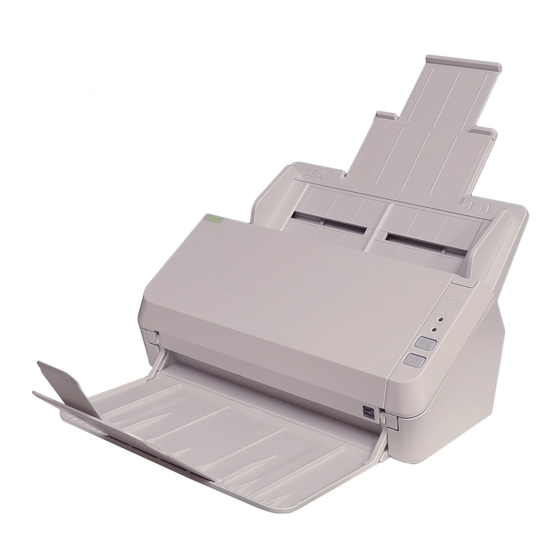
Advertisement
Table of Contents
- 1 How to Set up Scanzen
- 2 Checking the Components
- 3 Removing the Protective Packaging
- 4 System Requirements
- 5 Hardware
- 6 Installing the Driver
- 7 Connecting the Scanzen
- 8 Installing the Software
- 9 Presto!™ Pagemanager
- 10 End User License Agreement
- 11 Scan Test
- 12 Paperstream Capture Lite
- Download this manual
Advertisement
Table of Contents

Summary of Contents for Fujitsu ScanZen Eco Series
- Page 1 ScanZen Installation Guide How to Set up ScanZen Here’s an easy to follow guide to get you quickly set up with your ScanZen Eko series scanner. 1. Checking the Components 2. Removing the Protective Packaging 3. System Requirements 4. Installing the Driver 5.
- Page 2 1. Checking the Components Make sure that all items shown below are included in the package. Scanner Paper Chute AC Outlet AC Adapter...
-
Page 3: Removing The Protective Packaging
USB Cable Welcome to ScanZen Card Please plant this seeded postcard to grow a garden of flowers and give back to the Earth! 1. Download & Install Drivers 3. Select Application 4. Scan & Achieve Zen! 2. Plug in your scanner Ph: 844-686-8448 ©... - Page 4 Remove the protective packaging and tape. Remove the protective packaging and tape. Attach the ADF paper chute.
- Page 5 3. System Requirements Make sure that your computer satisfies the following system requirements. Hardware Recommendations Requirements Intel® Core™ i5 2.5 GHz or higher, Intel® Pentium® 4 1.8 GHz except for mobile Memory 4 GB or more 1 GB Hard disk drive 7200 rpm or faster 5400 rpm Display...
- Page 6 4. Installing the Driver Follow the steps below to install the driver for ScanZen onto your computer. If you have an administrator on a shared network, be sure you log into Windows® as a user with administrator privileges. Download the following file onto your hard drive. PaperStream IP (TWAIN) for ScanZen 1.54.0.xxxx PSIPTWAIN-SZ-1_54_0c.exe (xx,xxx,xxx Bytes) Quit any other applications that are running on your computer.
- Page 7 5. Connecting the ScanZen Connect the cables in the following order. Hold for at least 2 seconds...
- Page 8 6. Installing the Software Follow the steps below to install the software. The following software can be installed: PaperStream Capture Lite Presto!™ PageManager™ ABBYY™ FineReader™ Sprint Read the end-user license agreement shown below and select the [I agree to the terms and conditions above] checkbox.
- Page 9 7. Scan Test Using PaperStream Capture Lite and PaperStream IP (TWAIN) driver, scan a document with the following procedure to see if a scan can be performed properly. Place paper upside down and face down. PaperStream Capture Lite Lite PaperStream Capture Lite...









