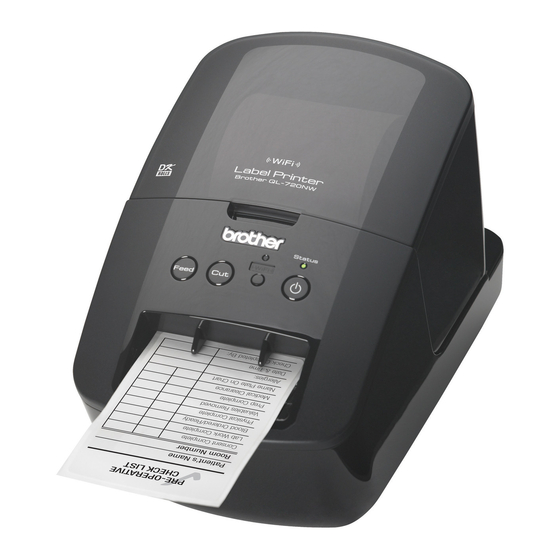
Advertisement
How to setup Brother 720nw
1. Plug the Power Cord into the back of the printer
Connecting your Printer
Option 1
Ethernet Port
Connect the Ethernet cable to the back of printer and into ports 1-4 of
•
your router
Please note:
Be sure to turn the WiFi lamp OFF in order to connect by ethernet.
page 1 of 3
Choose
2
Rent
Phone 1 (800) 622-6484
Fax
1 (866) 937-8254
info@choose2rent.com
www.choose2rent.com
Advertisement
Table of Contents

Summary of Contents for Brother 720nw
- Page 1 Rent Phone 1 (800) 622-6484 1 (866) 937-8254 info@choose2rent.com www.choose2rent.com How to setup Brother 720nw 1. Plug the Power Cord into the back of the printer Connecting your Printer Option 1 Ethernet Port Connect the Ethernet cable to the back of printer and into ports 1-4 of •...
- Page 2 USB Port Connect the USB cable into the back of the printer and into your PC • Please note: Be sure to have the official Brother 720nw driver installed on your PC. http://solutions.brother.com Option 3 WIFI – WPS • Confirm that your router has a WPS button/symbol •...
- Page 3 Loading your Paper 1. Hold the front of the machine and firmly lift the roll compartment cover to open and put the roll of paper into the spool guides 2. Thread the end of the roll into the slot until it aligns with the area shown and close the cover 3.











