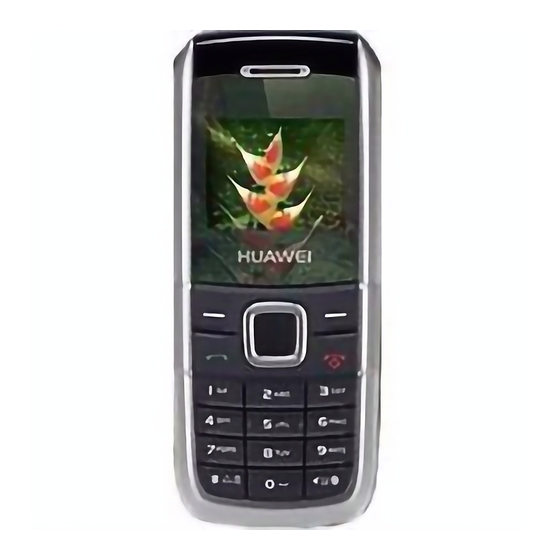
Table of Contents
Advertisement
Quick Links
T520
GSM Dual Band Mobile Phone
Copyright © 2008 Huawei Technologies Co., Ltd.
and other Huawei trademarks are the trademarks or registered trademarks of Huawei Technologies Co., Ltd.
in the People's Republic of China and certain other countries. All other trademarks mentioned in this manual are the
property of their respective holders. The information in this manual is subject to change without notice. Every effort
has been made in the preparation of this manual to ensure accuracy of the contents, but all statements, information,
and recommendations in this manual do not constitute the warranty of any kind, express or implied.
Huawei Technologies Co., Ltd.
Address: Huawei Industrial Base, Bantian, Longgang, Shenzhen 518129, People's Republic of China
Tel: +86-755-28780808 Global Hotline: +86-755-28560808
E-mail: mobile@huawei.com Website: www.huawei.com
Advertisement
Table of Contents

Summary of Contents for Huawei T520
- Page 1 Copyright © 2008 Huawei Technologies Co., Ltd. and other Huawei trademarks are the trademarks or registered trademarks of Huawei Technologies Co., Ltd. in the People’s Republic of China and certain other countries. All other trademarks mentioned in this manual are the property of their respective holders.
-
Page 2: Your Phone
Your Phone Earpiece Screen Navigation Keys Right Soft Key Left Soft Key Dial/Send Key End/Power Key Number Keys Microphone Charger Interface headset jack... -
Page 3: Keys And Functions
Keys and Functions Press… To… Make or answer a call. View all call records in the standby mode. Power on or off the phone (by pressing and holding this key). End a call or reject an incoming call. Return to the standby mode. Select the option displayed on the lower left corner of the screen. -
Page 4: Screen Icons
Press… To… Enter the * symbol. Activate or deactivate the Meeting profile (by pressing and holding it). Provide different functions according to the phone features being used. Enter the # symbol. Lock the keypad in the standby mode (by pressing and holding it). Provide different functions according to the phone features being used. - Page 5 Icon Description Icon Description Memories for saving The Custom messages on the profile is phone and SIM card activated. are full. The Outdoor Memory for saving profile is messages on the activated. SIM card is full. The Meeting profile is activated.
- Page 6 Menu Tree Call history Phone book Entertainment 1 Missed calls 1 Recorder 1 Name list 2 Received calls 2 Games 2 New 3 Dialed calls 3 Group 3 FM radio 4 All 4 Speed dial 5 Call duration 5 Own number 6 Management Messages Camera...
-
Page 7: Installing The Sim Card And Battery
Installing the SIM Card and Battery Make sure that the golden area on the SIM card is facing downwards and the cut-off edge is correctly aligned with the card holder. Removing the Battery and SIM Card Make sure that your phone is powered off. Charging the Battery Connect the charger to the charger interface at the bottom of your phone. -
Page 8: Using The Function Menu
When the charging icon becomes static, the battery is completely charged. Then you can disconnect the charger from the AC power socket. Disconnect the charger from the phone. Using the Function Menu In the standby mode, press (Menu) to display the main menu. -
Page 9: Answering A Call
Press to dial the number. Press to end the call. Note When the phone is locked, enter the lock code to unlock the phone first; otherwise, you can only make emergency calls and answer calls. In the standby mode, press to view all call records. -
Page 10: Locking The Keypad
If you enter wrong PINs for a specified number of times consecutively, the phone asks you to enter the PUK code. If you enter wrong PUKs for a specified number of times consecutively, the SIM card is invalid permanently. Contact your service provider for a new card. Locking the Keypad In the standby mode, press and hold to lock the... -
Page 11: Entering English ("En.,")
Note In the editing mode, press (Delete) once to delete the letter on the left of the cursor. Press and hold (Delete) to delete all the letters at a time. In the "en.," input mode, press to enter a space. In the "ABC" or "abc" input mode, press once to enter a space, twice to enter "0". -
Page 12: Entering Symbols
In the "ABC" or "abc" input mode, press a number key repeatedly, until the desired number appears on the screen. Entering Symbols In any input mode, press to display a symbol list. Press to scroll to the desired symbol. Press the number key to enter the symbol. Writing and Sending a Multimedia Message In the standby mode, select Menu... -
Page 13: Taking A Photo
Taking a photo In the standby mode, select Menu >Camera to access the camera preview mode. Focus the lens on the scene and press the key to take a photo. Press to adjust the brightness of five levels which will be displayed on the upper left corner of the screen with an icon. - Page 14 Such devices include hearing aids, pacemakers, fire alarm systems, automatic gates, and other automatic control devices. If you are using an electronic medical device, consult the device manufacturer to confirm whether the radio wave affects the operation of this device. Pacemaker manufacturers recommend that a minimum separation of 15 cm be maintained between a mobile phone and a pacemaker to avoid potential...
-
Page 15: Traffic Safety
Gas station Area for storing fuels (such as the bunk under the deck of a ship) Device/vehicle for transporting and storing fuels or chemical products Area with chemical substances and particles (such as granule, dust and metal powder) in the air Area with the sign of "Explosives"... - Page 16 Observe the rules and regulations of airline companies. When boarding or approaching an aircraft, power off the phone and take out the battery. In areas where using a phone is prohibited, power off the phone. Otherwise, the radio signal of the phone may interfere with the aircraft control signals.
-
Page 17: Children Safety
phone malfunction, overheat, fire, or explosion may occur. Do not put your phone in the back pocket of your trousers or skirt, to avoid phone damage while seated. Children Safety Put your phone, battery, and charger at places beyond the reach of children. Do not allow children to use the phone, battery, or charger without guidance. - Page 18 If you feel uncomfortable (such as falling sick or qualm) after playing games on your phone for a long time, consult a doctor immediately. On a thunder and stormy day, do not use your phone outdoors or when it is being charged. Do not touch the antenna when a call is going on.
- Page 19 Do not dispose of exhausted battery or old phone in municipal waste or fire. Otherwise, explosion may occur. This HUAWEI device complies with Directive 2002/95/EC on the restriction of the use of certain hazardous substances in electrical and electronic equipment.
- Page 20 Battery Use the battery approved by the manufacturer only. Otherwise, explosion may occur. Do not dispose of the battery in fire. Otherwise, the battery may ignite or explode. Do not connect two poles of the battery with conductors such as cables, jewelries or any other metal material.
- Page 21 Do not take out the battery when the phone is turned If you do not use the battery for a long time, store it in normal temperature after being charged. Charger Use the charger approved by the phone manufacturer only. Any violation of this rule may result in fire or malfunction of the charger.
-
Page 22: Certification Information (Sar)
power cord. Otherwise electric shock or fire may occur. When you are charging the battery with the charger, do not touch the plug, power cord or the charger with a wet hand. Otherwise, electric shock can be caused. Once the liquid such as water leaks into the charger, remove the plug of the charger from the socket immediately. - Page 23 This is because the mobile phone is designed to use the minimum power required to reach the network. All models of Huawei’s mobile phone are designed to meet radio frequency exposure guidelines. Before a phone model is available for sale to the public, it must be...
- Page 24 Consult the dealer or an experienced radio/TV technician for help. Warning: Changes or modifications made to this equipment not expressly approved by HUAWEI may void the FCC authorization to operate this equipment.







