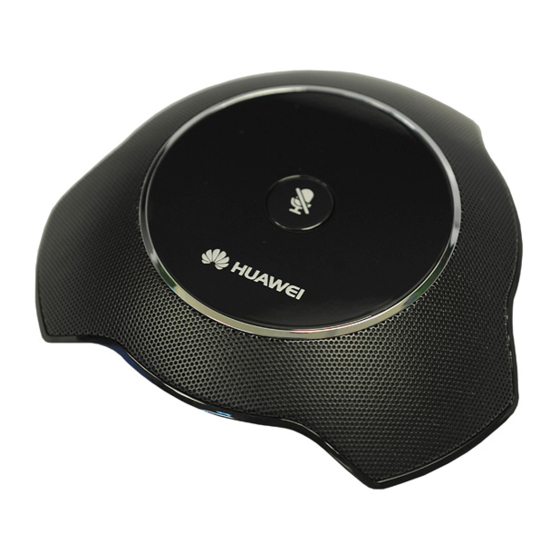
Advertisement
Quick Links
Packing List
VPM220
10-meter HD-AI interface
Adapting plate (delivered with
cable
220T)
Qualification Card & Safety
Quick Start Guide
Precautions &Warranty Card
Visit http://www.huawei.com to download the full HUAWEI VPM220 Microphone Array User Guide.
Copyright © Huawei Technologies Co., Ltd. 2017. All rights reserved.
Issue: 08 (2017-09-15)
Advertisement

Summary of Contents for Huawei VPM220
- Page 1 Adapting plate (delivered with cable 220T) Qualification Card & Safety Quick Start Guide Precautions &Warranty Card Visit http://www.huawei.com to download the full HUAWEI VPM220 Microphone Array User Guide. Copyright © Huawei Technologies Co., Ltd. 2017. All rights reserved. Issue: 08 (2017-09-15)
-
Page 2: Status Indicator
All three indicators are off. The HUAWEI VPM220 is in sleep mode or disconnected from its power supply. Cable Connection A 10-meter HD-AI cable is delivered with each VPM220 by default. The cable is used to connect... - Page 3 VPM220 Cascading Connect the HD-AI port on a videoconferencing endpoint to the IN port on the first VPM220. Then connect the other port (not marked by IN) on the first VPM220 to the IN port on the second VPM220. The following table lists the maximum number of VPM220s supported by each videoconferencing endpoint model.
- Page 4 Muting or Unmuting the HUAWEI VPM220 You can tap the mute button on top of the HUAWEI VPM220 to mute or unmute the HUAWEI VPM220. When the HUAWEI VPM200s are cascaded, tapping the mute button on one of the VPM220s will mute or unmute all the HUAWEI VPM220s.
- Page 5 G.711, G.722, G.728, or G.7221C (supported at all rates) AAC-LD or HWA-LD (Mono mode is enabled.) Stereo mode AAC-LD or HWA-LD (Stereo mode is enabled.) Cascaded Placement The digits in the following figures indicate the HUAWEI VPM220 cascading sequence. Placed Horizontally Placed Vertically...
-
Page 6: Ceiling-Mounted Installation
Ceiling-Mounted Installation Only the HUAWEI VPM220T can be installed in ceiling-mounted mode. Installing the Use three M3 x 6 screws to fix the adapting plate at the bottom of adapting piece the VPM220T. N·m Recommended screw torque : 0.5 Ceiling-mounted...
