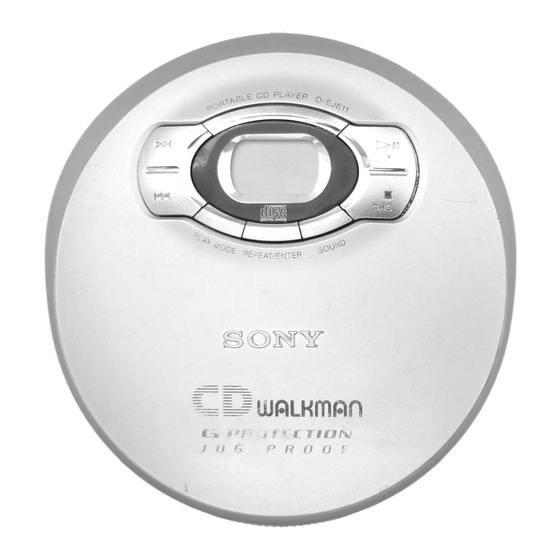
Sony D-E660 Operating Instructions Manual
Sony cd operating instructions
Hide thumbs
Also See for D-E660:
- Operating instructions manual (24 pages) ,
- Operating instructions manual (25 pages) ,
- Service manual (44 pages)
Table of Contents
Advertisement
Quick Links
ポータブル
CD
プレーヤー
取扱説明書/
/
お買い上げいただきありがとうございます。
電気製品は安全のための注意事項を守らないと、
火災や人身事故になることがあります。
この取扱説明書には、事故を防ぐための重要な注意事項と製品の取り
扱いかたを示しています。この取扱説明書をよくお読みのうえ、製品
を安全にお使いください。
お読みになったあとは、いつでも見られるところに必ず保管してくだ
さい。
ワールドモデルとは
日本でも海外でも使用できるように海外、国内の電気事情(電源
AC100
240V
電圧
∼
れているモデルです。
ワールドモデルには、
AC
パワーアダプターがコンセントと合わない場合にお使いくだ
さい。
D-E660
© 2000 Sony Corporation
Operating Instructions
AC
) に合わせた
パワーアダプターが付属さ
AC
プラグアダプターが付属されています。
3-868-180-03(1)
Advertisement
Table of Contents

Summary of Contents for Sony D-E660
-
Page 1: Operating Instructions
ポータブル プレーヤー 取扱説明書/ / お買い上げいただきありがとうございます。 電気製品は安全のための注意事項を守らないと、 火災や人身事故になることがあります。 この取扱説明書には、事故を防ぐための重要な注意事項と製品の取り 扱いかたを示しています。この取扱説明書をよくお読みのうえ、製品 を安全にお使いください。 お読みになったあとは、いつでも見られるところに必ず保管してくだ さい。 ワールドモデルとは 日本でも海外でも使用できるように海外、国内の電気事情(電源 AC100 240V 電圧 ∼ ) に合わせた れているモデルです。 ワールドモデルには、 パワーアダプターがコンセントと合わない場合にお使いくだ さい。 D-E660 © 2000 Sony Corporation Operating Instructions パワーアダプターが付属さ プラグアダプターが付属されています。 3-868-180-03(1) - Page 2 安全のために ソニー製品は安全に充分配慮して設計されています。し かし、電気製品はすべて、まちがった使いかたをする と、火災や感電などにより人身事故になることがあり危 険です。事故を防ぐために注意事項を必ずお守りくださ い。 安全のための注意事項を守る ページの注意事項をお読みください。製品全般の注 意事項が記載されています。 定期的に点検する 年に一度は、 パワーアダプターのプラグ部とコン セントとの間にほこりがたまっていないか、故障したま ま使用していないか、などを点検してください。 故障したら使わない 動作がおかしくなったり、 破損しているのに気づいたら、すぐにお買い上げ店また はソニーサービス窓口に修理をご依頼ください。 万一、異常が起きたら 変な音・におい がしたら、煙が 出たら、液漏れ したら パワーアダプターなどが 1 電源を切る。 パワーアダプターを コンセントから抜く。 3 お買い上げ店またはソ ニーサービス窓口に修 理を依頼する。 警告表示の意味 取扱説明書および製品で は、次のような表示をして います。表示の内容をよく 理解してから本文をお読み ください。 この表示の注意事項を守ら ないと、火災・感電・破裂 などにより死亡や大けがな...
-
Page 3: Table Of Contents
目次 警告・ 注意 ... はじめに 各部のなまえ ... を聞く つなぐ ... 2. CD を入れる ... 聞く ... いろいろな聞きかた 繰り返し聞く(リピート演奏)... 曲だけを聞く( 曲演奏)... 全曲を順不同に聞く (シャッフル演奏)... 好きな順に曲を選んで聞く (プログラム演奏)... いろいろな機能を使う G-PROTECTION 機能 ... SOUND 低音を強調する ( AVLS 音もれを抑える ( 機能) ... HOLD 誤操作を防ぐ ( 機能) ... 操作の確認音を止める... -
Page 4: 目次 警告・ 注意
運転、歩行中の使用について • 自動車、オートバイなどの運転をしながらヘッドホンやイヤホン などを使用したり、細かい操作をしたり、表示画面を見ないでく ださい。交通事故の原因になります。 • 車の中でお聞きになるときは、運転の妨げにならない安全な場所 にしっかりと固定してください。 • 歩きながら使用するときも、事故を防ぐため、周囲の交通や路面 状況に充分にご注意ください。 内部に水や異物を入れない。 水や異物が入ると火災や感電の原因になります。万一、水や異物が 入ったときは、すぐにスイッチを切り、電源を抜き、お買い上げ店 またはソニーサービス窓口にご相談ください。 国内専用機は海外で使用しない。指定以外の ワーアダプター、 カーバッテリーコードを使わない。 • 国内専用機器 ( ワールドモデル以外) に付属の ターは、日本国内専用です。交流 などで、異なる電源電圧で使用すると、火災・感電の原因となり ます。 • 破裂・液漏れや、過熱などにより、火災、けがや周囲の汚損の原 因になります。 下記の注意を守らないと 大けが または の原因となります。 パワーアダプ 100V でお使いください。海外 火災・感電 、 パ 交流100V... - Page 5 ぬれた手で パワーアダプターをさわらない。 感電の原因になることがあります。 本体や パワーアダプターを布団などでおおった 状態で使わない。 熱がこもってケースが変形したり、火災の原因になることがありま す。 雷が鳴りだしたら、電源プラグに触れない。 感電の原因になります。 絶対に分解しない。 レーザー搭載機の場合、レーザー光が目に当たると危険です。 下記の注意を守らないと 大けが または の原因となります。 火災・感電、...
- Page 6 下記の注意を守らないと 周辺の 大音量で長時間つづけて聞きすぎない。 • 耳を刺激するような大きな音で長時間聞くと、聴力に悪い影響を 与えることがあります。とくにヘッドホンで聞くときにご注意く ださい。 • ヘッドホンの音量を上げすぎると音が外にもれます。まわりの人 に迷惑にならないように気をつけてください。 はじめからボリュームを上げすぎない。 突然大きな音が出て、耳をいためることがあります。ボリュームは 徐々に上げましょう。とくに、 いデジタル機器をヘッドホンで聞くときにはご注意ください。 通電中の パワーアダプター、充電中の電池や製 品に長時間触れない。 長時間皮膚が触れたままになっていると、低温やけどの原因となる ことがあります。 けが 家財 損害 に を与えることがあります。 、 や など、雑音の少な をしたり...
- Page 7 電池についての安全上のご注意 使いかたを誤ると、液漏れ、発熱、発火、破裂により、 やけどや大けが、失明の原因になります。 ∼ ページの事項を必ずお守りください。 充電式電池、乾電池が液漏れしたとき 液が本体内部に残ることがあるため、ソニーサービス窓口にご 相談ください。 液が目に入ったときは、失明の原因になるので、目をこすら ず、すぐに水道水などのきれいな水で充分洗い、ただちに医師 に相談してください。 液が身体や衣服についたときも、やけどやけがの原因になるの で、すぐにきれいな水で洗い流し、皮膚に炎症やけがの症状が あるときには医師に相談してください。 そのときに異常がなくても、液の化学変化により、時間がたっ てから症状が出てくることもあります。 充電式電池について • 機器の表示に合わせて+と−を正しく入れる。 • 取扱説明書に記載された充電方法以外で充電しない。 • 火の中に入れない。 • ショートさせたり、分解、加熱しない。 • コイン、キー、ネックレスなどの金属類と一緒に携帯、保管 しない。 • 火のそばや直接日光の当たるところ、炎天下の車中など、高 温の場所で使用、保管、放置しない。 • 水などで濡らさない。風呂場などの湿気の多いところで使わ ない。 • 外装のビニールをはがしたり、傷つけない。 • 指定された種類の充電式電池以外は使用しない。 • 長時間使用しないときや、長時間 するときは取りはずす。...
- Page 8 乾電池、ボタン型電池について 電池を飲み込んだとき 窒息や胃などへの障害の原因になるので、ただちに医師に相談してください。 • 小さい電池は飲み込む恐れがあるので、乳幼児の手の届かないところに保管する。 • 機器の表示に合わせて+と−を正しく入れる。 • 充電しない。 • 火の中に入れない。 • ショートさせたり、分解、加熱しない。 • コイン、キー、ネックレスなどの金属類と一緒に携帯、保管しない。 • 火のそばや直接日光の当たるところ、炎天下の車中など、高温の場所で使用、保管、放置しない。 • 水などで濡らさない。風呂場などの湿気の多いところで使わない。 • 外装のビニールをはがしたり、傷つけない。 • 指定された種類の電池以外は使用しない。 • 液漏れした電池は使わない。 • 使い切った電池は取りはずす。長時間使用しないときや、長時間 ときも取りはずす。 • 新しい電池と使用した電池、種類の異なる電池を混ぜて使わない。 お願い 使用済み電池を廃棄するとき 使用済みの電池に関して、自治体で条例などで決まりがある場合には、それに従って廃棄してくださ い。 バッテリーキャリングケースを付属している場合 • 携帯 保管するときには、必ずキャリングケースに入れてください。 パワーアダプターで使用する...
-
Page 10: 各部のなまえ
はじめに 各部のなまえ ( )内のページに詳しい説明があります。 本体 (表面) 1 表示窓 ( 、 ∼ ページ) プレイ モード PLAY MODE ボタン ( ∼ ページ) 3 ./> エーエムエス サーチ AMS/search ( ) ボタン ( 、 、 ページ) ライン アウト LINE OUT ジャック ( ページ) ホールド HOLD スイッチ... - Page 11 本体 (裏面) エーブイエルエス AVLS スイッチ ( ページ) リモコン qk x(停止) ボタン ( 、 、 ページ) ボリューム VOLUME (音量調節)+ − つまみ ( ページ) qj 電池入れ ( w; N (演奏 エーエムエス AMS/search ( ボタン 、 ホールド HOLD ( ページ) ws . エーエムエス AMS/search (...
-
Page 12: Cd を聞く
を聞く 充電式電池や乾電池、カーバッテリーでも使えます。 つなぐ 1 AC パワーアダプターをつなぐ。 リモコン付きヘッドホンを つなぐ。 を入れる 1 OPEN つまみをスライドさせて、 ふたを開ける。 OPEN つまみ 2 CD を入れ、ふたを閉める。 ラベル面を 上に uボタン /REMOTE へ コンセントへ パワー アダプター DC IN 4.5V へ リモコン付き ヘッドホン 聞く uボタンを押す VOLUME+/– ボタンを押し て音量を調節する... - Page 13 こんなときは 演奏する/一時停止する(一時停止は本体のみ) 演奏を止める 今聞いている曲の頭出しをする( 前の曲、さらに前の曲の頭出しをする ( 次の曲の頭出しをする( 機能) さらに先の曲の頭出しをする( 早戻しする(サーチ機能) 早送りする(サーチ機能) オートマチック ミュージック Automatic Music Sensor * は * これらの操作は、演奏中または一時停止中にできます。 表示窓について • CD を取り替えたり、電源を入れ直してからuボタン(リモコンではNボ タン)を押すと、総曲数と総演奏時間が約 • 演奏中は、演奏中の曲番号とその経過時間が表示されます。 • 曲間には、次の曲が始まるまでの時間が表示されます。 • 一時停止中は、止めた時点の表示が点滅します。 音量を上げても音が大きくならないとき リミット AVLS LIMIT スイッチが 「 」 になっていませんか。 合わせてください。詳しくは 「音もれを抑える」 ( 止めたところから演奏が始まるのは...
- Page 14 いろいろな聞きかた PLAY MODE REPEAT/ENTER ボタン、 いろいろな聞きかたで楽しめます。 P LAY MODE ボタン 演奏中に押すと、聞きかたを変える ことができます。 通常の演奏 (表示なし) 曲だけを聞く ( ) 全曲を順不同に聞く SHUF ( ) 好きな順に曲を選んで聞く ( ) >ボタン ボタンを使って、 REPEAT /ENTER • REPEAT PLAY MODE ボタンで決定した聞 きかたで、演奏を繰り返します。 • ENTER プログラム演奏の設定をするとき、 曲を決定します。 ボタン uボタン /CHG ボタン...
-
Page 15: 繰り返し聞く(リピート演奏
繰り返し聞く (リピート演奏) 通常の演奏や 曲演奏、シャッフル演奏、 プログラム演奏を繰り返し聞けます。 REPEAT/ENTER 演奏中に 押す。 >について リピート演奏中は、最後の曲で>ボタンを押すと 曲目で.ボタンを押すと最後の曲になります。 曲だけを聞く 演奏中に 「 」が表示されるまで PLAY MODE ボタンを繰り返し押す。 全曲を順不同に聞く シャッフル SHUF 演奏中に 「 」が表示されるまで PLAY MODE ボタンを繰り返し押す。 ボタンを 曲目に戻ります。また、 ( 曲演奏) (シャッフル演奏) い ろ い ろ な 聞 き か た... -
Page 16: プログラム演奏
好きな順に曲を選んで聞く 聞きたい曲を好きな順に最大 プログラム 演奏中に 「 」が表示されるま PLAY MODE で ボタンを繰り返 し押す。 .または>ボタンを押して曲 を選ぶ。 REPEAT/ENTER て曲を決定する。 演奏順がひとつ増え、 「 手順 、 を繰り返して好きな順に曲を選ぶ。 uボタンを押して演奏を始める。 選んだ曲順を確認する 曲を選んでいるとき: REPEAT/ENTER 手順 の操作の前に プログラム演奏中: 「 」 が点滅するまで REPEAT/ENTER 「 」 が点滅したら REPEAT/ENTER ボタンを押すたびに、演奏順に曲番が表示されます。 ご注意 • 手順 で 曲を選び終わると、... -
Page 17: G-Protection 機能
B いろいろな機能を使う G-PROTECTION 機能 G-PROTECTION はジョギング時の衝撃 を想定して開発された音飛びガード機能 です。従来の音飛びガード機能よりさら に音飛びに強くなっています。ジョギン OPEN グするときは、 つまみを上にして お使いください。 G-PROTECTION スイッチ を「 」に合わせる。 G-PROTECTION 機能を解除する G-PROTECTION スイッチを 「 合わせます。 ご注意 次のような場合、音が飛ぶことがあります。 – 強い衝撃が連続的に与えられた場合 – 傷や汚れのある を聞いているとき 低音を強調する SOUND ( 音楽に合わせて、重厚で迫力のある音で 演奏を楽しめます。 SOUND SOUND に表示が変わります。 表示なし(通常の演奏) ふたの中) ベース... -
Page 18: 音もれを抑える ( Avls 機能
音もれを抑える AVLS ( 機能) 音量の上げすぎによる音もれ、耳への圧 迫感、周囲の音が聞こえないことによる 危険などを少なくするために、音量をあ る一定以上に上げないようにします。 AVLS * スイッチ (電池入れの中) を LIMIT 「 」に合わせる。 音量を一定レベル以上に上げ ようとすると点滅する AVLS 機能を解除する AVLS NORM スイッチを「 す。 オートマチック ボリューム AVLS Automatic Volume Limiter * は システム System の略です。 誤操作を防ぐ HOLD ( 持ち運び中などに誤って操作ボタンが押 され、動作するのを防ぎます。 HOLD させる。... -
Page 19: 操作の確認音を止める
操作の確認音を 止める ヘッドホンから聞こえる操作確認のため のピッという音を鳴らないようにしま す。 電源 ( パワーアダプター、充電式 電池、乾電池) をはずす。 /CHG 本体のx ボタン、またはリモ コンのxボタンを押しながら電源を つなぐ。 再び確認音が鳴るようにする /CHG 電源をはずし、x ボタンまたはxボ タンを押さずに電源をつなぎます。 い ろ い ろ な 機 能 を 使 う... -
Page 20: ステレオ機器につなぐ
B 他の機器と接続する ステレオ機器につなぐ 他のステレオ機器で を聞いたり、テー プに録音できます。詳しくは、接続する 機器の取扱説明書をご覧ください。 接続する機器の電源を必ず切ってから接 続してください。 LINE OUT へ 接続コード (白) ステレオシステム、 カセットデッキ、 ラジオカセット レコーダーなど ご注意 • CD てください。思わぬ大音量が出て、スピー カーが破損するおそれがあります。 • 録音するときは、 使いください。充電式電池や乾電池を使うと 録音途中で電池が消耗しきってしまうことが あります。 • 音がひずまないように、つないだ機器側で音 量を調節してください。 接続コードをお使いの場合 • 本体またはリモコンで、ヘッドホン出 力の音量調節はできません。 • LINE OUT ずむときは、 i ないでください。... -
Page 21: 車の中で聞く
車の中で聞く 本機をカーカセットデッキにつなぐと、 車の中で を聞くことができます。 本機では、カーマウントプレートはお使 いになれません。 車の中でお聞きになるときは、運転の妨 げにならない安全な場所にしっかりと固 定してください。 必要なカーアクセサリー 本機をカーカセットデッキにつなぐに は、 「アクセサリー (付属品/別売り品) 」 に記載されている、以下のカーアクセサ リーが必要です。 • カーバッテリーコード と カーコネクティングパック 詳しくは各製品の取扱説明書をご覧くだ さい。 *接続コードをお使いになると雑音が出る場合 があります。雑音を減らすためソニーのカー コネクティングパックを使うことをおすすめ します。 イグニッション連動オフ機能 (カーバッテリーコードでお使いの場合) 充電式電池や乾電池が入っていても、車 のエンジンを切る (イグニッションキーを にする)と、本機は自動的に停止状 態になります。 (車種によってはこの機能 が働かないことがあります。) * 他 の 機 器... -
Page 22: 充電式電池で使う
B 電源について 本機で使える電源は、 以下のとおりです。 • 充電式電池 • (LR6) 単 形 アルカリ乾電池 • AC パワーアダプター ( 「 ご覧ください。) 電池の持続時間、充電式電池の充電時間 は、 「主な仕様」をご覧ください。 充電式電池で使う 初めてお使いになるときは、充電式電池 を充電してください。 使用できる充電式電池 NC-WMAA (付属) NH-WM2AA (別売り) 電池ぶたを開ける。 充電式電池を電池入れの3の表示に合 わせて入れ、ふたを閉める。 充電が始まります。 「 を聞く」 を され、 に動きます。 「 たら充電終了です。 すでに充電が完了している場合に 滅して... -
Page 23: 乾電池で使う
充電式電池を取り出す 下の絵のように取り出してください。 充電のめやす 電池が消耗すると、次のように表示が変 わります。 残量は充分 残量が少なくなっている 残量が少なくなっている Lo batt* 消耗しきっている 「ピー」 という音がします。 充電式電池を長持ちさせるために、 充電式電 池は消耗しきってから充電してください。 ご注意 • の中の部分は残量のめやすを表わしてい ます。 つが 分の を示しているわけではあ りません。 • 動作状況により、 の中の部分が増減しま す。 充電式電池交換のめやす 充電後、常温で使える時間の半分くらい で電池がなくなってしまうときは、新し い充電式電池と交換してください。 充電式電池について 初めて充電するときや長期間使用しなか った場合は、充電しても通常の持続時間 より短いことがあります。何回か充電放 電をすると通常の状態に戻ります。 電池ぶたがはずれたときは 電池ぶたは、本機を誤って落としたり、 無理な力を加えたりするとはずれること があります。下の絵のようにはめ直して... -
Page 24: 電源についてのご注意
乾電池交換のめやす 電池が消耗すると、次のように表示が変 わります。 残量は充分 残量が少なくなっている 残量が少なくなっている Lo batt* 消耗しきっている 「ピー」という音がします。 電池が消耗しきったら、すべて新しいも のに交換してください。 電源についてのご注意 本機を使用しないときは、すべての電源 をはずしておいてください。 パワーアダプターについて • 付属の パワーアダプターまたは 「ア クセサリー (付属品 別売り品) 」 に記載 されている パワーアダプターをご使 用ください。これ以外の プターを使用すると、故障の原因とな ることがあります。 極性統一形プラグ • 電源コンセントから抜くときは、必ず 抜いてください。 充電式電池について ニカド電池は、リサイクルできます。不 要になったニカド電池は、金属部にセロ ハンテープなどの絶縁テープを貼って充 電式電池リサイクル協力店へお持ちくだ さい。 ニッケル水素電池は、リサイクルできま... -
Page 25: 使用上のご注意
B その他 使用上のご注意 本機の取り扱いについて • ディスクテーブルのレンズには指を触 れないでください。また、ホコリがつ かないように、ディスクの出し入れ以 外はふたを必ず閉じておいてくださ い。 • 落としたり重いものを乗せたりしない でください。本機に強いショックを与 えたり、圧力をかけたりしないでくだ さい。 に傷がついたり、本機の故障の原因 となることがあります。 • 次のような場所に置かないでくださ い。 – 直接日光が当たる場所や暖房器具の 近くなど温度が非常に高いところ。 – ダッシュボードや炎天下で窓を閉め 切った自動車内 (特に夏季) 。 – 磁石やスピーカー、テレビのすぐそ ばなど磁気を帯びたところ。 – ホコリの多いところ。 – ぐらついた台の上や傾いたところ。 – 振動の多いところ。 – 風呂場など、湿気の多いところ。 • ラジオやテレビの音に雑音が入るとき... -
Page 26: 故障かな?と思ったら
故障かな?と思ったら サービス窓口にご相談になる前にもう一度チェックしてみてください。それでも 具合が悪いときはお買い上げ店またはソニーサービス窓口にご相談ください。 症状 原因 VOLUME +ボタン を押し続けても音量 ( が小さすぎる。 c プラグをしっかり差し込む。 ( 音が出ない、または 雑音が聞こえる。 c プラグの先が汚れている。乾いた柔らかい布でクリーニングする。 乾電池使用時の演奏 c マンガン乾電池を使用している。アルカリ乾電池を使う。 時間が短い。 ( c すべて新しい単 充電式電池使用時の c 何回か充電、放電(本体に入れ再生)を繰り返す。 ( 演奏時間が短い。 c 充電式電池が消耗している。充電式電池を充電する。 ( uボタンを押すと、 Lo batt c すべて新しい単 「 」または 「 」が表示される。... -
Page 27: 保証書とアフターサービス
保証書とアフターサービス 保証書 • この製品には保証書が添付されていま すので、お買い上げの際お買い上げ店 でお受け取りください。 • 所定事項の記入および記載内容をお確 かめのうえ、大切に保存してくださ い。 • 保証期間は、お買い上げ日より す。 アフターサービス 調子が悪いときはまずチェックを この説明書をもう一度ご覧になってお調 べください。 それでも具合が悪いときはサービスヘ お買い上げ店、または添付の 「ソニーご相 談窓口のご案内」 にあるお近くのソニーサ ービス窓口にご相談ください。 保証期間中の修理は 保証書の記載内容に基づいて修理させて いただきます。詳しくは保証書をご覧く ださい。 保証期間経過後の修理は 修理によって機能が維持できる場合は、 ご要望により有料修理させていただきま す。 部品の保有期間について 当社では、ポータブル 修用性能部品 (製品の機能を維持するため に必要な部品) を、製造打ち切り後 保有しています。この部品保有期間を修 理可能の期間とさせていただきます。保 有期間が経過した後も、故障箇所によっ ては修理可能の場合がありますので、お... -
Page 28: 主な仕様
主な仕様 型式 コンパクトディスクデジタルオーディオシス テム 復号化( ) 1 bit クォーツ時間軸制御 周波数特性 * 20Hz 20,000Hz ∼ –2 4.5V 出力端子(電源電圧 時) • ライン出力(ステレオミニジャック) 0.7Vrms 最大出力レベル 推奨負荷インピーダンス • ヘッドホン出力 (ステレオミニジャック) 5mW+5mW 最大出力レベル EIAJ/16 ( ) 推奨負荷インピーダンス EIAJ * 日本電子機械工業会( 定値です。 電源 • NC-WMAA 充電式ニカド電池 DC 2.4V 本(付属)... -
Page 29: アクセサリー(付属品/別売り品
アクセサリー (付属品/別売り品) 付属品 パワーアダプター 充電式電池 バッテリーキャリングケース リモコン付きヘッドホン プラグアダプター * 取扱説明書 ソニーご相談窓口のご案内 保証書 * ワールドモデルのみ付属 別売り品 国内販売 SRS-T1 アクティブ SRS-Z500 スピーカー ヘッドホン MDR-E868SP MDR-E848LP MDR-EX70SL MDR-EX70LP MDR-A44L MDR-A110LP MDR-A110LP パワー AC-E45L AC-E45MA アダプター NH-WM2AA NH-WM2AA 充電式電池 RK-G129 接続コード RK-G136 DCC-E245 カーバッテリー... -
Page 30: English
4 LINE OUT jack Connects to the stereo system. 5 wa HOLD switch Locks the control on your CD player to prevent accidental button presses. 6 ql VOLUME +/– buttons Press to adjust the volume. 7 u (play/pause) button Press to start play. -
Page 31: Troubleshooting
Troubleshooting Should any problem persist after you have checked these symptoms, consult your nearest Sony dealer. Symptom Cause and/or corrective actions The volume does not c Set the AVLS switch to “NORM.” increase even if you c The earphones are connected to the LINE OUT jack. Connect them to press the VOLUME + the i/REMOTE jack. - Page 32 「 Sony online 」は、インターネット上のソニーのエレク トロニクスとエンターテインメントのホームページです。 Printed in Malaysia...






