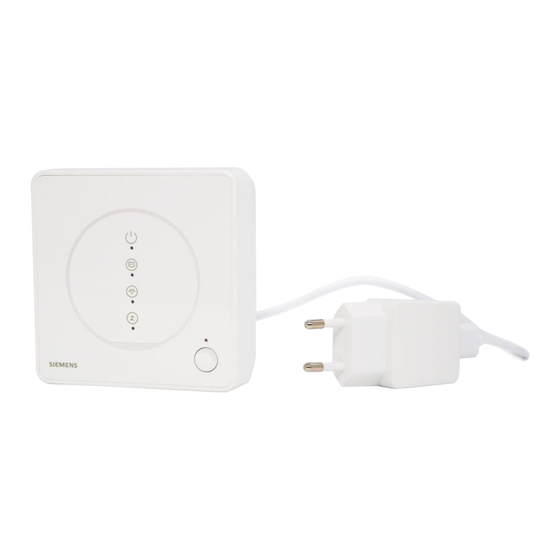
Siemens GTW100ZB Quick Start Manual
Connected home hub
Hide thumbs
Also See for GTW100ZB:
- Installation instructions (2 pages) ,
- Manual (10 pages) ,
- Installation instructions (2 pages)
Summary of Contents for Siemens GTW100ZB
- Page 1 Connected Home Hub GTW100ZB Quick Start Guide A6V12694177_en--_a Smart Infrastructure 2022-02-22...
- Page 2 All rights created by patent grant or registration of a utility model or design patent are reserved. Issued by: Siemens Switzerland Ltd. Smart Infrastructure Theilerstrasse 1a CH-6300 Zug Tel. +41 58 724-2424 www.siemens.com/buildingtechnologies Edition: 2022-02-22 Document ID: A6V12694177_en--_a © Siemens Switzerland Ltd, 2022 2 | 10 A6V12694177_en--_a...
-
Page 3: Table Of Contents
Table of contents About this document........................... 5 Revision history ............................. 5 Reference documents ........................... 5 Before you start ............................. 5 Product overview............................6 Positioning the device ..........................7 Powering on the hub ........................... 7 Adding a hub ..............................7 Connecting to the Internet (WLAN or Ethernet) ..................7 LED indication ............................. -
Page 5: About This Document
Siemens assumes no liability to the extent allowed under the law for any losses resulting from a failure to comply with the aforementioned points or for the improper compliance of the same. -
Page 6: Product Overview
2 Product overview The GTW100ZB is a hub connecting Internet and Zigbee networks. After connecting to the Internet via Ethernet or WLAN, it enables you to do the following using mobile application "Connected Home" (downloadable from Google Play™ or Apple App Store®): ●... -
Page 7: Positioning The Device
To maintain compliance with the RF exposure requirement, a separation distance of 20 cm between the device and the human should be maintained. 4 Powering on the hub Place the GTW100ZB at a suitable location and then plug in the power adapter. WARNING Risk of electric shock or fire Only use the power adapter and USB cable supplied with the hub. -
Page 8: Led Indication
LED indication 7 LED indication State Operation LED indication Power start-up Connect to the power Power LED is ON No Ethernet connection No Ethernet cable is plugged into Ethernet LED is OFF the device port, or the cable doesn't work properly. Successful Ethernet connection Connect to the Internet successfully Ethernet LED is ON... -
Page 9: Operation On The Device
10 Cyber security disclaimer Siemens provides a portfolio of products, solutions, systems and services that includes security functions that support the secure operation of plants, systems, machines and networks. In the field of Building Technologies, this includes building automation and control, fire safety, security management as well as physical security systems. - Page 10 Issued by Siemens Switzerland Ltd Smart Infrastructure Global Headquarters Theilerstrasse 1a CH-6300 Zug +41 58 724 2424 www.siemens.com/buildingtechnologies © Siemens Switzerland Ltd, 2022 Technical specifications and availability subject to change without notice. A6V12694177_en--_a...
















