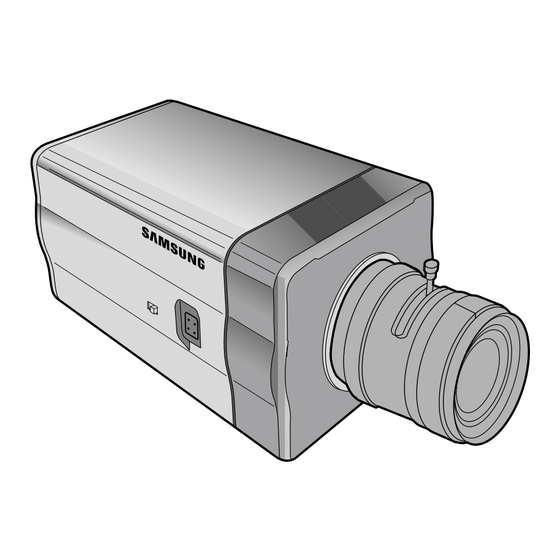
Samsung SCC-B2305 User Manual
Wdr day/night color camera
Hide thumbs
Also See for SCC-B2305:
- Specification sheet (6 pages) ,
- Specifications (1 page) ,
- Specifications (1 page)
Advertisement
Quick Links
Advertisement

Summary of Contents for Samsung SCC-B2305
- Page 1 WDR DAY/NIGHT COLOR CAMERA SCC-B2305(P)/B2005P User’s Manual...
- Page 2 Important Safety Instructions Read these instructions. CAUTION Keep these instructions. This symbol indicates RISK OF ELECTRIC high voltage is present Heed all warnings. SHOCK DO NOT OPEN inside. It is dangerous to Follow all instructions. make any kind of contact Do not use this apparatus near water.
-
Page 3: Table Of Contents
Contents Chapter 1 Introduction Chapter 1 Introduction ............5 The WDR(Wide Dynamic Range)DAY/NIGHT camera shall be used to express both dark and bright part distinctively in the screen with a dual shutter. The conventional camera clips the screen white when a bright Chapter 2 Special Features .......... -
Page 4: Chapter 2 Special Features
Chapter 2 Special Features Chapter 3 Part Names and Functions High Sensitivity Side View It has an up-to-date 1/3" Super-HAD P/S CCD for an image of high sensitivity. Mount Adapter Fixing Groove Auto Iris Lens Function of WDR Connector Back Focus The WDR camera is state-of-the-art to enlarge the screen profit effectively, Control Bar especially for taking photos of a window in a building. - Page 5 DC position. VIDEO : When you attach an Auto Iris lens requiring the video control signal, please put this switch in the VIDEO position. SCC-B2305(P) Rear View Power Display LED When the camera is supplied with power, LED is on.
- Page 6 DAY/NIGHT External Signal Input & Alarm Signal Output Camera Operation Switch(Setup Switch) This is a function to receive the external DAY/NIGHT signal from the The function of the camera operation switch changes depending on sensor(option) and convert the signal into BW. The MOTION DET whether the camera is currently in the usual operation mode(No setup function generates an alarm signal when a movement is detected.
-
Page 7: Chapter 4 Installation
Chapter 4 Installation This chapter describes what should be checked before installation, how to set the installation environment, and what should be done during What should be done during installation and use installation. Then, it describes how to install the camera and connect the cable in actual circumstances. - Page 8 Connecting Auto Iris Lens Connector Installation Prepare the Auto Iris lens connector, a camera auxiliary, as follows : Lens Fixing In case of CS lenses Turn the CS lens clockwise until it is fixed as shown as follows. CS lens Connect each uncovered shutter control cable wire to the Auto Iris lens In case of C lenses Turn the C-mount adapter clockwise to fix it.
- Page 9 Lenses with zoom function Setting Switch Control Image an object with high resolution(letticed) at a distance of 3 to 5 m You should change the position of the lens setting switch on the side of the and zoom in the lens as close to TELE as possible. Then adjust the lens camera according to the lens type.
-
Page 10: Connecting Cables
Connecting Cables and Checking Operation SCC-B2305(P) 1 First, connect the connector of the BNC cable to the Video Out terminal 2 Second, connect the other connector of the BNC cable to the Video In terminal. Video In Terminal of Monitor Rear Surface... -
Page 11: Chapter 5 Camera Set-Up
Chapter 5 Camera Set-Up This chapter describes how to set up the camera. The first part CAMERA ID describes the whole set up menu and composition and the second part describes the function of each menu. This CAMERA ID menu designates a CAMERA ID on the monitor screen CAMERA ID AND ON... - Page 12 ❿ VIDEO IRIS It is used while the VIDEO lens is in use. You shall use the variable resistor attached to the IRIS LEVEL LENS for the control. Then put the This CAMERA has an IRIS function for automatic control of the brightness ALC LENS selection switch on the camera side in “VIDEO”...
- Page 13 BLC/WDR ❿ BLC... ❿ WDR... If you use an ordinary camera when there is an intense and concentrated The WDR camera is state of the art to enlarge the screen profit effectively, illumination behind an object, the back light will shade the image on the especially for taking photos of a window in a building.
- Page 14 ❿ BW... COLOR/BW This is the IR Filter OFF Mode in black and white.(high sensitivity like The COLOR/BW menu turns the IR(Infrared) Filter on or off. In low BW cameras) If you select the BW... and press the [Enter] key, the BW illumination environments, the BW mode will turn off the IR Filter and the submenu screen will appear.
- Page 15 ❿ AUTO... ❿ EXT... This menu automatically converts the COLOR Mode into the BW Mode This menu automatically converts the COLOR Mode into the BW Mode or vice versa depending on illumination. In low illumination or vice versa depending on illumination with an external sensor. If you environments, it turns off the IR Filter to raise sensitivity, otherwise it select the EXIT menu and press the [Enter] key, the EXTERNAL BW turns on the IR Filter to lower sensitivity.
- Page 16 SHUTTER AGC/MOTION The SHUTTER menu sets up the high speed electronic shutter, AUTO ❿ AGC low speed shutter. The high speed electronic shutter covers 7 shutter The AGC menu lightens the screen below the standard brightness speeds from 1/100 to 1/10K seconds and is commonly used for imaging because of the object taken in dark illumination.
- Page 17 ❿ MOTION WHITE BAL The MOTION function is available only in the AUTO mode with these 5 ❿ ATW steps: S.SLOW, SLOW, NORM, FAST, F.FAST. If you select the ATW mode in the WHITE BAL menu, you will be able to The S.SLOW minimizes the intensity of the AGC to monitor stable monitor the color temperature change by real time and set up the White objects in the dark...
- Page 18 (AWB/MANU) (AWB/MANU) SPECIAL You can control the BAUD RATE, REVERSE, POSI/NEGA, DETAIL, and MOTION DET function by yourself in the SPECIAL menu. If your select the press the SPECIAL menu and press the [ENTER] key, the SPECIAL submenu screen [Left/Right] PRESET OFF (USER)..
- Page 19 (PRIVACY ZONE) (SPECIAL) (SPECIAL) (MOTION DET) PRIVACY1 ON... PRIVACY2 BAUD RATE 38400 BAUD RATE 38400 PRIVACY3 REVERSE REVERSE PRIVACY4 POSI/NEGA POSI/NEGA PRIVACY5 DETAIL (0)----I-- DETAIL (0)----I-- press the press the PRIVACY6 MOTION DET ON... MOTION DET ON... [ENTER] key [ENTER] key PRIVACY7 PRIVACY PRIVACY...
-
Page 20: Product Specification
CCTV CAMERA (WDR & DAY/NIGHT) Ignores any change and returns to the previously saved SETUP menu. Power Source SCC-B2305(P) : AC 24V ± 10% (NTSC:60Hz ± ❿ SAVE 0.1Hz, PAL:50Hz ± 0.1Hz), DC12V +10% ~ -5% Saves all the changes to the menu until now. - Page 21 Composite Video Out : 1.0 Vp-p 75 ohms/BNC AI Lens VIDEO/DC Lens Mount CS/C (Mount Adaptor) Operating Temperature -10°C ~ +50°C Operating Humidity ~90% Physical Size 68(W) x 55(H) x 128.5(D) mm Weight SCC-B2305(P) : Approx. 450g SCC-B2005P : Approx. 550g Part No: AB68-00371A Made in Korea...
