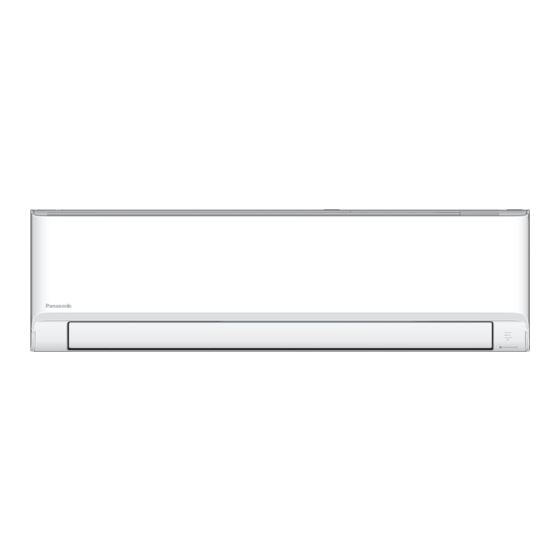
Panasonic CS-TZ71ZKEW Operating Instructions Manual
Hide thumbs
Also See for CS-TZ71ZKEW:
- Operating instructions manual (80 pages) ,
- Service manual (235 pages)
Advertisement
Quick Links
Operating Instructions
Air Conditioner
Model No.
Indoor Unit
CS-TZ60ZKEW
CS-TZ71ZKEW
nanoeX
Outdoor Unit
Single Split
CU-TZ60ZKE
CU-TZ71ZKE
Multi Split
CU-3Z68TBE
CU-4Z68TBE
CU-4Z80TBE
CU-5Z90TBE
ENGLISH
Before operating the unit, please read these operating
instructions thoroughly and keep them for future reference.
Before installation, the installer should:
Read the Installation Instructions, then request the customer
keep them for future reference.
Remove the remote control packed with the indoor unit.
WEB-ACXF55-35311-EN
Advertisement

Summary of Contents for Panasonic CS-TZ71ZKEW
- Page 1 Operating Instructions Air Conditioner nanoeX Model No. Indoor Unit Outdoor Unit Single Split CU-TZ60ZKE CS-TZ60ZKEW CS-TZ71ZKEW CU-TZ71ZKE Multi Split CU-3Z68TBE CU-4Z68TBE CU-4Z80TBE CU-5Z90TBE ENGLISH Before operating the unit, please read these operating instructions thoroughly and keep them for future reference.
- Page 2 A new built-in Network Adaptor that allows you to control your heatpump from anywhere. Flexibility to connect Single Split System or Multi Split System Air Conditioner to suit your needs. For complete product features, please refer to catalogue. Use the remote control within 8 m from the remote control receiver...
-
Page 3: Table Of Contents
Thank you for purchasing Panasonic Air Conditioner. Table of Contents Safety Precautions ……… 4-13 How to Use …………………14-15 To Learn More ………… 16-17 Cleaning the Air Conditioner ……………… 18 Troubleshooting ………… 19-22 Information …………………… 23 Accessories • Remote control • AAA or R03 batteries × 2 •... -
Page 4: Safety Precautions
Safety Precautions To prevent personal injury, injury to others or property WARNING damage, please comply with the following: Incorrect operation due to failure to follow instructions below may cause harm or damage, the seriousness of which is classifi ed as below: Indoor unit and outdoor unit This appliances is not intended for accessibility by the general public. - Page 5 Power supply CAUTION Do not use a modifi ed cord, joint cord, extension cord or Indoor unit and outdoor unit unspecifi ed cord to prevent overheating and fi re. Do not wash the indoor unit with water, benzine, thinner or scouring powder to avoid To prevent overheating, fi...
- Page 6 Safety Precautions Remote control Precaution for using R32 refrigerant The basic installation work procedures are the same as Do not use rechargeable (Ni-Cd) batteries. It conventional refrigerant (R410A, R22) models. may damage the remote control. Since the working pressure is higher than that To prevent malfunction or damage of the of refrigerant R22 models, some of the piping remote control:...
- Page 7 • A logbook shall be maintained. The results i) Protect the refrigerating system from of these checks shall be recorded in the accidental rupture due to moving furniture logbook. or reconstruction activities. • In case of ventilations in occupied spaces j) To ensure no leaking, fi...
- Page 8 Safety Precautions 2. Servicing 2-3. Checking for presence of refrigerant • The area shall be checked with an 2-1. Service personnel appropriate refrigerant detector prior to and • The system is inspected, regularly supervised during work, to ensure the technician is aware and maintained by a trained and certifi...
- Page 9 2-7. Checks to the refrigerating equipment 2-8. Checks to electrical devices • Where electrical components are being • Repair and maintenance to electrical changed, they shall be fi t for the purpose and components shall include initial safety checks to the correct specifi cation. and component inspection procedures.
- Page 10 Safety Precautions 5. Cabling 3. Repairs to sealed components • Check that cabling will not be subject • During repairs to sealed components, all to wear, corrosion, excessive pressure, electrical supplies shall be disconnected from vibration, sharp edges or any other adverse the equipment being worked upon prior to any environmental eff...
- Page 11 8. Removal and evacuation 9. Charging procedures • When breaking into the refrigerant circuit • In addition to conventional charging to make repairs – or for any other purpose procedures, the following requirements shall – conventional procedures shall be used. be followed.
- Page 12 Safety Precautions 10. Decommissioning • Electrostatic charge may accumulate and • Before carrying out this procedure, it is create a hazardous condition when charging essential that the technician is completely or discharging the refrigerant. To avoid fi re or familiar with the equipment and all its details. explosion, dissipate static electricity during •...
- Page 13 • Do not mix refrigerants in recovery units and especially not in cylinders. • If compressors or compressor oils are to be removed, ensure that they have been evacuated to an acceptable level to make certain that fl ammable refrigerant does not remain within the lubricant.
-
Page 14: How To Use
How to Use To adjust airfl ow direction To adjust airfl ow direction To adjust airfl ow direction To adjust airfl ow direction (swing) Upper direction nanoeX (swing) Indicators Lateral direction POWER TIMER • Do not adjust the fl ap by hand. nanoeX * For details operation, refer “To Learn More..”... - Page 15 To connect to a network • For Wireless LAN Module operation setup, please refer the User’s Manual from Comfort Cloud App. 1. Sign-in “Panasonic Comfort Cloud” app. 2. Under Menu, select “User’s Manual”. • If the Wireless LAN LED blinks continuously and you do not want to use the app, press the Wireless LAN button to turn it off...
-
Page 16: To Learn More
Single Single split system To Learn More... Multi Multi split system Operation mode • It is possible to operate the indoor units individually or simultaneously. The priority of operation is placed on the fi rst unit that turned on. • During operation, HEAT and COOL modes cannot activate at the same time for diff erent indoor units. - Page 17 Operating conditions Use this air conditioner in the temperature range indicated in the table. Indoor Single split outdoor unit Multi split outdoor unit Temperature °C (°F) Max. 32 (89.6) 23 (73.4) 43 (109.4) 26 (78.8) 46 (114.8) 26 (78.8) COOL Min.
-
Page 18: Cleaning The Air Conditioner
Cleaning the Air Conditioner Cleaning has to be carried out at regular Indoor unit intervals to ensure the unit is at optimal Front panel Aluminium fi n performance. A dirty unit may cause malfunction and you may retrieve “H 99” error code. -
Page 19: Troubleshooting
Troubleshooting The following symptoms do not indicate malfunction. Symptom Cause POWER indicator blinks before the unit is • This is the preliminary step to prepare for the TIMER switched on. operation after it has been set. When Timer is set ON, the unit may start earlier (up to 35 minutes) before the actual set time to achieve the desired temperature on time. - Page 20 Troubleshooting Check the following before calling for servicing. Symptom Check Operation in HEAT/COOL mode is not working • Set the temperature correctly. effi ciently. • Close all doors and windows. • Clean or replace the fi lters. • Clear any obstruction at the air inlet and air outlet vents.
- Page 21 When... ■ The remote control is missing or a malfunction has occurred 1. Raise the front panel. 2. Press AUTO OFF/ON once to use in AUTO mode. 3. To operate forced COOL mode, press AUTO OFF/ON hold until you hear 1 beep, then release. (This operation shall be performed by service personnel) 4.
- Page 22 Troubleshooting How to retrieve error codes If the unit stops and the TIMER indicator blinks, use the remote control to retrieve the error code. Press for Press until you hear beep 5 seconds sound, then write down the error code Press for 5 Turn the unit off...
-
Page 23: Information
Information Information for Users on Collection and Disposal of Old Equipment and Used Batteries These symbols on the products, packaging, and/or accompanying documents mean that used electrical and electronic products and batteries must not be mixed with general household waste. For proper treatment, recovery and recycling of old products and used batteries, please take them to applicable collection points in accordance with your national legislation. - Page 24 Panasonic Marketing Europe GmbH Authorized Representative in EU: Panasonic Testing Centre Winsbergring 15, 22525 Hamburg, Germany Contact in the UK: Panasonic UK, a branch of Panasonic Marketing Europe GmbH Maxis 2, Western Road, Bracknell, Berkshire, RG12 1RT Website: http://www.panasonic.com © Panasonic Corporation 2023...















