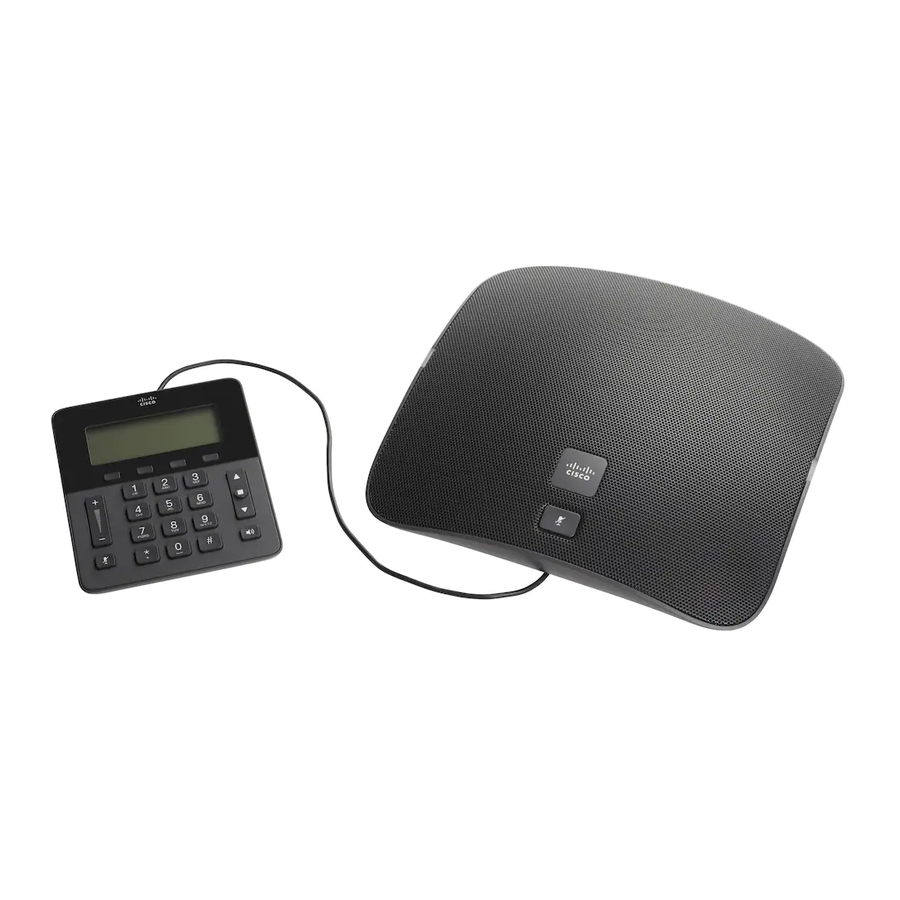
Cisco 8831 Quick Start Manual
Hide thumbs
Also See for 8831:
- Administration manual (168 pages) ,
- User manual (96 pages) ,
- Features (17 pages)
Advertisement
Quick Links
C
isco
8831
C
isco
8831
®
®
Call Handling
Internal and Site to Site Calls:
▪
Dial 2-digit site code + 4-digit extension
Roosevelt House : 13+XXXX, Silberman :
12+XXXX (Cisco)Main Campus : 11+XXXX,
Hunter High School: 14+XXXX,
Brookdale Campus: 17+XXXX (Siemens)
External Calls
▪
Domestic/Local: 9+1+10-digit-number
▪
Int'l: 9+011+Country Code+Number
▪
Emergency External: 9911 or 911
Placing a Call
▪
Press Call button before or after
dialing.
Answering a Call
▪
Press Call button.
End a Call
▪
Press Call button.
Phone Features
Display Control Unit
1 Phone Screen
2 Softkeys
3 Navigation bar with
Select key
4 Call Button
Sound Base
1, 2, 3 LED Indicators
LED Indicator Lights
Green Steady─Connected, Dial
Tone
Amber Steady─Powering On
Red Steady─Mute, Voice Message Red Flashing─Call on Hold
Placing a Call on Hold
▪
Press Hold softkey.
Returning to Call on Hold
▪
Press Resume softkey.
▪
If multiple calls are on hold, highlight the
call you want and press Resume softkey.
Muting Your Phone
▪
Press Mute button.
5 Keypad
6 Mute
7 Volume Rocker
4 Backlit Mute
Green Flashing─Incoming
Call
Advertisement

Summary of Contents for Cisco 8831
- Page 1 Dial 2-digit site code + 4-digit extension Press Call button before or after Press Hold softkey. dialing. Roosevelt House : 13+XXXX, Silberman : Returning to Call on Hold 12+XXXX (Cisco)Main Campus : 11+XXXX, Answering a Call ▪ Press Resume softkey. Hunter High School: 14+XXXX, ▪...
- Page 2 Call Transfer Voicemail To transfer a call to another phone: ▪ Press Trnsfr softkey. Accessing Voice Messages ▪ ▪ Dial the number to which you want to Press Msgs softkey to listen to voice transfer the call. messages. Directory ▪ Press Trnsfr softkey to transfer the Conferencing Corporate Directory...















