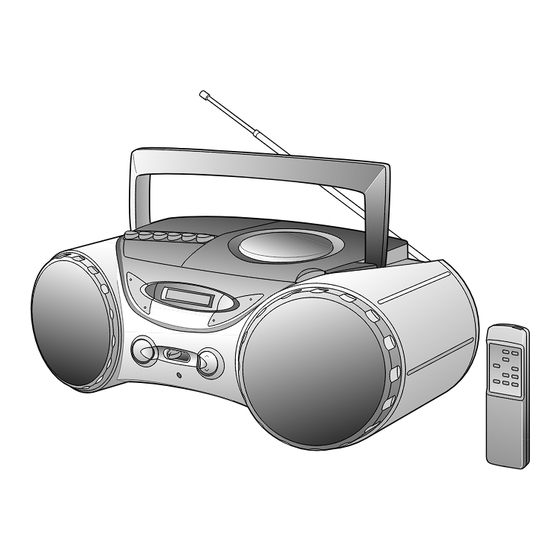
Table of Contents
Advertisement
TO
<P=001>
PORTABLE CD STEREO SYSTEM
OPERATION MANUAL
Thank you for purchasing this SHARP product. For the best performance, read this manual carefully.
It will guide you in operating your SHARP product.
Note:
This equipment has been tested and found to comply with
the limits for a Class B digital device, pursuant to Part 15 of
the FCC Rules.
These limits are designed to provide reasonable protection
against harmful interference in a residential installation.
This equipment generates, uses, and can radiate radio
frequency energy and, if not installed and used in accord-
ance with the instructions, may cause harmful interference
to radio communications.
However, there is no guarantee that interference will not
occur in a particular installation. If this equipment does cause
harmful interference to radio or television reception, which
can be determined by turning the equipment off and on, the
user is encouraged to try to correct the interference by one
or more of the following measures:
Reorient or relocate the receiving antenna.
Increase the separation between the equipment and re-
ceiver.
Connect the equipment into an outlet on a circuit different
from that to which the receiver is connected.
Consult the dealer or an experienced radio/TV technician
for help.
Quick Guide . . . . . . . . . page 13
WARNING
FCC Regulations state that any unauthorized changes or
modifications to this equipment not expressly approved by
the manufacturer could void the user's authority to operate
this equipment.
Note:
It is the intent of Sharp that this product be used in full
compliance with the copyright laws of the United States
and that prior permission be obtained from copyright
owners whenever necessary.
For your assistance in reporting this unit in case of loss or
theft, please record below the model number and serial
number which are located on the rear of the unit.
Please retain this information.
Model number _ _ _ _ _ _ _ _ _ _ _ _ _ _ _ _ _ _ _ _ _ _ _ _ _ _ _ _ _ _
Serial number _ _ _ _ _ _ _ _ _ _ _ _ _ _ _ _ _ _ _ _ _ _ _ _ _ _ _ _ _ _
Date of purchase _ _ _ _ _ _ _ _ _ _ _ _ _ _ _ _ _ _ _ _ _ _ _ _ _ _ _
Place of purchase _ _ _ _ _ _ _ _ _ _ _ _ _ _ _ _ _ _ _ _ _ _ _ _ _ _ _
/
Guía rápida . . . . . . . . . página 13
QT-CD250(SEC) TINSE0040SJZZ
MODEL
QT-CD250
FOR YOUR RECORDS
Advertisement
Table of Contents

Summary of Contents for Sharp QT-CD250
-
Page 1: Operation Manual
Increase the separation between the equipment and re- Model number _ _ _ _ _ _ _ _ _ _ _ _ _ _ _ _ _ _ _ _ _ _ _ _ _ _ _ _ _ _ ceiver. -
Page 2: Special Notes
<P=001> SPECIAL NOTES C A U T I O N R I S K O F E L E C T R I C S H O C K D O N O T O P E N CAUTION: TO REDUCE THE... -
Page 3: Important Safeguards
Power-Cord Protection - Power-supply cords should be routed marked change in performance; or so that they are not likely to be walked on or pinched by items The appliance has been dropped, or the enclosure damaged. placed upon or against them, paying particular attention to cords... - Page 4 140˚F (60˚C) or to extreme low Remove the batteries if they are weak or if the temperatures. unit will not be used for long periods of time. This Keep the unit away from direct sunlight, strong will prevent potential damage due to battery magnetic fields, excessive dust, humidity and leakage.
-
Page 5: Names Of Controls And Indicators
<P=004> NAMES OF CONTROLS AND INDICATORS 2 3 4 5 6 27 28 25 26 20 21 22 23 (TAPE) Record Button (CD) Pause Indicator (TAPE) Play Button Extra Bass Indicator (TAPE) Rewind Button Memory Indicator (TAPE) Fast Forward Button... -
Page 6: Power Source
HP-2 or similar) into the battery compartment. Notes: Insert the batteries according to the direction If the unit will not be used for a long period of indicated on the rear panel. time, remove the AC power cord from the AC When inserting or removing the batteries ë... -
Page 7: Compact Disc Operation
When "no dISC" or track number is displayed, the power is connected. Total playing time Total number of If you will not be using the CD player, set the tracks POWER switch to OFF. Do not open the CD compartment while the disc is rotating. - Page 8 When the end of the disc is reached while Notes: cueing, "End" will appear in the display and CD To skip a number of tracks at one time, press the operation is paused. Press the REVIEW ( UP ( ) or DOWN (...
-
Page 9: Cassette Operation
CASSETTE OPERATION POWER (Function) Precautions: Tape playback Be sure not to press the PLAY and REWIND buttons simultaneously, or the tape will become Set the function switch to TAPE. damaged. Before changing from one tape operation to Load a cassette into the cassette compartment another, press the STOP/EJECT button. -
Page 10: Radio Operation
Set the function switch to TUNER. If a weak station signal is found during auto scan Press the REPEAT/BAND ( ) button to select tuning, the station will be skipped. - Page 11 FM and AM when the power is turned off. stations you like) and recall them at the push of a button. FM stations can be recalled in either stereo or mono.
- Page 12 If the STOP( ) or PLAY/PAUSE ( ) button volume by using the VOLUME control. on the CD player is pressed while recording, or if the CD comes to its end, the tape deck will not stop. To record a specific track: Press the UP (...
-
Page 13: Maintenance
Do not use chemically treated cleaning cloths or other chemicals. SPECIFICATIONS SHARP reserves the right to make design and specification changes for product improvement without prior notice. General Compact disc player Type:... - Page 14 OFF Control del volumen Auriculares Conexión(ON) y desconexión(OFF) de la alimentación POWER TUNER Listening to a CD / Audictión de discos CD PLAY / PAUSE TUNING POWER TUNER Label side up. To stop the playback Con el lado de Press the button.
- Page 15 Listening to a tape / Audictión de una cinta POWER TUNER To stop the playback Press the button. Para detener la reproducción Pulse el botón Listening to the radio / Audictión de la radio REPEAT POWER BAND STOP PLAY / PAUSE...
-
Page 16: Consumer Limited Warranty
“Product”), when shipped in its original container, will be free from defective workmanship and materials, and agrees that it will, at its option, either repair the defect or replace the defective Product or part thereof with a new or remanufactured equivalent at no charge to the purchaser for parts or labor for the period(s) set forth below.






