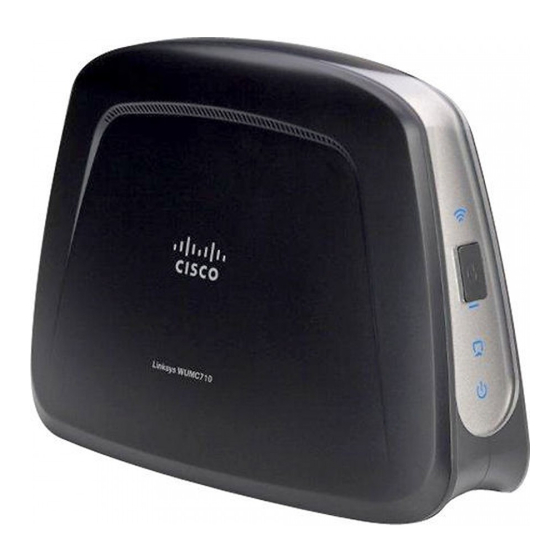
Cisco Linksys WUMC710 User Manual
Wireless-ac universal media connector
Hide thumbs
Also See for Linksys WUMC710:
- User manual (289 pages) ,
- Quick installation manual (17 pages) ,
- User manual (17 pages)
Table of Contents
Advertisement
Advertisement
Table of Contents

Summary of Contents for Cisco Linksys WUMC710
- Page 1 User Guide Linksys WUMC710 Wireless-AC Universal Media Connector...
-
Page 2: Table Of Contents
Linksys WUMC710 Contents Contents Product Overview Administration > Factory Defaults Factory Defaults LED panel Administration > Upgrade Firmware Ports panel Upgrade Firmware Status > Device Device Information Wireless Security Checklist Local Network Change the default wireless network name or SSID Status >... -
Page 3: Product Overview
Linksys WUMC710 Product Overview Product Overview Thank you for choosing the Linksys Wireless-AC Universal Media Connector Wireless (Blue) The Wireless LED lights up when there The media connector can connect any wired Ethernet device to your wireless is a wireless connection The LED flashes when the media network The media connector is based on Wireless-AC, so it is compatible connector is actively sending or receiving data over the with Wireless-N (5 GHz) and Wireless-A routers or access points For first-... -
Page 4: Ports Panel
Linksys WUMC710 Product Overview Ports panel Ethernet These four Ethernet ports connect the media connector to a computer or other Ethernet network device Power The Power port connects the media connector to the included power adapter Reset (on bottom) There are two ways to reset the media connector’s factory defaults Either press and hold the Reset button for approximately five seconds, or restore the defaults from Administration >... -
Page 5: Wireless Security Checklist
Linksys WUMC710 Wireless Security Checklist Wireless Security Checklist Enable MAC address filtering Wireless networks are convenient and easy to install, so homes with high- speed Internet access are adopting them at a rapid pace Because wireless Linksys routers give you the ability to enable Media Access Control (MAC) networking operates by sending information over radio waves, it can be more address filtering The MAC address is a unique series of numbers and letters vulnerable to intruders than a traditional wired network Like signals from your... -
Page 6: Additional Security Tips
Linksys WUMC710 Wireless Security Checklist Additional Security Tips Keep wireless routers, access points, or gateways away from exterior • walls and windows Turn wireless routers, access points, or gateways off when they are not • being used (at night, during vacations) Use strong passphrases that are at least eight characters in length •... -
Page 7: Advanced Configuration
Linksys WUMC710 Advanced Configuration Advanced Configuration Après avoir configuré le connecteur multimédia en suivant les étapes du NOTE guide d’installation rapide, le connecteur multimédia est prêt à être utilisé If you do not know the media connector’s IP address, then find its Cependant, si vous souhaitez modifier ses paramètres avancés, utilisez IP address in the DHCP clients table of your router (Refer to the l’utilitaire basé... -
Page 8: Setup > Basic Setup
Linksys WUMC710 Advanced Configuration Setup > Basic Setup Network Setup This section determines if the media connector’s IP address is obtained The first screen that appears is the Basic Setup screen Use this screen to change automatically from a DHCP server, such as your network router (Automatic the browser-based utility’s language, or to change the media connector’s wired Configuration - DHCP), or set manually (Static IP) Ethernet network settings... -
Page 9: Basic Wireless Settings
Linksys WUMC710 Advanced Configuration Basic Wireless Settings WPA Personal WPA is a security standard stronger than WEP encryption Network Name (SSID) The SSID is the network name shared among all Passphrase Enter the key shared by the media connector and your wireless points in a wireless network The SSID must be identical for all devices in the router or access point It must have 8-63 characters wireless network It is case-sensitive and must not exceed 32 characters (use... -
Page 10: Wi-Fi Protected Setup
Linksys WUMC710 Advanced Configuration Wi-Fi Protected Setup WEP is a basic encryption method, which is not as secure as WPA or WPA2 There are two methods available Use the method that applies to the router you are using Key 1 Enter the WEP key of your network Tx Key Key 1 is the transmit key used by the media connector... -
Page 11: Wireless > Wireless Network Site Survey
Linksys WUMC710 Advanced Configuration Wireless > Wireless Network Site Survey Click the Wireless Network Site Survey tab to begin a site survey The Wireless Network Site Survey screen lists the wireless networks detected by the media connector Network Name (SSID) The name of the network you selected is automatically displayed Security Mode... -
Page 12: Wireless > Qos
Linksys WUMC710 Advanced Configuration No Acknowledgement If you want to disable the media connector’s Acknowledgement option so the media connector does not re-send data if an error occurs, select Enabled Otherwise, keep the default, Disabled Network Name (SSID) The name of the network you selected is automatically displayed Security Mode WEP is automatically displayed... -
Page 13: Administration > Management
Linksys WUMC710 Advanced Configuration Administration > Management Backup and Restore Backup To back up the media connector’s configuration file, click Backup Use this screen to manage specific media connector functions: access to the Configurations Then follow the on-screen instructions browser-based utility, backup of the configuration file, and reboot Restore Click Browse and select the configuration file Then click Restore Configurations... -
Page 14: Administration > Upgrade Firmware
Linksys WUMC710 Advanced Configuration Administration > Upgrade Firmware Device Information Firmware Version The media connector’s current firmware is displayed Use this screen to upgrade the media connector’s firmware Do not upgrade the firmware unless you are experiencing problems with the media connector or the new firmware has a feature you want to use Local Network Local MAC Address... -
Page 15: Troubleshooting
Linksys WUMC710 Troubleshooting Troubleshooting WUMC710 Make sure all devices are on the same IP network, using compatible IP • addresses Your computer or other wired, Ethernet device cannot communicate with the The browser-based utility does not accept your password. wireless router. Check the following: 1. -
Page 16: Specifications
Linksys WUMC710 Specifications Specifications WUMC710 Environmental Dimensions 6 97” x 5 04” x 2 68” Model WUMC710 (177 x 128 x 68 mm) Description Wireless-AC Universal Media Connector Weight 9 5 oz (269 g) LEDs Power, Ethernet, Wi-Fi Protected Setup™, Certification FCC, UL/cUL, ICES-003, RSS210, CE, Wi-Fi Wireless, individual Ethernet link and activity... - Page 17 Cisco, the Cisco logo, and Linksys are trademarks or registered trademarks of Cisco and/or its affiliates in the United States and other countries A listing of Cisco’s trademarks can be found at www cisco com/go/trademarks All other trademarks mentioned in this document are the property of their respective owners ©...











