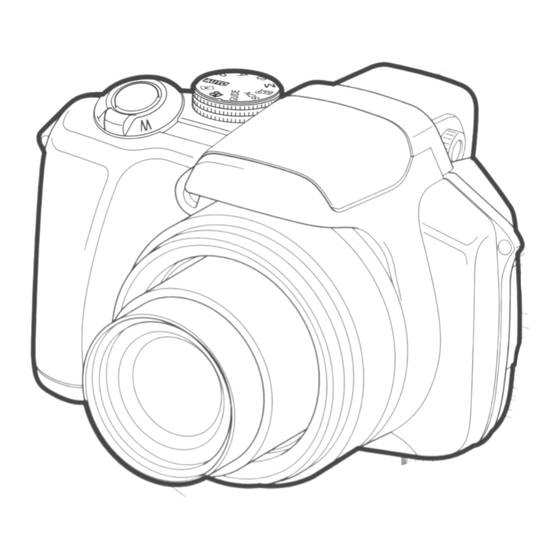
Olympus SP-560UZ Basic Manual
Hide thumbs
Also See for SP-560UZ:
- Instruction manual (101 pages) ,
- Advance manual (96 pages) ,
- Specifications (3 pages)
Summary of Contents for Olympus SP-560UZ
- Page 1 DIGITAL CAMERA SP-560UZ ENGLISH Basic FRANÇAIS 28 Manual ESPAÑOL 54 DEUTSCH 80...
-
Page 2: Table Of Contents
Connecting the camera ............... 16 Playback on a TV ................... 16 Direct Printing (PictBridge) ..............17 Transfer images ................18 OLYMPUS Master software ............20 SPECIFICATIONS ................. 21 Safety precautions ............... 22 Before using your camera, read this manual carefully to ensure correct use. -
Page 3: Gather These Items (Box Contents)
Strap/Strap rings String AA Batteries (four) USB cable AV Cable OLYMPUS Master 2 CD-ROM Items not shown: Advanced Manual (CD-ROM), Basic Manual (this manual) and warranty card. Contents may vary depending on purchase location. Attach the strap and the lens cap Be sure to use the strap and strap rings provided. -
Page 4: Prepare The Battery
• Attach the strap to the other eyelet in the same manner. Pull the strap tight so that it does not come loose. Prepare the battery a. Load batteries into the camera... - Page 5 b. Insert xD-Picture Card (optional) into thecamera Card cover Notch • Insert the card straight in. • Insert the card until it clicks into place. Contact area • To remove the card, push it all the way in, release it slowly and remove. This camera allows you to take pictures without using an optional xD-Picture Card™...
-
Page 6: Turn The Camera On
Turn the camera on This explains how to turn on the camera in shooting mode. a. Set the mode dial to h. Shooting Mode When shooting movies (shooting mode) Still picture shooting modes The camera determines the optimum settings for the shooting conditions automatically. -
Page 7: Set Date And Time
Set date and time Tips The directions of the arrow pad are indicated with 124 3 in this manual. About the date and time setting screen Y-M-D (Year-Month-Day) Hour D T I M E D T I M E Minute Date formats (Y/M/D, M/D/Y, D/M/Y) ----.--.-- --:-- ----.--.-- --:--... - Page 8 c. Press the 1 F button and the 2Y button to select [M]. D T I M E D T I M E 2007 2007.12 12.-- --:-- .-- --:-- Y / M / D Y / M / D d. Press the 3# button. CANCEL MENU e.
-
Page 9: English
Use the arrow pad (124 3) to select a language, and press ENGLISH ITALIANO the o button. FRANCAIS РУССКИЙ • You can add other languages to your camera DEUTSCH with the provided OLYMPUS Master software. ESPAÑOL NEDERLANDS Please refer to the Advanced manual. BACK MENU... -
Page 10: Take A Picture
Take a picture a. Hold the camera Horizontal grip Vertical grip b. Focus The green lamp Place this mark over indicates the focus and your subject. exposure are locked. Shutter Button [ IN IN ] HQ 3264 3264 × 2448 2448 (Pressed Halfway) The number of remaining... -
Page 11: View Pictures
View pictures a. Set the mode dial to q. Mode Dial Arrow pad [ IN IN ] Next Picture '07.12.26 '07.12.26 12:30 12:30 1 0 0 - 0 0 0 1 1 0 0 - 0 0 0 1 Prev. Picture Erase pictures a. -
Page 12: Basic Operation
Basic operation Shooting Mode Buttons While in shooting mode, use these buttons for quick access to some of the more commonly used features. 1 # button (Flash pop-up) Opens the flash. Press this button to take a picture with flash. 2 u button (Monitor/Viewfinder) Toggles between the monitor and viewfinder. -
Page 13: Scn Modes (Scene)
SCN Modes (Scene) This function allows you to switch SCN (Scene mode) according to the subject. 1 Set the mode dial to SCN. 2 Press 12 to select a scene mode, and press o. Mode Dial PORTRAIT o Button BACK MENU Arrow pad Shooting SCN (Scene) Modes... -
Page 14: Self-Timer
Self-Timer 1 Press 2Y. Self-Timer Lamp 2 Press 12 to select [Y12 SEC] or [Y2 SEC], and press o. 3 Press the shutter button completely to take the picture. Y12 SEC The self-timer lamp lights for approximately 10 seconds, then starts blinking. -
Page 15: Menus And Setting
Menus and setting Top Menu 1 Press m to display the top menu. IMAGE IMAGE IMAGE QUALITY QUALITY QUALITY CAMERA CAMERA CAMERA SETUP SETUP SETUP RESET RESET RESET MENU MENU MENU SILENT SILENT SILENT MODE MODE MODE EXIT MENU Top menu in shooting mode 2 Use the arrow pad (124 3) to select menu items, and press o to set them. -
Page 16: Connecting The Camera
Connecting the camera Playback on a TV Use the AV cable provided with the camera to playback recorded images on your TV. Both still pictures and movies can be played back. 1 Make sure that the TV and camera are turned off. Connect the multi-connector on the camera to the video input terminal on the TV using the AV cable. -
Page 17: Direct Printing (Pictbridge)
Direct Printing (PictBridge) Using the provided USB cable, you may connect your camera directly to a PictBridge compatible printer to make prints. You can print a picture with simple operations. 1 In playback mode, display the picture you want to print out on the monitor. -
Page 18: Transfer Images
Transfer images a. Install the software 1 Insert the OLYMPUS Master CD-ROM. 2 Windows : Click the “OLYMPUS Master 2” button. Macintosh : Double-click the “Setup” icon. 3 Simply follow the on-screen instructions. b. Connect the camera to the computer 1 Connect the camera and computer using the USB cable (provided). - Page 19 3 Simply follow the on-screen instructions. Tips • For more detailed information regarding camera setup and usage, please refer to the camera’s “Advanced Manual” provided on CD-ROM. • For additional assistance, refer to the “Help” file in the OLYMPUS Master software.
-
Page 20: Olympus Master Software
Internet Explorer 6 or later (Windows), Safari 1.0 or later, QuickTime 6 or later (Macintosh) For the latest support information, visit the Olympus website (http://www.olympus.com/) User Registration Register your camera when you install OLYMPUS Master to activate your warranty, receive notifications of software and camera firmware updates, and more. -
Page 21: Specifications
Image pickup device : 1/2.35" CCD (primary color filter), 8,500,000 pixels (gross) Lens : Olympus lens 4.7 to 84.2 mm, f2.8 to 4.5 (equivalent to 27 to 486 mm on a 35 mm camera) Photometric system : Digital ESP metering, spot metering,... -
Page 22: Safety Precautions
ELECTRICAL SHOCK, DO NOT REMOVE COVER (OR BACK). NO USER- SERVICEABLE PARTS INSIDE. REFER SERVICING TO QUALIFIED OLYMPUS SERVICE PERSONNEL. An exclamation mark enclosed in a triangle alerts you to important operating and maintenance instructions in the documentation provided with the product. - Page 23 Handling the Camera WARNING ( Do not use the camera near flammable or explosive gases. ( Do not use the flash and LED on people (infants, small children, etc.) at close range. • You must be at least 1 m (3 ft.) away from the faces of your subjects. Firing the flash too close to the subject’s eyes could cause a momentary loss of vision.
- Page 24 DANGER • Use only the Olympus brand NiMH batteries and proper fitting charger. • Never heat or incinerate batteries. • Take precautions when carrying or storing batteries to prevent them from coming into contact with any metal objects such as jewelry, pins, fasteners, etc.
-
Page 25: For Customers In Europe
The following AA (R6) batteries cannot be used. Batteries whose - terminals Batteries whose bodies are only Batteries whose terminals are partially or not at all covered by are raised, but not covered by flat and not completely covered an insulating sheet. an insulating sheet. -
Page 26: Disclaimer Of Warranty
Compelling regulations by law remain unaffected by this. Notes regarding warranty maintenance 1. This warranty will only be valid if the Warranty Certificate is duly completed by Olympus or an authorized dealer or other documents contain sufficient proof. Therefore, please make sure that your name, the name of the dealer, the serial number and the year, month and date of purchase are all completed or the original invoice or the sales receipt (indicating the dealer’s name, the date... - Page 27 Memo...
- Page 28 Connexion de l’appareil photo ........... 42 Affichage sur un téléviseur ..............42 Impression directe (PictBridge) .............. 43 Transfert d’images ............... 44 Logiciel OLYMPUS Master ............46 CARACTÉRISTIQUES ..............47 Précautions de sécurité .............. 48 Avant d’utiliser votre appareil photo, lisez attentivement ce manuel pour garantir une utilisation correcte.
-
Page 29: Réunissez Ces Éléments (Contenu De La Boîte)
Câble USB Câble AV CD-ROM OLYMPUS Master 2 Eléments non illustrés: Manuel Avancé (CD-ROM), Manuel de Base (présent manuel) et carte de garantie. Le contenu est susceptible de varier en fonction du lieu d’achat. Fixez la courroie et le couvercle de l’objectif Assurez-vous d’utiliser la courroie et les anneaux de courroie fournis avec... -
Page 30: Préparation De L'appareil Photo
• Fixez la courroie à l’autre oeillet de courroie de la même manière. Tendez la courroie afin qu’elle ne soit pas relâchée. Préparation de l'appareil photo a. Insérez les piles dans l’appareil photo... - Page 31 b. Insérez la carte xD-Picture Card (optionnelle) dans l’appareil photo Couvercle du logement de carte Encoche • Insérez la carte en la maintenant droite. • Insérez la carte jusqu’à ce qu’elle soit bloquée en place. Zone de contact • Pour retirer la carte, poussez-la complètement, relâchez-la lentement et retirez-la.
-
Page 32: Allumez L'appareil Photo
Allumez l’appareil photo Cette section indique comment allumer l’appareil photo en mode prise de vue. a. Amenez la molette mode sur h. Mode prise de Lors de l’enregistrement de vidéos (mode prise Modes de prise de photos L’appareil photo sélectionne automatiquement les paramètres les plus adaptés aux conditions de prise de vue. -
Page 33: Réglez La Date Et L'heure
Réglez la date et l’heure Conseils Les directions de la molette de défilement sont indiquées par 124 3 dans ce manuel. A propos de l’écran de réglage de la date et de l’heure A-M-J (Année-Mois-Jour) Heure J H E U R E J H E U R E Minute Formats de la date (A/M/J, M/J/A, J/M/A) - Page 34 c. Appuyez sur la touche 1 F et sur la touche 2Y pour J H E U R E J H E U R E sélectionner [M]. 2007 2007.12 12.-- --:-- .-- --:-- A / M / J A / M / J d.
-
Page 35: Sélectionnez Une Langue
ENGLISH ITALIANO the o button. FRANCAIS РУССКИЙ • Vous pouvez ajouter d’autres langues à votre DEUTSCH appareil à l’aide du logiciel OLYMPUS Master ESPAÑOL NEDERLANDS fourni. Veuillez vous référer au manuel avancé. RETOUR CONF MENU... -
Page 36: Prendre Une Photo
Prendre une photo a. Maintien de l’appareil photo Tenue horizontale Tenue verticale b. Effectuez la mise au point Le voyant vert indique que la Placez ce repère sur mise au point et l’exposition le sujet. sont mémorisées. Déclencheur [ IN IN ] HQ 3264 3264... -
Page 37: Prenez La Photo
Prenez la photo a. Amenez la molette mode sur q. Molette mode Molette de défilement [ IN IN ] Photo suivante '07.12.26 '07.12.26 12:30 12:30 1 0 0 - 0 0 0 1 1 0 0 - 0 0 0 1 Photo précédente Effacement de photos a. -
Page 38: Basic Operation
Basic operation Shooting Mode Buttons While in shooting mode, use these buttons for quick access to some of the more commonly used features. 1 Touche # (Flash rétractable) Ouvre le flash. Appuyez sur cette touche pour prendre une photo avec le flash. 2 Touche u (Écran ACL/Viseur) Alterne entre l’écran ACL et le viseur. -
Page 39: Modes Scn (Scène)
Modes SCN (Scène) Cette fonction vous permet de sélectionner le mode SCN (scène) en fonction du sujet. 1 Amenez la molette mode sur SCN. 2 Appuyez sur 12 pour sélectionner un mode de scène et appuyez sur o. Molette mode PORTRAIT Touche o RETOUR... -
Page 40: Retardateur
Retardateur 1 Appuyez sur 2Y. Voyant du retardateur 2 Appuyez sur 12 pour sélectionner [Y12 SEC] ou [Y2 SEC] et appuyez sur o. 3 Enfoncez complètement le déclencheur pour prendre la photo. Y12 SEC Le voyant du retardateur s’allume pendant 10 secondes environ, et commence à... -
Page 41: Menus Et Paramètres
Menus et paramètres Menu principal 1 Appuyez sur m pour afficher le menu principal. QUALITE QUALITE QUALITE D'IMAGE D'IMAGE D'IMAGE MENU MENU MENU REGLAGE REGLAGE REGLAGE INITIALI. INITIALI. INITIALI. APPAREIL APPAREIL APPAREIL SILENCE SILENCE SILENCE QUITTE CONF MENU Menu principal en mode prise de vue 2 Utilisez la molette de défilement (124 3) pour sélectionner les éléments du menu et appuyez sur o pour les définir. -
Page 42: Connexion De L'appareil Photo
Connexion de l’appareil photo Affichage sur un téléviseur Utilisez le câble AV fourni avec l’appareil photo pour visualiser les images enregistrées directement sur votre téléviseur. Vous pouvez lire ainsi à la fois les images fixes et les vidéos. 1 Assurez-vous que le téléviseur et l’appareil photo sont éteints. Branchez le connecteur multiple de l’appareil photo à... -
Page 43: Impression Directe (Pictbridge)
Impression directe (PictBridge) A l’aide du câble USB fourni avec l’appareil, vous pouvez connecter votre appareil photo directement à une imprimante compatible PictBridge pour effectuer des impressions. Vous pouvez imprimer une photo à l’aide d’opérations simples. 1 En mode d’affichage, affichez la photo que vous souhaitez imprimer sur l’écran ACL. -
Page 44: Transfert D'images
Transfert d’images a. Installez le logiciel 1 Insérez le CD-ROM OLYMPUS Master. 2 Windows : Cliquez sur la touche “OLYMPUS Master 2”. Macintosh : Double-cliquez sur l’icône “Setup”. 3 Suivez simplement les instructions à l’écran. b. Connectez l’appareil photo à l’ordinateur 1 Connectez l’appareil photo et l’ordinateur à... - Page 45 3 Suivez simplement les instructions à l’écran. Conseils • Pour des informations plus détaillées concernant la configuration et l’utilisation de l’appareil photo, veuillez consulter le “Manuel Avancé” de l’appareil photo fourni sur le CD-ROM. • Pour plus d’informations, consultez le fichier “Aide” du logiciel OLYMPUS Master.
-
Page 46: Logiciel Olympus Master
Logiciel OLYMPUS Master Logiciel OLYMPUS Master: Utilisez ce logiciel pour télécharger les photos depuis l’appareil photo, afficher, organiser, retoucher, envoyer par e-mail vos photos et vidéos numériques, imprimer vos photos, et bien plus encore! Configurations système minimales Windows 2000 Professional/XP Home Edition/ XP Professional/Vista ou Mac OS X (10.3 ou version ultérieure) -
Page 47: Caractéristiques
: CCD (filtre de couleur primaire) de 1/2,35" à 8.500.000 de pixels (brut) Objectif : Objectif Olympus 4,7 à 84,2 mm, f2,8 à 4,5 (équivalent à un objectif de 27 à 486 mm sur un appareil photo de 35 mm) Système de mesure... -
Page 48: Précautions De Sécurité
Accessoires — Pour votre sécurité, et pour éviter d’endommager le produit, n’utiliser que des accessoires recommandés par Olympus. Eau et humidité — Pour les précautions sur des produits avec une conception imperméable, lire les sections imperméabilisation. - Page 49 Maniement de l’appareil AVERTISSEMENT ( Ne pas utiliser l’appareil à proximité de gaz inflammables ou explosifs. ( Ne pas utiliser le flash et le voyant DEL pour photographier des gens (bébés, jeunes enfants, etc.) à courte distance. • Vous devez être au moins à 1 m des visages de vos sujets. Déclencher le flash trop près des yeux du sujet pourrait causer une perte momentanée de la vision.
- Page 50 électriques ou brûlures. DANGER • N’utilisez que les batteries NiMH et le chargeur adapté de marque Olympus. • Ne jamais chauffer ni mettre au feu les batteries. • Prendre des précautions en transportant ou rangeant les batteries pour éviter qu’elles entrent en contact avec des objets métalliques comme des bijoux, des...
-
Page 51: Pour Les Utilisateurs En Europe
Les piles AA suivantes ne peuvent pas être utilisées. Piles dont la borne - est Piles dont le corps n’est que Piles dont les bornes sont plates partiellement recouvert ou pas relevée, mais pas recouverte et pas complètement recouvertes du tout recouvert par une feuille par une feuille isolante. - Page 52 1. Si le produit s’avère défectueux malgré une manipulation correcte (conforme aux instructions du mode d’emploi fourni) dans un délai de deux ans à partir de la date d’achat auprès d’un distributeur Olympus agréé, ce produit sera réparé ou remplacé au choix de Olympus gratuitement au sein du secteur d’activité de Olympus Imaging Europa GmbH défini sur le site internet.
- Page 53 Memo...
- Page 54 Reproducción en un televisor ..............68 Impresión directa (PictBridge) ..............69 Transferir imágenes ..............70 Software OLYMPUS Master ............72 ESPECIFICACIONES ..............73 Precauciones de seguridad ............74 Antes de utilizar la cámara, lea con atención este manual para asegurarse de su uso correcto.
-
Page 55: Contenido De La Caja
Pilas AA (cuatro) Cable USB Cable AV OLYMPUS Master 2 CD-ROM Componentes no mostrados: Manual Avanzado (CD-ROM), Manual Básico (este manual) y tarjeta de garantía. Los contenidos pueden variar dependiendo del lugar de la compra. Pase la correa por la tapa del objetivo Asegúrese de utilizar la correa y los anillos para correa suministrados. -
Page 56: Prepare Las Pilas
• Pase la correa por el otro enganche de la misma forma. Tire de la correa para que quede apretada y no se suelte. Preparar la cámara a. Cargue las pilas en la cámara... - Page 57 b. Inserte la xD-Picture Card (opcional) en la cámara Tapa de la tarjeta Muesca • Inserte la tarjeta recta. • Inserte la tarjeta hasta que quede encajada. Área de contacto • Para expulsar la tarjeta, empújela hasta el fondo, suéltela despacio y sáquela. Esta cámara permite tomar fotografías sin utilizar una tarjeta xD- Picture Card™...
-
Page 58: Encienda La Cámara
Encienda la cámara Aquí se explica cómo encender la cámara en el modo de fotografía. a. Sitúe el disco de modo en h. Modo de fotografía Al grabar vídeos (modo de fotografía) Modos de toma de fotografías La cámara determina automáticamente los ajustes óptimos para las condiciones fotográficas. -
Page 59: Ajuste La Fecha Y La Hora
Ajuste la fecha y la hora Consejos En este manual, las direcciones que indican las teclas de control son 124 3. Acerca de la pantalla de ajuste de fecha y hora A-M-D (Año-Mes-Día) Hora D H O R A D H O R A Minutos Formatos de fecha (A/M/D, M/D/A, D/M/A) ----.--.-- --:--... - Page 60 c. Presione el botón 1 F y el botón 2Y para seleccionar D H O R A D H O R A [M]. 2007 2007.12 12.-- --:-- .-- --:-- A / M / D A / M / D d. Presione el botón 3#. CANCEL.
-
Page 61: Seleccionar Un Idioma
(124 3) para seleccionar un ENGLISH ITALIANO idioma y, a continuación, FRANCAIS РУССКИЙ presione el botón o. DEUTSCH ESPAÑOL NEDERLANDS • Se pueden añadir otros idiomas a la cámara con el software OLYMPUS Master suministrado. Por ATRÁS ACEPT. MENU favor consulte el manual avanzado. -
Page 62: Tome Una Fotografía
Tome una fotografía a. Sujete la cámara Sujeción horizontal Sujeción vertical b. Enfoque El piloto verde indica que el Sitúe esta marca enfoque y la exposición sobre el sujeto. están bloqueados. Botón disparador [ IN IN ] HQ 3264 3264 ×... -
Page 63: Revise Sus Fotografías
Revise sus fotografías a. Sitúe el disco de modo en q. Disco de modo Teclas de control [ IN IN ] Fotografía siguiente '07.12.26 '07.12.26 12:30 12:30 1 0 0 - 0 0 0 1 1 0 0 - 0 0 0 1 Fotografía anterior Borre fotografías a. -
Page 64: Utilización Básica
Utilización básica Botones del modo de fotografía En el modo de fotografía, puede usar estos botones para acceder rápidamente a las funciones más habituales. 1 Botón # (Salto del flash) Abre el flash. Presione este botón para tomar fotografías con flash. 2 Botón u (Monitor/Visor) Alterna entre el monitor y el visor. -
Page 65: Modos Scn (Escena)
Modos SCN (Escena) Esta función le permite cambiar el modo de SCN (modo de escena) en función del sujeto. 1 Sitúe el disco de modo en SCN. 2 Presione 12 para seleccionar un modo de escena, y presione o. Disco de modo RETRATO Botón o ATRÁS... -
Page 66: Disparador Automático
Disparador automático 1 Presione 2Y. LED del disparador automático 2 Presione 12 para seleccionar [Y12 SEG] o [Y2 SEG], y presione o. 3 Presione el botón disparador a fondo para tomar la fotografía. Y12 SEG El LED del disparador automático se enciende durante aproximadamente 10 segundos, y luego empieza a parpadear. -
Page 67: Es Menús Y Ajustes
Menús y ajustes Menú superior 1 Presione el botón m para abrir el menú superior. CALIDAD CALIDAD CALIDAD IMAGEN IMAGEN IMAGEN CONFI- CONFI- CONFI- MENÚ MENÚ STAURAR STAURAR STAURAR GURAC. GURAC. GURAC. CÁMARA CÁMARA MARA MODO MODO MODO SILENC. SILENC. SILENC. -
Page 68: Conexión A La Cámara
Conexión a la cámara Reproducción en un televisor Utilice el cable AV suministrado con la cámara para reproducir imágenes grabadas en un televisor. Puede reproducir tanto fotografías como vídeos. 1 Compruebe que el televisor y la cámara estén apagados. Conecte el multiconector de la cámara al terminal de entrada de vídeo del televisor usando el cable AV. -
Page 69: Impresión Directa (Pictbridge)
Impresión directa (PictBridge) Usando el cable USB suministrado, puede conectar la cámara a una impresora compatible con PictBridge para imprimir fotografías. Puede imprimir una fotografía mediante operaciones sencillas. 1 En el modo de reproducción, localice en el monitor la fotografía que desea imprimir. -
Page 70: Transferir Imágenes
Transferir imágenes a. Instale el software 1 Inserte el CD-ROM de OLYMPUS Master. 2 Windows : Haga clic en el botón “OLYMPUS Master 2”. Macintosh : Haga doble clic en el icono “Setup”. 3 Siga las instrucciones en pantalla. b. Conecte la cámara a un ordenador 1 Conecte la cámara al ordenador usando el cable USB (incluido). - Page 71 Transfiera las imágenes al ordenador 1 Ahora, con la cámara conectada, abra el programa OLYMPUS Master. 2 Haga clic en “Transferir imágenes” en la ventana de examinar y haga clic en “De cámara” 3 Siga las instrucciones en pantalla.
-
Page 72: Software Olympus Master
Para obtener la información técnica más reciente, visite la página web de Olympus (http://www.olympus.com/) Registro de usuario Registre su cámara cuando instale OLYMPUS Master para activar su garantía, recibir notificaciones sobre actualizaciones de software y firmware de la cámara, y mucho más. -
Page 73: Especificaciones
: CCD de 1/2,35" (filtro de colores primarios), 8.500.000 imagen píxeles (brutos) Objetivo : Objetivo Olympus 4,7 a 84,2 mm, f2.8 a 4.5 (equivalente a un objetivo de 27 mm a 486 mm en una cámara de 35 mm) Sistema fotométrico : Medición ESP digital, sistema de medición por puntos,... -
Page 74: Precauciones De Seguridad
Accesorios — Para su seguridad y evitar daños al producto, utilice únicamente los accesorios recomendados por Olympus. Agua y humedad — En las precauciones de los productos diseñados a prueba de la intemperie, consulte las secciones de resistencia a la intemperie en sus respectivos manuales. - Page 75 Manejo de la cámara ADVERTENCIA ( No utilice la cámara cerca de gases inflamables o explosivos. ( No use el flash ni el diodo electrolumínico para fotografiar gente (bebés, niños, etc.) de cerca. • Cuando dispare el flash, deberá mantener, por lo menos, una distancia de 1 m de la cara de los sujetos.
- Page 76 PELIGRO • Utilice únicamente las pilas NiMH y el cargador adecuado de la marca Olympus. • Nunca caliente ni incinere las pilas. • Tome precauciones al transportar o guardar las pilas a fin de evitar que entren en contacto con objetos metálicos, tales como alhajas, horquillas, cierres, etc.
-
Page 77: Marcas Comerciales
Las siguientes pilas AA no pueden ser utilizadas. Pilas con terminales - en Pilas parcialmente cubiertas o Pilas cuyos terminales son no cubiertas totalmente por una relieve, pero no cubiertos por planos, pero no cubiertos hoja aislante. una hoja aislante. completamente por una hoja aislante. - Page 78 Manual de Servicio suministrado con el mismo), durante un período de dos años desde la fecha de la compra a un distribuidor Olympus autorizado, que se halle dentro del área comercial de Olympus Imaging Europa GmbH como figura en el sitio web: http://www.olympus.com será reparado, o a opción de Olympus reemplazado, libre de cargos.
- Page 79 Memo...
- Page 80 Anschließen der Kamera ............. 94 Wiedergabe auf einem Fernsehgerät ............. 94 Direktes Ausdrucken (PictBridge) ............95 Bilder übertragen ................. 96 OLYMPUS Master-Software ............98 TECHNISCHE DATEN ..............99 Sicherheitshinweise ..............100 Bitte lesen Sie dieses Handbuch vor Gebrauch Ihrer Kamera sorgfältig durch, um eine einwandfreie Handhabung zu gewährleisten.
-
Page 81: Überprüfen Sie, Ob Die Folgenden Komponenten (Verpackungsinhalt) Vorhanden Sind
Objektivschutz AA Batterien (vier) USB-Kabel AV-Kabel OLYMPUS Master 2 CD-ROM Nicht gezeigt: Erweiterte Anleitung (dieses Handbuch), Einfache Anleitung und Garantiekarte. Der Verpackungsinhalt richtet sich nach der Region, in der Sie Ihre Kamera gekauft haben. Anbringen des Trageriemens und des Objektivdeckels Vergewissern Sie sich, dass Sie die im Lieferumfang enthaltenen Trageriemen und Riemenringe verwenden. -
Page 82: Vorbereiten Der Kamera
• Bringen Sie den Trageriemens auf die selbe Weise an der anderen Öse an. Ziehen Sie den Trageriemen fest, damit er sich nicht lösen kann. Vorbereiten der Kamera a. Laden Sie die Batterien in die Kamera... - Page 83 b. Setzen Sie die xD-Picture Card in die Kamera ein Kartenfachdeckel Kerbe • Legen Sie die Karte gerade ein. • Schieben Sie die Karte so weit ein, bis sie hörbar einrastet. Kontaktbereich • Um die Karte zu entfernen, müssen Sie sie ganz einschieben, langsam loslassen und herausnehmen.
-
Page 84: Schalten Sie Die Kamera Ein
Schalten Sie die Kamera ein Hier wird das Einschalten der Kamera im Aufnahmemodus erklärt. a. Stellen Sie die Programmwählscheibe auf h. Aufnahmemodus Zur Aufnahme von Filmen (Aufnahmemodus) Aufnahmemodi für Einzelbilder Die Kamera bestimmt die optimalen Einstellungen entsprechend der jeweiligen Aufnahmebedingungen automatisch. Die Kamera stellt automatisch den optimalen Blendenwert und die optimale Verschlusszeit ein. -
Page 85: Stellen Sie Das Datum Und Die Uhrzeit Ein
Stellen Sie das Datum und die Uhrzeit ein Tipps Die Richtungen der Pfeiltasten werden in dieser Anleitung mit den Zeichen 124 3 dargestellt. Informationen zum Einstellbildschirm für Datum und Uhrzeit Y-M-D (Jahr-Monat-Tag) Stunde T Z E I T T Z E I T Minute Datumsformate (J/M/T, M/T/J, T/M/J) ----.--.-- --:--... - Page 86 c. Drücken Sie die 1 F-Taste und die 2Y-Taste zur T Z E I T T Z E I T Auswahl von [M]. 2007 2007.12 12.-- --:-- .-- --:-- J / M / T J / M / T d. Drücken Sie die 3#-Taste. ZURÜCK MENU e.
-
Page 87: Eine Sprache Auswählen
(124 3), um eine Sprache ENGLISH ITALIANO auszuwählen und drücken Sie FRANCAIS РУССКИЙ die o. DEUTSCH ESPAÑOL NEDERLANDS • Mit der beiliegenden OLYMPUS Master- Software können Sie Ihrer Kamera weitere ZURÜCK EINST. MENU Sprachen hinzufügen. Finden Sie bitte der Erweiterte Anleitung. -
Page 88: Ein Bild Aufnehmen
Ein Bild aufnehmen a. Halten der Kamera Querformat Hochformat b. Scharfstellen Die grüne LED leuchtet Diese Markierung auf auf, sobald die Schärfe das Motiv ausrichten. gespeichert ist. Auslöser [ IN IN ] HQ 3264 3264 × 2448 2448 (Halb nach unten drücken) Die Anzahl der verbleibenden Einzelbilder wird angezeigt. -
Page 89: Bilder Ansehen
Bilder ansehen a. Stellen Sie die Programmwählscheibe auf q. Programmwählscheibe Pfeiltasten [ IN IN ] Nächstes Bild '07.12.26 '07.12.26 12:30 12:30 1 0 0 - 0 0 0 1 1 0 0 - 0 0 0 1 Vorheriges Bild Löschen von Bildern a. -
Page 90: Grundlegende Bedienung
Grundlegende Bedienung Aufnahmemodus-Tasten Verwenden Sie diese Tasten im Aufnahmemodus, um schnell zu einigen der häufiger benutzten Funktionen zu gelangen. 1 #-Taste (Herausfahren des Blitzes) Der Blitz wird herausgefahren Diese Taste drücken, um ein Bild mit Blitz aufzunehmen. 2 u-Taste (LCD-Monitor/Sucher) Schaltet zwischen dem LCD-Monitor und dem Sucher um 3 h-Taste (Digitaler Bildstabilisator) Zum Umschalten des digitalen Bildstabilisators zwischen [hAUS] and [hEIN]. -
Page 91: Scn Modes (Scene)
SCN Modes (Scene) Diese Funktion erlaubt Ihnen, den SCN-Modus (Motivprogramm) je nach Motiv zu verändern. 1 Stellen Sie die Programmwählscheibe auf SCN. 2 Drücken Sie 12, um ein Motivprogramm auszuwählen und drücken Sie o. Programmwähl- PORTRÄT scheibe o-Taste ZURÜCK EINST. MENU Pfeiltasten Aufnahme SCN (Aufnahmesituation) Modi... -
Page 92: Selbstauslöser
Selbstauslöser 1 Drücken Sie 2Y. Selbstauslöser-LED 2 Drücken Sie auf 12 um [Y 12 SEKUNDEN] oder [Y 2 SEKUNDEN] auszuwählen. Drücken Sie dann auf o. 3 Drücken Sie den Auslöser vollständig nach unten, um die Aufnahme zu erstellen. Y 12 SEKUNDEN Die Selbstauslöser-LED leuchtet für circa 10 Sekunden auf und fängt dann an zu blinken. -
Page 93: Menüs Und Einstellungen
Menüs und Einstellungen Hauptmenü 1 Drücken Sie m, um das Hauptmenü anzuzeigen. BILD- BILD- BILD- QUAL. QUAL. QUAL. EIN- EIN- EIN- KAMERA- KAMERA- KAMERA- RUECKST. RUECKST. RUECKST. RICHTEN RICHTEN RICHTEN MENÜ MENÜ LAUTLOS LAUTLOS LAUTLOS MODUS MODUS MODUS ZURÜCK EINST. MENU Hauptmenü... -
Page 94: Anschließen Der Kamera
Anschließen der Kamera Wiedergabe auf einem Fernsehgerät Verwenden Sie das der Kamera beiliegende AV-Kabel, wenn Sie Ihre Aufnahmen auf einem Fernsehgerät wiedergeben möchten. Es können sowohl Einzelbilder als auch Movies wiedergegeben werden. 1 Vergewissern Sie sich, dass Fernseher und Kamera ausgeschaltet sind. -
Page 95: Direktes Ausdrucken (Pictbridge)
Direktes Ausdrucken (PictBridge) Mit dem der Kamera beiliegenden USB-Kabel können Sie die Kamera direkt an einen PictBridge-kompatiblen Drucker zum Drucken anschließen. Sie können mit wenigen und einfachen Schritten ein Bild ausdrucken. 1 Rufen Sie das Bild, das Sie ausdrucken möchten, im Wiedergabemodus auf dem Monitor auf. -
Page 96: Bilder Übertragen
Bilder übertragen a. Software installieren 1 Legen Sie die OLYMPUS Master CD- ROM ein. 2 Windows : Klicken Sie auf die Schaltfläche „OLYMPUS Master 2“. Macintosh : Doppelklicken Sie auf das Symbol „Setup“. 3 Folgen Sie jetzt einfach den Anweisungen auf dem Bildschirm. - Page 97 Bildschirm. Tipps • Ausführliche Informationen zum Einrichten und Gebrauch der Kamera erhalten Sie im Handbuch „Erweiterte Anleitung“ Ihrer Kamera, das Sie auf der mitgelieferten CD-ROM finden. • Weitere Hilfe finden Sie auch in der Datei „Hilfe“ der OLYMPUS Master- Software.
-
Page 98: Olympus Master-Software
QuickTime 6 oder höher (Macintosh) Aktuelle Informationen finden Sie auf der Olympus-Website unter (http://www.olympus.com/) Benutzer-Registrierung Registrieren Sie Ihre Kamera beim Installieren der OLYMPUS Master- Software, um Ihre Garantie zu aktivieren, Benachrichtigungen über Updates zur Software- und Kamera-Firmware zu erhalten und vieles mehr. -
Page 99: Technische Daten
: 8.000.000 Pixel Bildwandler : 1/2,35 Zoll CCD-Chip (primärer Farbfilter), 8.500.000 Pixel (brutto) Objektiv : Olympus-Objektiv 4,7 bis 84,2 mm, f2.8 bis 4,5 (entspricht einem 27 bis 486 mm Objektiv an einer 35 mm- Kamera) Belichtungsmessung : Digitale ESP-Messung, Spotmessung,... -
Page 100: Sicherheitshinweise
Reinigung — Vor der Reinigung dieses Produktes das Netzteil abtrennen. Zur Reinigung ein befeuchtetes Tuch verwenden. Niemals Lösungsmittel, sich verflüchtigende oder organische Reinigungsmittel verwenden. Zubehör — Ausschließlich von Olympus empfohlenes Zubehör verwenden. Andernfalls kann dieses Produkt schwer beschädigt und eine Verletzungsgefahr nicht ausgeschlossen werden. - Page 101 Sicherheitshinweise bei der Kamerahandhabung ACHTUNG ( Die Kamera niemals in der Nähe von entflammbaren oder explosiven Gasen verwenden. ( Verwenden Sie den Blitz und die LED nicht auf nahe Entfernung, wenn Sie Menschen (Babys, Kleinkinder, etc.) aufnehmen. • Sie müssen mindestens 1 m vom Gesicht einer Person entfernt sein. Andernfalls kann die Blitzabgabe eine vorübergehende Einschränkung der Sehfähigkeit verursachen.
- Page 102 Batterieflüssigkeit sowie das Überhitzen, Entzünden oder Platzen der Batterien und/oder Stromschläge und Verletzungen zu vermeiden. GEFAHR • Verwenden Sie ausschließlich NiMH-Batterien von Olympus und das zugehörige Olympus-Ladegerät. • Batterien niemals stark erwärmen oder verbrennen. • Batterien stets so transportieren oder aufbewahren, dass sie nicht in Berührung mit metallischen Gegenständen (wie Schmuck, Büroklammern, Nägel usw.)
- Page 103 • Die folgenden AA-Batterieausführungen und dürfen nicht verwendet werden. Batterien, bei denen der Batterien mit erhobenem Batterien mit flachen Polen Minuspol - ohne Schutzmantel vollständig ohne Schutzmantel. oder teilweise entfernt ist. Schutzmantel. (Batterien dieser Art dürfen nicht verwendet werden, selbst wenn der Minuspol - teilweise abgedeckt ist.) •...
- Page 104 Bestimmungen sind hiervon nicht betroffen. Hinweise zur Ausfertigung der Garantieurkunde 1. Diese Garantie ist nur dann gültig, wenn die Garantieurkunde seitens Olympus oder eines autorisierten Händlers ordnungsgemäß ausgefüllt worden ist oder sonstige Dokumente ausreichende Nachweise enthalten. Vergewissern Sie sich daher, dass Ihr Name, der Händlername, die Seriennummer und das Kaufdatum (Tag, Monat, Jahr) vollständig und gut leserlich eingetragen sowie der Original-Kaufvertrag bzw.
- Page 105 Memo...
- Page 106 Подключение фотокамеры ............ 120 Просмотр на экране телевизора ............120 Прямая печать (PictBridge) ..............121 Перенос снимков ..............122 Программное обеспечение OLYMPUS Master ..... 124 ТЕХНИЧЕСКИЕ ХАРАКТЕРИСТИКИ ........125 Меры предосторожности ............126 Перед использованием камеры внимательно прочтите настоящее руководство.
-
Page 107: Выньте Из Коробки Эти Предметы
Кабель USB Кабель AV Компакт-диск (четыре) OLYMPUS Master 2 Не показаны: Полное руководство (это руководство), Основное руководство и гарантийная карта. Комплект поставки может различаться в зависимости от места приобретения. Прикрепите ремешок и крышку объектива Обязательно используйте предусмотренный ремешок и кольца для него. -
Page 108: Подготовка Фотокамеры
• Точно так же присоедините ремешок и к другому ушку. Надежно затяните ремешок, чтобы он не соскользнул с руки. Подготовка фотокамеры a. Вставьте аккумуляторы в фотокамеру... - Page 109 b. Вставьте карту xD-Picture Card в камеру (не обязательно) Крышка карты Паз • Вставьте карту прямо. • Вставляйте карту до защелкивания на месте. Зона контактов • Чтобы извлечь карту, нажмите на нее до упора, аккуратно отпустите и достаньте из фотокамеры. Эта...
-
Page 110: Включите Фотокамеру
Включите фотокамеру Здесь объясняется, как включить фотокамеру в режиме съемки. a. Установите диск режимов в положение h. Режим съемки При видеосъемке (режим съемки) Режимы фотосъемки Фотокамера автоматически определяет оптимальные настройки по условиям съемки. Фотокамера автоматически устанавливает оптимальную выдержку и диафрагму. Эта... -
Page 111: Установите Дату И Время
Установите дату и время Советы В настоящем руководстве направления клавиш курсора индицируется при помощи 124 3. Об экране настройки даты и времени Г-М-Д (Год-Месяц-День) Часы Г Д В Р Е М Я В Р Е М Я Минуты Форматы даты (Г/М/Д, М/Д/Г, Д/М/Г) ----.--.-- --:-- ----.--.-- --:-- Г... - Page 112 c. Нажмите кнопку 1 F и кнопку 2Y для выбора [М]. Г Д В Р Е М Я В Р Е М Я 2007 2007.12 12.-- --:-- .-- --:-- Г / М / Д d. Нажмите кнопку 3#. OTMEHA MENU e.
-
Page 113: Выбор Языка
Кнопка 1 F Кнопка o г. С помощью клавиш курсора (124 3), чтобы выбрать ENGLISH ITALIANO язык и затем нажмите кнопку FRANCAIS РУССКИЙ DEUTSCH ESPAÑOL NEDERLANDS • Прилагаемое программное обеспечение OLYMPUS Master позволяет добавлять другие языки. Обратитесь, пожалуйста, к Полное руководство. -
Page 114: Съемка
Съемка a. Возьмите фотокамеру Горизонтальный захват Вертикальный захват b. Фокус Наведите эту рамку Зеленый индикатор означает, на объект съемки. что фокус и экспозиция зафиксированы. Кнопка спуска затвора [ IN IN ] HQ 3264 3264 × 2448 2448 (нажата до половины) Отображается... -
Page 115: Просмотрите Снимки
Просмотрите снимки a. Установите диск режимов в положение q. Диск режимов Клавиши курсора [ IN IN ] Следующий снимок '07.12.26 '07.12.26 12:30 12:30 1 0 0 - 0 0 0 1 1 0 0 - 0 0 0 1 Предыдущий снимок Удаление... -
Page 116: Основные Функции
Основные функции Кнопки режима съемки Пользуйтесь этими кнопками для быстрого доступа к некоторым часто используемым функциям в режиме съемки. 1 Кнопка # (Поднятие вспышки) Открывает вспышку. Нажмите эту кнопку, чтобы сделать снимок со вспышкой. 2 Кнопка u (Монитор/видоискатель) Осуществляет переключение между монитором и видоискателем. 3 Кнопка... -
Page 117: Scn Режимы (Сюжет)
SCN Режимы (Сюжет) Эта функция позволяет переключать режим SCN (режим сцены) в соответствии с объектом. 1 Установите диск режимов в положение SCN. 2 Нажмите 12, чтобы выбрать режим сцены, а затем нажмите Диск режимов 1 ПОРТРЕТ Кнопка o НАЗАД УСТАН MENU Клавиши... -
Page 118: Автоспуск
Автоспуск 1 Нажмите 2Y. Индикатор автоспуска 2 Нажмите 12, чтобы выбрать [Y12 CEK] или [Y2 CEK] и нажмите o. 3 Нажмите кнопку спуска затвора полностью, чтобы сделать снимок. Y12 CEK Примерно 10 секунд индикатор автоспуска горит, затем начинает мигать. Примерно через 2 секунды мигания... -
Page 119: Меню И Установки
Меню и установки Главное меню 1 Нажмите m для отображения верхнего меню. КАЧ КАЧ-ВО КАЧ-ВО ВО ИЗОБР ИЗОБР. ИЗОБР. НА- НА- МЕНЮ МЕНЮ МЕНЮ СБРОС СБРОС СБРОС КАМЕРЫ КАМЕРЫ КАМЕРЫ СТРОЙКА СТРОЙКА ТИХИЙ ТИХИЙ ТИХИЙ РЕЖИМ РЕЖИМ РЕЖИМ ВЫХОД УСТАН MENU Верхнее... -
Page 120: Подключение Фотокамеры
Подключение фотокамеры Просмотр на экране телевизора С помощью кабеля AV, прилагаемого к фотокамере, снимки можно просматривать на экране телевизора. Возможен просмотр как фотографий, так и видеозаписей. 1 Убедитесь, что телевизор и фотокамера выключены. Соедините универсальный разъем на фотокамере с видеовходом телевизора с помощью аудио-видео кабеля. Крышка... -
Page 121: Прямая Печать (Pictbridge)
Прямая печать (PictBridge) С помощью прилагаемого к фотокамере кабеля USB камеру можно подключить к принтеру с поддержкой PictBridge и распечатать фотографии. Печать снимков не представляет сложности. 1 В режим просмотра отобразите снимок, который следует напечатать, на мониторе. 2 Подключите один конец кабеля USB к универсальному разъему... -
Page 122: Ru Перенос Снимков
Перенос снимков а. Установка программного обеспечения 1 Вставьте компакт-диск с программным обеспечением OLYMPUS Master. 2 Windows : Щелкните по клавише “OLYMPUS Master 2”. Macintosh : Дважды щелкните по значку “Setup”. 3 Следуйте инструкциям на экране. б. Подключите фотокамеру к компьютеру... - Page 123 обзора, затем нажмите “Из фотокамеры” 3 Следуйте инструкциям на экране. На заметку • Более подробную информацию о настройке фотокамеры и ее использовании см. в “Полном руководстве” на компакт-диске. • Более подробная информация приведена в файле “Справка” программного обеспечения OLYMPUS Master.
-
Page 124: Программное Обеспечение Olympus Master
Программное обеспечение OLYMPUS Master Программное обеспечение OLYMPUS Master: Используйте это программное обеспечение для загрузки снимков из фотокамеры, просмотра , организации, ретуширования, отправки по электронной почте и печати цифровых фотоснимков и видеозаписей. Требования к системе ОС Windows 2000 Professional/XP Home Edition/ XP Professional/Vista или... -
Page 125: Технические Характеристики
: 1/2,35-дюймовая матрица ПЗС (светофильтр изображения основных цветов), 8 500 000 пикселов (всего) Объектив : Объектив Olympus от 4,7 - 84,2 мм, от f2,8 - f4,5 (эквивалентно 27 - 486 мм для 35-мм фотокамеры) Система замера : Цифровой замер ESP, точечный замер, экспозиции... -
Page 126: Меры Предосторожности
для очистки жидкие или аэрозольные очищающие средства, а также любые органические растворители. Аксессуары — В целях личной безопасности и во избежание повреждения изделия используйте только те аксессуары, которые рекомендованы фирмой Olympus. Вода и влага — Меры предосторожности для влагозащитных изделий описаны в разделах о защите от влаги. - Page 127 Обращение с фотокамерой ОСТОРОЖНО ( Нельзя пользоваться фотокамерой рядом с горючими или взрывоопасными газами. ( Не используйте вспышку и светодиод при съемке с близкого расстояния людей (младенцев, маленьких детей и т. п.). • При съемке со вспышкой располагайте фотокамеру не ближе 1 м от человеческих...
- Page 128 аккумулятора, поражения электрическим током или причинения ожогов при его использовании, следуйте приведенным ниже инструкциям. ОПАСНО • Используйте только никель-металлогидридные аккумуляторы Olympus и соответствующее зарядное устройство. • Нельзя нагревать аккумуляторы или бросать их в огонь. • При использовании или хранении аккумуляторов следите, чтобы они не...
- Page 129 Не разрешается использовать следующие батарейки типа АА (R6). Батарейки с корпусом, Батарейки с выступающим Батарейки с плоскими контактами, контактом -, который не частично или полностью не которые не полностью покрыты покрытым изоляционной покрыт изоляционной изоляционной оболочкой. (Такие оболочкой. оболочкой. батарейки нельзя использовать, даже...
- Page 130 центров, посетите, пожалуйста, web-сайт http://www.olympus.com. Заявление о гарантийных обязательствах В данном печатном продукте и программном обеспечении, а также относительно их, Olympus не делает никаких прямых или косвенных заявлений или гарантий. Olympus не несет ответственности по каким-либо предполагаемым гарантиям при покупке, по оригинальному счету-фактуре, товарному и кассовому чеку, применимости...
- Page 131 Memo...
- Page 132 Printed in Japan 1AG6P1P3697-- VS264401...





