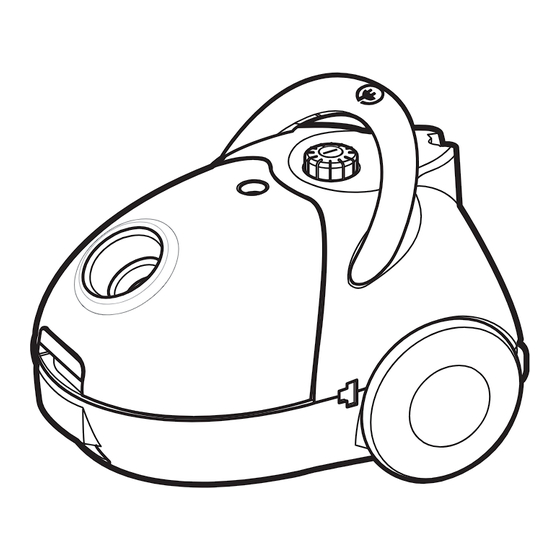
Samsung VACUUM CLEANER Operating Instructions Manual
Hide thumbs
Also See for VACUUM CLEANER:
- Operating instructions manual (56 pages) ,
- User manual (32 pages) ,
- Operation instructions manual (16 pages)
Summary of Contents for Samsung VACUUM CLEANER
-
Page 1: Operating Instructions
Operating Instructions VACUUM CLEANER ❈ Before operating this unit, please read the instructions carefully. Register your product at www.samsung.com/register... -
Page 2: Important Safeguards
Children should be supervised to ensure that they do not play with the appliance. 4. Do not use the vacuum cleaner without a dust bag. Change the dust bag before it is full in order to maintain best efficiency. -
Page 3: Identifications Of Parts
IDENTIFICATIONS OF PARTS HANDLE SUCTION HOSE AIR REGULATOR DUST-FULL INDICATOR TUBE* POWER CONTROL SWITCH* & ON/OFF SWITCH CARRYING HANDLE& CORD REWIND BUTTON BUTTON FOR SUCTION HOSE REMOVAL CLAMPER FOR DUST BAG COMPARTMENT FLOOR NOZZLE* RUG/FLOOR SELECTOR DUSTING BRUSH BELT-STRAP ASSY CREVICE-TOOL Features marked may vary according to model. -
Page 4: Power Cord
ASSEMBLING THE VACUUM-CLEANER READY FOR USE 1) Connect the suction hose to the suction tube. 2) Connect the suction tubes together (depending on model). 3) Connect the nozzle to the suction tube. OPTION : ① EXTENDING : Holding the narrow part of the telescopic tube with one hand, pull the handle in the opposite direction with your other hand. -
Page 5: On/Off Switch
ON/OFF SWITCH With the cord plugged into an electrical outlet, start or stop the vacuum cleaner by pushing lightly downward on the switch. NOTE : ON/OFF switch is combined with POWER CON- TROLLER - To start or stop the unit just lightly press it downward. -
Page 6: Park Position
TRANSPORTING AND STORING THE VACUUM CLEANER For easy storage and transportation, this vacuum cleaner has a clip system built onto the body, which will keep the tube, hose and nozzle in a vertical position. -
Page 7: Maintenance Or Replacement Of Filters
REPLACING THE DUST BAG 1) To open the dust cover of the dust bag com- 2) Remove the dust bag from the cleaner. partment, press the clamper upwards.(The clamper is located at the front of the dust cover) 3) After removing the used dust bag, insert the 4) Press the dust cover down gently until the cardboard bag collar of the new dust bag into clamper relocks. -
Page 8: Troubleshooting
Check that the cord is not Pull the cord out 2~3m & twisted or wound unevenly. push down the cord rewind button. If you have any questions or comments relating to Samsung products, please contact the SAMSUNG customer care center. DJ68-00068S REV(0.5)















