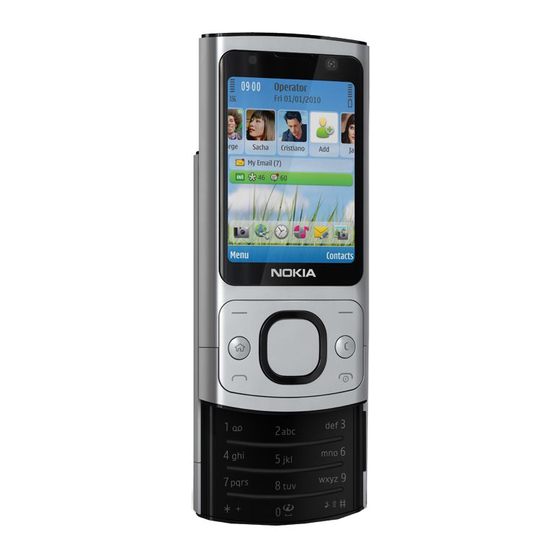
Nokia 6700 User Manual
Nokia 6700 slide
Hide thumbs
Also See for 6700:
- User manual (81 pages) ,
- User giude (71 pages) ,
- Guía del usuario (49 pages)
Summary of Contents for Nokia 6700
- Page 1 Nokia 6700 slide User Guide xxxxxxx Issue Draft 22-10-2009 Cyan Cyan Magenta Magenta Yellow Yellow Black Black...
-
Page 2: Table Of Contents
Write and send messages Menu E-mail Volume control Keypad lock (keyguard) Internet Access codes Web browser Remote lock Nokia Music Store Installations Share online Connect a compatible headset Nokia Video Centre Connect a USB data cable Search Wrist strap Time management... -
Page 3: Contents
Data cable Sync Green tips Save energy Recycle Save paper Learn more Accessories Battery Battery and charger information Nokia battery authentication guidelines Taking care of your device Recycle Additional safety information Small children Operating environment Medical devices www.nokia.com/support Cyan Cyan... -
Page 4: Contents
These are not affiliated chemicals, or blasting areas. with Nokia, and Nokia does not endorse or assume liability for them. If you access QUALIFIED SERVICE such sites, take precautions for security or content. -
Page 5: Network Services
WAP 2.0 protocols (HTTP and SSL) that run on TCP/ IP protocols and language-dependent characters. Your service provider may have requested that certain features be disabled or not www.nokia.com/support Cyan Cyan Magenta Magenta Yellow Yellow... -
Page 6: Find Help
Nokia website, Warning: www.nokia.mobi/support (with a mobile If you install a software update, you device), the Help application in the device, cannot use the device, even to make or the user guide. -
Page 7: Update Software Using Your Pc
Update software using your PC application that is open in the background, press and hold the menu key, Nokia Software Updater is a PC application and select from the list of open that enables you to update your device applications. -
Page 8: Get Started
Remove the back cover of the device. Ensure that the contact area on the card is facing down on the device, and the bevelled corner is facing down in the SIM card holder. www.nokia.com/support Cyan Cyan Magenta Magenta Yellow... -
Page 9: Charge The Battery
Tip: If you have old compatible Nokia chargers, you can use them with your device by attaching the CA-44 charger www.nokia.com/support... -
Page 10: Antenna Locations
If the device asks for a PIN code, enter the availability, contact your service provider PIN code, and select OK. or nearest authorised Nokia dealer. If the device asks for the lock code, enter When you receive a configuration the lock code, and select OK. The factory message, and the settings are not setting for the lock code is 12345. -
Page 11: Your Device
Number keys End/Power key Clear key C Right selection key 12 Wrist strap eyelet Navi™ key (scroll key) 13 Nokia AV connector (2.5 mm) 10 Secondary camera lens 14 Micro USB connector 11 Earpiece 15 Charger connector 16 Main camera lens... -
Page 12: Offline Profile
To make An alarm is active. calls, you must first activate the phone function by changing profiles. If the device has been locked, enter the lock code. www.nokia.com/support Cyan Cyan Magenta Magenta Yellow... -
Page 13: Power Saver
In the menu, you can access the functions Your device is connected to a in your device. computer with a USB data cable. To open an application or a folder, select the item. www.nokia.com/support Cyan Cyan Magenta Magenta Yellow Yellow... -
Page 14: Volume Control
To unlock the keypad, open the slide, or Keep the code secret and in a safe select Unlock, then quickly select OK. place separate from your phone. If you forget the code and your phone is www.nokia.com/support Cyan Cyan Magenta Magenta... -
Page 15: Remote Lock
When connecting any external device or service and additional charges may any headset, other than those approved apply. For more information, contact by Nokia for use with this device, to the your service provider. Nokia AV Connector, pay special attention to volume levels. -
Page 16: Call Functions
Switch to video call. > The device ends the voice call and makes a video call to the recipient. Speed dialling Select Settings Settings > > Phone Call Speed dialling. > > www.nokia.com/support Cyan Cyan Magenta Magenta Yellow Yellow Black Black... - Page 17 To discuss privately with a conference call participant, scroll to the participant, and To change the mailbox number, select the select Options Conference > Private. > mailbox and Options Change > number. www.nokia.com/support Cyan Cyan Magenta Magenta Yellow Yellow Black Black...
-
Page 18: Video Calls
Options Enable Sending video. disabled. If the recipient of the call does > > not want to send video back to you, a still www.nokia.com/support Cyan Cyan Magenta Magenta Yellow Yellow Black Black... -
Page 19: Call Settings
To stop automatic redialling, another number. press the end key. If busy — Divert incoming calls if you Show call duration — Display the length have an active call. of a call during a call. www.nokia.com/support Cyan Cyan Magenta Magenta Yellow Yellow... - Page 20 Tip: Selecting UMTS enables faster data provider. Call barring affects all call types. transfer, but may increase the demand on battery power and reduce the battery life. To bar calls, select from the following: www.nokia.com/support Cyan Cyan Magenta Magenta Yellow Yellow...
-
Page 21: Video Sharing
UMTS network microphone. coverage, does not have video sharing or Turn the loudspeaker on and installed, or person-to-person off. connections set up, the recipient does not receive invitations. You receive an www.nokia.com/support Cyan Cyan Magenta Magenta Yellow Yellow Black... -
Page 22: Personalisation
To preview a theme, select Options > Preview. To start using the selected theme, select Options > Set. Profiles Select Settings > Profiles. > www.nokia.com/support Cyan Cyan Magenta Magenta Yellow Yellow Black Black... -
Page 23: Camera
To delete a profile that you created, select only). Options Delete profile. You cannot > Activate sequence mode (images delete the predefined profiles. only). Select a colour tone. Adjust the white balance. www.nokia.com/support Cyan Cyan Magenta Magenta Yellow Yellow Black Black... -
Page 24: Capture A Panorama Image
Options Move > Gallery. The maximum length of the copy, and from the available options. video clip depends on the available memory. www.nokia.com/support Cyan Cyan Magenta Magenta Yellow Yellow Black Black... -
Page 25: Contacts
For more information on Contacts and SIM contacts, see the extended user guide on To define a call text for a contact, select the product support pages of the Nokia the contact and Options Add text for >... -
Page 26: Write Text
To erase a character, press the backspace key. Press and hold the backspace key to erase more than one character. To access the most common punctuation marks, press the 1 key. Press 1 repeatedly to reach the desired punctuation mark. www.nokia.com/support Cyan Cyan Magenta Magenta Yellow... -
Page 27: Predictive Text Input
Write the first part of a compound word; to confirm it, scroll right. Write the second part of the compound word. To complete the compound word, press 0 to add a space. www.nokia.com/support Cyan Cyan Magenta Magenta Yellow... -
Page 28: Messaging
The appearance of a picture message may In the To field, press the scroll key to vary depending on the receiving device. select recipients or groups from the www.nokia.com/support Cyan Cyan Magenta Magenta Yellow Yellow... -
Page 29: E-Mail
Use of the Mail for Exchange is limited to destination. over-the-air synchronisation of PIM information between the Nokia device Your device supports text messages and the authorised Microsoft Exchange beyond the limit for a single message. - Page 30 If Select Options > Send. there are several attachments, select View list to see a list showing which Add attachments attachments have been downloaded or Select > Messaging. not. www.nokia.com/support Cyan Cyan Magenta Magenta Yellow Yellow Black Black...
- Page 31 To set on an out-of-office reply, select your To start a new search, select Options > mailbox and, depending on your mailbox search. type, either Options Settings > > Mailbox settings Out of office > > www.nokia.com/support Cyan Cyan Magenta Magenta Yellow Yellow Black Black...
-
Page 32: Internet
To browse web pages with graphics disabled, to save memory and increase the page loading speed, select Options > www.nokia.com/support Cyan Cyan Magenta Magenta Yellow Yellow Black... - Page 33 Select > Web. To delete the information the network server collects about your visits to various Web feeds are XML files on web pages that are used to share, for example, the latest www.nokia.com/support Cyan Cyan Magenta Magenta Yellow Yellow...
-
Page 34: Nokia Music Store
(where To access the Nokia Music Store, you must the data is stored) is secure. The service have a valid internet access point defined provider secures the data transmission in the device. -
Page 35: Nokia Video Centre
Nokia device is compatible with the service. Create an account as To add tags to the post, select Tags:. instructed on the website. You receive a... -
Page 36: Search
Search enables you to use various When the video clip is playing, use the internet-based search services to find and selection keys and the scroll key to control connect to, for example, local services, the player. www.nokia.com/support Cyan Cyan Magenta Magenta Yellow... -
Page 37: Time Management
Memo entries are related to the whole • day but not to a specific time of the day. Anniversary entries remind you of • birthdays and special dates. They refer to a certain day but not a specific www.nokia.com/support Cyan Cyan Magenta Magenta Yellow Yellow Black... -
Page 38: Alarm Clock
Stop. To stop the alarm for a certain time period, select Snooze. If your device is switched off when an alarm is due, your device switches itself on and starts sounding the alarm tone. www.nokia.com/support Cyan Cyan Magenta Magenta Yellow... -
Page 39: Music
To return to the home screen and leave stations. the player playing in the background, Station directory — View available press the end key briefly. stations based on location (network service). Manual tuning — Change the frequency manually. www.nokia.com/support Cyan Cyan Magenta Magenta Yellow Yellow Black Black... -
Page 40: Settings
Phone and SIM card Lock code. The default > lock code is 12345. Enter the current code and then the new code twice. The new code must be 4-255 characters long. www.nokia.com/support Cyan Cyan Magenta Magenta Yellow Yellow Black Black... -
Page 41: Common Accessory Settings
You can use Nokia select the accessory and Default profile. Application Installer in Nokia Ovi Suite to install an application to your device. To set the device to answer phone calls Icons in Application manager indicate the automatically after 5 seconds when an... - Page 42 The files may use large amounts of the following: memory and prevent you from storing other files. To maintain sufficient To locate an installation file, select memory, use Nokia Ovi Suite to back up Settings Data mgr. App. > >...
-
Page 43: File Manager
Options Back up phone memory. > Ensure that your memory card has enough www.nokia.com/support Cyan Cyan Magenta Magenta Yellow Yellow Black... - Page 44 Network authentication — Select whether to use http authentication. Network user name and Network password — Enter your user ID and password for the http authentication. This www.nokia.com/support Cyan Cyan Magenta Magenta Yellow Yellow...
-
Page 45: Connectivity
To retrieve data from your other device for variety of compatible PC connectivity and the first time: data communications applications. With Nokia Ovi Suite, you can, for example, Select the connection type you want transfer files and images between your to use to transfer the data. Both device and a compatible computer. - Page 46 To ensure interoperability between other devices supporting Bluetooth technology, Tip: If you have sent data using use Nokia approved accessories for this Bluetooth connectivity before, a list of model. Check with the manufacturers of the previous search results is other devices to determine their displayed.
- Page 47 A Bluetooth connection is disconnected connection attempt is made. After automatically after sending or receiving pairing, the device is saved to the data. Only Nokia Ovi Suite and some paired devices page. accessories such as headsets may maintain a connection even if not actively To give a nickname to the paired device, used.
-
Page 48: Data Cable
To change the USB mode you normally use If you reject a pairing request from with the USB data cable, select another device, you are asked if you want connection mode. to block all future connection requests www.nokia.com/support Cyan Cyan Magenta Magenta Yellow Yellow... -
Page 49: Sync
Ask on connection > Yes. To use Nokia Ovi Suite with your device, install Nokia Ovi Suite on your PC, connect the USB data cable, and select Suite. Here are tips on how you can contribute to protecting the environment. -
Page 50: Save Paper
(in most applications, select Options > Help). You can also find user guides and other support at www.nokia.com/support. Learn more For more information on the environmental attributes of your device, see www.nokia.com/ecodeclaration. www.nokia.com/support... -
Page 51: Accessories
If this happens, flush Your device is powered by a rechargeable battery. The battery the affected areas immediately with water, or seek medical intended for use with this device is BL-4CT. Nokia may make help. additional battery models available for this device. This device is intended for use when supplied with power from Damage. -
Page 52: Taking Care Of Your Device
Always return your used electronic products, batteries, and Nokia battery with the hologram on the label is not an packaging materials to dedicated collection points. This way authentic Nokia battery, you should refrain from using it, and... -
Page 53: Medical Devices
Your wireless device may be the only means of communication at the scene of an accident. Do not end the call until given permission to do so. www.nokia.com/support Cyan Cyan Magenta... -
Page 54: Certification Information (Sar)
Use of device accessories may result in different SAR values. SAR values may vary depending on national reporting and testing requirements and the network band. Additional SAR information may be provided under product information at www.nokia.com. www.nokia.com/support Cyan Cyan Magenta... -
Page 55: Index
— synchronising — cache memory — voice tags — security data connections cable connection — PC connectivity cache memory — synchronisation calendar date and time — creating entries device manager call barring www.nokia.com/support Cyan Cyan Magenta Magenta Yellow Yellow Black Black... - Page 56 MMS (multimedia message service) headphones multimedia messages headset music player help application home screen network — settings indicators news feeds installations Nokia support information installing applications internet connection browser See also offline operator — selecting keyguard original settings out-of-office reply www.nokia.com/support...
- Page 57 USB cable connection — call — clock useful information — configuration — keypad lock video calls — network — restoring — making a call — switching to voice call settings wizard www.nokia.com/support Cyan Cyan Magenta Magenta Yellow Yellow Black Black...
- Page 58 — downloading — viewing video sharing — sharing live video — sharing video clips voice dialling voice mail — calling — changing number volume control web connection web logs writing language www.nokia.com/support Cyan Cyan Magenta Magenta Yellow Yellow Black Black...
- Page 59 Enhancements logo are trademarks or registered trademarks to the extent permitted by applicable law. Insofar as this user of Nokia Corporation. Nokia tune is a sound mark of Nokia guide contains any limitations on Nokia's representations, Corporation. Other product and company names mentioned...
















