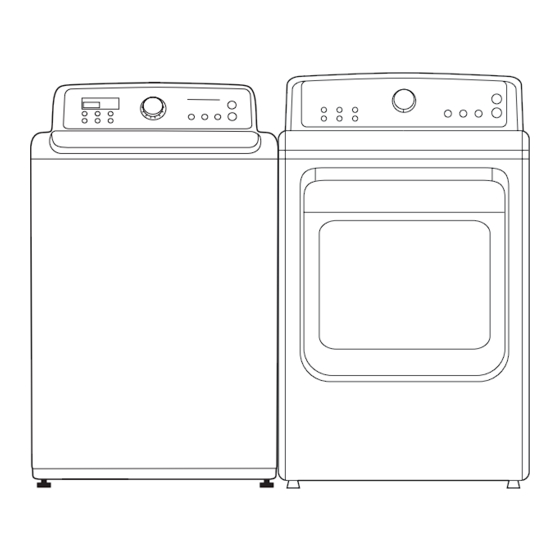Table of Contents
Advertisement
• Due to possibility of personal injury or property damage, always contact an authorized
technician for servicing or repair of this unit.
• Refer to Service Manual for detailed installation, operating, testing, troubleshooting, and
disassembly instructions.
All safety information must be followed as provided in Service Manual.
To avoid risk of electrical shock, personal injury or death; disconnect power to washer
before servicing, unless testing requires power.
WASHING MACHINE
Technical Information
CAUTION
WARNING
1
Models : WA5471*
Code No. : DC68-03051A-01_EN
WA5451*
Advertisement
Table of Contents

Summary of Contents for Samsung WA5471 Series
-
Page 1: Washing Machine
WASHING MACHINE Technical Information Models : WA5471* WA5451* • Due to possibility of personal injury or property damage, always contact an authorized technician for servicing or repair of this unit. • Refer to Service Manual for detailed installation, operating, testing, troubleshooting, and disassembly instructions. CAUTION All safety information must be followed as provided in Service Manual. WARNING To avoid risk of electrical shock, personal injury or death; disconnect power to washer before servicing, unless testing requires power. Code No. : DC68-03051A-01_EN... -
Page 2: General Error Function
ALIGNMENT AND ADJUSTMENTS WARNING To avoid risk of electrical shock, personal injury or death; disconnect power to washer before servicing, unless testing requires power. GENERAL ERROR FUNCTION Error Code Description Corrective Action (Diagnostic Code Error Image) The water level fails to drop below the Go to “ Will Not Drain” Troubleshooting Reset Water Level within 30 minutes. Section. Go to “ Will Not Unlock” Door fails to Unlock After 7 attempts. Troubleshooting Section. When the filling Continues for more Go to “ No Water Fill” Troubleshooting than 60 minutes or there is no change Section. of water level for 6 minutes. Go to “ Will Not Lock” Troubleshooting Door fails to lock after 7 attempts. Section. A water level lower than the Reset Go to “No Water Fill” Troubleshooting water level is detected for 5 seconds Section. during the Wash/Rinse cycle. Water Level Sensor Trouble. (When the input signal from the water level Go to “No Water Fill”... - Page 3 ALIGNMENT AND ADJUSTMENTS WARNING To avoid risk of electrical shock, personal injury or death; disconnect power to washer before servicing, unless testing requires power. Error Code Description Corrective Action (Diagnostic Code Error Image) Go to “ Board Input Test” and check This occurs when the water Water Temperature. Check loose temperature sensor fault is detected or pinched wires. Replace PCB or continuously for 5 seconds. thermistor. MICOM is attempting to drive the motor but is not getting any response signals Evaluate wire harness for loose or from the hall sensor. Visual check shows unhooked connections. Go to “ Quick motor is not running. (Locked, Defective Test Mode” and test Motor. Hall Sensor or Overload) Heater Relay Failure (No Heater Relay Replace PCB Check Signal) The hot/cold water hose connection is Please connect the hot/cold water not correct. hose connection correctly. Suds is detected during the washing Guide a user to reduce amount of session. (“SUdS” is not an error. When detergent usage.
-
Page 4: Quick Test Mode
ALIGNMENT AND ADJUSTMENTS WARNING To avoid risk of electrical shock, personal injury or death; disconnect power to washer before servicing, unless testing requires power. TEST MODE Test Mode: Each Test Mode for the ORCA is as follows in the coming pages. The test modes indicated by the red arrows are modes unable to get an access once the washing cycle has started due to safety resons. Quick Test Mode Definition of Quick Test Mode: - Check operation of all LED’s (Verify faulty LED). - Check model and software version. - Check different operating modes (e.g. water valve, motor, door, drain pump, etc.). How to Enter: - Plug in the unit. - Press spin key, soil level key and Power Key at the same Time. -
Page 5: Eeprom Clear Check
ALIGNMENT AND ADJUSTMENTS WARNING To avoid risk of electrical shock, personal injury or death; disconnect power to washer before servicing, unless testing requires power. Quick Test Mode: 1. A ll LED’s light up and it sends out Beep Sound when it enters into the Quick Test Mode. (Including 7-Segment) 2. Displays software version for a sec and Clear EEprom. 3. W hen the version is displayed, turn the Jog-Dial so that the version disappears. Press the following keys to test the various components. - Temp Key : Water Valve Test - Signal : Door Lock/Unlock Test - Soil Key : Water Heater Test - Spin : Drain / circulation pump test EEPROM Clear Check Definition of EEPROM Clear Mode: - EEPROM initialization. - All course/option settings are to be reset to default values after EEPROM initialization. - When Service arises and it needs PCB replacement, EEPROM should be reset. -
Page 6: Service Mode
ALIGNMENT AND ADJUSTMENTS WARNING To avoid risk of electrical shock, personal injury or death; disconnect power to washer before servicing, unless testing requires power. Continuous Run Mode Definition of Continuous Run Mode: - Will continuously repeat the current cycle until the Continuous Run Mode is cancelled. How to Enter: - Press Delay Start + Soil Level Key together for 7 sec. Continuous Run Mode: 1. Press Delay Start + Soil Level Key for 7 sec during Power On State (Normal User Mode) . 2. Once in Continuous Run Mode, The seven segments will no longer display “0000” and will alternate between displaying the number of cycles of the completed course and the remaining time of the course. 3. The Continuous Run Mode will repeat the previous cycle until continuous run mode is cancelled. 4. During Continuous Run Mode, press Delay Start + Soil Level Key for 7 sec to return to normal user mode. The seven segments will no longer display the number of cycles and will display the maintenance time only. 5. If you exit Service Mode after entering it from Continuous Mode, the washing machine returns to Continuous Mode. 6. If power is lost in Continuous Run Mode (that is, when the power plug is disconnected or the Power key is pressed turning the washing machine off ), the mode is released when the washing machine is turned on again. - Page 7 ALIGNMENT AND ADJUSTMENTS WARNING To avoid risk of electrical shock, personal injury or death; disconnect power to washer before servicing, unless testing requires power. Service Mode Service Mode: 1. The washer must be on to go into the Service Mode. 2. The motor speed will be displayed when started (It displays 0 when the motor does not spin). 3. The present state of the machine will not be changed. (i.e., the current cycle in progress will not be interrupted and only the display will change) 4. To exit Service Mode, press Signal and Extra Rinse Keys for 3 second again, or Power Key.If no key is operated during Service Mode for 5 minutes, the machine will return to normal user mode. Quick Spin Test Mode Definition of Quick Spin Test Mode: - Quick Spin Test Mode is to do Spin Check. (High RPM) How to Enter: - During Service Mode, press the Delay Start and Temp. Keys for 3 seconds to enter Quick Spin Test Mode. - Cannot enter once the washing cycle has started. Quick Spin Test Mode: As it enters into the Quick Spin Test Mode, it starts spinning and reaches to its maximum RPM.
-
Page 8: Cycle Count Check Mode
ALIGNMENT AND ADJUSTMENTS WARNING To avoid risk of electrical shock, personal injury or death; disconnect power to washer before servicing, unless testing requires power. Cycle Count Check Mode Definition of Cycle Count Check Mode: - Cycle Count Check Mode is to tally up the number of washings. How to Enter: - To enter the Cycle Count Check Mode, press the Signal Key during Service Mode. Cycle Count Check Mode: 1. Activate the Service Mode in advance. 2. When the Signal key is pressed, the total number of washings will light up and a signal LED will glow. 3. The maximum number of cycles will be 1999. The counter will roll over to 0 and start counting again after 1999. 4. The counting will be carried out at the end of the normal cycle. (For normal and Continuous Run cycles, the count is carried out at the end of the cycles. 5. To exit the Cycle Count Check Mode, press the “Signal” key again. S/W Version Check Mode Definition of S/W Version Check Mode: - S/W Version Check Mode is to bring up S/W Version information. - Page 9 ALIGNMENT AND ADJUSTMENTS WARNING To avoid risk of electrical shock, personal injury or death; disconnect power to washer before servicing, unless testing requires power. Fast Time Down Test Mode Definition of Fast Time Down Test Mode: - Fast Time Down Test Mode is to forward the program to the next cycle stage. How to Enter: - To enter the Fast Time Down Test Mode, press the Temp key during Service Mode. Fast Time Down Test Mode: 1. Activate the Service Mode in advance. 2. To forward the program to the next cycle stage, press the Temp key. Each stage is located at key points of a complete cycle as follows: - End of Each Fill (Beginning of Wash or Rinse Tumble Session) Caution: Check if the current water level is higher than the Reset water level and then perform the Fast time down test.
- Page 10 ALIGNMENT AND ADJUSTMENTS WARNING To avoid risk of electrical shock, personal injury or death; disconnect power to washer before servicing, unless testing requires power. Board Input Test Mode Definition of Board Input Test Mode: - Board Input Test Mode is to displays a specified input after a key press. How to Enter: - To enter the Board Input Test Mode, press the Extra Rinse key during Service Mode. Board Input Test Mode: 1. Activate the Service Mode first. 2. Press the key to start Board Input Test. 3. Turn the Jog-Dial so that the normal course is turned on, and The Water Temperature will be displayed in Celsius. 4. Turn the Jog-Dial so that the Heavy duty cycle is turned on, The Water Temperature will be displayed in Fahrenheit. 5. Turn the Jog-Dial so that the Perm Press cycle is turned on, The door status will be displayed (OP if open, CL if closed). 6. Turn the Jog-Dial so that the Rinse+Spin or Quick Wash is turned on, The Door Lock Switch status will be displayed (UL if unlocked, LO if locked).
-
Page 11: Diagnostic Code Check Mode
ALIGNMENT AND ADJUSTMENTS WARNING To avoid risk of electrical shock, personal injury or death; disconnect power to washer before servicing, unless testing requires power. Diagnostic Code Check Mode Diagnostic Code Service Mode Spin Definition of Diagnostic Code Check Mode: - Diagnostic Code Check Mode is to bring up the stored diagnostic codes (refere codes for service technicians). How to Enter: - To enter the Diagnostic Code Check Mode with code “d” flashing, press the Spin key during Service Mode. Board Input Test Mode: 1. Activate the Service Mode first. 2. Press the “Spin key” key to start Error Code Check Mode with Code “d” flashing. 3. To cycle through the error codes, turn the Rotary Cycle Selector in one direction (either Clockwise or Counterclockwise). 4. -
Page 12: Demo Mode
ALIGNMENT AND ADJUSTMENTS WARNING To avoid risk of electrical shock, personal injury or death; disconnect power to washer before servicing, unless testing requires power. Demo Mode - Demo mode is entered when the Pure Cycle + Extra Rinse buttons are held down for five (5) seconds simultaneously in the power on state. - When entering Demo mode, the buzzer rings three (3) times and “- - - -” is displayed on the 7 segment display and all other LEDs are turned off. (Initial Demo mode) - Demo mode consists of WASH, SPIN and LED modes. - If the Temp button is pressed during the initial Demo mode, “WASH” blinks on the 7 segment display and the washing machine enters WASH mode. - If the Start/Pause button is pressed in WASH mode, the door is locked (Door Lock) and the motor rotates left and right at 45 RPM in a 7 sec on and 3-sec off cycle. - WASH mode continues up to five (5) minutes once started. After the five (5) minutes have elapsed, “- - - -” is displayed on the 7 segment display and the initial Demo mode is maintained. - If the Start/Pause button is pressed during a WASH mode operation, “- - - -” is displayed on the 7 segment display and the initial Demo mode is maintained. - If the Spin button is pressed in the initial Demo mode, “Spin” blinks on the 7 segment display and the washing machine enters SPIN mode. - If the Start/Pause button is pressed in the SPIN mode, the door is locked (Door Lock) and a spin is operated at 1030 RPM. When the speed reaches 0 RPM, the No Spin, Low, Medium, High, and Extra High LEDs are turned on. - During a spin operation, the No Spin LED turns on when the speed is lower than 400 RPM. The Low LED turns on between 400 RPM and 700 RPM. The Medium LED turns on between 700 RPM and 900 RPM. The High LED turns on between 900 RPM and 1030 RPM. All spin speed LED turn off more than 1030 RPM. - SPIN mode continues up to four (4) minutes once started. After the four (4) minutes have elapsed, “- - - -” is displayed on the 7 segment display and the initial Demo mode is maintained. -
Page 13: Troubleshooting
TROUBLE SHOOTING WARNING To avoid risk of electrical shock, personal injury or death; disconnect power to washer before servicing, unless testing requires power. TROUBLE DIAGNOSIS - As the micom wash machine is configured of the complicate structure, there might be the service call. Below information is prepared for exact trouble diagnosis and suitable repair guide. Caution for the Repair and Replacement Please follow below instruction for the trouble diagnosis and parts replacement. 1) As some electronic components are damaged by the charged static electricity from the resin part of machine or the human body, prepare the human body earth or remove the potential difference of the human body and machine by contacting the power supply plug when the work contacting to PCB is executed. 2) Since AC120V is applied to the triac T1 and T2 on P.C.B, the electric shock may occur by touching and be careful that the strong and weak electricity are mixed. 3) As the P.C.B assembly is designed for no trouble, do not replace the P.C.B assembly by the wrong diagnosis and follow the procedure of the trouble diagnosis when the micom is not operated normally. -
Page 14: Trouble Diagnosis
TROUBLE SHOOTING WARNING To avoid risk of electrical shock, personal injury or death; disconnect power to washer before servicing, unless testing requires power. TROUBLE DIAGNOSIS Will Not Start • Plug the unit into the wall outlet. Check for proper voltage. • Check fuse or reset circuit breaker. • Push any key to turn on the washer and press the Start/Pause key to run the washer. • Close door and push the Start/Pause key to run the washer. • Check if washer is in a pause, soak or suds process. Wait briefly and it may start. (If the washer is in suds period, Suds will light up instead of remaining time.) • Check for restricted drain system. (If there is electrical problem in drain system, “nd” error will occur after 30 minutes.) • Check Water Supply. • Check the line or water valve screen filter. • Check if PCB connectors are assembled properly. • Check if CN2 terminals on PCB are in good condition. (Refer to PCB Connector Check.) • Replace PCB. Leaking • Make sure inlet hose connections are not leaking. Check for rubber gasket damage due to over tightening. • Check standpipe for leak. Wrap a dry rag around the standpipe opening. If rag becomes wet, leak is fault of home plumbing. Be sure the standpipe is capable of accepting the flow of water from the washer. - Page 15 TROUBLE SHOOTING WARNING To avoid risk of electrical shock, personal injury or death; disconnect power to washer before servicing, unless testing requires power. TROUBLE DIAGNOSIS No Water Fill • Perform Quick Test Mode. Check all of Water Valves visually. (Cold Water Valve, Bleach Water Valve, Softener dispenses using Cold & Bleach Water Valve, and Hot Water Valve.) • Check if water taps are turned on fully. • Check Water Valves and Water Level Sensor (Refer to PCB Connector Check) • Check if there is any kink in inlet hoses. • Check if inlet screens are clogged up. • Check if water has enough pressure. If so, find out its contributors. • Check if there is any frozen area in the unit (Drain Hose, etc) • Measure the resistance of Water Valve Coil. (It should read 1.18K ohms. Check Pin#3 of CN6 and pin#1.2.3.4 of CN4) • Check Pressure S/W and PCB for loose connections. (Refer to PCB Connector Check.) Tub Full of Suds • Go to “Will Not Drain” and “Will Not Spin” and check the draining. • Check PCB and Drain Pump for any loose wire connection. • Perform Quick Test Mode or Board Output Test to drain. • Use HE (High-Efficiency) or low sudsing detergent specially formulated for front load washers.
- Page 16 TROUBLE SHOOTING WARNING To avoid risk of electrical shock, personal injury or death; disconnect power to washer before servicing, unless testing requires power. TROUBLE DIAGNOSIS No Key Operation • Option and Function buttons respond differently according to each cycle. • Child Lock is being activated. To exit, hold down Spin level key and soil level key simultaneously until it sends out a beeping sound. • When “End“ illuminates on the display, only Power button works. Press Power button and make new cycle selections. Will Not Drain • Check for any kink on the drain hose. If any, straight it out. • Check for any restriction in the drain hose. • Close the door and press the Start/Pause Button. For safety reasons, the washer does not tumble or spin with the door open. • When it is freezing outside, check if it is frozen inside the drain hose. • Check if the water level signal input is correct. Go to Board Input Test Mode. • Go to Quick Test Mode and do Drain Pump Test. • Check if there is any twist in the hose (the one between Tub and Drain Pump). • Check if it reads AC 120V at the pump when a spin cycle is selected. • Read the winding resistance of the pump motor. (14.2±7% Ohms) • Check the pump at Pin #3 of CN6 and pin #7 of CN4 on PCB. It should read AC 110~120V. (Refer to PCB Connector Check) Wrong Water Temperature...
-
Page 17: Problem Checking And Method Of Pcb
TROUBLE SHOOTING WARNING To avoid risk of electrical shock, personal injury or death; disconnect power to washer before servicing, unless testing requires power. PROBLEM CHECKING AND METHOD OF PCB - If you plug in the power cord and turn Power S/W on, memorized data is displayed. If any data is not displayed, check the followings. Thermistor Check Water Sensor Check Check Resistance at Pin #9 and #7 of CN8 Check Frequency at Pin #11 and #7 of CN8 Tester Check = 47㏀ Reset frequency = 25.6KHz Check Frequency at Pin #12 and #7 of CN8 Reset frequency = 25.6KHz Hall Sensor Check Clutch-Motor Check Voltage at Pin #4 and #3 of CN1 Check Voltage at Pin #3 of CN6 and Pin #8 of CN4 Tester Check = DC0.6V When Valves operates = AC 120V Pump Check Voltage at Pin #4 and #2 of CN1 Tester Check = DC0.6V Check Voltage at Pin #3 of CN6 and Pin #7 of CN4 Motor Check When Valves operates = AC 120V Heater Relay Check Resistance at Pin #1 of CN8 and GND = 280㏀... -
Page 18: Wiring Diagram
WIRING DIAGRAM WARNING To avoid risk of electrical shock, personal injury or death; disconnect power to washer before servicing, unless testing requires power. Model : WA5471*, WA5451*... -
Page 19: Water Flow Diagram
WATER FLOW DIAGRAM WARNING To avoid risk of electrical shock, personal injury or death; disconnect power to washer before servicing, unless testing requires power.