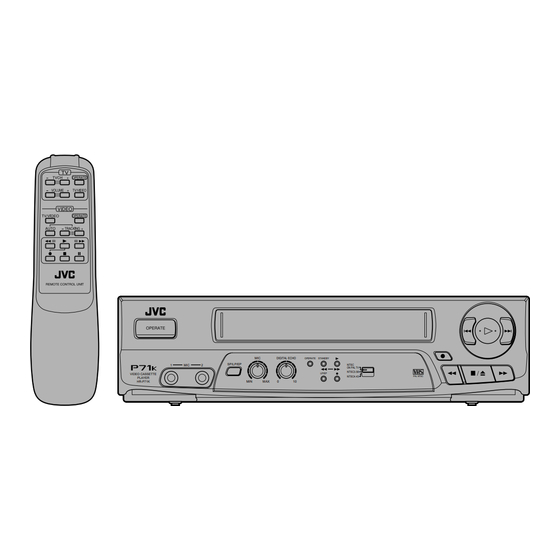
Summary of Contents for JVC HR-P71K
- Page 1 VIDEO CASSETTE PLAYER HR - P71K SP/LP/EP VIDEO CASSETTE PLAYER HR-P71K INSTRUCTIONS DIGITAL ECHO OPERATE STANDBY NTSC ON PAL TV NTSC3.58 LP/EP NTSC4.43 PAL NTSC PAL NTSC PU30425-1928-1...
-
Page 2: Table Of Contents
Table of contents Thank you for purchasing this JVC video cassette player. To ensure optimum performance of this unit, please read this instruction manual thoroughly. Precautions ... 2 Controls and terminals ... 3 Wireless remote control ... 4 Connections ... 5 Setting the video channel ... -
Page 3: Controls And Terminals
Controls and terminals Front panel VIDEO CASSETTE PLAYER HR-P71K & OPERATE button To turn the power on and off (standby mode). Cassette loading slot Load the video cassette here. Karaoke search 4 ¢ buttons To search for the blank portion between tunes on the tape. -
Page 4: Wireless Remote Control
When using the remote control for operation of the video cassette player, make sure that it is pointed at the remote sensor window. You can also use the player’s remote control to operate a JVC PAL NTSC television. Transmitting window TV channel –/+ buttons... -
Page 5: Connections
Connections Make sure that the power to the video cassette player and TV is off before making the following connections. Connection A (basic) In order to use the video cassette player it must be connected between the antenna and the TV. Connect your TV antenna cable to the video cassette player’s ANT. -
Page 6: Setting The Video Channel
TV’s video/audio in terminals (connection B of the “Connections” section), set- ting the video channel is not necessary. In this case simply set the TV’s TV/VCR switch to VCR. Turn the video cassette player’s power on and load a pre-recorded video tape. -
Page 7: Playback
Playback NTSC, PAL and MESECAM video tapes can be played back on this video cassette player. Refer to the “Colour system output mode selection” section for details. Before proceeding: Turn on the power of the TV and video cassette player. Make sure that the TV is set to the video channel or that the TV’s TV/VIDEO switch is set to VIDEO (refer to the “Setting the video channel”... -
Page 8: Playback Features
Press the Stop 7 button to stop repeat playback. Tape playback will be stopped and the repeat playback mode will be cancelled. Rewind power off When the tape has finished rewinding, the VCR will turn itself off. During stop: Press the Rewind 1 button. -
Page 9: Karaoke Features
Karaoke features KARAOKE Use this feature to enjoy karaoke video. Connect a microphone to both MIC 1 and MIC 2 for duets. Insert a pre-recorded Karaoke tape. Press the PLAY 3 button. Adjust the MIC volume as necessary. Adjust the DIGITAL ECHO volume as necessary. Start singing. -
Page 10: Editing
7 Dirt accumulated on the video heads after long periods of use causes such troubles. In this case, head cleaning requiring highly technical care is necessary. 7 For head cleaning, consult the nearest JVC dealer. Check point Is the power cord plugged... -
Page 11: Specifications
Specifications Format ... VHS Standard Video recording system ... Rotary, slant azimuth two-head helical scan system Rotary heads ... 2 video heads RF output ... System G/K type modulation UHF ch 32 – 40 adjustable (preset ch 36) Recording (line input) ... PAL, SECAM (MESECAM tape) NTSC 3.58, NTSC 4.43 Playback (line output) ... - Page 12 VICTOR COMPANY OF JAPAN, LIMITED Printed In Japan 0696 TTV*YP*YP COPYRIGHT 1996 VICTOR COMPANY OF JAPAN, LTD.






