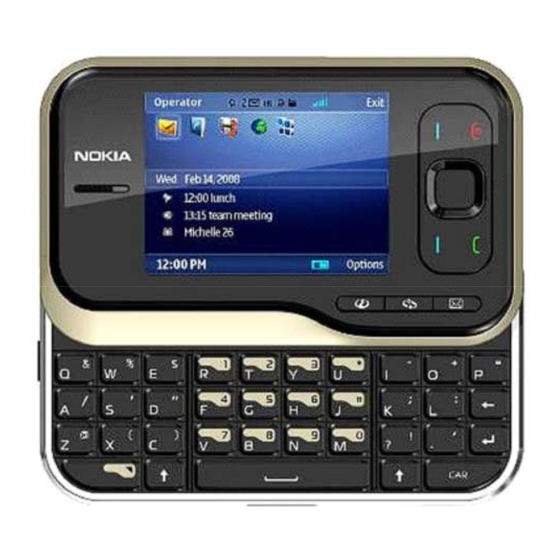
Table of Contents
Advertisement
Quick Links
RM-492
1
Nokia 6790 Surge / Nokia 6790 Slide / Nokia 6760 Slide
SERVICE MANUAL
Level 1&2
RM-599
Transceiver characteristics
Band:
RM-492/RM-599:
GSM/GPRS/EGPRS 850/900/1800/1900
WCDMA 850/1900
RM-573:
GSM/GPRS/EGPRS 850/900/1800/1900
WCDMA 900/2100
Display:
2.4'' QVGA (240x320) 16M colours display,
Active area 36.72 mm x 48.96 mm
Keypad:
Full QWERTY keyboard
Camera:
RM-492/RM-599: 2.0MPix camera with 4x digital zoom
RM-573: 3.2 MPix camera with 4 x digital zoom
Operating System:
Symbian OS 9.3/S60
Connections:
Bluetooth 2.0 + EDR, Nokia 2.5mm UHJ connector,
Micro USB connector, USB 2.0 (full speed), 2mm
charger, MicroSD card
Transceiver with BL-4L battery pack
Talk time
GSM:
280 minutes
WCDMA:
240 minutes
Confidential Copyright © 2009 NOKIA All rights reserved
RM-492 / RM-599 / RM-573
Service Manual Level 1&2
RM-573
Standby
Note
GSM:
Talk times are
400 hrs
dependant on
WCDMA:
network
400 hrs
parameters and
phone settings
Version 1.0
ISSUE 1
Advertisement
Table of Contents

Summary of Contents for Nokia 6790 Surge
- Page 1 Nokia 6790 Surge / Nokia 6790 Slide / Nokia 6760 Slide RM-492 / RM-599 / RM-573 Service Manual Level 1&2 SERVICE MANUAL Level 1&2 RM-492 RM-599 RM-573 Transceiver characteristics Band: RM-492/RM-599: GSM/GPRS/EGPRS 850/900/1800/1900 WCDMA 850/1900 RM-573: GSM/GPRS/EGPRS 850/900/1800/1900 WCDMA 900/2100 Display: 2.4’’...
-
Page 2: Table Of Contents
Nokia 6790 Surge / Nokia 6790 Slide / Nokia 6760 Slide RM-492 / RM-599 / RM-573 Service Manual Level 1&2 Table of contents 1. Change history ....................................3 2. Copyright ......................................4 3. Warnings and cautions ................................5 3.1 Warnings ....................................5 ... -
Page 3: Change History
Approved 14.07.2009 The purpose of this document is to help NOKIA service levels 1 and 2 workshop technicians to carry out service to NOKIA products. This Service Manual is to be used only by authorized NOKIA service suppliers, and the content of it is confidential. Please note that NOKIA provides also other guidance documents (e.g. -
Page 4: Copyright
Nokia operates a policy of continuous development. Nokia reserves the right to make changes and improvements to any of the products described in this document without prior notice. Under no circumstances shall Nokia be responsible for any loss of data or income or any special, incidental, consequential or indirect damages howsoever caused. -
Page 5: Warnings And Cautions
Nokia 6790 Surge / Nokia 6790 Slide / Nokia 6760 Slide RM-492 / RM-599 / RM-573 Service Manual Level 1&2 3. WARNINGS AND CAUTIONS Please refer to the phone’s user guide for instructions relating to operation, care and maintenance including important safety information. Note also the following: Warnings 1. -
Page 6: Esd Protection
Nokia 6790 Surge / Nokia 6790 Slide / Nokia 6760 Slide RM-492 / RM-599 / RM-573 Service Manual Level 1&2 4. ESD PROTECTION Nokia requires that service points have sufficient ESD protection (against static electricity) when servicing the phone. Any product of which the covers are removed must be handled with ESD protection. -
Page 7: Care And Maintenance
Nokia 6790 Surge / Nokia 6790 Slide / Nokia 6760 Slide RM-492 / RM-599 / RM-573 Service Manual Level 1&2 5. CARE AND MAINTENANCE This product is of superior design and craftsmanship and should be treated with care. The suggestions below will help you to fulfil any warranty obligations and to enjoy this product for many years. -
Page 8: Battery Information
Nokia 6790 Surge / Nokia 6790 Slide / Nokia 6760 Slide RM-492 / RM-599 / RM-573 Service Manual Level 1&2 6. BATTERY INFORMATION Note: A new battery’s full performance is achieved only after two or three complete charge and discharge cycles! The battery can be charged and discharged hundreds of times but it will eventually wear out. -
Page 9: Exploded View
Nokia 6790 Surge / Nokia 6790 Slide / Nokia 6760 Slide RM-492 / RM-599 / RM-573 Service Manual Level 1&2 7. EXPLODED VIEW A1=A-COVER ASSEMBLY (I0001-I0002) A-COVER ASSEMBLY I0001 PETRA EARPIECE I0002 FUNC. AND NAVI. KEYMAT I0003 BRIXTON DISPLAY MODULE... -
Page 10: Service Devices
Nokia 6790 Surge / Nokia 6790 Slide / Nokia 6760 Slide RM-492 / RM-599 / RM-573 Service Manual Level 1&2 8. SERVICE DEVICES AC-8 Charger for FS-109 Flash Adapter CA-101D Service Cable 6790 slide and 6760 slide AC-8U Charger BP-4L Battery... -
Page 11: Sw-Update
To use the FLS-5 Flash Dongle, follow the user guide inside the sales package. Please check always for the latest version of flash software, wich is available on Nokia Online. Confidential Copyright © 2009 NOKIA All rights reserved Version 1.0... -
Page 12: Disassembly Instruction
Nokia 6790 Surge / Nokia 6790 Slide / Nokia 6760 Slide RM-492 / RM-599 / RM-573 Service Manual Level 1&2 10. DISASSEMBLY INSTRUCTIONS 1) Nokia 6790 disassembly. 2) You must use the Nokia Standard Toolkit version 3) Press release button and remove the BATTERY 4) Unscrew five Torx+ size 4 screws and one Phillips COVER. - Page 13 Nokia 6790 Surge / Nokia 6790 Slide / Nokia 6760 Slide RM-492 / RM-599 / RM-573 Service Manual Level 1&2 7) Open the DC JACK DOOR. Then use the tweezers to 8) Use the dental tool to remove the AV JACK and the remove the DC JACK.
- Page 14 Nokia 6790 Surge / Nokia 6790 Slide / Nokia 6760 Slide RM-492 / RM-599 / RM-573 Service Manual Level 1&2 13) Open the 2UA_05A UI MODULE connector with 14) Separate the LIGHT SWAP PWB by rotating it the SS-93. Be careful not to damage the connector counter-clockwise so that the connector can be or nearby components.
- Page 15 Nokia 6790 Surge / Nokia 6790 Slide / Nokia 6760 Slide RM-492 / RM-599 / RM-573 Service Manual Level 1&2 19) After removing the first lid remove also the 20) Unscrew these two Phillips size 00 screws in the three remaining lids.
- Page 16 Nokia 6790 Surge / Nokia 6790 Slide / Nokia 6760 Slide RM-492 / RM-599 / RM-573 Service Manual Level 1&2 25) Remove the A-COVER ASSEMBLY. 26) Remove the FUNCTION & NAVIGATION KEYMAT by pressing it lightly. 27) Carefully lift the corner of the flex with the 28) Use the SS-93 to loosen the adhesive on slide dental tool.
- Page 17 Nokia 6790 Surge / Nokia 6790 Slide / Nokia 6760 Slide RM-492 / RM-599 / RM-573 Service Manual Level 1&2 31) Use the SS-93 to release the LCD connector. Be 32) Make sure that the slide is in the correct careful not to damage the connector or nearby position.
-
Page 18: Assembly Hints
Nokia 6790 Surge / Nokia 6790 Slide / Nokia 6760 Slide RM-492 / RM-599 / RM-573 Service Manual Level 1&2 11. ASSEMBLY HINTS 1) When assembling the 2UA_05A UI MODULE be 2) Activate the adhesive on the SLIDE ASSEMBLY by careful not to damage the connector. - Page 19 Nokia 6790 Surge / Nokia 6790 Slide / Nokia 6760 Slide RM-492 / RM-599 / RM-573 Service Manual Level 1&2 7) When assembling the C-COVER ASSEMBLY attach 8) Tighten the five Torx+ size 4 screws and one the USB DOOR side first. Make sure the USB Phillips size 00 screw to the torque of 9 Ncm in the CONNECTOR is in it´s correct place.
-
Page 20: Solder Components
Nokia 6790 Surge / Nokia 6790 Slide / Nokia 6760 Slide RM-492 / RM-599 / RM-573 Service Manual Level 1&2 12. SOLDER COMPONENTS Solder components only for Level 2 X2070 V6600 W6000 F2000 X7595 X7594 X6655 X7600 Confidential Copyright © 2009 NOKIA All rights reserved Version 1.0...





