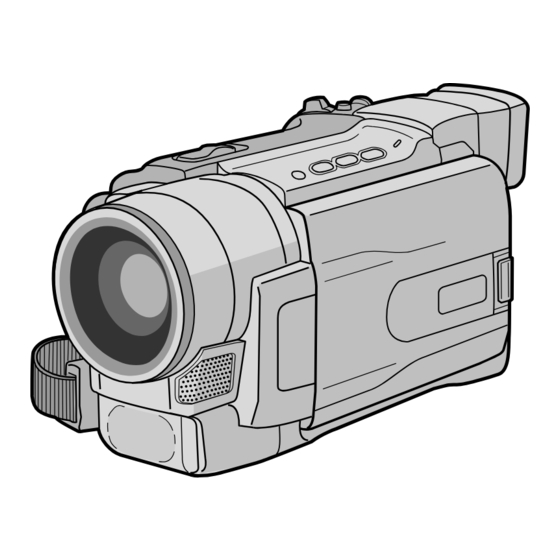Table of Contents
Advertisement
SERVICE MANUAL
GR-DVL820A/EA/SH,
Regarding service information other than these sections, refer to the GR-DVL765EG service manual (No. 86670).
Also, be sure to note important safety precautions provided in the service manual.
SPECIFICATIONS
(The specifications shown pertain specifically to the model GR-DVL320, DVL520, DVL820, DVL1020)
Power supply
: DC 11.0 V
DC 7.2 V
Power consumption
LCD monitor off, viewfinder on : Approx. 4.5 W (GR-DVL1020/DVL820)
Approx. 4.3 W (GR-DVL520/DVL320)
LCD monitor on, viewfinder off : Approx. 5.7 W (GR-DVL1020/DVL820)
Approx. 5.3 W (GR-DVL520/DVL320)
Video light
: Approx. 2.8 W (GR-DVL1020/DVL820)
Approx. 3.5 W (GR-DVL520/DVL320)
Dimensions (W x H x D)
: 79 mm x 89 mm x 184 mm (GR-DVL1020/DVL820)
79 mm x 89 mm x 167 mm (GR-DVL520/DVL320)
(with the LCD monitor closed and the viewfinder pushed down)
Weight
: Approx. 580 g (GR-DVL1020)
Approx. 570 g (GR-DVL820)
Approx. 560 g (GR-DVL520)
Approx. 550 g (GR-DVL320)
Operating temperature
: 0°C to 40°C
Operating humidity
: 35% to 80%
Storage temperature
: –20°C to 50°C
Pickup
: 1/3.8" CCD (GR-DVL1020/DVL820)
1/4" CCD (GR-DVL520/DVL320)
Lens
: F 1.8, f = 3.8 mm to 38 mm, 10:1 power zoom lens (GR-DVL1020/DVL820)
F 1.8, f = 3.6 mm to 36 mm, 10:1 power zoom lens(GR-DVL520/DVL320)
Filter diameter
: ø37 mm
LCD monitor
: 3.5" diagonally measured, LCD panel/TFT active matrix system
(GR-DVL1020)
2.5" diagonally measured, LCD panel/TFT active matrix system
(GR-DVL820/DVL520/DVL320)
Viewfinder
: Electronic viewfinder with 0.44" colour LCD (GR-DVL1020)
Electronic viewfinder with 0.24" black/white LCD (GR-DVL820/DVL520/DVL320)
Speaker
: Monaural
Digital Video Camera
Format
: DV format (SD mode)
Signal format
: PAL standard
Recording/Playback format : Video: Digital component recording
: Audio: PCM digital recording, 32 kHz 4-channel (12-bit), 48 kHz 2-channel (16-bit)
Cassette
: Mini DV cassette
Tape speed
: SP: 18.8 mm/s
LP: 12.5 mm/s
Maximum recording time
: SP: 80 min.
(using 80 min. cassette)
LP: 120 min.
DIGITAL VIDEO CAMERA
DVL1020A/EA/SH
Camcorder
General
(Using AC Adapter)
(Using battery pack)
This service manual is printed on 100% recycled paper.
COPYRIGHT © 2002 VICTOR COMPANY OF JAPAN, LTD.
Digital Still Camera Function
(GR-DVL1020/DVL820/DVL520 only)
Storage media
: SD Memory Card/MultiMediaCard
Compression system
: Still image : JPEG (compatible)
Moving image* : MPEG4 (compatible)
File size
: 3 modes (1280 X 960 pixels*, 1024 x 768 pixels,
640 x 480 pixels)
Picture quality
: 2 modes (FINE/STANDARD)
Approximate number of
storable images
:
pg. 27.
* GR-DVL1020/DVL820 only.
Connectors
S-Video
: Y:1 V (p-p), 75 Ω, analogue
Output
C:0.29 V (p-p), 75 Ω, analogue
: Y:0.8 V (p-p) – 1.2 V (p-p), 75 Ω, analogue
Input (GR-DVL1020/DVL820 only)
C:0.2 V (p-p) – 0.4 V (p-p), 75 Ω, analogue
AV
: 1 V (p-p), 75 Ω, analogue
Video output
Video input (GR-DVL1020/DVL820 only) : 0.8 V (p-p) – 1.2 V (p-p), 75 Ω, analogue
Audio output
: 300 mV (rms), 1 kΩ, analogue, stereo
Audio input (GR-DVL1020/DVL820 only) : 300 mV (rms), 50 kΩ, analogue, stereo
DV
Output
: 4-pin, IEEE 1394 compliant
Input
: 4-pin, IEEE 1394 compliant
USB (GR-DVL1020/DVL820/DVL520 only)
: 5-pin
PC (GR-DVL320 only)
: ø2.5 mm, 3-pole
EDIT (GR-DVL1020/DVL820/DVL520 only)
: ø3.5 mm, 2-pole
JLIP (GR-DVL320 only)
: ø3.5 mm, 4-pole
AC Adapter
Power requirement
: AC 110 V to 240 V`, 50 Hz/60 Hz
Output
: DC 11 V
Specifications shown are for SP mode unless otherwise indicated. E & O.E.
Design and specifications subject to change without notice.
, 1 A
No. 86683
March 2002
Advertisement
Chapters
Table of Contents

Summary of Contents for JVC GR-DVL820A
-
Page 1: Digital Video Camera
SERVICE MANUAL DIGITAL VIDEO CAMERA GR-DVL820A/EA/SH, DVL1020A/EA/SH Regarding service information other than these sections, refer to the GR-DVL765EG service manual (No. 86670). Also, be sure to note important safety precautions provided in the service manual. SPECIFICATIONS (The specifications shown pertain specifically to the model GR-DVL320, DVL520, DVL820, DVL1020) -
Page 2: Table Of Contents
5.4 MONITOR ASSEMBLY <M5> [GR-DVL820A/A-S/EA/SH] ............................. 5-7 5.4 MONITOR ASSEMBLY <M5> [GR-DVL1020A/EA/SH] ............................5-8 5.5 ELECTRICAL PARTS LIST ..................................... 5-9 MAIN BOARD ASSEMBLY <01> .................................... 5-9 The following table indicate main different points between models GR-DVL765EG-X, GR-DVL820A, GR-DVL820A-S, GR-DVL820EA, GR-DVL820SH, GR-DVL1020A, GR-DVL1020EA and GR-DVL1020SH. MODEL GR-DVL765EG-X... - Page 3 MONITOR ASSEMBLY <M5> ! REF. MODEL GR-DVL765EG-X GR-DVL820A GR-DVL820A-S GR-DVL820EA GR-DVL820SH GR-DVL1020A GR-DVL1020EA GR-DVL1020SH ITEM MONITOR ASSY LYH20246-043B LYH20246-042B MONITOR COVER ASSY LY20863-001B LY20864-001C 501F EARTH MON LY43784-001A LY43785-001A 501G WINDOW(M.MEGA) LY32704-001A LY32704-002A 501H PLATE LY32706-001B LY32707-001B MONITOR CASE ASSY...
- Page 4 VICTOR COMPANY OF JAPAN, LIMITED S40894 VIDEO DIVISION Printed in Japan...
-
Page 5: Schematic Diagrams
SCHEMATIC DIAGRAMS DIGITAL VIDEO CAMERA GR-DVL820A/EA/SH, DVL1020A/EA/SH CD-ROM No.SML200204 Regarding service information other than these sections, refer to the GR-DVL765EG service manual (No. 86670). Also, be sure to note important safety precautions provided in the service manual. SPECIFICATIONS (The specifications shown pertain specifically to the model GR-DVL320, DVL520, DVL820, DVL1020) -
Page 6: Main Circuit Board [Gr-Dvl1020Ea/Sh]
SECTION 4 CHARTS AND DIAGRAM MAIN CIRCUIT BOARD [GR-DVL1020EA/SH] FOIL SIDE(B) R1083 R1011 TL1038 R1058 R1012 TL1001 TL1036 TL1002 TL1003 C1013 R1080 R1036 C1038 R1044 R1045 R1027 C1017 R1047 R1046 C1015 R1029 R1023 Q1003 TL1004 TL1005 R1024 R1079 R1032 IC1005 R1082 R1031 RA4304... - Page 7 TL4202 C4203 C4201 L4301 L4305 L4302 L4303 C4202 C4204 A4301 R4320 R4302 C4314 C4216 C4309 R4205 C4214 R4204 R4203 C4213 C4212 IC4301 TL4201 TL4318 TL4319 C4206 C4207 C4208 R4317 C4210 X4301 R4301 0 1 MAIN PWB R4314 R4304 L4304 RA4306 R4315 R4312 L3802...
- Page 8 COMPONENT PARTS LOCATION GUIDE <MAIN/YB10391-01-01> (1/2) REF.NO. LOCATION REF.NO. LOCATION REF.NO. LOCATION REF.NO. LOCATION REF.NO. LOCATION REF.NO. LOCATION REF.NO. LOCATION C2024 C3043 C3806 C5006 C6703 L2001 CAPACITOR C2025 C3044 C3807 C5007 C6704 L2002 C1003 C2026 C3045 C3808 C5008 L2101 C1004 CONNECTOR C2027 C3046...
- Page 9 COMPONENT PARTS LOCATION GUIDE <MAIN/YB10391-01-01> (2/2) REF.NO. LOCATION REF.NO. LOCATION REF.NO. LOCATION REF.NO. LOCATION REF.NO. LOCATION REF.NO. LOCATION REF.NO. LOCATION Q3733 R1076 R2108 R3073 R4317 R6103 TL1005 Q3734 R1077 R2109 R3074 R4320 R6106 TL1007 Q3735 R1078 R2110 R3075 R4321 R6107 TL1009 Q4801 R1079...
- Page 10 COMPONENT SIDE(A) C5002 C5001 C5009 R5017 C5011 L5003 L5001 C5007 TL5004 L5002 C5014 TL5002 R5003 IC5001 R5002 C5013 C5012 TL5001 C6118 C6119 C5006 C5025 C5005 R6116 C6120 D5001 R4323 C6121 L5006 C6122 C6123 C6124 C6126 C6125 C3714 R3714 R3715 L5004 C3706 C3707 0 1 MAIN PWB...
- Page 11 C6203 R6208 R6205 C6208 R6204 C6202 R6207 R3708 C6210 L6204 Q6205 L3701 F6101 C6103 C6101 Q6206 R3511 L6701 R6701 C3528 C6703 TL1605 C6105 TL1607 TL1608 TL1620 TL1618 TL1622 TL1619 CN101 TL1621 (Sanwa)-M2D229/249 E. & O. E. No. 86683 GR-DVL820A/A-S/EA/SH, DVL1020A/EA/SH...
- Page 12 VICTOR COMPANY OF JAPAN, LIMITED S40894 VIDEO DIVISION Printed in Japan...
-
Page 13: Parts List (5-1 To 5-17)
SECTION 5 PARTS LIST SAFETY PRECAUTION Parts identified by the symbol are critical for safety. Replace only with specified part numbers. PACKING AND ACCESSORY ASSEMBLY <M1> The instruction manual to be provided with this product will differ according to the destination. FINAL ASSY <M2>... - Page 14 POLY BAG LYT0963-001A INST.BOOK(EN),A,B,C,E,F LYT0963-002A INST.BOOK(CH),A,B,E LYT0963-003A INST.BOOK(RU),A,B,E LYT0963-004A INST.BOOK(AR),A,B,E LYT0963-005A INST.BOOK(GE),A,B,E LYT0963-006A INST.BOOK(FR),A,B,E LYT0964-001A INST.BOOK(EN),D,G MODEL MARK LYT0964-002A INST.BOOK(CH),D,G GR-DVL820A LYT0964-003A INST.BOOK(RU),D,G GR-DVL820A-S LYT0912-001A INST.BOOK(SOFT.EN),A,B,C,D GR-DVL820EA LYT0912-002A INST.BOOK(SOFT.GE),A,B LYT0912-003A INST.BOOK(SOFT.FR),A,B GR-DVL820SH LYT0912-011A INST.BOOK(SOFT.CH),A,B,D GR-DVL1020A LYT0912-012A INST.BOOK(SOFT.RU),A,B,D GR-DVL1020EA LYT0931-001A INST.BOOK(SOFT.EN),E,F,G...
-
Page 15: Final Assembly
FINAL ASSEMBLY <M2> 140T 140F 140J 140U 140T 140R 140N 140H 140G 140T 140N 140S 140T 140S 140N 140R 140K 140E 140R 140S 140S 140C 140M 140P 140D 140A 140L 140L 140L 140L 140B RATING LABEL 251C 251D 251H 251D 170A 251H 251J... - Page 16 ELECTRONIC VIEWFINDER <M4> MECHANISM <M3> <10> MAIN <01> JACK <06> 130B 130A JUNCTION REAR <05> <07> MONITOR <02> 130F 130D 130E 130F 130F 130E 101K 101A 130C 101K 101J 101M 101H 101M 101C 101D 125E 101B 101C 125E 101L MONITOR <M5>...
- Page 17 REF No. PART No. PART NAME, DESCRIPTION REF No. PART No. PART NAME, DESCRIPTION - - - - - - - - - - - - - - - - - - - - - - - - - - - - - - - - - - - - - - - - - - - - - - - - - - - - - - - - - - - - - - - - - - - - - - - - - - - - - - - - - - - - - - - - - - - - - - - - - - - - - - - - - - - - - - - - - - - - - - - - - - - - - - - - - - - -...
-
Page 18: Electronic Viewfinder Assembly
ELECTRONIC VIEWFINDER ASSEMBLY <M4> [GR-DVL1020A/EA/SH] 309 309 REF No. PART No. PART NAME, DESCRIPTION REF No. PART No. PART NAME, DESCRIPTION - - - - - - - - - - - - - - - - - - - - - - - - - - - - - - - - - - - - - - - - - - - - - - - - - - - - - - - - - - - - - - - - - - - - - - - - - - - - - - - - - - - - - - - - - - - - - - - - - - - - - - - - - - - - - - - - - - - - - - - - - - - - - - - - - -...[Gr-Dvl1020A/Ea/Sh] -
Page 19: Monitor Assembly
MONITOR ASSEMBLY <M5> [GR-DVL820A/A-S/EA/SH] 501H 501A 501G 501C 501J 501E 501D 501B 508E 501F 508C 501D LCD BL 508E <03> 508A 508F 508B 508D 508G 502A REF No. PART No. PART NAME, DESCRIPTION REF No. PART No. PART NAME, DESCRIPTION...[Gr-Dvl820A/A-S/Ea/Sh] -
Page 20: Monitor Assembly
MONITOR ASSEMBLY <M5> [GR-DVL1020A/EA/SH] 501H 501A 501G 501C 501J 501E 501D 501B 501D 508E 508C 501F LCD BL 508E <03> 508A 508F 508B 508D 508G 502A REF No. PART No. PART NAME, DESCRIPTION REF No. PART No. PART NAME, DESCRIPTION - - - - - - - - - - - - - - - - - - - - - - - - - - - - - - - - - - - - - - - - - - - - - - - - - - - - - - - - - - - - - - - - - - - - - - - - - - - - - - - - - - - - - - - - - - -...[Gr-Dvl1020A/Ea/Sh] -
Page 21: Electrical Parts List
ELECTRICAL PARTS LIST REF No. PART No. PART NAME, DESCRIPTION REF No. PART No. PART NAME, DESCRIPTION - - - - - - - - - - - - - - - - - - - - - - - - - - - - - - - - - - - - - - - - - - - - - - - - - - - - - - - - - - - - - - - - - - - - - - - - - - - - - - - - - - - - - - - - - - - - - - - - - - - - - - - - - - - - - - - - - - - - - - - - - - - - - - - - - - - -... - Page 22 REF No. PART No. PART NAME, DESCRIPTION REF No. PART No. PART NAME, DESCRIPTION - - - - - - - - - - - - - - - - - - - - - - - - - - - - - - - - - - - - - - - - - - - - - - - - - - - - - - - - - - - - - - - - - - - - - - - - - - - - - - - - - - - - - - - - - - - - - - - - - - - - - - - - - - - - - - - - - - - - - - - - - - - - - - - - - - - -...
- Page 23 REF No. PART No. PART NAME, DESCRIPTION REF No. PART No. PART NAME, DESCRIPTION - - - - - - - - - - - - - - - - - - - - - - - - - - - - - - - - - - - - - - - - - - - - - - - - - - - - - - - - - - - - - - - - - - - - - - - - - - - - - - - - - - - - - - - - - - - - - - - - - - - - - - - - - - - - - - - - - - - - - - - - - - - - - - - - - - - -...
- Page 24 REF No. PART No. PART NAME, DESCRIPTION REF No. PART No. PART NAME, DESCRIPTION - - - - - - - - - - - - - - - - - - - - - - - - - - - - - - - - - - - - - - - - - - - - - - - - - - - - - - - - - - - - - - - - - - - - - - - - - - - - - - - - - - - - - - - - - - - - - - - - - - - - - - - - - - - - - - - - - - - - - - - - - - - - - - - - - - - -...
- Page 25 REF No. PART No. PART NAME, DESCRIPTION REF No. PART No. PART NAME, DESCRIPTION - - - - - - - - - - - - - - - - - - - - - - - - - - - - - - - - - - - - - - - - - - - - - - - - - - - - - - - - - - - - - - - - - - - - - - - - - - - - - - - - - - - - - - - - - - - - - - - - - - - - - - - - - - - - - - - - - - - - - - - - - - - - - - - - - - - -...
- Page 26 REF No. PART No. PART NAME, DESCRIPTION REF No. PART No. PART NAME, DESCRIPTION - - - - - - - - - - - - - - - - - - - - - - - - - - - - - - - - - - - - - - - - - - - - - - - - - - - - - - - - - - - - - - - - - - - - - - - - - - - - - - - - - - - - - - - - - - - - - - - - - - - - - - - - - - - - - - - - - - - - - - - - - - - - - - - - - - - -...
- Page 27 REF No. PART No. PART NAME, DESCRIPTION REF No. PART No. PART NAME, DESCRIPTION - - - - - - - - - - - - - - - - - - - - - - - - - - - - - - - - - - - - - - - - - - - - - - - - - - - - - - - - - - - - - - - - - - - - - - - - - - - - - - - - - - - - - - - - - - - - - - - - - - - - - - - - - - - - - - - - - - - - - - - - - - - - - - - - - - - -...
- Page 28 REF No. PART No. PART NAME, DESCRIPTION REF No. PART No. PART NAME, DESCRIPTION - - - - - - - - - - - - - - - - - - - - - - - - - - - - - - - - - - - - - - - - - - - - - - - - - - - - - - - - - - - - - - - - - - - - - - - - - - - - - - - - - - - - - - - - - - - - - - - - - - - - - - - - - - - - - - - - - - - - - - - - - - - - - - - - - - - -...
- Page 29 COIL 39µH L6204 NQL144K-220X COIL 22µH L6205 NQL64EM-220X COIL 22µH L6206 NQLZ011-470X COIL 47µH L6207 NQLZ011-470X COIL 47µH L6208 NQLZ011-221X COIL 220µH L6701 NQLZ010-100X COIL 10µH X1001 NAX0474-001X C OSCILLATOR (Sanwa)-M2D229/249 5-17 E. & O. E. No. 86683 GR-DVL820A/A-S/EA/SH, DVL1020A/EA/SH...
- Page 30 SERVICE MANUAL DIGITAL VIDEO CAMERA GR-DVL765EG (The specifications shown pertain specifically to the model GR-DVL160,DVL167,DVL365, SPECIFICATIONS DVL367,DVL567,DVL765,DVL767,DVL865,DVL867) Digital Still Camera Function Camcorder (GR-DVL867/DVL865/DVL767/DVL765/DVL567/DVL367/DVL365 only) Storage media : SD Memory Card/MultiMediaCard General Compression system : Still image : JPEG (compatible) Moving image : MPEG4 (compatible) Power supply : DC 11.0 V (Using AC Adapter)
- Page 31 TABLE OF CONTENTS Section Title Page Section Title Page Important Safety Precautions 3. ELECTRICAL ADJUSTMENT 3.1 PRECAUTION ............... 3-1 INSTRUCTIONS 3.2 SETUP .................. 3-2 1. DISASSEMBLY 1.1 BEFORE ASSEMBLY AND DISASSEMBLY ......1-1 1.1.1 Precautions ..............1-1 4. CHARTS AND DIAGRAMS 1.1.2 Assembly and disassembly ..........
-
Page 32: Important Safety Precautions
Important Safety Precautions Prior to shipment from the factory, JVC products are strictly inspected to conform with the recognized product safety and electrical codes of the countries in which they are to be sold. However, in order to maintain such compliance, it is equally important to implement the following precautions when a set is being serviced. - Page 33 • Safety Check after Servicing Examine the area surrounding the repaired location for damage or deterioration. Observe that screws, parts and wires have been returned to original positions, Afterwards, perform the following tests and confirm the specified values in order to verify compliance with safety standards.
-
Page 34: Disassembly
SECTION 1 DISASSEMBLY 1.1 BEFORE ASSEMBLY AND DISASSEMBLY 1.1.4 Disconnection of connectors (Wires) 1.1.1 Precautions Connector Pull both ends of the connector in the arrow direction, re- 1. Be sure to remove the power supply unit prior to mount- move the lock and disconnect the flat wire. ing and soldering of parts. -
Page 35: Jigs And Tools Required For Disassembly, Assembly And Adjustment
1.2 JIGS AND TOOLS REQUIRED FOR DISASSEMBLY, 1.3 DISASSEMBLY/ASSEMBLY OF CABINET PARTS ASSEMBLY AND ADJUSTMENT AND BOARD ASSEMBLY 1.2.1 Tools required for adjustments 1.3.1 Disassembly flow chart This flowchart indicates the disassembly step for the cabi- Torque driver YTU94088 YTU94088-003 net parts and board assembly in order to gain access to item(s) to be serviced. -
Page 36: Disassembly Method
1.3.2 Disassembly method Note: Remove the parts marked in STEP CONN. Fig.No. PART POINT NOTE CONNECTOR Pin No. ⇔ UPPER CASE Fig. 1-3-1 6(S1a), 4(S1b), 3(S1c), MAIN CN101 MONITOR CN761 ASSY ⇔ CN2a DSC CN8002 MONITOR CN762 (Inc. MONITOR – ASSY / E.VF CN2b DSC CN8001... - Page 37 Fig. 1-3-2 Fig. 1-3-4 NOTE KNOB (VIDEO-DSC) KNOB (DC LIGHT) ∗ SPEAKER ∗ BRACKET (MONITOR) ∗ : 0.147N·m (1.5kgf·cm) Fig. 1-3-5 Fig. 1-3-3...
- Page 38 NOTE COVER (JACK) DC LIGHT DC LIGHT Fig. 1-3-6 NOTE NOTE NOTE COVER TO MAIN (DC) TO CCD Fig. 1-3-7 Fig. 1-3-8...
- Page 39 SHIELD PLATE Fig. 1-3-9 Fig. 1-3-11 BRACKET (MECHA) NOTE EJECT SW NOTE Fig. 1-3-10 Fig. 1-3-12...
-
Page 40: Monitor Assembly
MONITOR ASSEMBLY 3. Unplug the wires and FPCs from the two connectors ( c , d ) and then remove the LCD BL board assembly, holder 1.4.1 Disassembly/assembly of monitor assembly (PWB) and backlight in that order. (for 2.5”-type LCD) 4. -
Page 41: Vf Assembly
E. VF ASSEMBLY 1.5.1 Disassembly/assembly of E.VF assembly (for the B/W VF) 1. Remove the EYE CUP. 5. Remove the screw (8) and the remove the CAP (VF). 2. Remove the three screws (1 to 3) and then remove the 6. -
Page 42: Disassembly/Assembly Of 0 Op Block Assembly/Ccd Board Assembly
1.6 DISASSEMBLY/ASSEMBLY OF 0 OP BLOCK 1.6.3 How to assemble CCD base assembly and CCD ASSEMBLY/CCD BOARD ASSEMBLY board assembly 1. Install the optical LPF with the spacer rubber attached 1.6.1 Precautions to its CCD side in the OP block assembly. 1. -
Page 43: Emergency Display
1.7 EMERGENCY DISPLAY Whenever some abnormal signal is input to the syscon CPU, Example (in case of the error number E01): an error number (E01, as an example) is displayed on the LCD monitor or (in the electronic view finder). In every error status, such the message as shown below alternately appear over and over. -
Page 44: Service Note
1.8 SERVICE NOTE 1-11... -
Page 45: Mechanism Adjustment
SECTION 2 MECHANISM ADJUSTMENT 2.1 PRELIMINARY REMARKS ON ADJUSTMENT AND (3) The symbol (T or B)appearing in this column shows the REPAIR side which the objective part is mounted on. T =the upper side, B =the lower side 2.1.1 Precautions (4) Symbols appearing in this column indicate drawing 1. -
Page 46: Jigs And Tools Required For Disassembly, Assembly And Adjustment
2.2 JIGS AND TOOLS REQUIRED FOR DISASSEMBLY, ASSEMBLY AND ADJUSTMENT 2.2.1 Tools required for adjustments 1. Torque driver Torque driver YTU94088 YTU94088-003 Be sure to use to fastening the mechanism and exterior parts because those parts must strictly be controlled for tightening torque. -
Page 47: Disassembly/Assembly Of Mechanism Assembly
2.3 DISASSEMBLY/ASSEMBLY OF MECHANISM <SUB CAM GEAR> ASSEMBLY 2.3.1 General statement The mechanism should generally be disassembled/assem- bled in the EJECT mode (ASSEMBLY mode). (Refer to Fig. 2-3-1.) TOP VIEW BOTTOM VIEW However, when the mechanism is removed from the main body, it is set in the STOP mode. -
Page 48: Mechanism Timing Chart
2.3.3 Mechanism timing chart MODE EJECT C IN SHORT FF STOP PLAY PARTS MAIN CAM (ø10.4) 31.7 45.6 49.5 74.04 129.5 156.6 169.2 211.5 280.3 SUB CAM (ø11) 43.1 46.8 122.5 148.1 ENCODER (ø10) 47.4 51.5 134.7 162.9 291.5 ROTARY ENCODER CAM SW SLIDE END... -
Page 49: Disassembly/Assembly Of Mechanism Assembly
2.4 DISASSEMBLY/ASSEMBLY OF MECHANISM ASSEMBLY 2.4.1 Follow chart 1. Configuration Mechanism assembly Cassette housing assembly Slide deck assembly Main deck assembly Fig. 2-4-1 2. Procedures for disassembly Mechanism assembly Cassette housing assembly Slide deck assembly Main deck assembly Fig. 2-4-2... - Page 50 3. Disassembling procedure table PART NAME FIG. POINT NOTE REMARKS A Cassette housing assembly Fig. 2-4-5 3(S1),(L1a)-(L1d) 1a, 1b, 1c, 1d Adjustment Reel disk (SUP) assembly Fig. 2-4-6 (W2) 2a, 2b Reel disk (TU) assembly Fig. 2-4-6 (W2) 2a, 2b Reel cover assembly Fig.
- Page 51 < TOP VIEW > 4b 11b 11a Main deck assembly Slide deck assembly 7b 7a 7d 7e 9c 3c 3b 7h 2b Fig. 2-4-3 < BOTTOM VIEW > Main deck assembly Slide deck assembly Fig. 2-4-4...
-
Page 52: Disassembly/Assembly
2.4.2 Disassembly/assembly Note 1a: <STOP mode> Shift the mechanism mode 1. A Cassette housing assembly from the STOP mode to the EJECT mode. Cassette Note 1b: housing Reassemble the cassette (L1b) assembly housing assembly to the (S1) mechanism as the cancel lever is moved in the direc- tion of the arrow. - Page 53 3. 3a Tension arm assembly/ 3b Release guide assembly 3c Idler arm assembly/ 3d Guide arm assembly 3e Pinch roller arm assembly Note 3a: When removing the reel cover assembly, pay heed to re- lease guide assembly and guide arm assembly. For the (W3a) guide arm assembly is just inserted into the slide deck as- sembly from the upside and it is apt to come off after the...
- Page 54 5. 5a Guide roller (S) assembly/ 5b Rail assembly Note 5a: When reassembling, insert the tip Guide roller of the guide roller with the coil (s) assembly spring put on it into the hole on the main deck. Tighten the guide roller by about 6 turns so that the Note 5a (P5)
- Page 55 Note 7a: 7. 7a Loading brake assembly/ 7b Guide pin (S) Don’t remove these parts unreasonably. If they are removed 7c Pad arm assembly/ 7d Slide guide plate assembly for some reason, be very careful not to lose them. 7e Collar/ 7f Collar/ 7g Sub brake assembly 7h Control plate assembly Note 7b: When reinstalling the sub brake assembly, set the control...
- Page 56 9. 9a Loading guide/ 9b Timing belt 9c Center gear assembly/ 9d Motor bracket assembly 9e Worm wheel/ 9f Gear holder Note 9a: Note 9b Note 9a Carefully handle the DEW sensor. (Don’t touch the sensor surface in particular.) Note 9b: When engaging the timing belt, make sure that it securely (S9) engages with the gears of both the center gear assembly and...
- Page 57 11. 11a Catcher (T) assembly/ 11b Capstan motor 11c Charge arm assembly/ 11d Sub cam gear 11e PWB holder Note 11: The following figure shows how to put the charge arm as- sembly and sub cam gear assembly together. (S11) (S11) Note 11 (W11)
-
Page 58: List Of Procedures For Disassembly
2.4.3 List of procedures for disassembly Cassette housing assembly (P5) (L1b) (S9) (W5a) (S9) (W5b) (W5a) (W3b) (S1) (W5a) (W10b) (L1d) (L1a) (S4) (S4) (S4) (S1) (L1c) (S1) (S11) (W10a) (S10) (S11) (S10) (W10a) (S11) (S9) (S11) (W9) (W4) (P4b) (P4a) (S9) (W7) -
Page 59: Checkup And Adjustment Of Mechanism Phase
2.5 CHECKUP AND ADJUSTMENT OF MECHANISM PHASE <Connect gear> (Note 2) Set the connect gear so <Rotary encoder> that its locating hole meets Set the “I” of the rotary the hole on the main deck part at the tapped hole assembly. -
Page 60: Mechanism Adjustments
2.6 MECHANISM ADJUSTMENTS 2.6.1 Assembling slide deck assembly and main deck assembly œ Œ Fig. 2-6-1 Assembling procedure 1. Loosen the screw A. 2. Set the mechanism in the PLAY mode. (Refer to “2.3.2 Explanation of mechanism mode”.) 3. Press the end face B of the slide deck assembly (reel disk side) and the end face C of the main deck assem- bly (drum assembly side) with uniform force so that the two assemblies are tightly pressed to each other. -
Page 61: Locating Tension Pole
2.6.2 Locating tension pole <PLAY mode> Fig. 2-6-2 Locating procedure 1. Enter the mechanism assembly into the PLAY mode. (Refer to “2.3.2 Explanation of mechanism mode”.) 2. When the “ ” part is positioned down, make sure that the part “a” of the tension arm assembly is located within the range of “b”. -
Page 62: Service Note
2.7 SERVICE NOTE Use the following chart to manage mechanism parts that are removed for disassembling the mechanism. Cassette housing assembly S1×3 Reel disk (SUP) assembly Reel cover assembly W2×1 Reel disk (TU) assembly W2×1 S2b×1 S2a×2 W2×1 Guide arm Tension arm Pinch roller arm Release guide... - Page 63 Slide deck assembly Loading Slide guide Guide pin Pad arm brake plate assembly assembly assembly W7×1 P7a×1 S7a×1 W7×1 P7b×1 S7b×1 Control Collar Collar Sub brake plate assembly assembly W7×1 P7c×1 W7×2 P7d×1 W6×1 Main deck assembly Slide lever Tension lever Brake control assembly assembly...
-
Page 64: Compatibility Adjustment
2.8 COMPATIBILITY ADJUSTMENT 2.8.1 Jig connector cable connection Remove one screw (1) first and the cover (JIG) next. Jig connector cable (YTU93082C) Jig board CN105 Cover(JIG) Fig. 2-8-1 Jig connector cable connection MAIN CN105 JIG BOARD VPPC REG_3V SRV_TX SRV_TX CJIG_RST CJIG_RST IF_TX... -
Page 65: Tape Pattern Check
2.8.2 Tape pattern check (1) Play back the compatibility adjustment tape. (2) While triggering the MAIN CN105-21PIN (HID1), ob- CN105 serve the waveform of CN105-20PIN (ENV_OUT). (ENV_OUT) (3) Confirm that the waveform is free from remarkable level-down, and entirely parallel and straight. Moreover, perform the following adjustment as re- CN105 quired. -
Page 66: Electrical Adjustment
SECTION 3 ELECTRICAL ADJUSTMENT 3.1 PRECAUTION 3. Tools required for adjustments 1. Precaution Torque driver Both the camera and deck sections of this model needs a YTU94088 YTU94088-003 personal computer for adjustment except simple adjustment with potentiometers. If some of the following parts is replaced for repair or other reason, the repaired set must be adjusted with a personal computer. -
Page 67: Setup
Torque driver Alignment tape Be sure to use to fastening the mechanism and exte- To be used for check and adjustment of interchange- rior parts because those parts must strictly be control- ability of the mechanism. led for tightening torque. 10. -
Page 68: Charts And Diagrams
SECTION 4 CIRCUIT BOARD NOTES CHARTS AND DIAGRAMS 1. Foil and Component sides 1) Foil side (B side) : NOTES OF SCHEMATIC DIAGRAM 4. Voltage measurement Parts on the foil side seen from foil face (pattern face) 1) Regulator (DC/DC CONV) circuits are indicated. -
Page 69: Board Interconnections
BOARD INTERCONNECTIONS YTU94074-20 YTU94074-6 ∗ ∗ YTU94077-6 J501 J502 J503 YTU94077-20 JLIP ∗ CN501 CN107 CAPSTAN MOTOR DRUM MOTOR LOADING MOTOR HEAD ROTARY NOTE ) : The number of patch cords IN/OUT ENCODER MECHA SENSOR are indicated by interconnected. R.E.SW CAM_SW_A CAM_SW_B CAM_SW_C... -
Page 70: Main If Schematic Diagram
MAIN IF SCHEMATIC DIAGRAM NOTES : For the destination of each signal and further line connections that are cut off from TO DSC CN8001 this diagram , refer to "4.1 BOARD INTERCONNECTIONS". When ordering parts , be sure to order according to the Part Number indicated in the Parts List. CN105 TO SYSCON VPPC... -
Page 71: Syscon Schematic Diagram
SYSCON SCHEMATIC DIAGRAM NOTES : For the destination of each signal and further line connections that are cut off from this diagram , refer to "4.1 BOARD INTERCONNECTIONS". When ordering parts , be sure to order according to the Part Number indicated in the Parts List. 0 1 MAIN (SYSCON) TO D.CPU SRV_RST... -
Page 72: D.cpu Schematic Diagram
D.CPU SCHEMATIC DIAGRAM NOTES : For the destination of each signal and further line connections that are cut off from this diagram , refer to "4.1 BOARD INTERCONNECTIONS". When ordering parts , be sure to order according to the Part Number indicated in the Parts List. MAIN (D.CPU) L1401 TO REG... -
Page 73: Mda Schematic Diagram
NOTES : For the destination of each signal and further line connections that are cut off from MDA SCHEMATIC DIAGRAM this diagram , refer to "4.1 BOARD INTERCONNECTIONS". When ordering parts , be sure to order according to the Part Number indicated in the Parts List. 0 1 MAIN (MDA) TO D.CPU LD_REV... -
Page 74: Audio Schematic Diagram
AUDIO SCHEMATIC DIAGRAM NOTES : For the destination of each signal and further line connections that are cut off from this diagram , refer to "4.1 BOARD INTERCONNECTIONS". When ordering parts , be sure to order according to the Part Number indicated in the Parts List. 0 1 MAIN (AUDIO) R2029 MAIN IF... -
Page 75: Dvmain Schematic Diagram
NOTES : For the destination of each signal and further line connections that are cut off from DVMAIN SCHEMATIC DIAGRAM this diagram , refer to "4.1 BOARD INTERCONNECTIONS". When ordering parts , be sure to order according to the Part Number indicated in the Parts List. MAIN (DVMAIN) C3041 C3040... -
Page 76: Pre/Rec Schematic Diagram
NOTES : For the destination of each signal and further line connections that are cut off from PRE/REC SCHEMATIC DIAGRAM this diagram , refer to "4.1 BOARD INTERCONNECTIONS". When ordering parts , be sure to order according to the Part Number indicated in the Parts List. MAIN (PRE/REC) TO D.CPU... -
Page 77: Video I/O Schematic Diagram
VIDEO I/O SCHEMATIC DIAGRAM NOTES : For the destination of each signal and further line connections that are cut off from this diagram , refer to "4.1 BOARD INTERCONNECTIONS". When ordering parts , be sure to order according to the Part Number indicated in the Parts List. MAIN (VIDEO I/O) L3701 10µ... -
Page 78: Cds Schematic Diagram
4.10 CDS SCHEMATIC DIAGRAM NOTES : For the destination of each signal and further line connections that are cut off from this diagram , refer to "4.1 BOARD INTERCONNECTIONS". When ordering parts , be sure to order according to the Part Number indicated in the Parts List. 0 1 MAIN (CDS) TO TG ADCLK... -
Page 79: Camera Dsp Schematic Diagram
4.11 CAMERA DSP SCHEMATIC DIAGRAM NOTES : For the destination of each signal and further line connections that are cut off from this diagram , refer to "4.1 BOARD INTERCONNECTIONS". When ordering parts , be sure to order according to the Part Number indicated in the Parts List. L4304 [54MHz_CXO] NQR0129-002X... -
Page 80: Op Driver Schematic Diagram
NOTES : For the destination of each signal and further line connections that are cut off from 4.12 OP DRIVER SCHEMATIC DIAGRAM this diagram , refer to "4.1 BOARD INTERCONNECTIONS". When ordering parts , be sure to order according to the Part Number indicated in the Parts List. IC4807 ∗... -
Page 81: Tg Schematic Diagram
4.13 TG SCHEMATIC DIAGRAM NOTES : For the destination of each signal and further line connections that are cut off from this diagram , refer to "4.1 BOARD INTERCONNECTIONS". When ordering parts , be sure to order according to the Part Number indicated in the Parts List. TO SYSCON 0 1 MAIN (TG) TG_RST... -
Page 82: Reg Schematic Diagram
NOTES : For the destination of each signal and further line connections that are cut off from 4.14 REG SCHEMATIC DIAGRAM this diagram , refer to "4.1 BOARD INTERCONNECTIONS". When ordering parts , be sure to order according to the Part Number indicated in the Parts List. 0 1 MAIN (REG) MAIN IF CN105 SYSCON... -
Page 83: Monitor Schematic Diagram
4.15 MONITOR SCHEMATIC DIAGRAM NOTES : For the destination of each signal and further line connections that are cut off from this diagram , refer to "4.1 BOARD INTERCONNECTIONS". When ordering parts , be sure to order according to the Part Number indicated in the Parts List. TO B/W VF CN7001 CN763... -
Page 84: Lcd Bl Schematic Diagram
4.16 LCD BL SCHEMATIC DIAGRAM NOTES : For the destination of each signal and further line connections that are cut off from this diagram , refer to "4.1 BOARD INTERCONNECTIONS". When ordering parts , be sure to order according to the Part Number indicated in the Parts List. 0 3 LCD BL R751 C752... -
Page 85: Ccd Schematic Diagram
4.17 CCD SCHEMATIC DIAGRAM 4.18 JUNCTON SCHEMATIC DIAGRAM NOTES : For the destination of each signal and further line connections that are cut off from this diagram , refer to "4.1 BOARD INTERCONNECTIONS". When ordering parts , be sure to order according to the Part Number indicated in the Parts List. NOTES : For the destination of each signal and further line connections that are cut off from this diagram , refer to "4.1 BOARD INTERCONNECTIONS". -
Page 86: Jack Schematic Diagram
4.19 JACK SCHEMATIC DIAGRAM NOTES : For the destination of each signal and further line connections that are cut off from this diagram , refer to "4.1 BOARD INTERCONNECTIONS". When ordering parts , be sure to order according to the Part Number indicated in the Parts List. JACK R501 C501... -
Page 87: Rear Schematic Diagram
4.20 REAR SCHEMATIC DIAGRAM NOTES : For the destination of each signal and further line connections that are cut off from this diagram , refer to "4.1 BOARD INTERCONNECTIONS". When ordering parts , be sure to order according to the Part Number indicated in the Parts List. REAR R551 0Ω... -
Page 88: B/W Vf Schematic Diagram
NOTES : For the destination of each signal and further line connections that are cut off from 4.21 B/W VF SCHEMATIC DIAGRAM this diagram , refer to "4.1 BOARD INTERCONNECTIONS". When ordering parts , be sure to order according to the Part Number indicated in the Parts List. 0 8 B/W VF R7011 3.3k... -
Page 89: Dsc Schematic Diagram
NOTES : For the destination of each signal and further line connections that are cut off from 4.22 DSC SCHEMATIC DIAGRAM this diagram , refer to "4.1 BOARD INTERCONNECTIONS". When ordering parts , be sure to order according to the Part Number indicated in the Parts List. CN8001 1 0 DSC (DSC) 44.1KHZ... -
Page 90: Usb Schematic Diagram [This Schematic Diagram Is Not Used]
NOTES : For the destination of each signal and further line connections that are cut off from 4.23 USB SCHEMATIC DIAGRAM [THIS SCHEMATIC DIAGRAM IS NOT USED] this diagram , refer to "4.1 BOARD INTERCONNECTIONS". When ordering parts , be sure to order according to the Part Number indicated in the Parts List. OPEN 1 0 DSC (USB) TO DSC... -
Page 91: Main Circuit Board
4.24 MAIN CIRCUIT BOARD FOIL SIDE (B) TL4202 C4203 R1083 TL1038 R1058 R1011 R1012 C4201 TL1001 TL1036 TL1002 TL1003 C1013 R1080 R1036 C1038 R1044 R1045 R1027 C1017 R1047 L4301 L4305 L4302 L4303 C1015 R1029 R1046 C4202 R1023 Q1003 TL1004 TL1005 R1024 C4204 R1079... - Page 92 COMPONENT PARTS LOCATION GUIDE <MAIN/YB10391> (1/2) REF.NO. LOCATION REF.NO. LOCATION REF.NO. LOCATION REF.NO. LOCATION REF.NO. LOCATION REF.NO. LOCATION REF.NO. LOCATION CAPACITOR C2024 C3043 C3806 C5006 C6703 L2001 C2025 C3044 C3807 C5007 C6704 L2002 C1003 C2026 C3045 C3808 C5008 L2101 C1004 CONNECTOR C2027 C3046...
- Page 93 COMPONENT PARTS LOCATION GUIDE <MAIN/YB10391> (2/2) REF.NO. LOCATION REF.NO. LOCATION REF.NO. LOCATION REF.NO. LOCATION REF.NO. LOCATION REF.NO. LOCATION REF.NO. LOCATION R6103 TL1005 Q3733 R1076 R2108 R3073 R4317 Q3734 R1077 R2109 R3074 R4320 R6106 TL1007 Q3735 R1078 R2110 R3075 R4321 R6107 TL1009 Q4801 R1079...
- Page 94 COMPONENT SIDE (A) C5002 C5001 C5009 R5017 C5011 IC1002 L5003 C6226 L5001 C5007 TL5004 CN111 D6207 L5002 Q6213 C5014 TL5002 R6234 R6241 IC5001 R5003 C6230 Q6216 C6225 R6240 R5002 R6232 R6106 C5013 R6229 Q6212 C5012 TL5001 C6118 R6103 R6237 C6119 C6109 R6247 C5006...
-
Page 95: Monitor Circuit Board
4.25 MONITOR CIRCUIT BOARD FOIL SIDE (B) COMPONENT SIDE (A) ZP1-39 ZP4-33 ZP1-5 R7638 R7640 R7643 ZP1-13 R7636 R7602 IC7604 IC7101 C7606 C7614 R7601 ZP3-9 C7615 R7645 C7605 R7637 ZP3-13 R7630 C7604 ZP3-17 R7603 R7629 ZP3-18 C7602 C7618 ZP4-18 C7603 ZP3-19 Q7607 C7620... -
Page 96: Lcd Bl Circuit Board
4.26 LCD BL CIRCUIT BOARD FOIL SIDE (B) COMPONENT SIDE (A) 0 3 LCD BL PWB 0 3 LCD BL PWB YB10325-01-03 YB10325-01-03 CN754 IC751 C752 C752P C751P C751 L752 C7505 C7505P F751 F751 Q7502 R7503 C7506 R7505 R7504 C7507 R7508 C7503 Q7505... -
Page 97: Ccd And Junction Circuit Boards
4.27 CCD AND JUNCTION CIRCUIT BOARDS - CCD - - JUNCTION - FOIL SIDE (B) COMPONENT SIDE (A) FOIL SIDE (B) 0 5 JUNCTION PWB 0 5 JUNCTION PWB YB10358-01-01 YB10358-01-01 0 4 CCD PWB YB20914-01-01 IC5201 COMPONENT SIDE (A) Q5202 0 4 CCD PWB C5201... -
Page 98: Jack And Vf Circuit Boards
4.28 JACK AND VF CIRCUIT BOARDS - JACK - - VF - FOIL SIDE (B) FOIL SIDE (B) 0 8 VF PWB 0 6 JACK PWB YB20910 YB10357-01-01 ZP1-2 R7001 ZP1-3 R7012 R7005 ZP1-4 D502 R7013 C513 C505 R509 L506 C514 D505 C510... -
Page 99: Rear Circuit Board
4.29 REAR CIRCUIT BOARD FOIL SIDE (B) COMPONENT SIDE (A) R552 TL554 L551 L552 R560 R562 R554 D551 R555 R557 0 7 REAR PWB R558 0 7 REAR PWB YB10362-01-01 R559 YB10362-01-01 R556 D552 C551 D553 J554 TL551 TL553 TL552 4-59 4-60... -
Page 100: Dsc Circuit Board
4.30 DSC CIRCUIT BOARD 1 0 DSC PWB 1 0 DSC PWB FOIL SIDE (B) COMPONENT SIDE (A) YB20931 YB20931 C8304 R8303 R8031 C8307 R8073 C8305 R8305 Q8002 IC8004 R8311 R8075 R8309 R8310 R8027 D8001 R8308 R8307 IC8007 R8306 R8020 R8059 RA8001 RA8003... -
Page 101: Voltage Charts
4.31 VOLTAGE CHARTS <SYSCON> <MDA> <DVMAIN> <VIDEO I/O> <CDS> <OP DRIVER> MODE MODE MODE MODE MODE MODE MODE MODE MODE MODE PLAY PLAY PLAY PLAY PLAY PLAY PLAY PLAY PLAY PLAY PIN NO. PIN NO. PIN NO. PIN NO. PIN NO. PIN NO. - Page 102 <REG> <JACK> <CCD> <B/W VF> MODE MODE MODE MODE MODE MODE MODE PLAY PLAY PLAY PLAY PLAY PIN NO. PIN NO. PIN NO. PIN NO. PIN NO. PIN NO. PIN NO. IC6001 IC501 IC5201 IC7001 IC6101 Q5201 Q6001 Q5202 Q4801 Q5203 Q6002 Q4802...
- Page 103 <LCD BL> <MONITOR> MODE MODE MODE MODE MODE MODE MODE MODE PLAY PLAY PLAY PLAY PLAY PIN NO. PIN NO. PIN NO. PIN NO. PIN NO. PIN NO. PIN NO. PIN NO. IC751 IC7101 Q7501 IC7601 Q7502 IC7604 Q7503 12.0 Q7504 Q7101 Q7102...
-
Page 104: Power System Block Diagram
4.32 POWER SYSTEM BLOCK DIAGRAM MAIN REAR CN552 CN104 BATT_ BATT_ BATT. TERM OP BLOCK CAMERA DSP CN107 CN5201 CCD_15V Q5201 REG_3V CCD_15V IC4303 IC4301 REG_15V ADP_DC IN REG_2.5V CN551 CN103 ADP_H REG-CCD IC5001 2.5V REG CN552 CN104 Q6208 F6101 L6102 IC5201 ADP_DC... -
Page 105: Video System Block Diagram
4.33 VIDEO SYSTEM BLOCK DIAGRAM IC4301 (CAMERA DSP) MAIN DCI0 IC5201 IC4201(CDS/AGC/AD) Q5201 DCI3 (CCD) CN5201 CN107 ADIN0~ADIN9 ADIN9 Vout CDSIN KIZU DYI0 BLOCK ADIN0 CONV DYI3 Q5202 DCO0 TG_36M CLK36I DCO3 CPOB OBCP DYO0 VDIN VDTG HDIN DYO3 HDTG CLK9A CLK9AO CLK27AO... - Page 106 IC3001(DVMAIN) IC3501 MAIN HID3 HID3 D.CPU YSO0 VIDEO I/F COMPRESS OUTER ECC INNER ECC PB_H YSO3 RECH (VBID DET (DCT,VLC (ENC/DET) (SUB/AUX) (ENC/DEC) FSPLLCTL REC_H PWMAUDIO RAM) VLD WORK REC_CTL RECCTL BRSO0 RAM) HID1 REC_DATA HID1 BRSO3 FORMATTER RECDATA REC_CLK (Formatting RECCLK REC_CLK...
-
Page 107: Regulator System Block Diagram
4.34 REGULATOR SYSTEM BLOCK DIAGRAM MAIN(REG) REAR CN552 CN104 BATT_+ BATT_+ BATT.TERM ADP_DC ADP_DC Q6207 CN106 L6205 ADP_DC LAMP_4.5V H :ON Q6002(1/2) R6004 R6001 POWER OFF:ON R6002 LAMP ON H :ON CN551 CN103 Q6217 ADP_DC IN BATT_CHK IC6001 BATT DC DET F6101 T_BATT at POWER OFF... -
Page 108: Parts List
SECTION 5 PARTS LIST SAFETY PRECAUTION Parts identified by the symbol are critical for safety. Replace only with specified part numbers. REF No. PART No. PART NAME, DESCRIPTION - - - - - - - - - - - - - - - - - - - - - - - - - - - - - - - - - - - - - - - - - - - - - - - - - - - - - - - - - - - - - - - - - - - - - - - - - - - - - - - - - - - - - - - - - - - - ******************************... - Page 109 FINAL ASSEMBLY <M2> 140T ELECTRONIC 140F 140J VIEWFINDER 140U <M4> MECHANISM <M3> 140T 140R 140N 140H <10> 140T 140G 140N 140S 140T 140S 140N 140R 140K 140E 140R MAIN 140S <01> 140S 140C 140M 140P JACK 140D <06> 140A 140L 130B 130A JUNCTION 140L...
-
Page 110: Final Assembly
REF No. PART No. PART NAME, DESCRIPTION REF No. PART No. PART NAME, DESCRIPTION - - - - - - - - - - - - - - - - - - - - - - - - - - - - - - - - - - - - - - - - - - - - - - - - - - - - - - - - - - - - - - - - - - - - - - - - - - - - - - - - - - - - - - - - - - - - - - - - - - - - - - - - - - - - - - - - - - - - - - - - - - - - - - - - - - - -... - Page 111 MECHANISM ASSEMBLY <M3> NOTE:The section marked in AA and BB indicate Classification Part No. Symbol in drawing lubrication and greasing areas. Grease KYODO-SH-JB YTU94027...
-
Page 112: Mechanism Assembly
REF No. PART No. PART NAME, DESCRIPTION REF No. PART No. PART NAME, DESCRIPTION - - - - - - - - - - - - - - - - - - - - - - - - - - - - - - - - - - - - - - - - - - - - - - - - - - - - - - - - - - - - - - - - - - - - - - - - - - - - - - - - - - - - - - - - - - - - - - - - - - - - - - - - - - - - - - - - - - - - - - - - - - - - - - - - - - - -... -
Page 113: Electronic Viewfinder Assembly
ELECTRONIC VIEWFINDER ASSEMBLY <M4> 324B 324A 334 306 B/W VF <08> REF No. PART No. PART NAME, DESCRIPTION REF No. PART No. PART NAME, DESCRIPTION - - - - - - - - - - - - - - - - - - - - - - - - - - - - - - - - - - - - - - - - - - - - - - - - - - - - - - - - - - - - - - - - - - - - - - - - - - - - - - - - - - - - - - - - - - - - - - - - - - - - - - - - - - -... -
Page 114: Monitor Assembly
MONITOR ASSEMBLY <M5> 501H 501A 501G 501C 501J 501E 501D 501B 508E 501F 508C 501D LCD BL 508E <03> 508A 508F 508B 508D 508G 502A REF No. PART No. PART NAME, DESCRIPTION REF No. PART No. PART NAME, DESCRIPTION - - - - - - - - - - - - - - - - - - - - - - - - - - - - - - - - - - - - - - - - - - - - - - - - - - - - - - - - - - - - - - - - - - - - - - - - - - - - - - - - - - - - - - - - - - - - - - - - - - - - - - - - - - -... -
Page 115: Electrical Parts List
ELECTRICAL PARTS LIST REF No. PART No. PART NAME, DESCRIPTION REF No. PART No. PART NAME, DESCRIPTION - - - - - - - - - - - - - - - - - - - - - - - - - - - - - - - - - - - - - - - - - - - - - - - - - - - - - - - - - - - - - - - - - - - - - - - - - - - - - - - - - - - - - - - - - - - - - - - - - - - - - - - - - - - - - - - - - - - - - - - - - - - - - - - - - - - -... - Page 116 REF No. PART No. PART NAME, DESCRIPTION REF No. PART No. PART NAME, DESCRIPTION - - - - - - - - - - - - - - - - - - - - - - - - - - - - - - - - - - - - - - - - - - - - - - - - - - - - - - - - - - - - - - - - - - - - - - - - - - - - - - - - - - - - - - - - - - - - - - - - - - - - - - - - - - - - - - - - - - - - - - - - - - - - - - - - - - - -...
- Page 117 REF No. PART No. PART NAME, DESCRIPTION REF No. PART No. PART NAME, DESCRIPTION - - - - - - - - - - - - - - - - - - - - - - - - - - - - - - - - - - - - - - - - - - - - - - - - - - - - - - - - - - - - - - - - - - - - - - - - - - - - - - - - - - - - - - - - - - - - - - - - - - - - - - - - - - - - - - - - - - - - - - - - - - - - - - - - - - - -...
- Page 118 REF No. PART No. PART NAME, DESCRIPTION REF No. PART No. PART NAME, DESCRIPTION - - - - - - - - - - - - - - - - - - - - - - - - - - - - - - - - - - - - - - - - - - - - - - - - - - - - - - - - - - - - - - - - - - - - - - - - - - - - - - - - - - - - - - - - - - - - - - - - - - - - - - - - - - - - - - - - - - - - - - - - - - - - - - - - - - - -...
- Page 119 REF No. PART No. PART NAME, DESCRIPTION REF No. PART No. PART NAME, DESCRIPTION - - - - - - - - - - - - - - - - - - - - - - - - - - - - - - - - - - - - - - - - - - - - - - - - - - - - - - - - - - - - - - - - - - - - - - - - - - - - - - - - - - - - - - - - - - - - - - - - - - - - - - - - - - - - - - - - - - - - - - - - - - - - - - - - - - - -...
- Page 120 REF No. PART No. PART NAME, DESCRIPTION REF No. PART No. PART NAME, DESCRIPTION - - - - - - - - - - - - - - - - - - - - - - - - - - - - - - - - - - - - - - - - - - - - - - - - - - - - - - - - - - - - - - - - - - - - - - - - - - - - - - - - - - - - - - - - - - - - - - - - - - - - - - - - - - - - - - - - - - - - - - - - - - - - - - - - - - - -...
- Page 121 REF No. PART No. PART NAME, DESCRIPTION REF No. PART No. PART NAME, DESCRIPTION - - - - - - - - - - - - - - - - - - - - - - - - - - - - - - - - - - - - - - - - - - - - - - - - - - - - - - - - - - - - - - - - - - - - - - - - - - - - - - - - - - - - - - - - - - - - - - - - - - - - - - - - - - - - - - - - - - - - - - - - - - - - - - - - - - - -...
- Page 122 REF No. PART No. PART NAME, DESCRIPTION REF No. PART No. PART NAME, DESCRIPTION - - - - - - - - - - - - - - - - - - - - - - - - - - - - - - - - - - - - - - - - - - - - - - - - - - - - - - - - - - - - - - - - - - - - - - - - - - - - - - - - - - - - - - - - - - - - - - - - - - - - - - - - - - - - - - - - - - - - - - - - - - - - - - - - - - - -...
-
Page 123: Monitor Board Assembly <02
REF No. PART No. PART NAME, DESCRIPTION REF No. PART No. PART NAME, DESCRIPTION - - - - - - - - - - - - - - - - - - - - - - - - - - - - - - - - - - - - - - - - - - - - - - - - - - - - - - - - - - - - - - - - - - - - - - - - - - - - - - - - - - - - - - - - - - - - - - - - - - - - - - - - - - - - - - - - - - - - - - - - - - - - - - - - - - - -... -
Page 124: Lcd Bl Board Assembly <03
REF No. PART No. PART NAME, DESCRIPTION REF No. PART No. PART NAME, DESCRIPTION - - - - - - - - - - - - - - - - - - - - - - - - - - - - - - - - - - - - - - - - - - - - - - - - - - - - - - - - - - - - - - - - - - - - - - - - - - - - - - - - - - - - - - - - - - - - - - - - - - - - - - - - - - - - - - - - - - - - - - - - - - - - - - - - - - - -... -
Page 125: Junction Board Assembly <05
REF No. PART No. PART NAME, DESCRIPTION REF No. PART No. PART NAME, DESCRIPTION - - - - - - - - - - - - - - - - - - - - - - - - - - - - - - - - - - - - - - - - - - - - - - - - - - - - - - - - - - - - - - - - - - - - - - - - - - - - - - - - - - - - - - - - - - - - - - - - - - - - - - - - - - - - - - - - - - - - - - - - - - - - - - - - - - - -... -
Page 126: Dsc Board Assembly <10
REF No. PART No. PART NAME, DESCRIPTION REF No. PART No. PART NAME, DESCRIPTION - - - - - - - - - - - - - - - - - - - - - - - - - - - - - - - - - - - - - - - - - - - - - - - - - - - - - - - - - - - - - - - - - - - - - - - - - - - - - - - - - - - - - - - - - - - - - - - - - - - - - - - - - - - - - - - - - - - - - - - - - - - - - - - - - - - -...