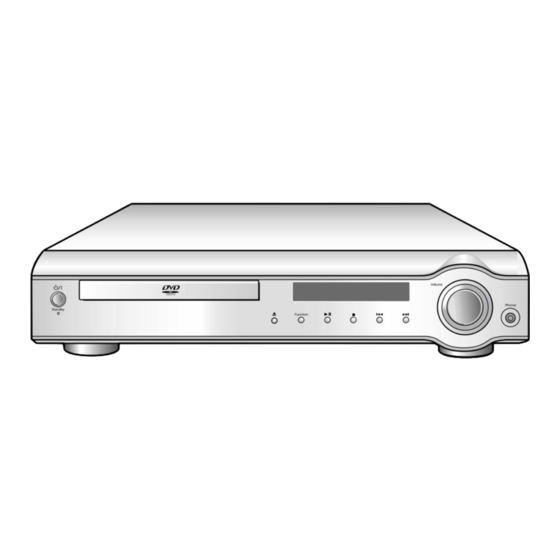
Samsung HT-DM550 Instruction Manual
Digital
Hide thumbs
Also See for HT-DM550:
- Instruction manual (48 pages) ,
- Manual (90 pages) ,
- Instruction manual (25 pages)
Table of Contents
Advertisement
Quick Links
DIGITAL HOME
THEATER SYSTEM
HT-DM550
SAMSUNG ELECTRONICS AMERICA, INC.
SERVICE DIVISION
400 Valley Road, Suite 201
Mount Arlington, NJ 07856
1-800-SAMSUNG (1-800-726-7864)
www.samsungusa.com
Instruction Manual
COMPACT
COMPACT
DIGITAL AUDIO
DIGITAL VIDEO
AH68-01142A
V I D E O
Downloaded From TheatreSystem-Manual.com Manuals
Advertisement
Table of Contents

Summary of Contents for Samsung HT-DM550
- Page 1 DIGITAL HOME THEATER SYSTEM HT-DM550 SAMSUNG ELECTRONICS AMERICA, INC. SERVICE DIVISION 400 Valley Road, Suite 201 Mount Arlington, NJ 07856 1-800-SAMSUNG (1-800-726-7864) www.samsungusa.com Instruction Manual COMPACT COMPACT DIGITAL AUDIO DIGITAL VIDEO AH68-01142A V I D E O Downloaded From TheatreSystem-Manual.com Manuals...
-
Page 2: Safety Warnings
Safety Warnings Precautions Note to CATV system installer : CLASS 1 LASER PRODUCT This reminder is provided to call the CATV system KLASSE 1 LASER PRODUKT installer’s attention to Section 820~40 of the NEC LUOKAN 1 LASER LAITE which provides guidelines for proper grounding and, KLASS 1 LASER APPARAT in particular, specifies that the cable ground shall be PRODUCTO LASER CLASE 1... -
Page 3: Safety Instructions
Safety Instructions READ INSTRUCTIONS CLEANING POWER LINES REPLACEMENT PARTS All the safety and operating instructions should be An outside antenna system should not be located in When replacement parts are required, be sure the Unplug this video product from the wall outlet read before the appliance is operated. -
Page 4: Table Of Contents
Contents DVD (Digital Versatile Disc) CHAPTER 1. CHAPTER 4. offers fantastic audio and video, thanks to Dolby PREPARATION SETUP Digital surround sound and MPEG-2 video compression technology. Now you can enjoy these realistic effects in the home, as if you were in a movie theater or concert V I D E O Setting up the Language Features Safety Warnings... -
Page 5: Description
Description Front Panel Rear Panel Function button Video Output Connector Power ( ) button External Video Component Play/Pause ( ) button Connect the TV's video input jacks (VIDEO Input Connector IN) to the VIDEO OUT connector. Stop ( ) button Disc Tray S-Video Output Connector Volume control... -
Page 6: Controlling A Tv With The Remote
HITACHI NOBLEX enter one at a time to determine which code works. TELEFUNKEN Go To button Program button PANASONIC 1 NEWSAN example : For SAMSUNG 1TVs While holding down the button, MITSUBISHI 2 LOEWE enter SAMSUNG 2 RCA2 D.R.C button SAMSUNG 3 If the TV turns off, setup is complete. -
Page 7: Connecting The Speakers
Connecting the Speakers Connect Video to TV Center speaker Left front Right front speaker speaker Subwoofer • Connect the satellite speakers, center speaker, and subwoofer to the terminals on the rear panel using speaker cords supplied. • Connect the gray cord to the red (+) terminal and the black cord to the black (-) terminal. -
Page 8: Connecting The Fm And Am (Mw/Lw) Antennas
Connecting the FM and AM Antennas AUX Connections ( MW/LW ) If AM reception is poor, connect an outdoor AM External Digital Components antenna(not supplied). To view pictures from For connection to external external input (AUX 1 , equipment with digital output. AUX 2 ), first connect the AM Loop Antenna Example: CD recorders, MD (Mini Disc) D/A... -
Page 9: Before Using The Dvd Player
Before Using the DVD Player P.SCAN Function (Progressive Scan) Unlike a regular Interlace Scan in which two fields of picture information are alternated to Your DVD player is capable of playing DVD, VCD, and CD discs. create the entire picture (odd scan lines, then even scan lines), Progressive Scan uses User instructions may vary depending on the type of disc. -
Page 10: Dvd Playback
DVD Playback Display Using the On-Screen Display Press the Display button on the remote. Press the Open/Close( ) button to open the disc tray. Display • The button is located on the Front Panel 00:00:00 V I D E O of the player (not on the remote). -
Page 11: Mp3-Cd Playback
MP3-CD Playback This system has a built-in MP3 decoder. You can play back MP3 tracks (files)recorded on CD-Rs, CD-RWs, and CD-ROMs. Operations Using the On-Screen Display Turn on your TV when playing back an MP3 disc. What is MP3? MP3 is an abbreviation of Motion Picture Experts Group (or MPEG) Audio Layer 3. When the loaded MP3 disc is recognized, the following MP3 is simply a file format with a data compression ratio of 1:10 (128 Kbps*). -
Page 12: Forward/Reverse Searching
Forward/Reverse Searching Slow Playback/Checking the Remaining Time During playback, you can search quickly through a chapter or track for a specific scene or tune. Slow Multi-Speed Playback Playing Slowly Press the button. Press the Slow button. Each time the button is pressed Each time the button is pressed Each time the Slow button is pressed... -
Page 13: Repeat Playback
Repeat Playback Using Disc Menu/Title Repeat playback allows you to repeat a chapter, title, or track. Menu To Select the Disc Menu Repeat Playing Repeatedly You can use the menus for the audio language, subtitle language, profile, etc. DVD menu contents Press the Repeat button. -
Page 14: Selecting The Audio Language/Subtitle Language
Selecting the Audio Language/Subtitle Language Zoom/Angle Functions Audio To enlarge an image Selecting the Audio Language Zoom MO/ST Press the Audio button. Press the Zoom button. • Depending on the number of languages recorded on a DVD disc, a different audio language (ENGLISH, SPANISH, FRENCH, etc.) is selected each time the button is pressed. -
Page 15: Program Playback
Program Playback Use this function with video and music CDs to play the tracks in a particular order. Program To Program Tracks in a particular order To Change the Program Press the Up/Down ( Press the Enter button to Press the Clear button and Press the Program button. -
Page 16: Sleep/D.r.c Function
Sleep/D.R.C Function Setting up the Language Features Using the DVD player's Setup function, you can customize the Menu Language, Subtitle Language, and Disc Menu Language. To set up the language feature Sleep To set up Sleep Press the Sleep button. What is the Setup/P . -
Page 17: System Setup
System Setup Adjusting the TV Aspect Ratio (Screen Size) The horizontal to vertical screen size ratio of conventional TVs is 4:3 while that of wide screen and high You can use the DVD player's Setup function to select the TV screen ratio, definition TVs is 16:9. -
Page 18: Speaker Setup
Speaker Setup Setting up the Speaker Delay Time When 5.1CH Surround Sound is played, you can enjoy the best sound if the distance between you and each speaker is the same. Since the sounds arrive at the listening position at different times depending on the placement of speakers, you can adjust this difference by adding a delay effect to the sound of the Center Speaker and Surround Speakers. -
Page 19: To Set Up Speaker Balance
To set up Speaker Balance Creating Realistic Sound Fields Sound Edit You can use the following surround modes to reproduce a realistic sound field. To set up Speaker Balance • Digital Multichannel Surround —Dolby Digital and DTS Digital Surround • Dolby Pro Logic II Dolby Digital and DTS Digital Surround To enjoy surround effectively, all the speakers need to be connected and activated. -
Page 20: Dolby Pro Logic Ii Decoder
Dolby Pro Logic II decoder Effect Dolby Pro Logic II Dolby Pro Logic II Effect Function Dolby Pro Logic II is a new format for playing multichannel audio signals that offers improvements over This function works only in the DPL II M (Dolby Pro Logic II Music) Mode. conventional Dolby Pro Logic. -
Page 21: Dsp (Digital Signal Processor)
Modes Listening on headphones (Digital Signal Processor) DSP modes have been designed to simulate different acoustic environments. The sound heard in a hall, theater, pavilion, dance club, or live club consists of direct and indirect sound —early reflections and reflections from behind. Direct sounds reach the listener directly without any reflection. -
Page 22: Listening To The Radio
Listening to the Radio Presetting stations You can listen to the chosen band (FM, AM broadcast stations) by using either the You can store up to: automatic or manual tuning operation. • FM Frequency Modulation 15 FM stations • AM(MW) Medium Wave 15 AM stations Example: Presetting FM 89.1 in the memory... -
Page 23: Cautions On Handling And Storing Discs
Is the remote control being used within the appropriate distance • Check the rating level of the DVD. SAMSUNG will repair or replace this product, at our option and at no charge as stipulated herein, with new or reconditioned parts or products if Approx. 160 min. (Double-sided) S/N Ratio 40dB found to be defective during the limited warranty period specified above. - Page 24 Is the remote control being used within the appropriate distance • Check the rating level of the DVD. SAMSUNG will repair or replace this product, at our option and at no charge as stipulated herein, with new or reconditioned parts or products if Approx. 160 min. (Double-sided) S/N Ratio 40dB found to be defective during the limited warranty period specified above.
-
Page 25: Specifications
Is the remote control being used within the appropriate distance • Check the rating level of the DVD. SAMSUNG will repair or replace this product, at our option and at no charge as stipulated herein, with new or reconditioned parts or products if Approx. 160 min. (Double-sided) S/N Ratio 40dB found to be defective during the limited warranty period specified above.






