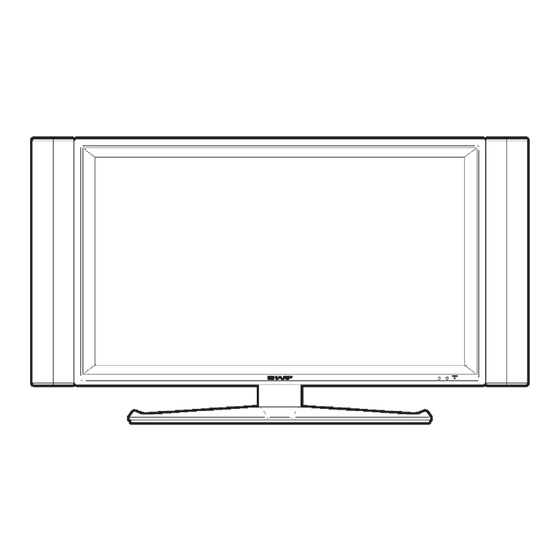Table of Contents
Advertisement
LC-32G4U/G4D
LC-37G4U/G4D
In the interests of user-safety (Required by safety regulations in some countries) the set should be restored
to its original condition and only parts identical to those specified should be used.
» SPECIFICATIONS ................................................ 5
» OPERATION MANUAL ........................................ 6
» DIMENSIONS .................................................... 10
» REMOVING OF MAJOR PARTS ....................... 12
» ADJUSTMENT PROCEDURES ......................... 20
» TROUBLE SHOOTING TABLE .......................... 26
» MAJOR IC INFORMATIONS .............................. 30
SHARP CORPORATION
SERVICE MANUAL
TELEVISION (Display)
LC-32G4U/G4D
LC-37G4U/G4D
MODELS
CONTENTS
Page
» CHASSIS LAYOUT ............................................ 40
» OVERALL WIRING DIAGRAM .......................... 42
» BLOCK DIAGRAM ............................................. 44
» DESCRIPTION OF SCHEMATIC DIAGRAM ..... 46
» SCHEMATIC DIAGRAM .................................... 47
» PRINTED WIRING BOARD ASSEMBLIES ....... 88
» PARTS LIST ..................................................... 104
» PACKING OF THE SET ................................... 133
This document has been published to be used for
after sales service only.
The contents are subject to change without notice.
LCD COLOR
LC-32G4U/G4D
LC-37G4U/G4D
S44S4LC-37G4U
Page
Advertisement
Table of Contents

Summary of Contents for Sharp LC-32G4U
-
Page 1: Table Of Contents
LC-32G4U/G4D LC-37G4U/G4D SERVICE MANUAL S44S4LC-37G4U LCD COLOR TELEVISION (Display) LC-32G4U/G4D LC-32G4U/G4D LC-37G4U/G4D MODELS LC-37G4U/G4D In the interests of user-safety (Required by safety regulations in some countries) the set should be restored to its original condition and only parts identical to those specified should be used. -
Page 2: Important Service Safety Precaution
LC-32G4U/G4D LC-37G4U/G4D IMPORTANT SERVICE SAFETY PRECAUTION Ë Service work should be performed only by qualified service technicians who are thor- oughly familiar with all safety checks and the servicing guidelines which follow: » Use an AC voltmeter having with 5000 ohm per volt,... - Page 3 LC-32G4U/G4D LC-37G4U/G4D PRECAUTIONS A PRENDRE LORS DE LA REPARATION Ë Ne peut effectuer la réparation qu' un technicien spécialisé qui s'est parfaitement accoutumé à toute vérification de sécurité et aux conseils suivants. conduite électrique ou une prise de terre branchée à la AVERTISSEMENT terre.
- Page 4 LC-32G4U/G4D LC-37G4U/G4D Precautions for using lead-free solder 1 Employing lead-free solder "PWBs" of this model employs lead-free solder. The LF symbol indicates lead-free solder, and is attached on the PWBs and service manuals. The alphabetical character following LF shows the type of lead-free solder.
-
Page 5: Specifications
LC-32G4U/G4D LC-37G4U/G4D Specifications Item 32” LIQUID CRYSTAL TELEVISION, 37” LIQUID CRYSTAL TELEVISION, Model: LC-32G4U/G4D (Display) Model: LC-37G4U/G4D (Display) LCD panel 32” Advanced Super View & BLACK TFT LCD 37” Advanced Super View & BLACK TFT LCD Number of dots 3,147,264 dots (1366 x 768 x 3 dots) -
Page 6: Operation Manual
LC-32G4U/G4D LC-37G4U/G4D Operation Manual... - Page 7 LC-32G4U/G4D LC-37G4U/G4D...
- Page 8 LC-32G4U/G4D LC-37G4U/G4D...
- Page 9 LC-32G4U/G4D LC-37G4U/G4D...
-
Page 10: Dimensions
LC-32G4U/G4D LC-37G4U/G4D Dimensions LC-32G4U/G4D... - Page 11 LC-32G4U/G4D LC-37G4U/G4D LC-37G4U/G4D...
-
Page 12: Removing Of Major Parts
LC-32G4U/G4D LC-37G4U/G4D REMOVING OF MAJOR PARTS LC-32G4U/G4D 1. Remove the terminal covers 1 and 2. 2. Remove the 2 SP terminal rubber covers 3 to disconnect each SP wires. 3. Remove the 2 SP bracket cover mounting screws 4 to detach the SP bracket covers. - Page 13 LC-32G4U/G4D LC-37G4U/G4D 8.Remove the Earth Plate and the 13 Shielding Plate mounting screws q to detach the Earth Plate, the Shielding Plate and the wire holder. 9.Remove the 2 top operation section assembly mounting screws w. 10.Remove the FPC. (with ferrite core) 11.
- Page 14 LC-32G4U/G4D LC-37G4U/G4D 14. Remove the LCD CONT PWB mounting screw y to detach the LCD CONT PWB. 15. Remove the 6 POWER SUPPLY PWB mounting screws u to detach the POWER SUPPLY PWB. 16. Remove the 2 R/C LED PWB mounting screws i to detach the R/C LED PWB.
- Page 15 LC-32G4U/G4D LC-37G4U/G4D • Precautions in handling the LCD panel 1. Handle the liquid crystal panel in a clean room (Humidity: 50% or more). 2. Be sure to wear an earth wristband. 3. Be careful not to drop and shock the liquid crystal panel.
- Page 16 LC-32G4U/G4D LC-37G4U/G4D LC-37G4U/G4D 1. Remove the terminal covers 1 and 2. 2. Remove the SP terminal rubber covers 3 to disconnect each SP wires. 3. Remove the 2 SP bracket cover mounting screws 4 to detach the SP bracket covers.
- Page 17 LC-32G4U/G4D LC-37G4U/G4D 8. Remove the Earth Plate and the 13 Shielding Plate mounting screws q to detach the Earth Plate and the Shielding Plate. 9. Remove the 2 top operation section assembly mounting screws w. 10. Remove the FPC. (with ferrite core) 11.
- Page 18 LC-32G4U/G4D LC-37G4U/G4D 14. Remove the LCD CONT PWB mounting screw y to detach the LCD CONT PWB. 15. Remove the 6 POWER SUPPLY PWB mounting screws u to detach the POWER SUPPLY PWB. 16. Remove the 2 R/C LED PWB mounting screws i to detach the R/C LED PWB.
- Page 19 LC-32G4U/G4D LC-37G4U/G4D • Precautions in handling the LCD panel 1. Handle the liquid crystal panel in a clean room (Humidity: 50% or more). 2. Be sure to wear an earth wristband. 3. Be careful not to drop and shock the liquid crystal panel.
-
Page 20: Adjustment Procedures
LC-32G4U/G4D LC-37G4U/G4D ADJUSTMENT PROCEDURES The adjustment values are set to the optimum conditions at the factory before shipping. If a value should become improper or an adjustment is required due to part replacement, make an adjustment according to the following procedure. -
Page 21: R Gammal"
LC-32G4U/G4D LC-37G4U/G4D 5. Adjustment 5-1.COM BIAS adjustment Shift to the "COM BIAS" item with the cursor UP/DOWN key and select a numeric value with the cursor RIGHT/LEFT key. Changing the numeric value with the cursor UP/DOWN key will make appear the test pattern. Make an adjustment so that the flicker near the center of the screen is minimized. - Page 22 LC-32G4U/G4D LC-37G4U/G4D Lamp error detection 1. Feature description This liquid-crystal color TV incorporates a lamp error detection feature (lamp error detection) that automatically turns OFF the power for safety under abnormal lamp or lamp circuit conditions. If anything is wrong with the lamp or lamp circuit or the lamp error detection feature is activated for some reason, the following will result.
- Page 23 LC-32G4U/G4D LC-37G4U/G4D •List of process adjustment modes...
- Page 24 LC-32G4U/G4D LC-37G4U/G4D Process adjustment list 1st level Page Item Setting range Initial value Contents GRAYLEVEL 0~255 COMBIAS 0~255 VLSBIAS 0~255 L ERR RESET Zero clear MODE 50Hz, 60Hz, PC 60Hz PWMCTRL PWMFREQ 0~4095 1289 PWMDUTY1 0~4095 PWMDUTY2 0~4095 PHASEDIF 0~255...
- Page 25 LC-32G4U/G4D LC-37G4U/G4D 1st level Page Item Setting range Initial value PATTERN PATTERN 1 0~14 PATTERN 2 0~12 PATTERN 3 PATTERN 4 PATTERN R 0~255 PATTERN G 0~255 PATTERN B 0~255 PATTERN A 0~255 R GAMMA L 0~255 G GAMMA L...
-
Page 26: Trouble Shooting Table
LC-32G4U/G4D LC-37G4U/G4D TROUBLE SHOOTING TABLE... - Page 27 LC-32G4U/G4D LC-37G4U/G4D...
- Page 28 LC-32G4U/G4D LC-37G4U/G4D...
- Page 29 LC-32G4U/G4D LC-37G4U/G4D...
-
Page 30: Major Ic Informations
LC-32G4U/G4D LC-37G4U/G4D MAJOR IC INFORMATIONS •IC2004 (IXA870WJ) This is a microcomputer monitor. It controls the OSD on the monitor, the panel temperature detected by a thermistor, the temperature parameter setting for the QS driver, the timing for a liquid crystal controller, dimmer control data settings, power on the monitor, and it monitors each power line, decodes the remote control, and the OPC control. - Page 31 LC-32G4U/G4D LC-37G4U/G4D...
- Page 32 LC-32G4U/G4D LC-37G4U/G4D...
- Page 33 LC-32G4U/G4D LC-37G4U/G4D...
- Page 34 LC-32G4U/G4D LC-37G4U/G4D...
- Page 35 LC-32G4U/G4D LC-37G4U/G4D...
- Page 36 LC-32G4U/G4D LC-37G4U/G4D...
- Page 37 LC-32G4U/G4D LC-37G4U/G4D...
- Page 38 LC-32G4U/G4D LC-37G4U/G4D...
- Page 39 LC-32G4U/G4D LC-37G4U/G4D...
-
Page 40: Chassis Layout
LC-32G4U/G4D LC-32G4U/G4D LC-37G4U/G4D LC-37G4U/G4D CHASSIS LAYOUT KEY Unit LCD CONT Unit TMDS RX Unit SP TERMINAL Unit R/C,LED Unit... -
Page 41: Overall Wiring Diagram
LC-32G4U/G4D LC-32G4U/G4D LC-37G4U/G4D LC-37G4U/G4D OVERALL WIRING DIAGRAM... -
Page 42: Block Diagram
LC-32G4U/G4D LC-32G4U/G4D LC-37G4U/G4D LC-37G4U/G4D BLOCK DIAGRAM System connector Monitor microcomputer Power supply control Remote control Various detection power supply control Gradation power supply buffer Main communication UART FLASH Writing control Various detection Power supply control Receiver Connector Controller Audio connector... -
Page 43: Description Of Schematic Diagram
LC-32G4U/G4D LC-37G4U/G4D DESCRIPTION OF SCHEMATIC DIAGRAM VOLTAGE MEASUREMENT CONDITION: 1. The voltage of each part is the value on operation of the monitor only. It is measured using a 20 kΩ/V tester. INDICATION OF RESISTOR & CAPACITOR: RESISTOR 1. The unit of resistance “Ω” is omitted. - Page 44 LC-32G4U/G4D LC-37G4U/G4D Ë KEY Unit...
- Page 45 LC-32G4U/G4D LC-32G4U/G4D LC-37G4U/G4D LC-37G4U/G4D Ë LCD CONTROL Unit-1/8...
- Page 46 LC-32G4U/G4D LC-32G4U/G4D LC-37G4U/G4D LC-37G4U/G4D Ë LCD CONTROL Unit-2/8...
- Page 47 LC-32G4U/G4D LC-32G4U/G4D LC-37G4U/G4D LC-37G4U/G4D Ë LCD CONTROL Unit-3/8...
- Page 48 LC-32G4U/G4D LC-32G4U/G4D LC-37G4U/G4D LC-37G4U/G4D Ë LCD CONTROL Unit-4/8...
- Page 49 LC-32G4U/G4D LC-32G4U/G4D LC-37G4U/G4D LC-37G4U/G4D Ë LCD CONTROL Unit-5/8...
- Page 50 LC-32G4U/G4D LC-32G4U/G4D LC-37G4U/G4D LC-37G4U/G4D Ë LCD CONTROL Unit-6/8...
- Page 51 LC-32G4U/G4D LC-32G4U/G4D LC-37G4U/G4D LC-37G4U/G4D Ë LCD CONTROL Unit-7/8 (LC-32G4U/G4D)
- Page 52 LC-32G4U/G4D LC-32G4U/G4D LC-37G4U/G4D LC-37G4U/G4D Ë LCD CONTROL Unit-7/8 (LC-37G4U/G4D)
- Page 53 LC-32G4U/G4D LC-32G4U/G4D LC-37G4U/G4D LC-37G4U/G4D Ë LCD CONTROL Unit-8/8...
- Page 54 LC-32G4U/G4D LC-37G4U/G4D Ë R/C LED Unit...
- Page 55 LC-32G4U/G4D LC-37G4U/G4D Ë SP TERMINAL Unit...
- Page 56 LC-32G4U/G4D LC-32G4U/G4D LC-37G4U/G4D LC-37G4U/G4D Ë TMDS RX-1/2...
- Page 57 LC-32G4U/G4D LC-32G4U/G4D LC-37G4U/G4D LC-37G4U/G4D Ë TMDS RX-2/2...
- Page 58 LC-32G4U/G4D LC-32G4U/G4D LC-37G4U/G4D LC-37G4U/G4D Ë POWER SUPPLY Unit (LC32/37G4U)
- Page 59 LC-32G4U/G4D LC-32G4U/G4D LC-37G4U/G4D LC-37G4U/G4D Ë POWER SUPPLY Unit (LC32/37G4D)
- Page 60 LC-32G4U/G4D LC-32G4U/G4D LC-37G4U/G4D LC-37G4U/G4D Ë INVERTER-1 Unit (LC-32G4U/G4D) U.CODE RUNTKA069WJZZ CN7501 CN7504 F7502 R7544 ZD7502 T7501 C7529 (3216) (3216) 1,2,3 R7529 C7521 JP7502 C7531 D7502 Q7501 D7510 C7530 (3216) 5,6,7,8 F7501 C7517 T7502 C7555 C7532 (3216) 5,6,7,8 R7530 C7534 Q7502...
- Page 61 LC-32G4U/G4D LC-32G4U/G4D LC-37G4U/G4D LC-37G4U/G4D Ë INVERTER-2 Unit (LC-32G4U/G4D) CONFIDENTIAL VS2 VCC CN7402 U.CODE RUNTKA070WJZZ ZD7401 CN7401 CN7403 F7401 T7401 R7407 C7416 R7408 (3216) 1,2,3 C7408 C7418 D7401 Q7401 JP7401 D7409 C7417 (3216) 5,6,7,8 (3216) F7402 T7402 C7440 C7404 C7419 5,6,7,8...
- Page 62 LC-32G4U/G4D LC-37G4U/G4D Ë INVERTER-1 GND Unit (LC-32G4U/G4D) RUNTKA071WJZZ R7602 R7618 CN7603 D7601 CN7601 Q7601 C7601 D7610 R7626 R7627 R7601 R7617 R7604 R7620 D7602 Q7602 C7602 TH7601 R7628 D7611 R7603 R7619 R7629 JP7601 R7606 R7622 SGND LUG7601 CN7604 D7603 OSTEMP Q7603...
- Page 63 LC-32G4U/G4D LC-37G4U/G4D Ë INVERTER-2 GND Unit (LC-32G4U/G4D) U.CODE RUNTKA072WJZZ OSTEMP SGND REG CN7651 R7668 R7652 CN7652 D7651 R7667 R7651 R7674 Q7651 C7651 D7660 R7675 R7670 R7654 D7652 R7669 R7653 Q7652 C7652 R7676 TH7651 D7661 R7677 JP7653 R7672 R7656 LUG7653 CN7653...
- Page 64 LC-32G4U/G4D LC-32G4U/G4D LC-37G4U/G4D LC-37G4U/G4D Ë INVERTER-1 Unit (LC-37G4U/G4D) U.CODE RUNTKA080WJZZ CONFIDENTIAL D7521 R7507 P7505 FH7502 F7501 FH7501 HZU5.1B 10K F RB070M30 H-0017-2 RSS075P03 4.7u 25V C7503 D7501 H-0017-2 (3216) 1,2,3 0.022uF 25V TLC 10A 250V C7533 R7559 C7523 R7515 T7501 Q7501 6.8K F...
- Page 65 LC-32G4U/G4D LC-32G4U/G4D LC-37G4U/G4D LC-37G4U/G4D Ë INVERTER-2Unit (LC-37G4U/G4D) U.CODE RUNTKA081WJZZ CONFIDENTIAL D7414 R7409 P7404 FH7401 F7401 HZU5.1B 10K F RB070M30 H-0017-2 RSS075P03 FH7402 4.7u 25V C7416 D7410 (3216) TLC 10A 250V H-0017-2 1,2,3 C7422 0.022uF 25V R7450 C7420 T7403 Q7407 D7412...
- Page 66 LC-32G4U/G4D LC-37G4U/G4D Ë INVERTER-1 GND Unit (LC-37G4U/G4D) P7608 OSTEMP D7608 DAN217U P7601 SGND R7624 C7608 REG1 R7627 1.3KF IS1-1 1717823-1 R7628 R7601 D7601 100K F IS1-2 UM6K1N R7605 Q7601 REG2 DAN217U R7602 C7601 TH7601 1u 25V (3216) IS2-1 R7607 D7603...
- Page 67 LC-32G4U/G4D LC-37G4U/G4D Ë INVERTER-1 GND Unit (LC-37G4U/G4D) RUNTKA083WJZZ PSD-0376-D CONFIDENTIAL D7657 DAN217U P7651 R7669 C7657 R7670 1.3KF 1717823-1 R7671 R7665 D7655 100K F UM6K1N R7667 Q7655 DAN217U R7666 C7655 TH7651 1u 25V (3216) NCP18XH103J03RB P7655 OSTEMP R7657 D7653 100K F...
- Page 68 LC-32G4U/G4D LC-32G4U/G4D LC-37G4U/G4D LC-37G4U/G4D PRINTED WIRING BOARD ASSEMBLIES Ë LCD CONT Unit LUG7703 SC4651 SC4652 C4129 C4115 TP4103 IC4105 R4147 R4130 C7724 R4146 C4540 R4139 L7712 TP4536 TP4538 TP4541 TP4542 TP4544 TP4546 TP4547 C4102 C4159 TP4534 TP4533 TP4537 TP4539 TP4540...
- Page 69 LC-32G4U/G4D LC-32G4U/G4D LC-37G4U/G4D LC-37G4U/G4D Ë LCD CONT Unit TL42 TL40 TL38 TL36 TL34 TL4670 TL4668 TL4666 TL4664 TL4662 TL4657 TL91 TL90 TL89 TL88 R4212 TL20 TL18 TL16 TL14 R4274 TL43 TL11 TL4658 TL4656 TL4655 TL4653 TL4652 TL49 TL29 TL27 R4104...
- Page 70 LC-32G4U/G4D LC-37G4U/G4D Ë TMDS RX Unit P7802 SC2301 SC2203 C2315 C2312 R7805 R7806 C2304 R7807 FB7802 IC7802 R2282 C7804 D7802 FL2213 FL2214 R2284 L7801 C2301 FL2206 FL2205 C7802 TL2203 TL2201 C2213 TL2204 TL2202 L7803 C7807 C2279 C2277 C2278 FL2215 C2252...
- Page 71 LC-32G4U/G4D LC-37G4U/G4D TL2243 TL2227 TL2235 TL7806 TL7811 TL7809 TL7807 TL2223 TL2231 TL2239 TL2247 TL7810 TL7808 TL2225 TL2233 TL2241 TL2249 TL7812 R2212 TL2229 TL2245 TL2237 TL2222 TL2230 TL2238 TL2246 R2202 TL2242 TL2234 TL2265 TL2226 TL2221 TL2228 TL2236 TL2244 TL2240 TL2248 TL2224...
- Page 72 LC-32G4U/G4D LC-37G4U/G4D Ë KEY Unit S155 S154 S152 S151 S153 S156 P151 P152 (Chip Parts Side) P153 (Component Parts Side) Ë RC LED Unit R117 R104 D103 IC101 P101 P102 C104 R109 (Chip Parts Side) (Component Parts Side)
- Page 73 LC-32G4U/G4D LC-37G4U/G4D Ë SP TERMINAL Unit P4002 R4012 Q4001 R4006 R4010 Q4002 C4008 FB4002 R4001 C4006 R4003 R4002 L4001 R4014 R4015 R4016 C4003 R4017 C4004 R4008 C4009 L4002 R4011 P203 (Chip Parts Side) (Component Parts Side)
- Page 74 LC-32G4U/G4D LC-37G4U/G4D Ë INVERTER-1 Unit (LC-32G4U/G4D) (Component Parts Side) (Wiring Side)
- Page 75 LC-32G4U/G4D LC-37G4U/G4D Ë INVERTER-2 Unit (LC-32G4U/G4D) (Component Parts Side) (Wiring Side)
- Page 76 LC-32G4U/G4D LC-37G4U/G4D Ë INVERTER-1 GND Unit (LC-32G4U/G4D) (Component Parts Side) (Wiring Side) Ë INVERTER-2 GND Unit (LC-32G4U/G4D) (Component Parts Side) (Wiring Side)
- Page 77 LC-32G4U/G4D LC-37G4U/G4D Ë INVERTER-1 Unit (LC-37G4U/G4D) (Component Side) (Chip Parts Side)
- Page 78 LC-32G4U/G4D LC-37G4U/G4D Ë INVERTER-2 Unit (LC-37G4U/G4D) (Component Side) (Chip Parts Side)
- Page 79 LC-32G4U/G4D LC-37G4U/G4D Ë INVERTER-1 GND Unit (LC-37G4U/G4D) (Component Parts Side) (Wiring Side) Ë INVERTER-2 GND Unit (LC-37G4U/G4D) (Component Parts Side) (Wiring Side)
- Page 80 LC-32G4U/G4D LC-37G4U/G4D Ë POWER SUPPLY Unit (Side-A)
- Page 81 LC-32G4U/G4D LC-37G4U/G4D (Side-B)
-
Page 82: Printed Wiring Board Assemblies
USA: Contact your nearest SHARP Parts Distributor to order. 3. NO. DE PIECE 4. DESCRIPTION For location of SHARP Parts Distributor, Please call Toll- in CANADA: Contact SHARP Electronics of Canada Limited Free; 1-800-BE-SHARP Phone (416) 890-2100 MARK: SPARE PARTS-DELIVERY SECTION MARQUE: SECTION LIVRAISON DES PIECES DE RECHANGE Ref. - Page 83 LC-32G4U/G4D LC-37G4U/G4D Ref. No. Part No. Description Code Ref. No. Part No. Description Code DUNTKC268VJ04 (LC-32G4U/G4D) D2004 VHDMA157A//-1Y J MA157A D2005 VHD1SS355//-1Y J 1SS355 DUNTKC268VJ03 (LC-37G4U/G4D) D4101 VHDHSU119//-1Y J HSU119 D4102 VHDSFPB74//2EY J SFPB74 LCD CONT Unit D4103 VHDHSU119//-1Y J HSU119...
- Page 84 LC-32G4U/G4D LC-37G4U/G4D Ref. No. Part No. Description Code Ref. No. Part No. Description Code DUNTKC268VJ04 (LC-32G4U/G4D) C4502 VCAAPF0JJ227MY J 220 6.3V Electrolytic C4503 VCKYCY1EF104ZY J 0.1 Ceramic DUNTKC268VJ03 (LC-37G4U/G4D) C4504 VCKYCY1HB472KY J 4700p 50V Ceramic C4505 VCKYCY1EF104ZY J 0.1 Ceramic LCD CONT Unit(Continued) C4506 VCKYCY1HB103KY J 0.01...
- Page 85 LC-32G4U/G4D LC-37G4U/G4D Ref. No. Part No. Description Code Ref. No. Part No. Description Code DUNTKC268VJ04 (LC-32G4U/G4D) C7720 VCEASY1CN337MY J 330 Electrolytic C7721 VCKYCY1EF104ZY J 0.1 Ceramic DUNTKC268VJ03 (LC-37G4U/G4D) C7722 VCEASY1EN477MY J 470 Electrolytic C7723 VCEASY1CN477MY J 470 Electrolytic LCD CONT Unit(Continued)
- Page 86 LC-32G4U/G4D LC-37G4U/G4D Ref. No. Part No. Description Code Ref. No. Part No. Description Code DUNTKC268VJ04 (LC-32G4U/G4D) R4136 VRS-CY1JF393FY J 39k 1/16W Metal Oxide (LC-32G4U/G4D) DUNTKC268VJ03 (LC-37G4U/G4D) R4136 VRS-CY1JF683FY J 68k 1/16W Metal Oxide (LC-37G4U/G4D) LCD CONT Unit(Continued) R4137 VRS-CY1JF163FY J 16k 1/16W Metal Oxide...
- Page 87 LC-32G4U/G4D LC-37G4U/G4D Ref. No. Part No. Description Code Ref. No. Part No. Description Code DUNTKC268VJ04 (LC-32G4U/G4D) R4184 VRS-CY1JF273FY J 27k 1/16W Metal Oxide (LC-37G4U/G4D) DUNTKC268VJ03 (LC-37G4U/G4D) R4185 VRS-CY1JF330FY J 33 1/16W Metal Oxide R4186 VRS-CH1JF100JY J 10 1/16W Metal Oxide...
- Page 88 LC-32G4U/G4D LC-37G4U/G4D Ref. No. Part No. Description Code Ref. No. Part No. Description Code DUNTKC268VJ04 (LC-32G4U/G4D) R4717 VRK-CD1JJ390JY J 39 1/16W Metal Compo. AC R4718 VRK-CD1JJ390JY J 39 1/16W Metal Compo. AC DUNTKC268VJ03 (LC-37G4U/G4D) R4719 VRS-CH1JF390JY J 39 1/16W Metal Oxide...
- Page 89 LC-37G4U/G4D Ref. No. Part No. Description Code Ref. No. Part No. Description Code DUNTKC268VJ04 (LC-32G4U/G4D) DUNTKC269VJ04 (LC-32G4U/G4D) DUNTKC268VJ03 (LC-37G4U/G4D) DUNTKC269VJ03 (LC-37G4U/G4D) LCD CONT Unit(Continued) TMDS RX Unit FB2007 RBLN-A005WJZZY J Ferrite Bead INTEGRATED CIRCUITS FB2008 RBLN-A005WJZZY J Ferrite Bead IC2201 VHiTC7W34U/-1Y...
- Page 90 LC-32G4U/G4D LC-37G4U/G4D Ref. No. Part No. Description Code Ref. No. Part No. Description Code DUNTKC269VJ04 (LC-32G4U/G4D) C2269 VCCCCY1HH331JY J 330p Ceramic C2270 VCCCCY1HH820JY J 82p Ceramic DUNTKC269VJ03 (LC-37G4U/G4D) C2271 VCKYCY0JB105KY J 1 6.3V Ceramic C2272 VCKYCY1AB474KY J 0.47 Ceramic TMDS RX Unit(Continued) C2273 VCKYCY1EF104ZY J 0.1...
- Page 91 LC-32G4U/G4D LC-37G4U/G4D Ref. No. Part No. Description Code Ref. No. Part No. Description Code DUNTKC269VJ04 (LC-32G4U/G4D) J2201 QSOCDA016WJZZ J Socket, 8Pin P2201 QPLGNA043WJZZ J Plug, 4Pin DUNTKC269VJ03 (LC-37G4U/G4D) P7801 QPLGNA046WJZZ J Plug, 7Pin P7802 QPLGNA047WJZZ J Plug, 8Pin TMDS RX Unit(Continued)
- Page 92 LC-32G4U/G4D LC-37G4U/G4D Ref. No. Part No. Description Code Ref. No. Part No. Description Code RDENCA058WJZZ (LC-32/37G4U) DUNTKC275UJ02 RDENCA059WJZZ (LC-32/37G4D) R/C LED Unit POWER SUPPLY Unit INTEGRATED CIRCUIT INTEGRATED CIRCUITS IC101 VHiTPS850++-1Y J TPS850 IC2701 95CH1151AS001 J MIP0255SPSCF TRANSISTORS IC2702 95CH3151AC001...
- Page 93 LC-32G4U/G4D LC-37G4U/G4D Ref. No. Part No. Description Code Ref. No. Part No. Description Code RDENCA058WJZZ (LC-32/37G4U) C2726 95CC1094EQ101 J 100p Ceramic C2727 95CC1094EQ471 J 470p Ceramic RDENCA059WJZZ (LC-32/37G4D) C2728 95CC1095EQ104 J 0.1 Ceramic C2729 95CC1095EQ104 J 0.1 Ceramic POWER SUPPLY Unit(Continued)
- Page 94 LC-32G4U/G4D LC-37G4U/G4D Ref. No. Part No. Description Code Ref. No. Part No. Description Code RDENCA058WJZZ (LC-32/37G4U) R3723 95CR3131AC823 J 82k 1/4W Resistor R3725 95CR3121TC101 J 100 1/8W Resistor RDENCA059WJZZ (LC-32/37G4D) R3726 95CR3121TC273 J 27k 1/8W Resistor R3727 95CR3131AC000 1/4W Resistor...
- Page 95 J PC123Y82FZ C7530 VCKYCY1EB223K J 0.022 25V Ceramic C7531 VCKYTQ2AB473K J 0.047 100V Ceramic C7532 RC-CF180J3KV1 J 18p Ceramic RUNTKA069WJZZ (LC-32G4U/G4D) C7533 VCKYCY1EB223K J 0.022 25V Ceramic C7534 VCKYTQ2AB473K J 0.047 100V Ceramic INVERTER-1 Unit C7535 RC-CF180J3KV1 J 18p Ceramic...
- Page 96 LC-32G4U/G4D LC-37G4U/G4D Ref. No. Part No. Description Code Ref. No. Part No. Description Code RUNTKA069WJZZ (LC-32G4U/G4D) T7403 RTRNZ1257SNEZ J RT990TN-1218 T7404 RTRNZ1256SNEZ J T990TN-1217 INVERTER-1 Unit (Continued) T7405 RTRNZ1257SNEZ J RT990TN-1218 T7406 RTRNZ1256SNEZ J T990TN-1217 T7407 RTRNZ1257SNEZ J RT990TN-1218 R7515...
- Page 97 LC-32G4U/G4D LC-37G4U/G4D Ref. No. Part No. Description Code Ref. No. Part No. Description Code RUNTKA071WJZZ (LC-32G4U/G4D) LUG7603 QTAND1019SNEZ J GND Lug, SD01138-21 JP7601 VRS-TP2BD000J J 1/4W 0 INVERTER-1 GND Unit JP7602 VRS-TP2BD000J J 1/4W 0 JP7603 VRS-TP2BD000J J 1/4W 0...
- Page 98 LC-32G4U/G4D LC-37G4U/G4D Ref. No. Part No. Description Code Ref. No. Part No. Description Code RUNTKA072WJZZ (LC-32G4U/G4D) TRANSFORMERS T7501 RTRNZA046WJZZ J 1048HG-1001 INVERTER-2 GND Unit(Continued) T7502 RTRNZA046WJZZ J 1048HG-1001 T7503 RTRNZA046WJZZ J 1048HG-1001 T7504 RTRNZA046WJZZ J 1048HG-1001 THERMISTOR T7505 RTRNZA046WJZZ J 1048HG-1001...
- Page 99 LC-32G4U/G4D LC-37G4U/G4D Ref. No. Part No. Description Code Ref. No. Part No. Description Code RUNTKA081WJZZ (LC-37G4U/G4D) RUNTKA080WJZZ (LC-37G4U/G4D) INVERTER-2 Unit INVERTER-1 Unit(Continued) R7519 VRS-CY1JD000J 1/10W Metal Oxide INTEGRATED CIRCUIT R7521 VRS-CY1JD753F J 75K 1/10W Metal Oxide IC7402 VHIBD9766FV/-1 J BD9766FV...
- Page 100 LC-32G4U/G4D LC-37G4U/G4D Ref. No. Part No. Description Code Ref. No. Part No. Description Code RUNTKA081WJZZ (LC-37G4U/G4D) RUNTKA082WJZZ (LC-37G4U/G4D) INVERTER-2 Unit(Continued) INVERTER-1 GND Unit C7430 VCKYTQ1EB475K J 4.7 25V Ceramic TRANSISTORS C7431 VCKYCY1CB473K J 0.047 16V Ceramic Q7601 VSUM6K1N///-1 J UM6K1N, MOSFET...
- Page 101 LC-32G4U/G4D LC-37G4U/G4D Ref. No. Part No. Description Code Ref. No. Part No. Description Code RUNTKA082WJZZ (LC-37G4U/G4D) THERMISTOR TH7651 VHH18XH103J03 J NCP18XH103J03RB INVERTER-1 GND Unit(Continued) MISCELLANEOUS PARTS P7651 QCNCM1821SNEZ J Plug, 2Pin, 1717823-1 P7605 QCNCM1821SNEZ J Plug, 8Pin, 1717823-1 P7652 QCNCM1821SNEZ J Plug, 2Pin, 1717823-1...
-
Page 102: Cabinet And Mechanical Parts
J Spacer, x8 TLABZA676WJZZ J Pop Label 5-5-22 PSPAZA426WJZZ J Spacer 5-5-23 PZETKA063WJZZ J Insulator CCABBA358WJ02 J Rear Cabinet Ass’y, (LC-32G4U) 5-5-24 TCAUZA031WJZZ J Caution Card CCABBA444WJ01 J Rear Cabinet Ass’y, (LC-32G4D) 5-5-25 XBBSN40P06000 J Screw Not Available – Rear Cabinet —... - Page 103 LC-32G4U/G4D LC-37G4U/G4D Ref. No. Part No. Description Code Ref. No. Part No. Description Code QCNW-C052WJQZ J Connecting Cord QCNW-C208WJQZ J Connecting Cord (RM) QCNW-C209WJQZ J Connecting Cord (KM) QCNW-C211WJQZ J Connecting Cord (AC) QCNW-C212WJQZ J Connecting Cord (IV) PSLDMA326WJ02 J Main Shield...
- Page 104 LC-32G4U/G4D LC-37G4U/G4D CABINET AND MECHANICAL PARTS (LC-32G4U/G4D)
- Page 105 LC-32G4U/G4D LC-37G4U/G4D...
- Page 106 Not Available – Front Cabinet — 5-5-14 LHLDZA346WJKZ J Holder, x26 GCOVAA677WJSA J R/C LED Cover 5-5-15 LX-BZA046WJFN J Screw, x32 HBDGBA036WJSA J Badge “SHARP” 5-5-16 PMiR-A041WJZZ J Reflection Mirror PSPAGA188WJZZ J Spacer 5-5-17 PSPAGA187WJ00 J Spacer, x8 PSPAHA296WJZZ J Himeron Mask A, x2...
- Page 107 LC-32G4U/G4D LC-37G4U/G4D Ref. No. Part No. Description Code Ref. No. Part No. Description Code QCNW-C050WJQZ J Connecting Cord (KM) QCNW-C051WJQZ J Connecting Cord (LV) QCNW-C052WJQZ J Connecting Cord (TC) QCNW-C055WJQZ J Connecting Cord (AC) QCNW-C056WJQZ J Connecting Cord PSLDMA326WJ02 J MAIN Shield...
- Page 108 LC-32G4U/G4D LC-37G4U/G4D CABINET AND MECHANICAL PARTS (LC-37G4U/G4D)
- Page 109 LC-32G4U/G4D LC-37G4U/G4D...
-
Page 110: Packing Parts
Description Code PACKING PARTS ACCESSORIES (NOT REPLACEMENT ITEM) LC-32G4U/G4D LC-32G4U/G4D å SPAKCB578WJZZ – Packing Case(Bottom) — QACCDA019WJPZ J AC Cord(LC-32G4U) å SPAKCB577WJZZ – Packing Case(Top)(LC-32G4U) — QACCZA022WJPZ J AC Cord(LC-32G4D) SPAKCB596WJZZ – Packing Case(Top)(LC-32G4D) — LHLDW0110CEZZ J Cable Clamp SPAKL0023CEZZ –... -
Page 111: Packing Of The Set
AC Cord Cable Clamp (Large) (1 pc) Polyethylene Bag (SSAKA0170CEZZ) Buffer Material (Bottom) Buffer Material (Top) (SPAKXA502WJZZ) (SPAKXA502WJZZ) Two dimensions Bar Code Label (TLABKA013TAZZ) Bar Code Label Packing Case (TLABK0001TAZZ) (SPAKCB577WJZZ (LC-32G4U)) (SPAKCB596WJZZ (LC-32G4D)) Joint Packing Case(Bottom) (SPAKCB578WJZZ) Joint (SPAKL0023CEZZ) - Page 112 LC-32G4U/G4D LC-37G4U/G4D LC-37G4U/G4D Wrapping Pape (Display Side) (SPAKPA324WJZZ(LC-37G4U)) (SPAKPA394WJZZ(LC-37G4D)) Wrapping Paper (Stand Side) (SPAKPA251WJZZ(LC-37G4U)) (SPAKPA393WJZZ(LC-37G4D)) Buffer Material (Bottom) (SPAKXA465WJZZ(LC-37G4U)) (SPAKXA590WJZZ(LC-37G4D) Packing Material SPAKFA558WJZZ AC Cord Cable Clamp (Large) (1 pc) Polyethylene Bag Wrapping Paper(Speaker)(Right) (SSAKA0170CEZZ) (SPAKPA336WJZZ(LC-37G4U)) (SPAKPA407WJZZ(LC-37G4D)) Buffer Material (Top)
- Page 113 LC-32G4U/G4D LC-37G4U/G4D...
- Page 114 LC-32G4U/G4D LC-37G4U/G4D COPYRIGHT © 2004 BY SHARP CORPORATION ALL RIGHTS RESERVED. No part of this publication may be reproduced, stored in a retrieval system, or transmitted in any form or by any means, electronic, mechanical, photocopying, recording, or otherwise, without prior written permission of the publisher.