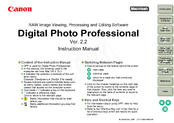User Manuals: Canon 1236B001 Digital SLR Camera
Manuals and User Guides for Canon 1236B001 Digital SLR Camera. We have 2 Canon 1236B001 Digital SLR Camera manuals available for free PDF download: Instruction Manual, Software Manual
Canon 1236B001 Instruction Manual (95 pages)
Personal Systems Reference
Brand: Canon
|
Category: Digital Camera
|
Size: 8.89 MB
Table of Contents
Advertisement
Canon 1236B001 Software Manual (2 pages)
Software Guide
Brand: Canon
|
Category: Digital Camera
|
Size: 2.45 MB
Advertisement
Related Products
- Canon 1236B006 - Rebel XTi 10.1 MP Digital SLR Camera
- Canon 1236B002
- Canon 1239B001
- Canon 1234B002 - EOS 30D Digital Camera SLR
- Canon 1270B001
- Canon 1267B001
- Canon 1265B001
- Canon 737632 - 12.8MP EOS 5D Digital SLR Camera
- Canon A100 - PowerShot 1.2MP Digital Camera
- Canon SD940IS - 12.1-megapixel PowerShot Digital Elph