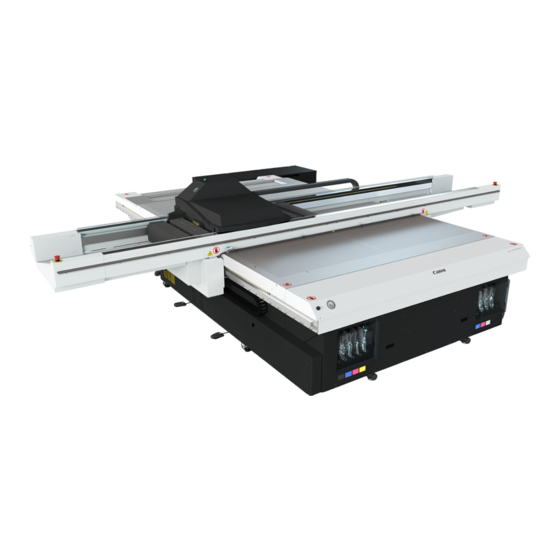
Canon Arizona 6100 XTHF Mark II Series Manuals
Manuals and User Guides for Canon Arizona 6100 XTHF Mark II Series. We have 1 Canon Arizona 6100 XTHF Mark II Series manual available for free PDF download: User Manual
Advertisement
Advertisement
Related Products
- Canon imageRUNNER ADVANCE 615 series
- Canon imageRUNNER ADVANCE 615 IF
- Canon imageRUNNER ADVANCE 615IFZ
- Canon imageRUNNER ADVANCE 615IZ
- Canon Oce VarioPrint 6180 MICR
- Canon imageRunner Advance 615iF III
- Canon imageRUNNER 617iFZ
- Canon imageRUNNER 617iF
- Canon varioPRINT 6180 TITAN
- Canon Arizona 6160 XTS Mark II
