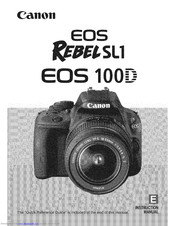User Manuals: Canon EOS 100D Digital SLR Camera
Manuals and User Guides for Canon EOS 100D Digital SLR Camera. We have 14 Canon EOS 100D Digital SLR Camera manuals available for free PDF download: Basic Instruction Manual, Instruction Manual, Quick Reference Manual
Canon EOS 100D Basic Instruction Manual (533 pages)
Brand: Canon
|
Category: Digital Camera
|
Size: 43.31 MB
Table of Contents
Advertisement
Canon EOS 100D Instruction Manual (388 pages)
Brand: Canon
|
Category: Digital Camera
|
Size: 48.43 MB
Table of Contents
Canon EOS 100D Instruction Manual (388 pages)
Brand: Canon
|
Category: Digital Camera
|
Size: 11.68 MB
Table of Contents
Advertisement
Canon EOS 100D Instruction Manual (388 pages)
Brand: Canon
|
Category: Digital Camera
|
Size: 24.21 MB
Table of Contents
Canon EOS 100D Instruction Manual (116 pages)
Brand: Canon
|
Category: Digital Camera
|
Size: 8.4 MB
Table of Contents
Canon EOS 100D Basic Instruction Manual (116 pages)
digital single-lens reflex camera
Brand: Canon
|
Category: Digital Camera
|
Size: 6.97 MB
Table of Contents
Canon EOS 100D Basic Instruction Manual (116 pages)
Brand: Canon
|
Category: Digital Camera
|
Size: 10.12 MB
Table of Contents
CANON EOS 100D Instruction Manual (114 pages)
Brand: CANON
|
Category: Digital Camera
|
Size: 10.85 MB
Table of Contents
CANON EOS 100D Instruction Manual (116 pages)
Brand: CANON
|
Category: Digital Camera
|
Size: 13.3 MB
Table of Contents
Canon EOS 100D Instruction Manual (102 pages)
Communication Software for the Camera
Table of Contents
CANON EOS 100D Instruction Manual (104 pages)
Advanced Shooting
Brand: CANON
|
Category: Digital Camera
|
Size: 8.96 MB
Table of Contents
CANON EOS 100D Instruction Manual (93 pages)
Brand: CANON
|
Category: Digital Camera
|
Size: 9 MB
Table of Contents
CANON EOS 100D Instruction Manual (85 pages)
Brand: CANON
|
Category: Digital Camera
|
Size: 7.67 MB
Table of Contents
CANON EOS 100D Quick Reference Manual (2 pages)
Brand: CANON
|
Category: Digital Camera
|
Size: 2.1 MB
Advertisement