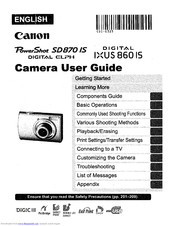Canon IXUS 860 IS Manuals
Manuals and User Guides for Canon IXUS 860 IS. We have 6 Canon IXUS 860 IS manuals available for free PDF download: User Manual
Canon IXUS 860 IS User Manual (428 pages)
Brand: Canon
|
Category: Digital Camera
|
Size: 31.88 MB
Table of Contents
Advertisement
Canon IXUS 860 IS User Manual (243 pages)
Digital Camera
Brand: Canon
|
Category: Digital Camera
|
Size: 15.49 MB
Table of Contents
Canon IXUS 860 IS User Manual (234 pages)
Canon IXUS 860 IS: User Guide
Brand: Canon
|
Category: Digital Camera
|
Size: 14.68 MB
Table of Contents
Advertisement
CANON IXUS 860 IS User Manual (244 pages)
Brand: CANON
|
Category: Digital Camera
|
Size: 16.35 MB
Table of Contents
CANON IXUS 860 IS User Manual (82 pages)
Brand: CANON
|
Category: Digital Camera
|
Size: 5.66 MB
Table of Contents
CANON IXUS 860 IS User Manual (75 pages)
Brand: CANON
|
Category: Digital Camera
|
Size: 4.91 MB
Advertisement