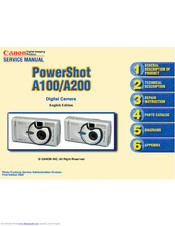Canon PowerShot A200 Manuals
Manuals and User Guides for Canon PowerShot A200. We have 6 Canon PowerShot A200 manuals available for free PDF download: Service Manual, User Manual, Software Starter Manual, Product Manual
Canon PowerShot A200 Service Manual (129 pages)
Canon PowerShot A100/A200 Digital camera Service manual
Brand: Canon
|
Category: Digital Camera
|
Size: 10.38 MB
Table of Contents
Advertisement
Canon PowerShot A200 User Manual (120 pages)
Brand: Canon
|
Category: Digital Camera
|
Size: 4.13 MB
Table of Contents
Canon PowerShot A200 Software Starter Manual (94 pages)
Software Starter Guide DC SD Ver.10
Table of Contents
Advertisement
Canon PowerShot A200 User Manual (61 pages)
Canon Digital Camera User Guide PowerShot A200, PowerShot A100
Brand: Canon
|
Category: Digital Camera
|
Size: 3.58 MB
Table of Contents
Canon PowerShot A200 Product Manual (39 pages)
FULL LINE PRODUCT GUIDE SPRING 2009
Brand: Canon
|
Category: Digital Camera
|
Size: 14.88 MB
Table of Contents
Canon PowerShot A200 User Manual (2 pages)
Canon Digital Camera User Manual
Brand: Canon
|
Category: Digital Camera
|
Size: 0.21 MB
Table of Contents
Advertisement