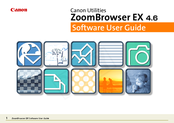Canon PowerShot A310 Manuals
Manuals and User Guides for Canon PowerShot A310. We have 10 Canon PowerShot A310 manuals available for free PDF download: Software User's Manual, User Manual, Software Starter Manual, Brochure & Specs, Quick Start Manual, Connecting Manual
Canon PowerShot A310 User Manual (130 pages)
Brand: Canon
|
Category: Digital Camera
|
Size: 2.02 MB
Table of Contents
Advertisement
Canon PowerShot A310 User Manual (127 pages)
Canon Digital Camera User Guide
Brand: Canon
|
Category: Digital Camera
|
Size: 1.68 MB
Table of Contents
Canon PowerShot A310 Software User's Manual (131 pages)
ZoomBrowser EX 4.6 Software User Guide
Table of Contents
Advertisement
Canon PowerShot A310 Software User's Manual (110 pages)
ImageBrowser 3.6 Software User Guide
Table of Contents
Canon PowerShot A310 Software Starter Manual (106 pages)
Software Starter Guide Ver.18/19
Brand: Canon
|
Category: Digital Camera
|
Size: 4.34 MB
Table of Contents
Canon PowerShot A310 Software Starter Manual (106 pages)
Software starter Guide Ver.16/17
Brand: Canon
|
Category: Digital Camera
|
Size: 2.93 MB
Table of Contents
Canon PowerShot A310 Brochure & Specs (22 pages)
Brand: Canon
|
Category: Digital Camera
|
Size: 2.72 MB
Table of Contents
Canon PowerShot A310 Brochure & Specs (6 pages)
Canon Digital Camera A310 User Guide
Brand: Canon
|
Category: Digital Camera
|
Size: 1.07 MB
Canon PowerShot A310 Connecting Manual (2 pages)
System Map
Brand: Canon
|
Category: Digital Camera
|
Size: 0.33 MB
Table of Contents
Canon PowerShot A310 Quick Start Manual (2 pages)
Canon Digital Camera Quick Start Guide
Brand: Canon
|
Category: Digital Camera
|
Size: 1.04 MB
Table of Contents
Advertisement