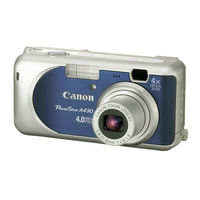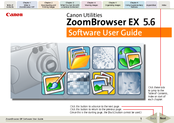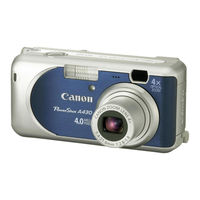Canon PowerShot A420 Manuals
Manuals and User Guides for Canon PowerShot A420. We have 10 Canon PowerShot A420 manuals available for free PDF download: User Manual, Advanced User's Manual, Software User's Manual, Руководство Пользователя, Software Starter Manual, System Map
Canon PowerShot A420 User Manual (332 pages)
Brand: Canon
|
Category: Digital Camera
|
Size: 44.35 MB
Table of Contents
Advertisement
Canon PowerShot A420 Advanced User's Manual (245 pages)
Canon PowerShot Digital Camera User Guide
Brand: Canon
|
Category: Digital Camera
|
Size: 10.94 MB
Table of Contents
Canon PowerShot A420 Software User's Manual (153 pages)
ZoomBrowser EX 5.6 Software User Guide
Table of Contents
Advertisement
Canon PowerShot A420 Advanced User's Manual (115 pages)
Canon Digital Camera PowerShot A430, A420
Brand: Canon
|
Category: Digital Camera
|
Size: 2.14 MB
Table of Contents
Canon PowerShot A420 User Manual (82 pages)
Direct Print User Guide
Brand: Canon
|
Category: Digital Camera
|
Size: 1.24 MB
Table of Contents
Canon PowerShot A420 Software Starter Manual (98 pages)
Software Starter Guide (For the Canon Digital Camera Solution Disk Version 28)
Table of Contents
Canon PowerShot A420 User Manual (24 pages)
Canon Powershot A420: User Guide
Brand: Canon
|
Category: Digital Camera
|
Size: 0.9 MB
Table of Contents
Canon PowerShot A420 System Map (2 pages)
Canon Powershot A420: Connection Guide
Brand: Canon
|
Category: Digital Camera
|
Size: 0.3 MB
(Russian) Canon PowerShot A420 Руководство Пользователя (116 pages)
Canon Digital Camera User Guide
Brand: Canon
|
Category: Digital Camera
|
Size: 3.38 MB
Advertisement