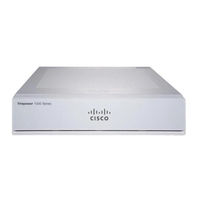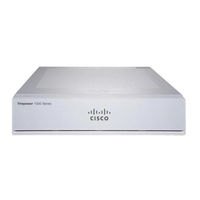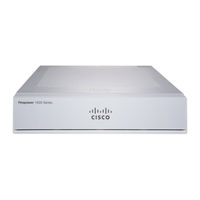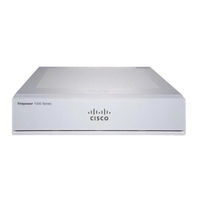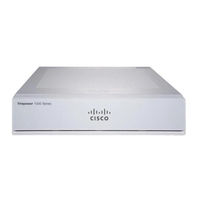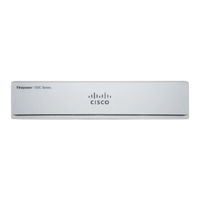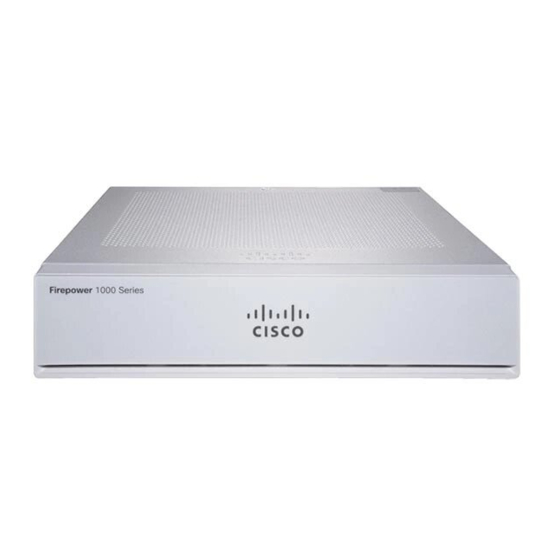
Cisco Firepower 1010 Manuals
Manuals and User Guides for Cisco Firepower 1010. We have 7 Cisco Firepower 1010 manuals available for free PDF download: Getting Started Manual, Hardware Installation Manual, Getting Started, Deployment Manual
Advertisement
Cisco Firepower 1010 Getting Started Manual (182 pages)
Brand: Cisco
|
Category: Network Hardware
|
Size: 18.19 MB
Table of Contents
Advertisement
Cisco Firepower 1010 Getting Started Manual (158 pages)
Brand: Cisco
|
Category: Network Hardware
|
Size: 19.49 MB
Table of Contents
Cisco Firepower 1010 Getting Started (42 pages)
Brand: Cisco
|
Category: Network Hardware
|
Size: 2.73 MB