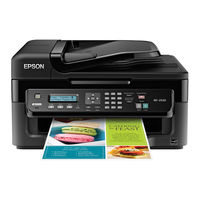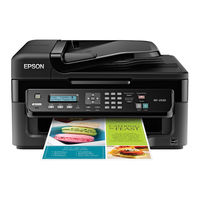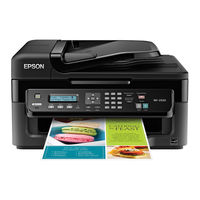Epson WF-2530 Manuals
Manuals and User Guides for Epson WF-2530. We have 15 Epson WF-2530 manuals available for free PDF download: User Manual, Basic Manual, Service Manual, Quick Manual, Range Manual, Start Here, Guía De Instalación, Quick Start Manual, Startup Manual
Advertisement
Epson WF-2530 User Manual (271 pages)
Epson - WorkForce Inkjet Multifunction Printer
Table of Contents
Advertisement
Epson WF-2530 Quick Manual (40 pages)
EPSON WorkForce WF-2530 All-in-One Printer
Brand: Epson
|
Category: All in One Printer
|
Size: 1.31 MB
Table of Contents
Epson WF-2530 Basic Manual (24 pages)
Brand: Epson
|
Category: All in One Printer
|
Size: 1.38 MB
Table of Contents
Epson WF-2530 Start Here (4 pages)
Start Here
Brand: Epson
|
Category: All in One Printer
|
Size: 2.66 MB
Table of Contents
Epson WF-2530 Startup Manual (2 pages)
Compact and reliable
(Spanish) Epson WF-2530 Guía De Instalación (4 pages)
EPSON WorkForce WF-2530 All-in-One Printer
Brand: Epson
|
Category: All in One Printer
|
Size: 1.59 MB