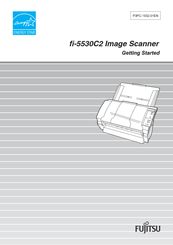Fujitsu FI-5530C2 Manuals
Manuals and User Guides for Fujitsu FI-5530C2. We have 10 Fujitsu FI-5530C2 manuals available for free PDF download: Operator's Manual, Getting Started, Getting Started Manual, Installation Procedures Manual, Specifications, Cleaning Instructions
Advertisement
Advertisement
Fujitsu FI-5530C2 Installation Procedures Manual (6 pages)
Windows 95\98\98SE\ME\2000\XP\Vista
Fujitsu FI-5530C2 Specifications (2 pages)
Color Departmental Scanner
Fujitsu FI-5530C2 Cleaning Instructions (2 pages)
Image Scanner
Advertisement