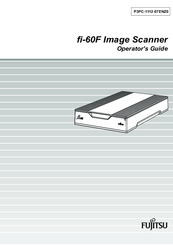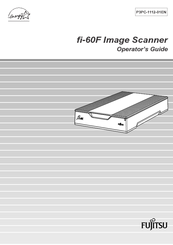Fujitsu fi-60F Manuals
Manuals and User Guides for Fujitsu fi-60F. We have 5 Fujitsu fi-60F manuals available for free PDF download: Operator's Manual, Getting Started, Brochure & Specs
Advertisement
Advertisement
Fujitsu fi-60F Brochure & Specs (2 pages)
A6 High-Speed Flatbed Scanner
Advertisement