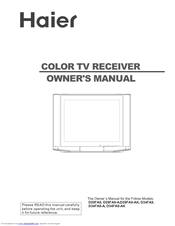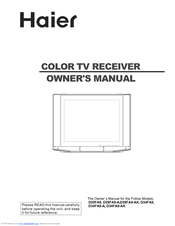Haier D34FA9-A Manuals
Manuals and User Guides for Haier D34FA9-A. We have 2 Haier D34FA9-A manuals available for free PDF download: Owner's Manual
Haier D34FA9-A Owner's Manual (45 pages)
Color TV Receiver
Brand: Haier
|
Category: TV Receiver
|
Size: 0.79 MB
Table of Contents
Advertisement
Advertisement