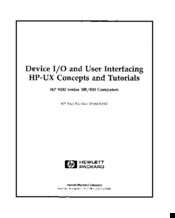HP 9000 Series 300 Manuals
Manuals and User Guides for HP 9000 Series 300. We have 8 HP 9000 Series 300 manuals available for free PDF download: Tutorials Manual, Manual, Owner's Manual, Hardware Configuration Manual, Service Handbook, Installation Reference, Service Training
HP 9000 Series 300 Tutorials Manual (306 pages)
Device I/O and User Interfacing HP-UX Concepts and Tutorials
Table of Contents
Advertisement
HP 9000 Series 300 Owner's Manual (162 pages)
Workstation Controllers
Brand: HP
|
Category: Controller
|
Size: 1.26 MB
Table of Contents
Advertisement
HP 9000 Series 300 Hardware Configuration Manual (157 pages)
Brand: HP
|
Category: Controller
|
Size: 5.51 MB
Table of Contents
HP 9000 Series 300 Service Handbook (108 pages)
Brand: HP
|
Category: Controller
|
Size: 0.91 MB
Table of Contents
HP 9000 Series 300 Service Training (85 pages)
Brand: HP
|
Category: Measuring Instruments
|
Size: 1.25 MB
Table of Contents
Advertisement