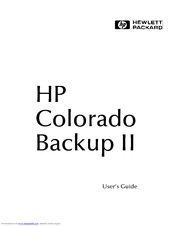HP Colorado Backup II Manuals
Manuals and User Guides for HP Colorado
Backup II. We have 1 HP Colorado
Backup II manual available for free PDF download: User Manual
HP Colorado Backup II User Manual (95 pages)
HP Colorado Backup II - (English) User's Guide, Not Orderable
Table of Contents
Advertisement
Advertisement