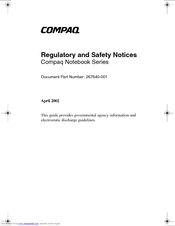HP Evo n800c - Notebook PC Manuals
Manuals and User Guides for HP Evo n800c - Notebook PC. We have 4 HP Evo n800c - Notebook PC manuals available for free PDF download: Regulatory And Safety Notices, New Features Manual, Software Manual, Product Support Bulletin
HP Evo n800c - Notebook PC Regulatory And Safety Notices (20 pages)
Compaq Notebook Series
Table of Contents
Advertisement
HP Evo n800c - Notebook PC Software Manual (10 pages)
Installing Microsoft Windows XP Service Pack 2 on HP Compaq Business Notebooks
Table of Contents
HP Evo n800c - Notebook PC New Features Manual (16 pages)
HP Compaq NC4000: Supplementary Guide
Table of Contents
Advertisement
HP Evo n800c - Notebook PC Product Support Bulletin (1 page)
Commercial Notebooks - Drive Self Test Support Matrix
Advertisement