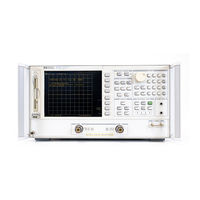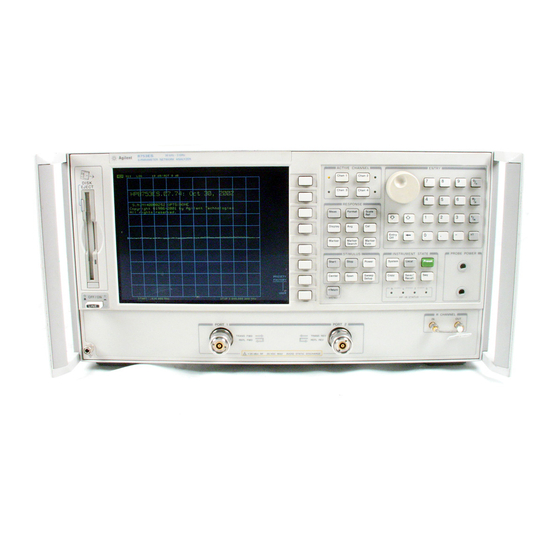
User Manuals: HP HP 8753E Network Analyzer
Manuals and User Guides for HP HP 8753E Network Analyzer. We have 4 HP HP 8753E Network Analyzer manuals available for free PDF download: User Manual, Service Manual, Programming And Command Reference Manual, Installation And Quick Start Manual
HP HP 8753E User Manual (699 pages)
network analyzer
Brand: HP
|
Category: Measuring Instruments
|
Size: 18.89 MB
Table of Contents
-
-
-
-
-
-
Test Sequencing119
-
-
-
RF Feedthrough177
-
-
-
Plot Quadrants196
-
-
Usingamipr0
200-
Using Freelance201
-
Renamingafile221
-
-
-
-
Definitions251
-
Adapter Removal263
-
Matched Adapters268
-
-
-
-
Raw Arrays287
-
-
Conversion287
-
Format288
-
Smoothing288
-
Format Arrays288
-
Offsetandscaie288
-
Display Memory288
-
Entry Block Keys290
-
Units Terminator291
-
Knob291
-
-
-
Stimuius Menu294
-
The Power Menu295
-
Sweep Type Menu303
-
The Format Menu313
-
Phase Format314
-
Polar Format316
-
Real Format318
-
Electrical Delay322
-
Display Menu323
-
Averaging Menu332
-
-
-
Directivity339
-
Load Match340
-
Source Match340
-
Load Match341
-
-
-
Load Match ELF349
-
Isolation Em350
-
Source Match Esr350
-
-
-
Label Class Menu372
-
Label Kit Menu372
-
-
System374
-
Isolation375
-
-
HP-IB Menu392
-
The System Menu395
-
Edit Limits Menu396
-
-
-
General Theory407
-
-
Range419
-
Resolution420
-
Range Resolution421
-
Gating422
-
Gate Shape423
-
-
-
Special Commands433
-
Gain Compression435
-
-
Frequency Offset438
-
Filtering441
-
-
-
Fixtures451
-
-
-
Dynamic Range454
Advertisement
HP HP 8753E Service Manual (612 pages)
Network Analyzer
Brand: HP
|
Category: Measuring Instruments
|
Size: 15.15 MB
Table of Contents
-
-
-
-
Option W3236
-
Option W3436
-
-
-
-
-
-
-
-
Procedure144
-
-
Loadingfirmware218
-
-
-
-
-
Description248
-
Procedure248
-
-
Power Supply254
-
Digital Control255
-
-
Source256
-
Receiver260
-
Equipment Setup260
-
-
-
Accessories
262 -
-
Starthere267
-
-
Error Messages282
-
-
-
-
Error Messages367
-
-
Tests Menu369
-
-
Internal Tests373
-
External Tests377
-
Adjustment Tests379
-
Display Tests381
-
Test Patterns382
-
-
-
-
Analog Bus388
-
Analog in Menu390
-
Analog Bus Nodes392
-
A3 Source392
-
All Phase Lock400
-
-
PEEK/POKE Menu412
-
Error Messages416
-
Error Lkrms
427-
-
-
Description437
-
-
-
Description438
-
Description439
-
Description440
-
Description442
-
-
HP HP 8753E Programming And Command Reference Manual (192 pages)
HP-IB Network Analyzer, Including Option 011
Brand: HP
|
Category: Measuring Instruments
|
Size: 2.21 MB
Table of Contents
-
-
Units16
-
Syntax Types18
-
-
Device Types21
-
Listener21
-
Controller22
-
-
-
Data Bus23
-
-
-
Abort32
-
Device Clear32
-
Local32
-
-
Pass Control33
-
-
Remote33
-
Serialpoll33
-
Trigger33
-
-
Calibration61
Advertisement
HP HP 8753E Installation And Quick Start Manual (68 pages)
Network Analyzer
Brand: HP
|
Category: Measuring Instruments
|
Size: 1.54 MB