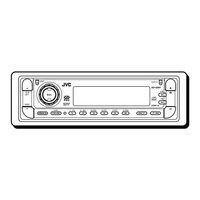JVC KD-G801EE Manuals
Manuals and User Guides for JVC KD-G801EE. We have 1 JVC KD-G801EE manual available for free PDF download: Instructions Manual
JVC KD-G801EE Instructions Manual (124 pages)
CD RECEIVER
Brand: JVC
|
Category: Car Receiver
|
Size: 6.6 MB
Table of Contents
Advertisement
Advertisement